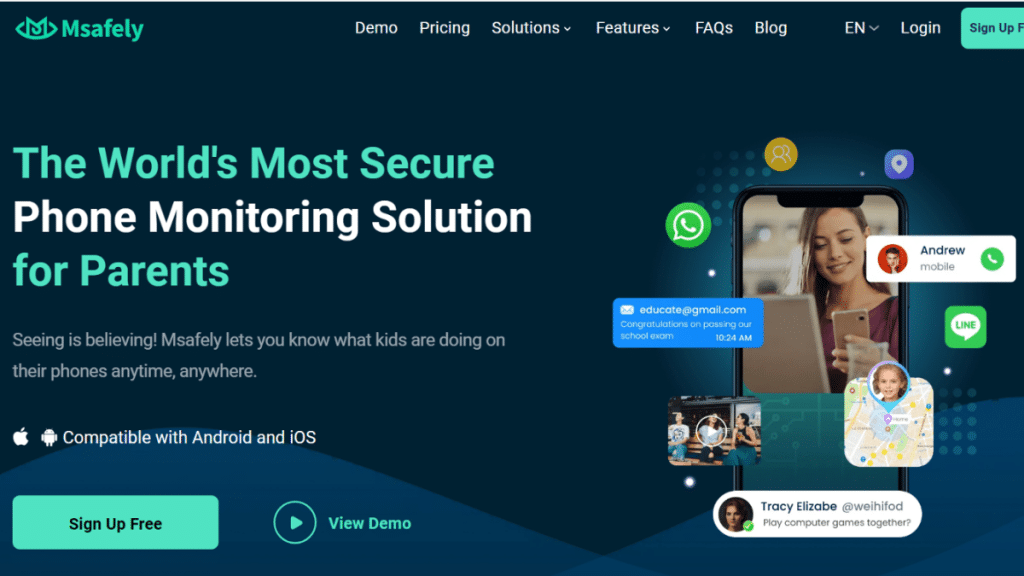Parents often want to keep tabs on their kids to ensure they aren’t accessing inappropriate content or talking to strangers. Similarly, spouses may seek ways to monitor their partners if they suspect infidelity. For both scenarios, spy apps like Msafely offer a comprehensive solution, providing tools for monitoring and recording a wide range of activities.
Msafely, for instance, allows users to secretly record phone calls, track text messages, monitor social media activity, and pinpoint GPS location—all without the target’s knowledge. But with so many features, is Msafely truly worth your investment? In this review, we’ll explore everything you need to know about this powerful monitoring software and help you determine if it’s the best spy app for your needs in 2024.
Msafely’s Pros and Cons
Here is a quick look at the key pros and cons of Msafely:
Pros:
- Get real-time alerts about concerning activities
- Compatible with both Android and IOS
- Pinpoint device location on a map
- No app icon or notifications makes it undetectable
- Excellent customer service
Cons:
- Battery drain due to constant background running
- Certain price plans are costly
How Does Msafely Work?
Msafely is an account-based phone monitoring solution. You don’t need to download any apps on the target phone.
To monitor an iPhone, you need the Apple ID and password of the target device’s iCloud account. This allows Msafely to pair with the iPhone remotely. You need the Google account email and password associated with the target phone for Android devices. This allows Msafely to connect to it for monitoring.
The monitoring app can be installed remotely without physical access once Msafely is linked to the target device through the cloud credentials. The app then records activities on the device in stealth mode, including calls, texts, websites, location, and more.
All this data is sent to the Msafely servers. You can view the recorded information by logging into your Msafely account and using the viewer app on your smartphone.
Msafely Features
Msafely packs an impressive array of monitoring tools into a hidden app that runs undetected. Here are some of the key features available:
Enables Call Log Monitoring
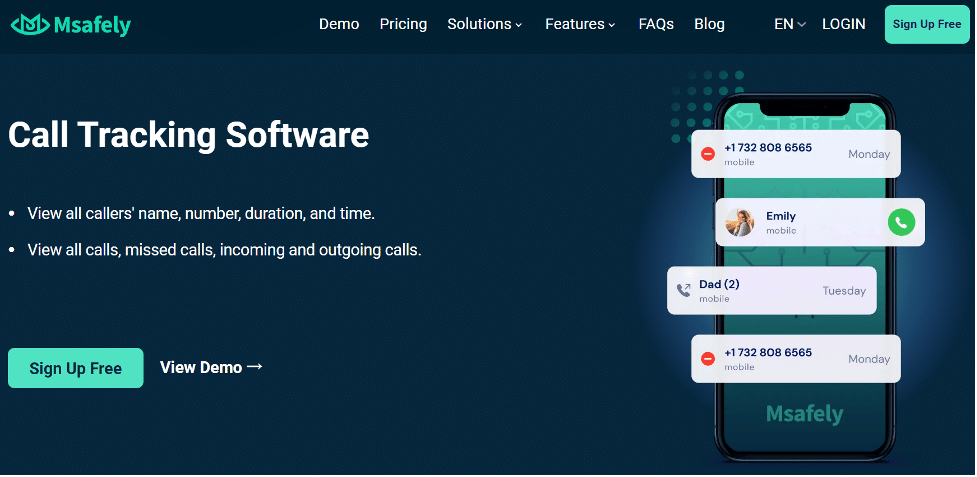
Using Msafely allows you to monitor the caller’s name, number, call duration, and time for all calls on the device. It provides visibility into all incoming, outgoing, missed, and canceled calls. The app lets you spy on the full call details without actually recording or listening to call audio. So you can view comprehensive call logs without capturing sensitive voice conversations.
Captures Text Message Content
The app tracks SMS text messages, MMS media messages, and texts sent/received from messaging apps like WhatsApp, Facebook Messenger, Snapchat, Telegram, and more. You can view the full message contents and any attached photos, videos, and files shared through messages. Deleted messages are also included, so you have a complete text messaging history.
Tracks Location in Real-Time
Msafely enables real-time tracking of the target device’s location by pinpointing it on an easy-to-read map. You can check in at any time to see where it is located. The location history feature also allows users to review the device’s location anywhere it has been recently or over any customized date range. This identifies suspicious places visited and tracks movement patterns. Geofencing and location alerts are also available.
Monitors Social Media Activity
Social media activity within apps like Facebook, Instagram, WhatsApp, Telegram, Snapchat, TikTok, and others can be monitored. You can view private/public messages, posts, videos, and photos. Stories, live streams, and group messaging on social platforms are also captured, providing complete visibility into social media use. For example, you can see others’ WhatsApp chats on your phone.
Enables Remote Media Viewing
You can view any photos and videos stored in the phone’s local storage or cloud-synced services like iCloud. This includes snapshots taken using the device’s camera as well as any media downloaded or shared with the phone. You can remotely access and view media through the control panel.
Check Web Browsing History
The web browsing activity on the device’s standard and incognito/private browser tabs is logged. You can view all websites visited, browser searches conducted, date/time of access, and time spent on sites.
Operates 100% Invisibly
Msafely runs 100% hidden in the background, with no app icon, notifications, or other visible clues that could alert the user. There is no indication that the app is covertly monitoring and transmitting activity.
Sends Real-Time Alerts
Custom alerts can be configured to notify you in real-time when specific activities, such as cyberbullying, threats, inappropriate browsing, unknown contacts, and other concerning behaviors, are detected.
Allows Geo-Fencing Configuration
Geo-fencing allows you to set up specific locations or areas you want to monitor on a map. You can designate schools, parks, neighborhoods, or anywhere as a geo-fence. You will instantly receive alert notifications when the target phone enters or exits these geo-fenced zones. This enables monitoring of location and travel patterns.
Tracks Locations Via WiFi Hotspots
The WiFi logging capability tracks your child’s location and movements throughout the day by logging the WiFi networks their phone connects to. As their phone connects to and switches between WiFi hotspots, the network names and locations are recorded. This provides visibility into locations visited without needing GPS while maintaining battery efficiency.
Shows All Installed Apps
You can view a complete list of all apps installed on the target device. This allows monitoring of what apps they have downloaded and whether inappropriate apps are added. The list shows app names, categories, and install dates and can indicate risky dating apps, gambling apps, or other dangerous downloads.
Captures Email Content
Msafely captures all emails sent and received on the monitored device. You can view the timestamp, recipients, sender, subject line, and email body contents. This provides visibility into email-based communications on Gmail, Outlook, Yahoo, and other accounts configured on the device.
How Much Does Msafely Cost?
Msafely offers monthly subscription plans and discounts on longer terms. Here are the pricing options:
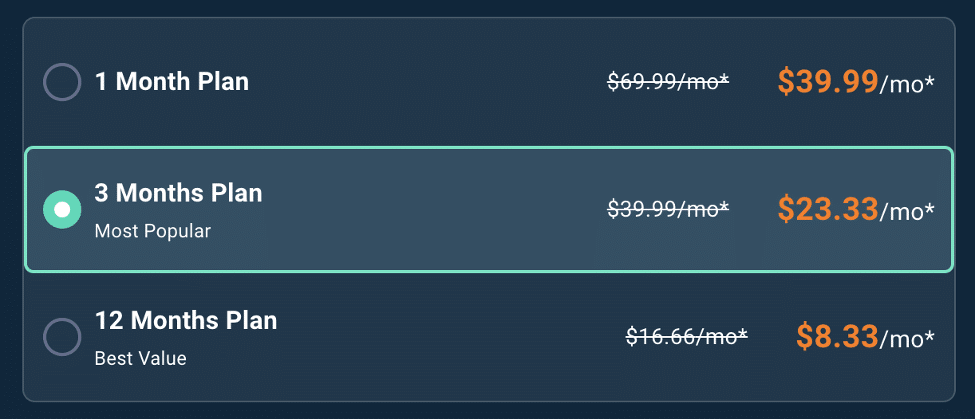
While the monthly rate may initially seem expensive, longer-term plans can save money in the long run. For example, an annual subscription works out to just $8.33 per month when paying for the whole year upfront.
Msafely accepts all major credit cards and PayPal. Due to the sensitive nature of the software, it does not offer refunds. However, it delivers high value for affordable monthly rates, especially compared to competitor products.
Msafely Setup and Ease of Use
Installing and configuring Msafely involves a few more steps than a typical app due to the device access permissions required. The process differs slightly between Android and iOS. Let’s look at how easy Msafely is to set up and use for monitoring.
Is Msafely Easy to Install and Use?
The installation process takes a bit more effort since the app needs elevated privileges to access private data. But, the overall process is straightforward for both major mobile platforms. Here is an overview of setting up Msafely on Android and iPhone step-by-step:
Step 1: Sign up
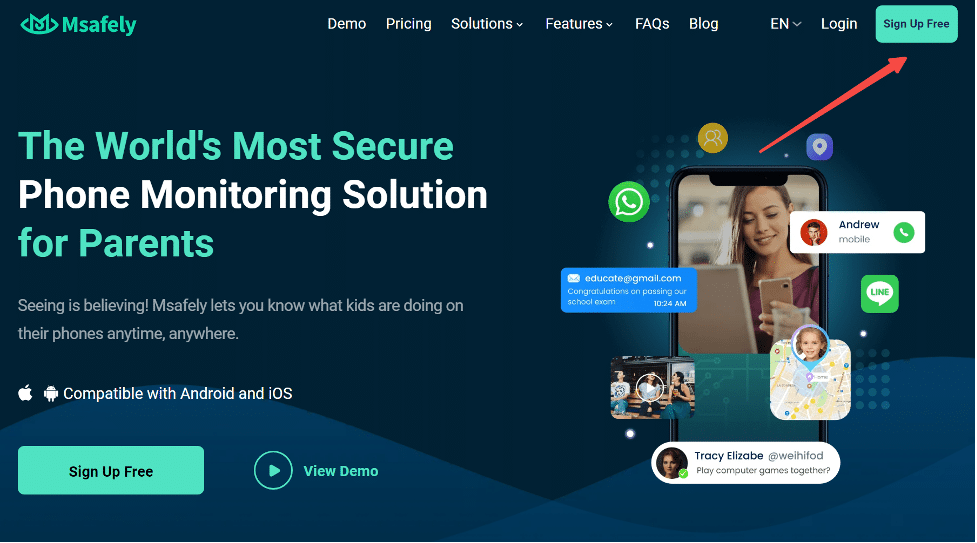
First, you’ll sign up for a Msafely account on their website by entering your email and password. Choose your subscription plan length. Then confirm your email to activate the account.
Step 2: Choose the device type and subscription plan
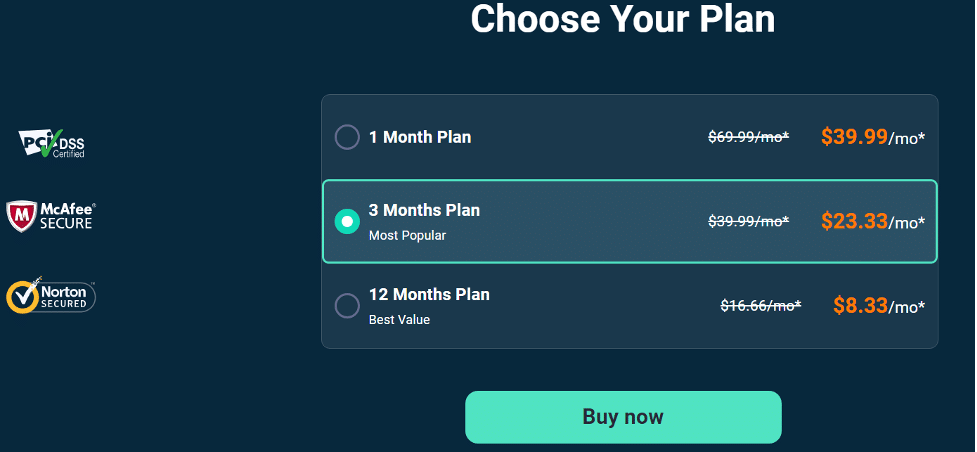
Select whether you’ll be monitoring an Android device or iOS. Choose a monthly subscription plan and enter your payment method. Longer plans get discounted rates.
Step 3: Get access to the target phone
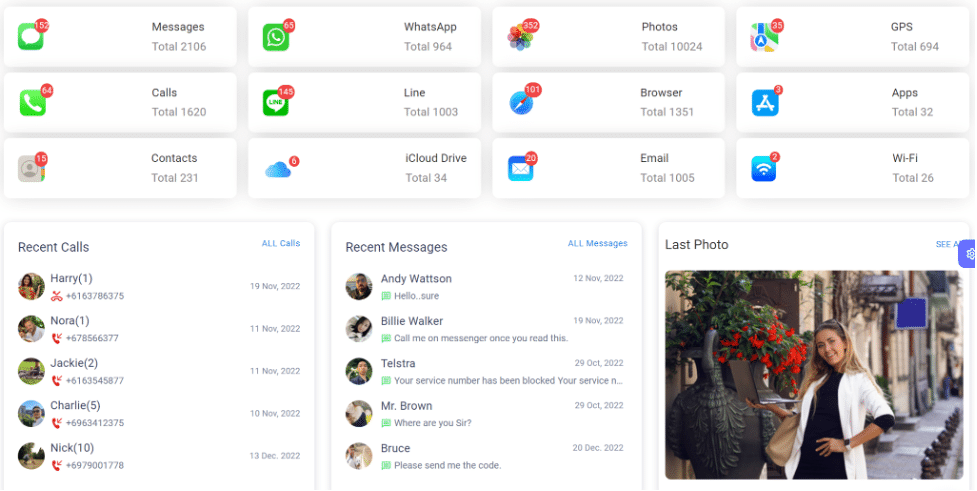
Choose the device (Android or iOS) you want to monitor. After getting the necessary device access, you can remotely install the Msafely spying app by logging into your control panel and following the prompts. Once setup is completed, Msafely operates in stealth mode and tracks their phone without them knowing. All activities on the target device will be monitored and recorded for review in your secure online dashboard accessible from your phone or tablet.
Customer Support
Msafely offers multiple options for assistance with any questions or issues using their monitoring services and apps.
The primary option is to use their self-help resources site. This includes FAQs, user guides, troubleshooting tips and more to address common concerns. For direct 1-on-1 support, customers can start a live chat session on their website to get real-time answers from a rep. They also have email support at service@msafely.com and a US phone number (619) 728-9145 for leaving messages. The experienced customer service team aims to respond to inquiries within 48 hours.
Msafely vs Other Parental Control Apps
How does Msafely compare to top competing brands like SpyX and mSpy? Here is a breakdown of how Msafely stacks up to other leading parental monitoring apps on the market based on key features, pricing, and capabilities:
| Parental Control App | Best For | Starting Price (/month if billed yearly) | Free Trial | Standout Features |
| Msafely | Best overall | $8.33 | Demo | Easy setup |
| mSpy | iOS devices | $11.66 | Demo | Family kit for multiple devices |
| SpyX | Android devices | $11.66 | Demo | Real-time data sync |
Is Msafely Worth it?
For parents who need comprehensive monitoring and tracking of mobile devices, Msafely delivers robust capabilities that make it a worthwhile investment.
The app enables discreet surveillance of activities like calls, texts, location, apps used, etc. Msafely records and logs a wide range of data on both iPhones and Android devices.
Some key reasons Msafely provides value:
- Powerful features that capture real-time data on social media chats, GPS locations, internet browsing, emails, and more.
- Extremely hidden operation that makes the app undetectable to the user being monitored. This avoids tipping them off.
- User-friendly dashboard and alerts to conveniently view surveillance insights and get notified of issues.
- Reliable performance on both iOS and Android operating systems.
FAQs
Is Msafely good to use?
Msafely provides a robust set of monitoring and tracking features for phones and tablets. The app operates discreetly in the background to record activities like calls, texts, location, apps used, and more. For comprehensive monitoring, Msafely delivers reliable performance and capabilities that make it a good choice.
Can someone detect Msafely easily?
A key advantage of Msafely is its completely hidden operation. The app runs stealthily without any visible notifications or indications it is running. This makes it very difficult for the device user to detect its presence or surveillance. Only the account owner monitoring remotely can see the recorded data.
Is Msafely legal?
Monitoring laws vary by region, but in most cases, Msafely is legal to use when the primary account holder owns the device. Monitoring your minor children or company-owned devices with user notice is typically allowed. However, consent is required to monitor spouses or others. Check local laws to confirm.
Good Msafely Alternatives
Some leading alternatives with similar features are SpyX, Spyphone, and mSpy. These apps provide robust location tracking, social media monitoring, and remote device control capabilities.
Conclusion
After a thorough review of Msafely’s features, pricing, and performance, it’s clear that this spy app offers a robust phone monitoring solution for parents.
Although alternatives like SpyX and mSpy offer similar features and might be worth considering depending on your needs, Msafely stands out as a robust spy app for parents seeking comprehensive device surveillance in 2024.
Ultimately, the decision to use Msafely should be based on your specific monitoring requirements, budget, and ethical considerations. With thoughtful consideration, you can determine if a powerful parental control tool like Msafely makes sense for your family.