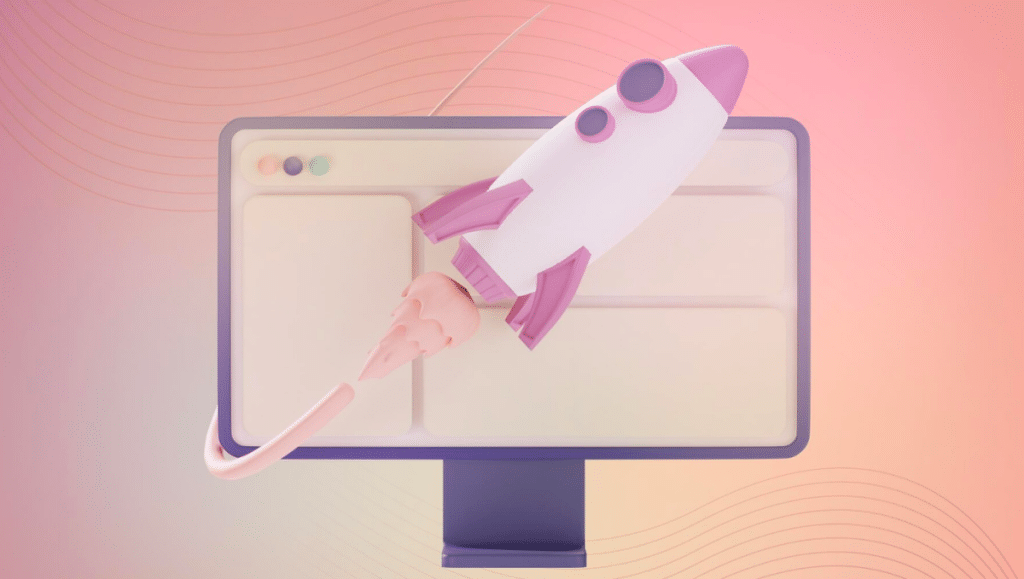Diving headfirst into mobile security can often feel like a high-stakes game of digital cat and mouse. For Android users, employing a VPN is more than a strategic move – it’s a necessity in a world where online threats lurk around every corner. Think of it as donning an invisible cloak that not only conceals your digital footprints but also empowers you with the freedom to explore the vast and varied landscapes of the internet. As we explore the significance and functionality of VPN on Android device, get ready to turn your smartphone into a fortress of privacy and a beacon of unrestricted access.
Need for a VPN on Android Devices
The internet, while brimming with information and connectivity, also harbors numerous threats. Cybersecurity concerns, such as data theft and privacy breaches, have escalated, making it imperative to shield your online presence. Android devices, widely used for their flexibility and user-friendly interface, are not immune to these digital risks.
Here’s why equipping your Android with a VPN is a smart move:
- Privacy Protection: A VPN encrypts your internet connection, keeping your online activities hidden from prying eyes.
- Secure Public Wi-Fi: Using public Wi-Fi can expose your device to vulnerabilities; a VPN provides a secure tunnel for your data.
- Bypass Geo-Restrictions: Access content from different regions without being blocked or censored.
- Safe Online Transactions: Conduct financial transactions with an added layer of security.
- Reduce Online Tracking: Minimize the tracking of your online behavior by advertisers and websites.
Embedding a VPN in your Android device brings peace of mind, knowing that your digital excursions are more secure.
How to Choose the Right VPN for Your Android Device
Selecting the right VPN for your Android device can be a bit of a maze. Here are some pointers to help you navigate:
- Security Features: Look for strong encryption protocols to ensure your data remains confidential.
- Speed and Reliability: A good VPN shouldn’t slow down your internet speed significantly.
- User-Friendly Interface: The app should be easy to navigate, even for those not tech-savvy.
- Server Locations: More server locations mean more options for geo-spoofing and better speeds.
- No-Logs Policy: Ensure the VPN provider doesn’t keep logs of your online activities.
- Cost-Effectiveness: Compare pricing plans and find one that offers good value for the features provided.
Research and compare different VPN services, and consider trying out their free trials or money-back guarantees to find the perfect fit for your Android device.
Setting Up a VPN on Your Android Device
Once you’ve picked a suitable VPN, setting it up on your Android device is usually straightforward. Most VPN providers offer an Android app that can be downloaded from the Google Play Store. After installing the app, you typically need to:
- Open the VPN app and sign in with your account.
- Select a server location of your choice.
- Tap the connect button to establish the VPN connection.
- Enjoy secure and private browsing on your Android device.
Remember, staying connected to a VPN while browsing on your Android device helps maintain continuous security and privacy.
Embracing Digital Security with a VPN on Android
In interconnected world, where data breaches and privacy concerns are rampant, having a VPN on your Android device is more of a necessity than a luxury. It serves as a digital shield, protecting your personal information and online activities from various internet threats. By choosing the right VPN and setting it up correctly on your Android device, you can enjoy a safer, more private browsing experience. Remember, in the digital realm, your security is in your hands, and a VPN is a key tool in maintaining that security.