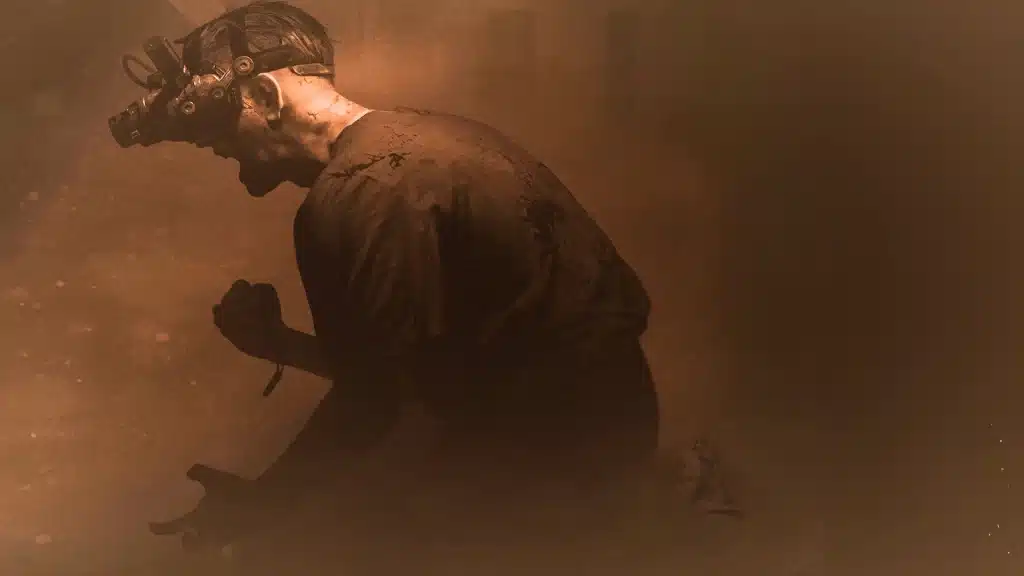Playing horror games with friends can make the experience even more thrilling, and “The Outlast Trials” offers an exciting cooperative mode to enjoy. However, if your friends are on different gaming platforms, you might wonder whether “The Outlast Trials” supports crossplay. Let’s dive into the details of cross-platform gameplay in “The Outlast Trials” and how you can enjoy it with your friends.
What is Crossplay?
Crossplay, or cross-platform play, allows players on different gaming platforms to join the same game session. This means that whether you’re on a PC, console, or any other supported device, you can team up with friends without being limited to the same platform.
Is “The Outlast Trials” Crossplay?
The million-dollar question: Is “The Outlast Trials” crossplay? As of the latest updates, “The Outlast Trials” does indeed support crossplay. This feature enables players to connect and experience the chilling adventures together, regardless of their chosen gaming platform. It is a welcome addition for gamers who have friends spread across various consoles and PCs.
How to Set Up Crossplay in “The Outlast Trials”
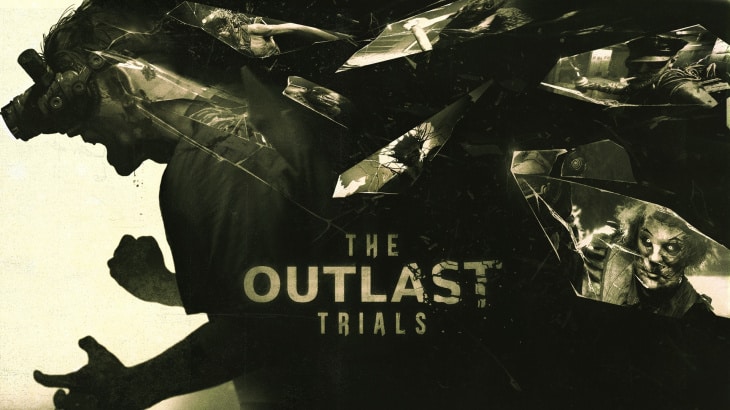
Setting up crossplay in “The Outlast Trials” is a straightforward process. Follow these steps to ensure a smooth setup:
- Update Your Game: Ensure that you and your friends have the latest version of “The Outlast Trials” installed. Crossplay functionality often requires the most recent game updates.
- Create or Log into Your Account: When you launch the game, you’ll need to create an account or log into your existing one. This account will be used to connect you with friends across platforms.
- Invite Friends: Within the game’s menu, navigate to the friends or multiplayer section. Here, you can search for your friends by username or connect via your gaming network’s friend list.
- Join or Create a Session: Once your friends are added, you can either join an existing session or create a new one to start your cross-platform adventure.
- Voice Chat and Communication: To enhance your gameplay experience, make use of the in-game voice chat or any external communication apps to stay in touch with your friends during intense moments.
Tips for a Smooth Crossplay Experience
- Network Stability: Ensure a stable internet connection to prevent lag or disconnections during gameplay.
- Match Your Settings: Align your game settings with those of your friends to ensure a consistent gaming experience.
- Check for Updates: Regularly check for updates, as developers may roll out patches to improve crossplay functionality.
By setting up crossplay in “The Outlast Trials,” you can enjoy one of the best cooperative horror experiences available, no matter what platform you and your friends are on. So gather your team, brace yourselves for the horrors to come, and dive into the terrifying world of “The Outlast Trials” together.