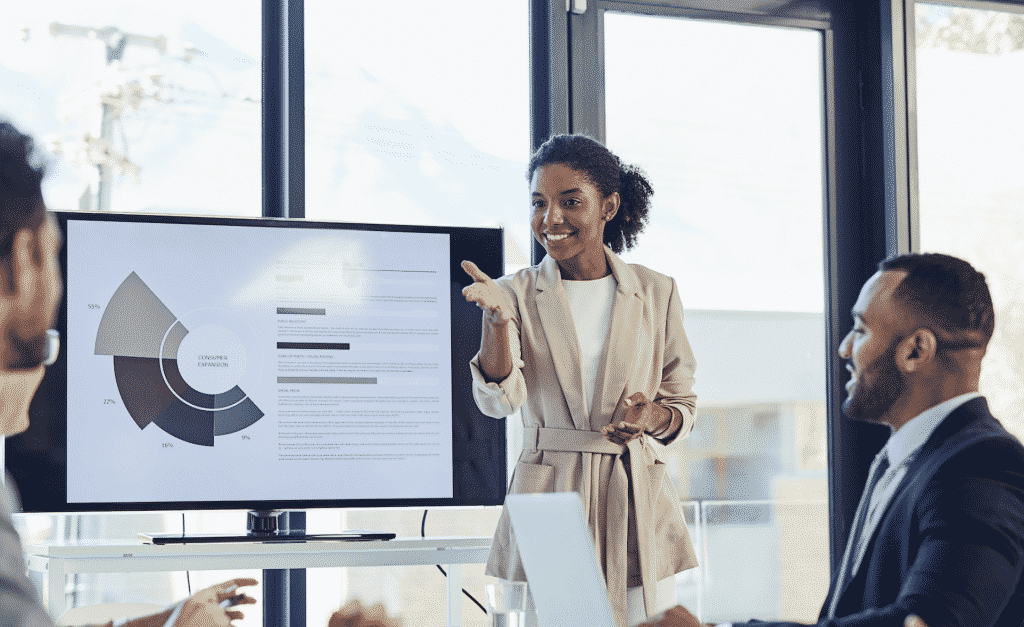There are many presentation software packages available to use, but not all of them have the same qualities. A good slide show should allow you to add in images and text in such a way that it’s easy for audiences to follow along and accomplish what needs to be done on time. A good presentation package will also let you manage your slides to easily move between them and find points quickly when you wish to edit the content. Here are several qualities of good presentation software;
Great Visual Aids and Graphics
One sign of a high-quality presentation package is its ability to let you upload great-looking visuals onto the screen at any point in your talk. If you want some help getting started with this, check out PowerPoints’ built-in templates for their most recent release. These templates provide a great foundation that you can then customize to fit the specific needs of your presentation. You don’t have to use visuals if you don’t want to, but they can be a very helpful way to keep audiences engaged and on track.
Easy Navigation
When it comes to finding what you need quickly, good presentation software should have an easy-to-use interface. This means that you shouldn’t have to spend a lot of time clicking around to figure out how to make changes or move between different slides. In particular, look for software that lets you:
- Quickly add new slides
- Rearrange slides easily
- Easily edit text on slides
- Find slides quickly by name or keyword
Flexible Formatting
Being able to format text and images easily is another key feature for presentation software such as Beautiful.ai for teams. For instance, you may want to adjust the size of text or change the color of a background image.
If you’re looking for more advanced formatting options, try software that gives you more control over how fonts look and images are displayed. This can be helpful when you want to make sure your slides look polished and professional.
Easy To Share/Collaborate on Slides
If you’re giving a presentation with other people, it’s helpful to have software that makes it easy to work together on slides. This means sharing files and making changes to them from anywhere easily. In particular, look for software that lets you:
- Store presentations online so others can access them from anywhere
- Collaborate with team members on a presentation in real-time
- Get notified when collaborators make changes to a file you’re working on
- Get notified when a presenter shares a presentation with someone else using the same account/software
Saving And Downloading Features
Saving and downloading features are especially useful because they allow you to get backups of what you’ve worked on or take your full presentation with you. This is critical if something happens during the actual talk, and you need to get back up and running quickly without having to recreate everything from scratch. In addition, these tools let presenters easily share their content with others who may not have the same software.
Good Customer Service/Support
When you’re using new software, it’s helpful to know that you can get help if you need it. This is especially important if you’re having trouble with a specific feature or something goes wrong right before your presentation. Look for software that has:
- A help center that includes FAQs, how-tos, and video tutorials
- A support team that is available by email, phone, or chat
- User forums where you can ask questions and get feedback from other users
Overall, these are some key qualities to look for when choosing a presentation software package. By considering these factors, you’ll be sure to choose a package that’s right for you and your needs.