There is no denying that the world we live in is highly digitalized. Modern technology is important as ever before. Up-to-date gadgets, sophisticated software, augmented reality and other things of this nature make our life easier becoming part of our daily routine. Every aspect of our existence is about hi-tech, and work is not an exception.
Under present-day conditions, using state-of-art software at work is no longer a competitive advantage but a basic necessity. Thousands of companies all over the world use collaborative apps and programs to boost their performance and achieve common goals.
Do you want to learn more about real-time document collaboration as an essential part of collaborative work? In this post, we have explained all the useful information about online document editing, apps, features, and some easy-to-use tips to take your employees’ productivity to the next level. Let’s get started!
What’s Real-time Document Collaboration?
Real-time document collaboration or co-authoring is an online practice when multiple users work on the same file together in order to create a single final version. It can be a text document, a spreadsheet, a PDF file or a presentation.
Unlike offline collaborative editing, real-time document collaboration involves immediate synchronization of all edits and changes made by the co-authors. The contents of the original file are automatically updated each time an edit is made and saved in the cloud, so there is no need to create separate drafts.
How Does Real-time Document Collaboration Work?
Real-time collaboration makes document editing a piece of cake. It requires implementing special software, either on-premises or in the cloud. When the required collaborative tool is ready, the whole process of collaboration takes place online.
As a rule, the owner of a document shares it with other co-authors using different access rights that vary depending on the used software solution. It’s usually full access, reading or commenting permissions. The co-authors open the file in their browser and start making edits in real-time.
All the edits are merged automatically, so everyone can see a single version at the same time.
5 Key Benefits of Using Real-time Document Collaboration Tools
Now that you know what online document collaboration is and how it works, it’s time to discover the benefits your team can enjoy. Let’s dig in.
1. Time-saving
Traditional document editing with numerous document drafts sent by email takes up a lot of time. A real-time document collaboration tool can help you speed things up. By implementing document collaboration software, your teammates can work on a single document, spreadsheet or presentation in real-time and get rid of the manual process of collecting feedback and comments from email messages. Over the course of one year, it can save you hundreds of working hours.
2. Increased productivity
If you are able to save some time by collaboratively editing documents with your team, it might be a good idea to spend it on other important activities. Thus, you can get much more things done during the working day and focus on the tasks that don’t require using software tools. For example, face-to-face communication or mastering new skills.
3. Better communication
With online document collaboration software, you can always stay in touch with the rest of your team. This is especially useful for those who don’t work in the same office or even the same country. Co-editing a document with a couple of colleagues in real time if you are located in different places is a new reality.
4. Easy access to important information
All you need to work on documents with others is an Internet connection. Using document collaboration tools, you can access your files from any device at any moment, whether it be a PC, laptop, smartphone or tablet. Thus, you have the freedom to work where you want, laying on the beach or sitting on the grass in the park.
5. Positive team morale
All the benefits above lead us to the last one: high team morale. Online document collaboration tools give employees more flexibility and freedom, so they can choose where to work. Such an approach allows them to feel more motivated and appreciated.
Additionally, real-time document collaboration software makes it easier for employees to inspire each other and generate ideas. For example, a co-author can leave a comment in a collaborative document that is visible to others, and someone else can get inspired by this.
ONLYOFFICE Docs, an open-source document collaboration tool
It’s not easy to opt for the right software, especially if you are new to this matter. Well-known solutions, such as Google Docs and Microsoft Office Online, might seem a perfect choice but this is not always true.
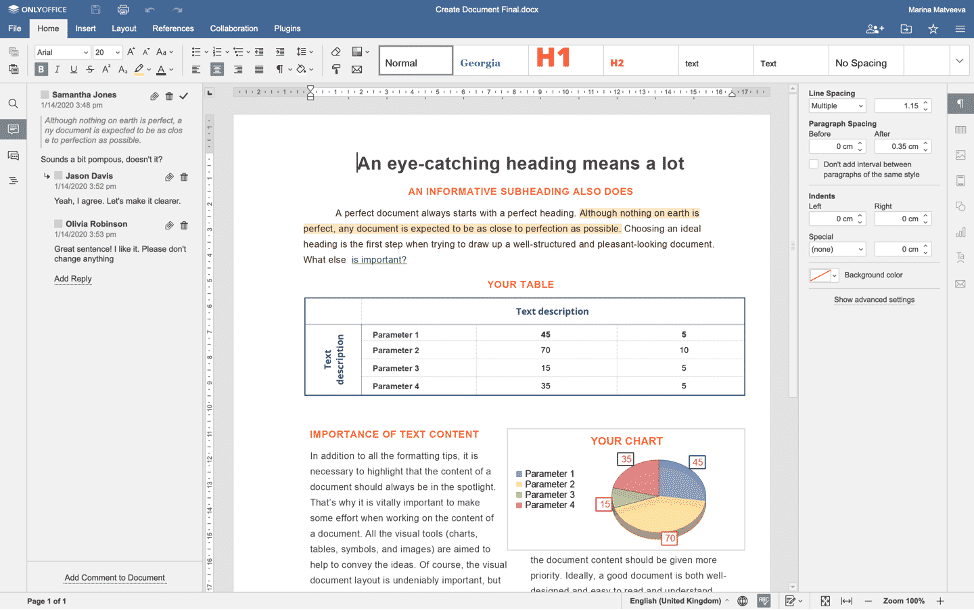
Another decent option to consider is ONLYOFFICE Docs. Developed by a Latvia-based company, this open-source office package offers editors for text documents, spreadsheets, presentations and fillable forms. In a nutshell, ONLYOFFICE Docs have the following advantages:
- Highest compatibility with the Microsoft Office formats (OOXML), which guarantees flawless work with Word, Excel and PowerPoint files;
- Fillable forms that can be created and filled out online;
- Various access permissions, e.g. full access, viewing, commenting, reviewing and form filling;
- Full set of collaborative features — version history and version control, tracking changes, two functional co-editing modes (Fast and Strict), commenting, user tagging, messaging, real-time communication via Telegram and Jitsi;
- Integration with multiple third-party solutions, such as Nextcloud, Redmine, Seafile, ownCloud, SharePoint, Alfresco, Moodle, Confluence, Chamilo, Nuxeo, etc.;
- Free desktop client for Windows, Linux and macOS;
- Free mobile apps for Android and iOS that contain no ads;
- Advanced security features — on-premises deployment, SSO, two-step authentication, HTTPS, Jason Web Token, data encryption;
- Free community edition with the full editing functionality;
- Scalable commercial editions with a 30-day free trial, professional support and regular updates;
Get ONLYOFFICE Docs from the official website and start enjoying all the benefits of online document collaboration.
