In today’s digital world, PDF files have become integral to our lives, facilitating seamless sharing and storage of important documents.
However, encountering a corrupted PDF file can be a frustrating and worrisome experience, especially when critical information is at stake. But fear not! This ultimate guide is here to help you understand the common causes of PDF file corruption and introduce you to the powerful tool – Wondershare Repairit, designed to repair corrupted pdf files efficiently.
Whether you’re a business professional, a student, or anyone dealing with PDFs, this comprehensive guide will give you the knowledge and tools to repair pdf file and regain access to what matters most.

Common Reasons for file loss
File loss can be a distressing experience, and understanding the common reasons behind it can help us take proactive measures to prevent such situations and repair damaged pdf. Here are some common reasons for file loss:
- Accidental Deletion: One of the most prevalent causes of file loss is accidental deletion. We may unintentionally delete files while cleaning up our storage or using the “Shift + Delete” command without creating a backup.
- Hardware Failure: Hard drives, SSDs, and other storage devices can fail due to physical damage or manufacturing defects. In such cases, data stored on the faulty device becomes inaccessible.
- Software Corruption: Software errors, system crashes, or software conflicts can lead to file corruption or loss. If the software handling a specific file becomes corrupted, it may result in data loss.
- Virus and Malware Attacks: Viruses and malware can infect our computers and cause havoc, leading to file corruption or deletion. Ransomware attacks, in particular, encrypt files and demand a ransom for decryption, making data recovery challenging.
- Power Outages: Sudden power outages or unexpected shutdowns while working on files can cause data loss, especially if the files are not saved properly.
- Formatting or Partition Errors: Accidentally formatting a storage device or encountering partition errors during disk management can lead to file loss.
- Physical Damage: Physical damage to storage media due to mishandling or accidents can make files inaccessible.
- Overwriting Data: Saving new data on top of existing files can overwrite the original content, causing permanent data loss.
- Corrupted File Systems: File systems on storage devices can become corrupted for various reasons, making the stored data inaccessible.
- Theft or Loss of Devices: Theft or misplacement of devices containing valuable data can result in permanent data loss if not adequately protected.
What is Wondershare Repairit?
Wondershare Repairit is a professional pdf file repair technology developed by Wondershare, a leading software company known for its innovative multimedia and data management solutions.
Wondershare Repairit is designed to restore various data types, including videos, photos, files, and audio, that have been damaged, corrupted, or lost for various reasons.
Repairit utilizes advanced algorithms and cutting-edge technology to analyze and repair corrupted pdf file, including videos and images. It includes various video formats like MP4, MOV, AVI, MKV, and more.
How to Repair a Corrupted PDF File with Repairit?
Let’s explore how you can use Wondershare Repairit to repair your corrupted PDF files in just a few simple steps:
Step 1: Download and Install Wondershare Repairit
Download Wondershare Repairit from its official website and Install the software following the on-screen instructions.
Step 2: Add the Corrupted PDF File
Launch Wondershare Repairit and select the “repair corrupted pdf file” option from the main interface. Click the “Add” button to import the corrupted PDF file you want to repair.
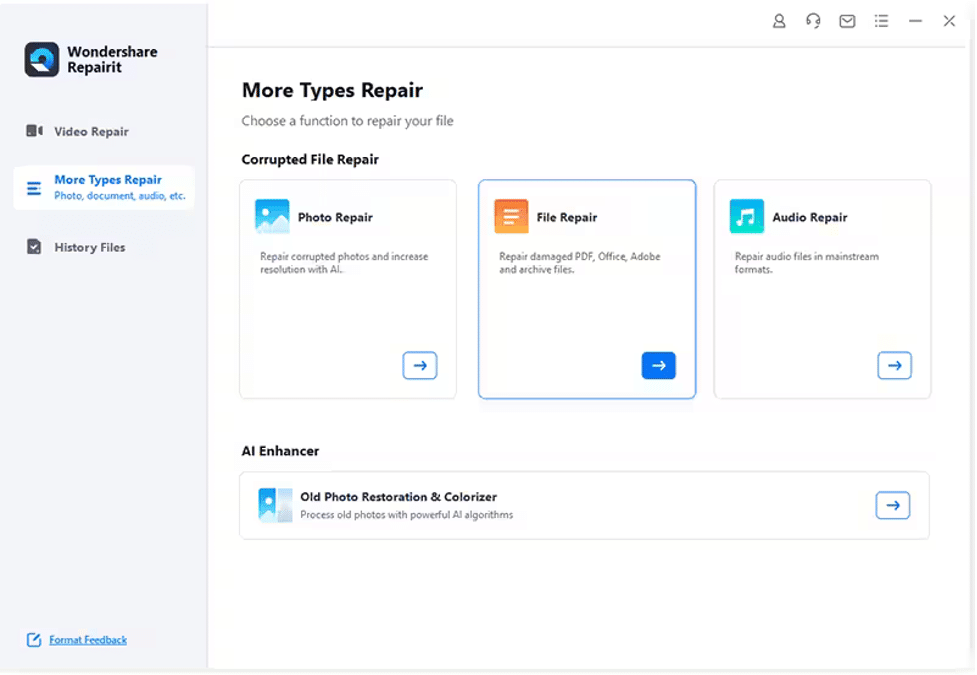
Step 3: Repair the PDF File
After adding the corrupted PDF, click the “Repair” button to initiate the repair process. Wondershare Repairit will analyze the file and repair any issues or damages.
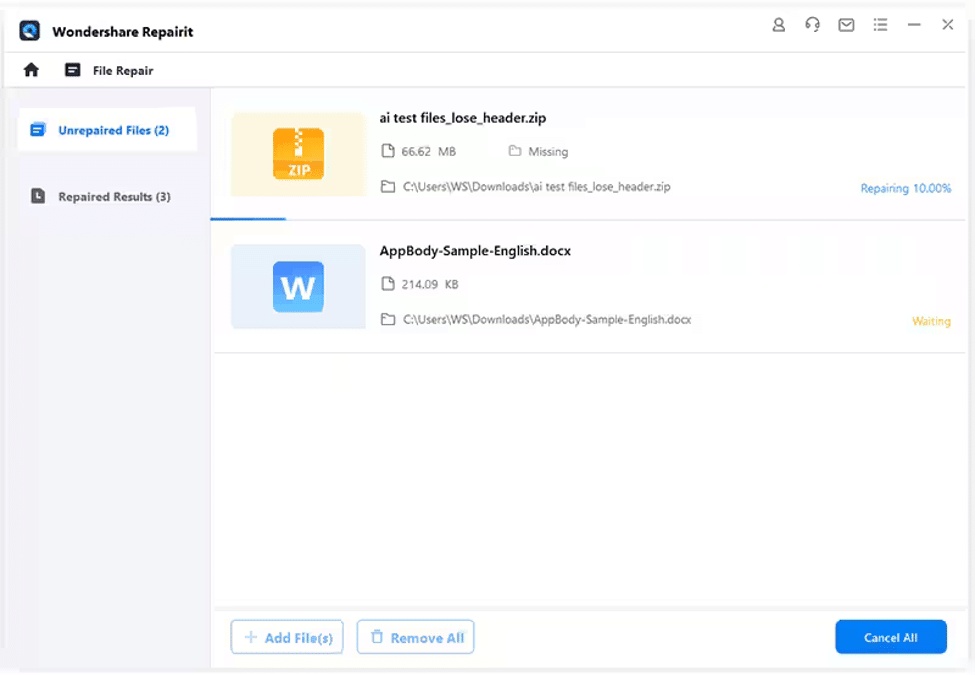
Step 4: Preview and Save the Repaired PDF
Once the repair process is complete, Repairit will display a preview of the repaired PDF file. Verify its content and integrity before saving it by clicking the “Save” button.
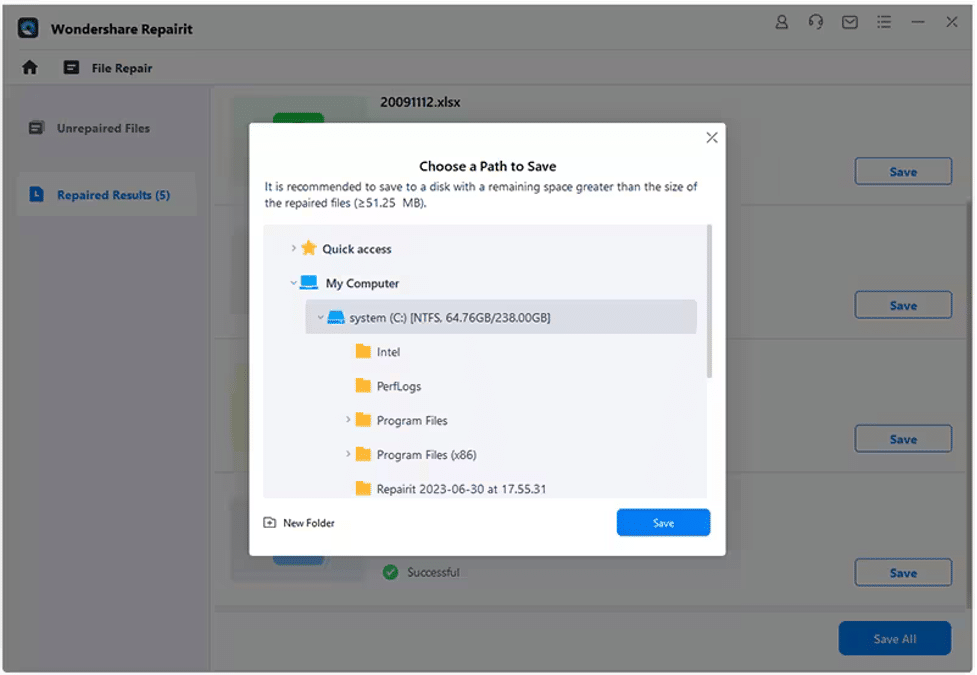
Why Choose Wondershare Repairit?
Wondershare Repairit comes with several advantages that make it a top-notch PDF file repair solution:
High Success Rate:
Repairit boasts a high success rate in recovering corrupted PDF files, ensuring a successful restoration of your valuable data.
User-Friendly Interface:
With its intuitive interface and straightforward instructions, repairit file repair makes PDF repair accessible to users of all technical levels.
Secure and Reliable:
Your data security is paramount, and Repairit ensures that all repair processes are secure and reliable, protecting your information from potential breaches.
Dedicated Customer Support:
Wondershare provides excellent customer support to assist users with technical issues or queries, ensuring a smooth and hassle-free experience.
Some Strategies to Prevent PDF File Loss
Preventing PDF file loss is crucial to ensure the safety and integrity of your valuable documents. Implementing effective strategies can safeguard against accidental deletion, corruption, or other unforeseen events. Here are some strategies to help you prevent PDF file loss:
Regular Backups:
Create regular backups of your important PDF files on external storage devices or cloud platforms. Cloud storage services like Google Drive, Dropbox, or OneDrive offer secure and convenient options to store and access your files from anywhere.
Regular Software Updates:
Keep your PDF reader and editor updated with the latest patches and updates. Software updates often include security enhancements and bug fixes that can protect against vulnerabilities.
Verify PDF Sources:
Be cautious when downloading PDF files from the internet or receiving them via email. Verify the authenticity and credibility of the sources before opening the files to avoid potential security risks.
Organize Files Properly:
Maintain a well-organized file management system to reduce the likelihood of accidental deletions or misplacements. Use descriptive file names and organize files in logical folders for easy retrieval.
Adopting these preventive strategies can significantly reduce the risk of PDF file loss and ensure the long-term safety and accessibility of your important documents.
Final Words:
Dealing with corrupted PDF files can be stressful, but with the aid of Wondershare Repairit, you can quickly repair corrupted pdf documents. Following the step-by-step guide and implementing preventive measures can significantly reduce the chances of encountering PDF file corruption in the future.
Remember, Wondershare Repairit is not limited to PDF files; it can repair various file types, including photos, videos, and audio files.
Embrace this powerful tool to rescue valuable data and regain peace of mind in your digital journey. Safeguard your files and say goodbye to PDF file corruption woes with Wondershare Repairit!
