Many consider email signatures an afterthought and need to take advantage of profitable marketing opportunities for themselves and their business. These email signatures explain who you are, make it easy for others to contact you, and give them a chance to learn more about you, your business, or what you do. If you create free signature, you will have a profitable opportunity to promote your brand quickly. Create a unique email signature with just a few clicks of the mouse that will match the concept of your business and brand. When you put your name and contact or two in your email signature, you won’t get the most out of the connection and interaction with the person you’re emailing.
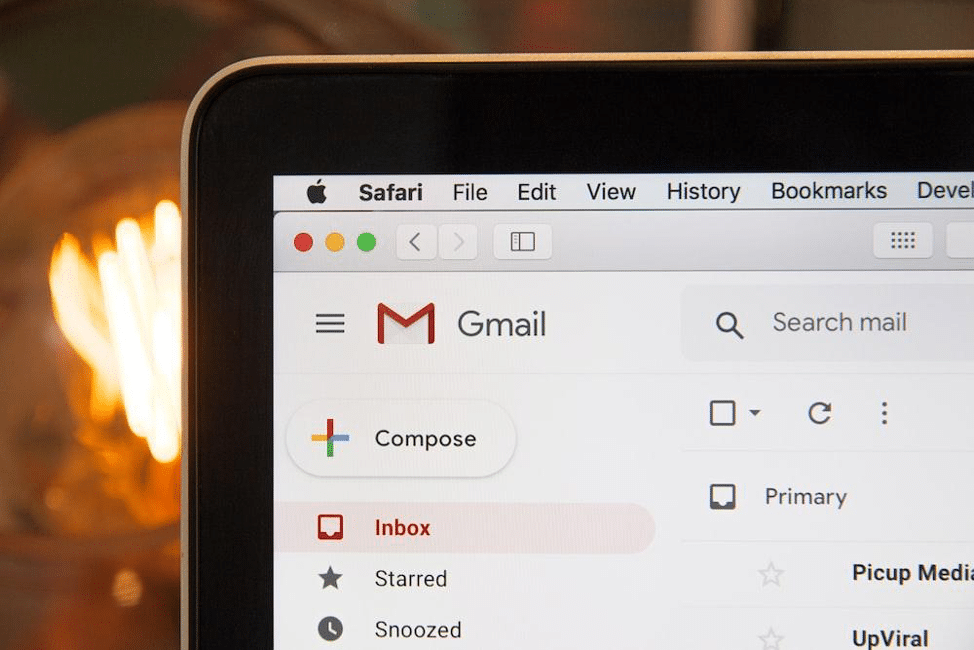
What should be added to the email signature?
With the html email signature generator, you can add such important information for your recipients:
- Your first and last name;
- Membership information (company);
- Links to social networks that you maintain;
- Call to action;
- Link to the company’s official website;
- Industry caveats or legal requirements;
- Thematic images or company logo.
Item 1. Surname and first name
As with a regular email, you should always include your name, so the recipient knows who sent the message. It often appears as the first line of text in email signatures.
Item 2. Membership information (for example, in the company)
You must submit your membership information directly after your name. Membership can be a position, a company or organization, or even a department. Of course, your name should become unique when building a relationship with a buyer, but providing this information gives you a larger context for the conversation and your role. In addition, belonging to a larger business organization increases your credibility, especially if the organization is well known. This will draw the recipient’s attention to your email signature; he will take your message with maximum seriousness.
Item 3. Secondary data
Alternative contact information is essential; it is provided in the email signature so that the buyer knows other ways to contact you. Secondary data in the email signature can be your mobile phone contact number or other means of communication on which you want to focus the recipient’s attention. If you are in a situation where you do not want to lose a direct line of contact with potential customers, you can use this opportunity to promote your website. This is a passive way to open communication lines, receiving additional valuable traffic.
Item 4. Links to social networks
A social media presence is integral to promoting your brand, as it allows you to gain followers and show people that you care about them. You can learn a lot about a person by what they write and how they present themselves. For this reason, we recommend including links to social media pages in your email signature. Not only does this strengthen your brand, but it also helps people find new, modern ways to connect with and follow you. It’s also important to consider that linking to your social media pages will help drive traffic to your online content. Engaging content on social networks can increase the number of potential customers, it is important to add social media icons to your email signature. Why use social media icons instead of simple text links? A person who studies and analyzes your email signature will recognize graphic components more efficiently than simple text. In addition, they stand out from the rest of the text. Color images are 80% more likely to be opened by recipients, among other content in the email signature. This is a significant advantage. In addition, icons save a lot of space, where additional important information can be presented. If you have many social media accounts, try to limit the number of icons to 5. Focus on the most critical budgets to grow your business and build your brand. When you add too many social media icons, try to reduce the other content as much as possible so that your design is manageable for the readers.
Item 5. A clear call to action
One of the best things to do when creating an email signature is to include a clear call to action. The best email signatures are simple, modern, discreet, email-style, and more like a postscript than a promotional offer. Choose a call to action that aligns with one of your current business goals and update the call to action as those goals change.
Item 6. Link to the reservation
If you’re emailing a business partner or potential client who wants to make an appointment, make it easy by adding a booking link in the email signature. Many tools help us do this, and they are called generator; signature pricing could be better. However, you get a lot of functionality for creating high-quality and modern email signatures.
Item 7. Industrial Disclaimers and Legal Requirements
Some industries, such as law, finance, and insurance, have specific email rules and etiquette in place to prevent the transmission of personal information. For this reason, we recommend that you familiarize yourself with your industry’s regulations and include a disclaimer in your email signature when sending a letter. For example: “the contents of this Email are confidential and intended only for the recipients specified in the message. Without the sender’s written permission, it is strictly forbidden to transmit any part of this message to a third party. If you received this message by mistake, please click this button to unsubscribe from the newsletter and avoid similar mistakes in the future.”
Item 8. Adding thematic photos or your company’s logo
Images are an effective way to add a modern design to your email signature. If you need a personalized approach so an audience you’ve never met can associate your name with your face, consider using a professional photo for your email signature. You can use your company logo to increase brand awareness in your email signatures, and also actively use pronouns. Although less common in email signatures and not required, it can be helpful to include a pronoun of your choice in your email signature, especially if you’re emailing people you’ve never met. The perception of a name, regardless of gender, also eliminates ambiguity.
How to create a correct email signature?
Highlight your name, membership, and alternate contact information.
Colors should be simple and consistent.
Use the hierarchy.
Make the link trackable.
Use separators for information display areas.
Add contact phone numbers.
Make the design mobile-friendly.
Use the generator to create modern email signatures.
Check the quality of your new email signature.
Highlight your name, relationship, and additional contact information. As you can imagine, your name comes first. However, if you are careful about your name, it should be your reference and a place where others can contact you. Your link can be your location, company, or website, which buyers need to know. Using a brand name or even a logo will help you grab the attention of a reader who will take your message as seriously as possible. Secondary data is also essential. You may not want to provide your phone number, but you can promote your website and include a link in your email signature. This is a passive way to open communication lines without burdening yourself with unnecessary contacts and getting additional traffic. The colors in the email signature should be simple and consistent. Branding works best when it’s consistent. This applies to email signatures. Adding various colors to your email signature will make it stand out from other emails. However, use a shade or two in addition to the bold text if you choose a color. Use a clear hierarchy in your email signature.
The correct design of an email signature is the presentation of information in an easily digestible form. A caption is more of a list of information than a compelling story, so use hierarchy to focus the reader’s attention on what they need to read first. Make your name bigger to get as much attention as you would on a resume. Then, based on their importance, choose which information to highlight in bold type or color to direct people’s eyes to valuable information logically. Make the link trackable. Include links such as calls to action and social media icons in your email signature. But do people click on those links you put in your email signature? To determine if the links in your email signature are clickable and working, you need to make them trackable like any other link in your Email. The generated tracking link correlates your website traffic with your email signature traffic. Change the Format of email signatures or informational content from time to time to see what gets the most clicks. Actively use spaces. You want to fill your email signature with a manageable amount of information. Still, there are ways to fit important business text into a small space without significantly compromising the design. Lengths and breaking news into logical blocks allow you to separate different types of information, such as names and contact information, logos, calls to action, and warnings.
Add international prefixes to contact numbers. When actively working with people worldwide, include the country code when you list your phone number. Many people must remember this when they are not used to translating international principles. Make the email signature design modern and convenient for viewing on mobile devices. Many representatives of contemporary businesses open Email on their mobile phones, making it the primary means of communication for solving business and professional issues. As more and more people read emails on mobile devices, they want to be able to access email signatures and display them correctly. One of the essential methods to make your email signature mobile-friendly is to create a modern design for your email signature that should be as easy as possible for users to read and click. This is where scaling becomes very important. Ensure the text is displayed correctly so that it can be read on small mobile screens and that links and buttons are large enough for users to click on with their fingers. Use the generator to create high-quality email signatures effectively. When you’ve completed all these steps but still need to be happier with your email signature, don’t worry, there’s a solution. Improving email signatures on your own can take time and effort. Instead, try a free email signature generator to do it for you. Instead of choosing colors, fonts, and layouts, this tool allows you to choose from many exciting combinations. Just add information, photos, and links. Then select a color. When you’re happy with your email signature, you can immediately add it to your email account. Check the quality of your new email signature. Test thoroughly with different email clients to ensure your email signature, like every other part of your Email, looks how you want it to. The best email signatures provide the achievement of marketing goals. With these email signature creation methods, you can create a unique email signature that 100% fits your brand and adds power to your emails.
