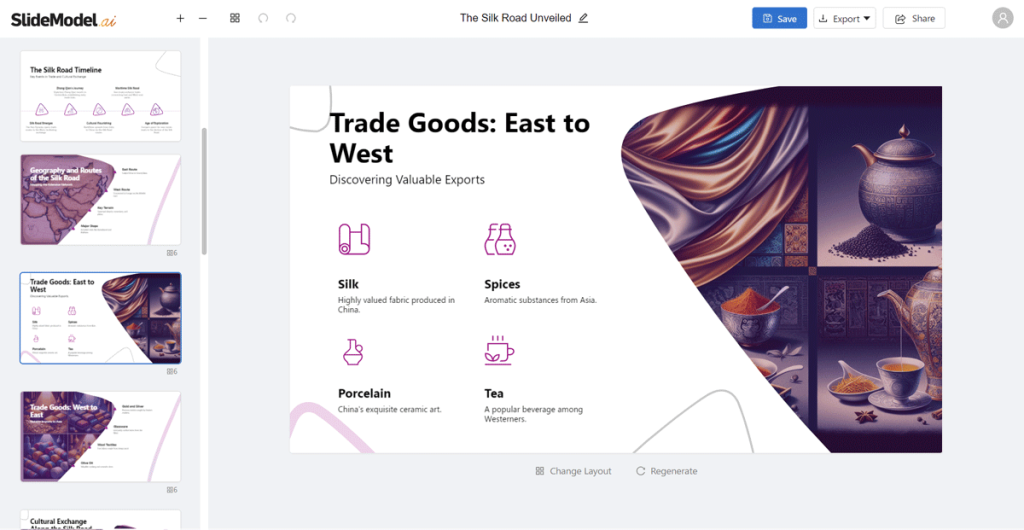Have you ever wondered how many hours you waste on design decisions? For example, you can debate which colors are better suited for your topic or your organization, font pairing, the amount of text to add, and so on. Although PowerPoint templates come in amazingly handy for better impacting our audience, we can freeze due to having so many options available (also known as analysis paralysis). This is where AI made an industry revolution, pairing professional slide deck design with state-of-the-art LLM: meet SlideModel.ai, an artificial intelligence presentation maker intended to help presenters get the best out of their content.
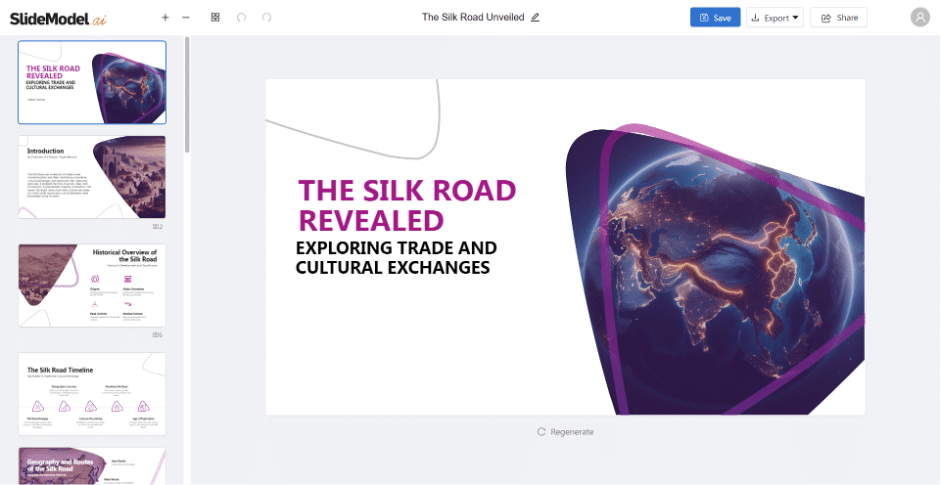
Convert Written Content into Engaging Presentation Slides
Say you have your presentation topic fresh and ready. SlideModel AI can take that information in the format of a prompt and create a detailed outline following the one-idea-per-slide methodology. Each slide will contain information generated with the help of AI, carefully placed inside selected placeholder text areas, which are also fully customizable.
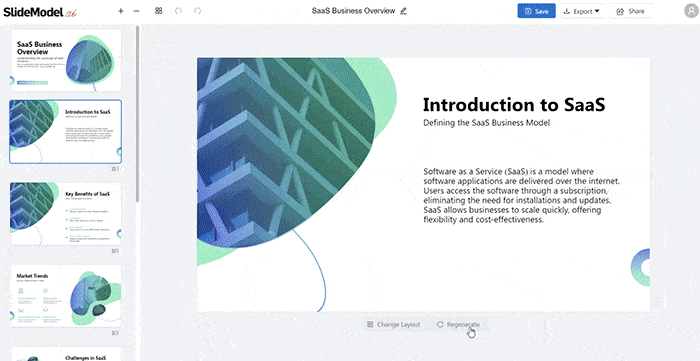
SlideModel AI is also compatible with document format for content creation. We can upload a PDF or DOC/DOCX file, and the AI tool will instantly crawl through the content to extract the key ideas, thus generating a new outline based on that information. This AI-PowerPoint generator won’t replicate the text in your document; rather, it will write new text focused on readability, which is ideal when you need a presentation from a business plan, prepare meeting summary slides, or turn a research paper into a presentation.
Fully Editable PPT Slides Ready in Seconds
One of the core features of this AI-driven presentation content creation tool is that every single aspect of the decks generated is editable. Could the text be done better? Regenerate it. Looks overly-populated? Reduce it. Does it feel a bit trimmed? Expand it. All this is handled by SlideModel AI, which previously required a prompt to provide context on what you consider should be the target content. Alternatively, the user interface allows us to write the content manually while preserving the template’s aesthetic.
But what if the problem is the slide template layout? Thankfully, we can not only regenerate the entire slide to a new layout using the same template but also change the selected template, regenerating the entire presentation. This can be done anytime, giving us free rein regarding creative outputs or handling alternative presentation versions.
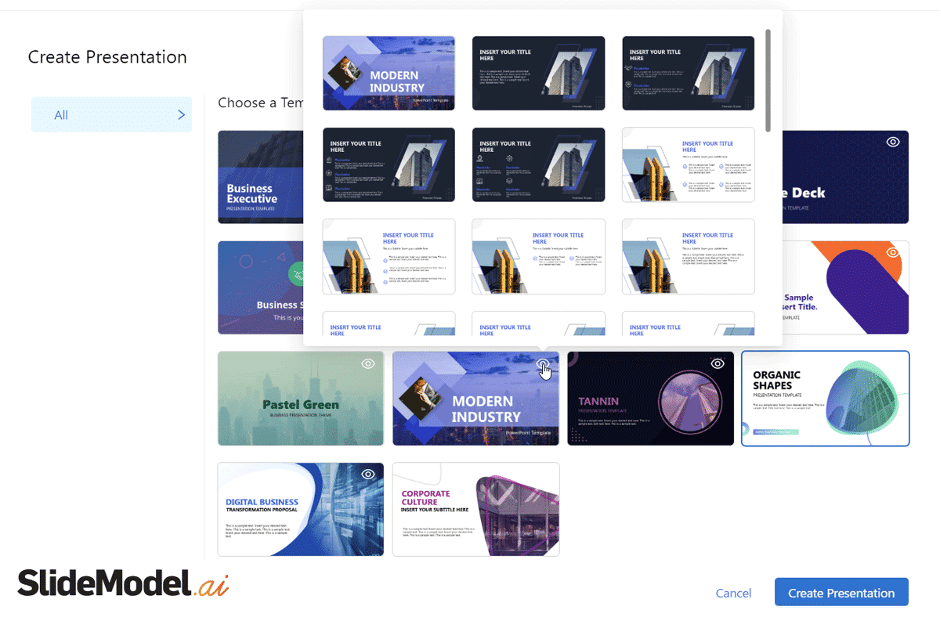
All the content created with this AI presentation tool is 100% editable once the presentation is exported to either PowerPoint or Google Slides, with the advantage of being exported as a native PPT document. This implies that all shapes, text boxes, image placeholders, and other graphic assets (such as charts or line graphs) can be customized with PowerPoint. Adjust colors to meet your brand identity, or even merge slides from other decks into the style provided by your SlideModel.ai presentation.
Text-to-Image AI
Providing fresh image content for your slides isn’t always easy. Rather than seeking royalty-free stock photos, SlideModel AI integrated an alternative, which is text-to-image AI. Powered by industry-leading models like DALL-E, Stable Diffusion, and FLUX, users can create their images based on a written prompt.
It only takes four steps: click on the photo to be replaced, click on the magic wand to enable the text-to-image generator, write the prompt for the image to be created and, select the preferred engine, then generate and confirm its placement. You can iterate as many times as required until you reach your perfect illustration for the slide. Advanced plans may also generate all the images automatically at once, so you would save hours of manual work.
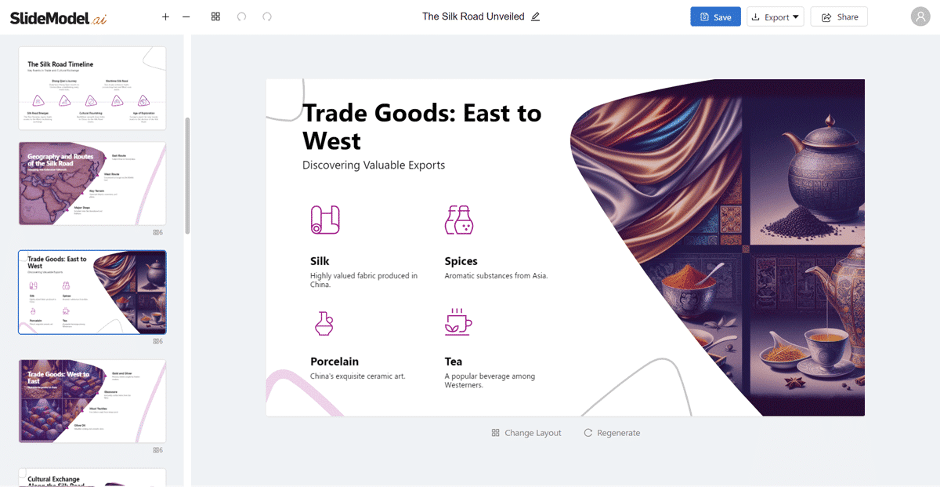
If you prefer ready-made photos, the other option for customizing images allows us to upload images from our PC or select them by browsing royalty-free stock images by keyword. All images are scalable and can be edited further using PowerPoint or Google Slides.
Why Should You Use SlideModel AI?
This presentation tool goes beyond being a mere alternative to ChatGPT for PowerPoint; it’s an assistant that upgrades the quality of your presentation design work, speeding up the process of selecting a template, adding the content slide by slide, and replacing placeholder images with context-based photos or illustrations.
SlideModel AI is intended for the presenter who is in a hurry. The business professional who has to deliver a last-minute update for their project can’t waste time juggling between presentation templates. It speeds up the presentation design process by over 70%, allowing professionals to repurpose slides from other presentations inside the exported SlideModel.ai deck. All this while introducing fresh content or reformatting information from a different perspective.
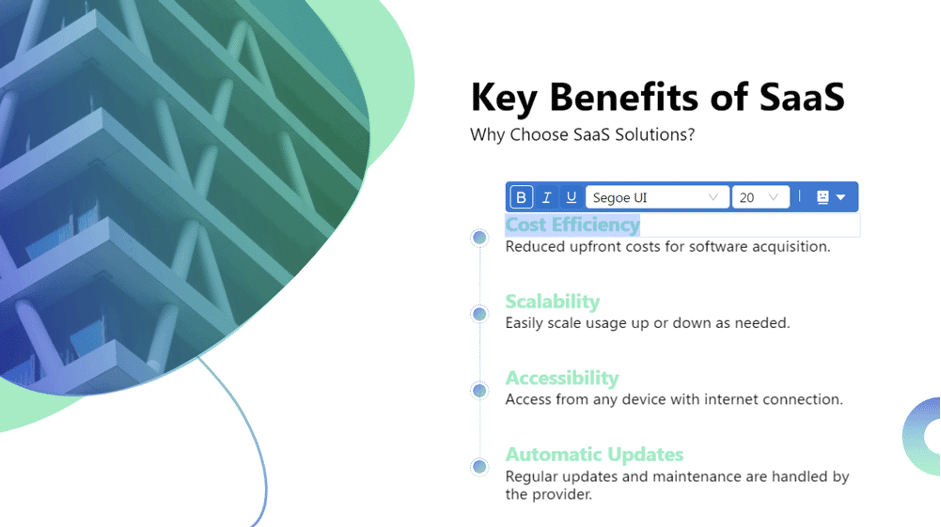
What if you have to deliver several business pitches within the same week? Do you have time to create, say, three presentation decks from scratch? With SlideModel AI, you can make several versions of the same presentation, each featuring a different presentation template and even other text, in a matter of minutes. If branding is an issue, rest assured that – once exported – all assets are customizable, allowing you to change the PPT shapes’ color, add your logo, insert footnotes, or whatever variation your presentation requires.
Slides can even be animated, as all elements are native PowerPoint/Google Slides objects. Browse the animation or transition options in PowerPoint or Google Slides, and customize your SlideModel.ai deck for a maximum audience engagement experience.
Final Thoughts
It is a great time to freshen up your presentation skills and work on your presentations’ visual impact. SlideModel AI is the answer for people lacking design knowledge who want to put together a compelling slide deck when working under the clock. In a browser-based format, this AI presentation tool allows users to create presentations, iterate over them as required, and even share them for preview.
The export options to the two leading presentation software (PowerPoint & Google Slides) open the gates for advanced customization, going beyond the potential of most AI presentation makers available in the market.