IBM Lotus Notes is a popular email client used by several organizations and professionals across the globe for business communications. However, IBM Lotus Notes is quite expensive and lacks several features that less expensive email clients, such as MS Outlook offers. Plus, Lotus Notes is a bit complex, doesn’t support multiple accounts at a time, and difficult to maintain. Unlike Outlook, it requires technical knowledge to manage IBM Lotus Notes.
Thus, many IBM Lotus Notes users and organizations often look for methods to migrate their emails and mailbox items when they shift from IBM Lotus Notes to MS Outlook. However, IBM Lotus Notes (.NSF) and Outlook (.PST/.OST) use two different formats to store mailbox data and aren’t compatible with each other. Therefore, to migrate the mailbox from Lotus Notes to Outlook, you must convert the NSF file created by Lotus Notes to Outlook importable PST format.
As there’s no option in Lotus Notes to export mailbox items to Outlook or Outlook supported PST format, an NSF to PST converter software, such as Stellar Converter for NSF, is required to securely convert NSF files to PST.
After conversion, you may import the PST file to any Outlook profile and access the mailbox items, such as emails, attachments, contacts, etc.
Overview
Stellar Converter for NSF is a reliable NSF to PST email converter and migration tool that enables IBM Lotus Notes users to extract their mailbox items from NSF files and save them in an Outlook importable PST format. The software allows you to convert and export all Lotus Notes mailbox items, such as emails, contacts, attachments, etc. to Outlook PST format within a few minutes.
The software is available in two versions,
1. Corporate Version
The corporate version is suitable for individuals and professionals who need to convert a few NSF files to PST for IBM Lotus Notes to Outlook migration. It features all required features and options to convert any NSF file regardless of file size to PST format with 100% precision and accuracy.
2. Technician Version
Technician version is designed for Organizations and IT admins who require to migrate multiple NSF mailboxes to Outlook. In addition to features available in the Corporate Version, the Technician version can convert multiple NSF files to PSTs at once. Besides PST format, the Tech version can also save converted NSF mailboxes to multiple file formats, such as Office 365, MSG, EML, PDF, RTF, and HTML.
Features
Stellar Converter for NSF is a comprehensive IBM Lotus Notes mailbox converter software that efficiently converts NSF files to PST. You can use the software to find, scan, and preview all the mailbox items stored in the NSF file. Following are a few prominent features of this NSF to PST converter software,
- Easy to use NSF to PST converter software with an intuitive and user-friendly interface
- Facilitates quick and easy 3-Step NSF to PST conversion
- Previews NSF mailbox items, such as emails, contacts, and more before saving
- Supports IBM Lotus Notes 10.0.1, 9.0.1, 9.0, 8.5, 8.0.2, 7.0, 6.5 & 6.0
- Save converted NSF data to multiple formats, including Office 365
Performance
Similar to any other software, the performance of Stellar Converter for NSF depends on the system hardware. The software doesn’t require a high-end system hardware or software configuration to run as Stellar Converter for NSF is optimized to run on a system powered by the following minimum hardware and software requirements,
- Operating System: Windows 10, 8.1, 8, & 7 (32-bit or 64-bit)
- Processor: Pentium class
- RAM: 4GB RAM (8GB Recommended)
- Storage: 250MB
However, to get the most out of Stellar Converter for NSF, install the software on a system equipped with better software and hardware configuration. The conversion time may vary based on the NSF file size and system configuration.
After the conversion, Stellar Converter for NSF previews all mail items that help you locate and select desired mail items for migration. This not only convenient but also saves time and helps you efficiently export and migrate required mail items.
How to Use Stellar Converter for NSF for NSF to PST Conversion?
To use Stellar Converter for NSF, download and install the software on Windows PC. Then follow these steps,
- Launch Stellar Converter for NSF software and click ‘Browse’ to choose the NSF file. You may also use the ‘Find’ button to locate and list all NSF files stored on the system
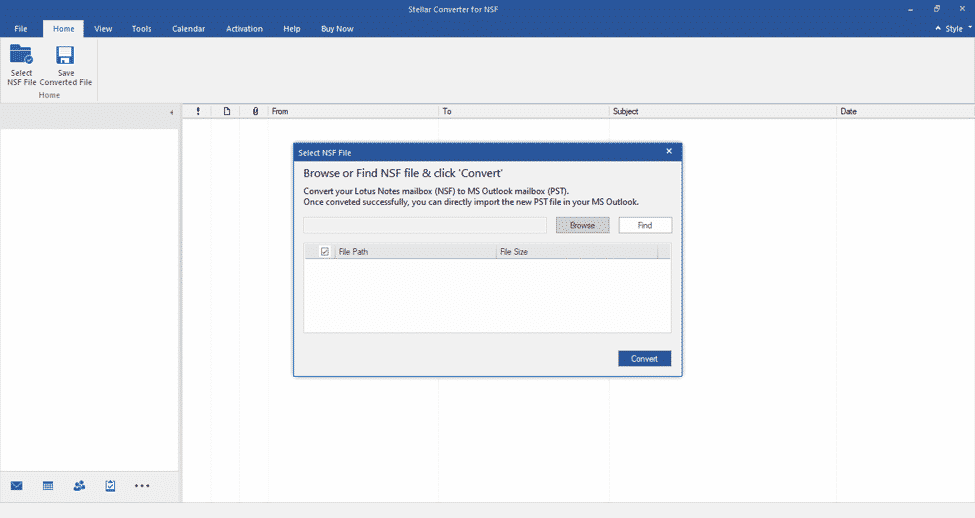
2. After selecting the NSF file, click ‘Convert’.
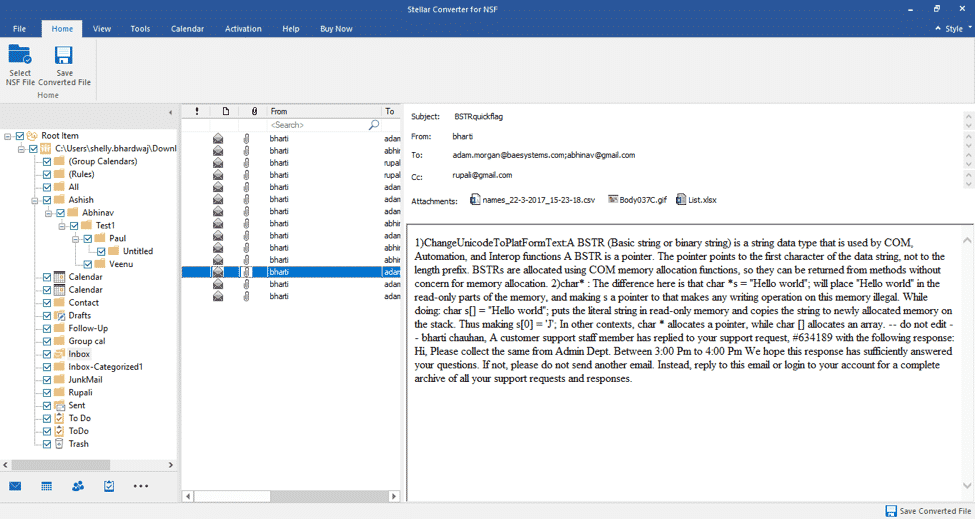
3. After conversion, you can preview and select the NSF mailbox items for export. Then click on ‘Save Converted Files’
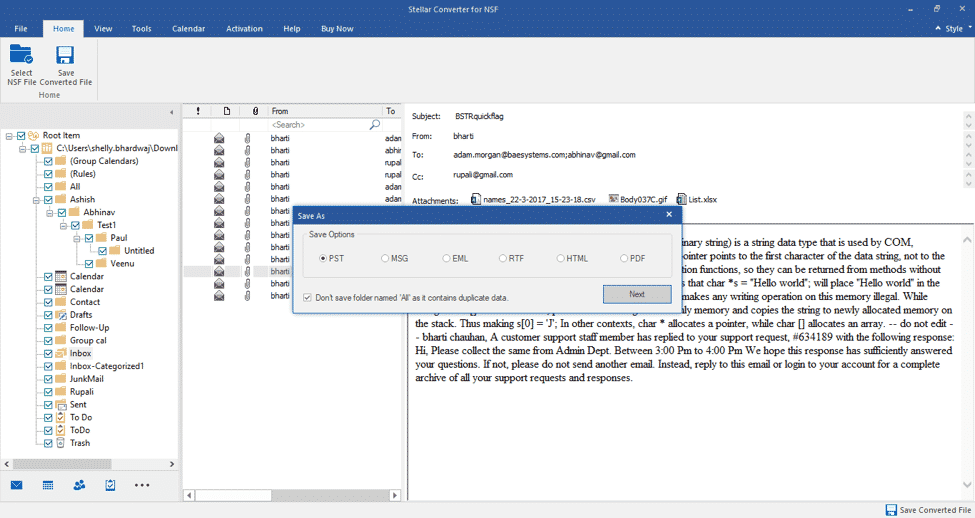
4. Choose the PST or desired file format from the options and then click ‘Next’
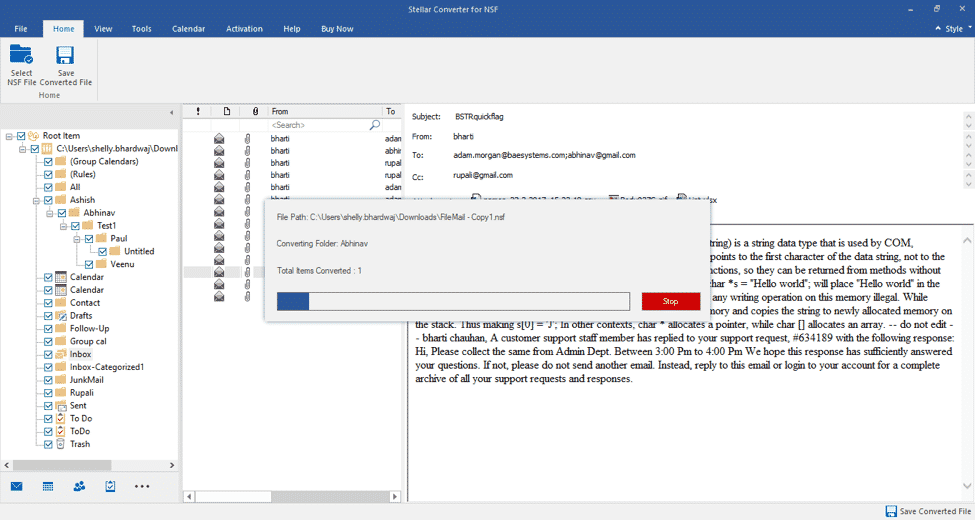
5. Click ‘Browse’ to choose a location where you want to save the converted NSF file and then click ‘OK’
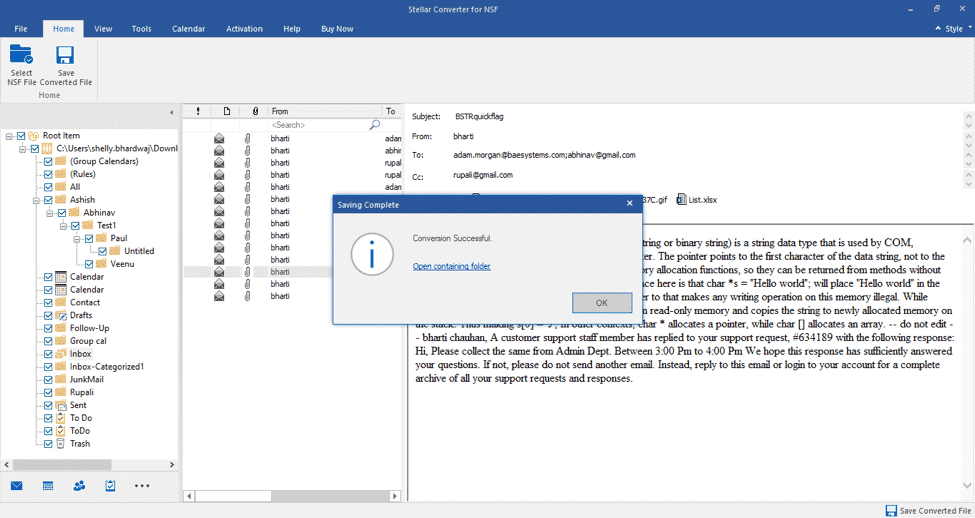
Pros and Cons
Although Stellar Converter for NSF performs as promised and helps you migrate NSF mailboxes to Outlook and Office 365, here are some key pros and cons about Stellar Converter for NSF that you must know.
Pros
- Exports NSF mailbox to Office 365 directly
- Previews NSF mailbox items before saving to PST or other formats
- Retains content formatting, folder tree-structure, and hierarchy after conversion
- The free demo version lets you convert up to 10 items per folder
- Provides multiple file conversion and saving options, such as Office, 365, PDF, MSG, RTF, and HTML
- Supports IBM Lotus Notes 10.0.1, 9.0.1, 9.0, 8.5, 8.0.2, 7.0, 6.5 & 6.0
Cons
- You need to buy the license key to save more than 10 items per folder to PST or Office 365
To Wrap Up
Stellar Converter for NSF is a must-have software for IT admins, individuals, and professionals who need to migrate their mailbox items from IBM Lotus Notes to MS Outlook or Office 365. The software also helps you backup NSF mail items in an Outlook supported format. Thus, allows you to protect your mailbox data against accidental deletion.
Most importantly, the software converts NSF files to Outlook supported PST format with precision and 100% accuracy. It keeps all your mailbox items, such as emails, contacts, attachments, and formatting intact. It also retains the content, folder hierarchy, and structure. To know about Stellar Converter for NSF, download the free demo version and try it yourself.
