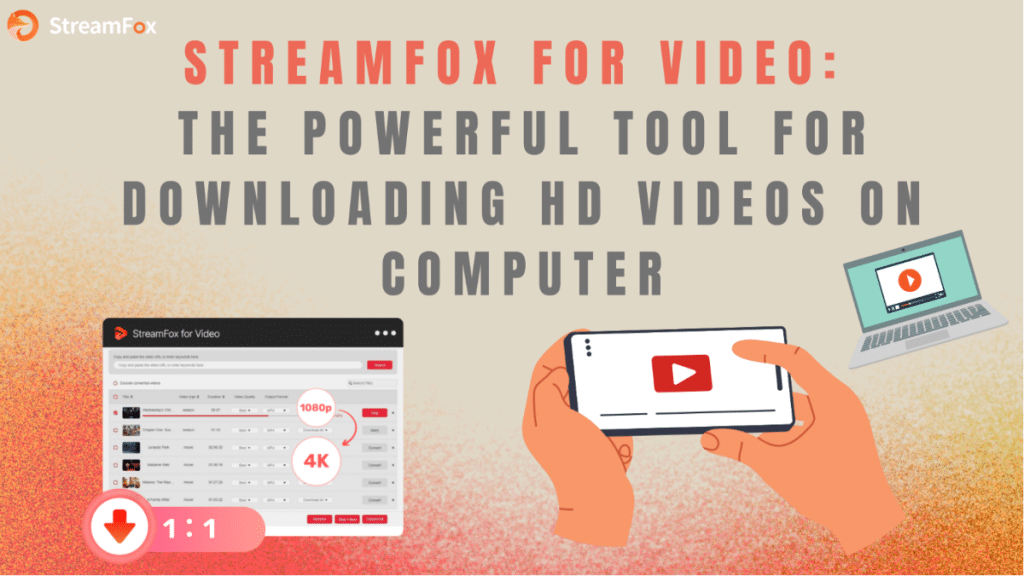StreamFox is rapidly becoming the go-to tool for anyone looking to download high-definition videos effortlessly on their computer. With its user-friendly interface and exceptional downloading capabilities, it has revolutionized how users save videos from various online platforms. Whether you’re looking to download movies, TV shows, or tutorials in stunning HD quality, StreamFox provides a seamless experience. The software supports a broad range of formats and resolutions, ensuring that your videos are preserved in their best possible quality for offline viewing.
One of the standout features of StreamFox is its ability to handle a wide variety of video sources, making it versatile for different types of users. From popular streaming sites to lesser-known platforms, StreamFox ensures smooth and fast downloads. With built-in options for organizing and managing downloaded content, this tool also helps users maintain a well-organized video library. Whether you’re an avid content downloader or just someone looking to save a few videos for later, StreamFox is the ultimate solution to meet your video downloading needs.
What Are HD Videos?
HD (High Definition) videos refer to video content with higher resolution and quality compared to standard definition (SD) videos. HD videos offer more detail, sharper images, and clearer visuals, making them ideal for large screens and modern devices.
There are different categories of HD, including:
- 720p (HD): This is the lower range of HD resolution, offering a screen resolution of 1280×720 pixels.
- 1080p (Full HD): This is a more common HD resolution, with a screen resolution of 1920×1080 pixels, providing even better clarity and detail than 720p.
- 1440p (Quad HD): Often found in high-end devices, this resolution has a screen resolution of 2560×1440 pixels, providing a sharper image than Full HD.
- 4K (Ultra HD): With a resolution of 3840×2160 pixels, 4K is considered a higher standard for clarity and detail, commonly used in large screen TVs and monitors.
Why Need to Download HD Videos on Your Computer?
Downloading HD videos on your computer can greatly enhance your entertainment and productivity. Whether for offline viewing, media management, or creative projects, having HD content stored locally provides significant advantages. Let’s explore the key reasons in detail:
Offline Access and Convenience
One of the most compelling reasons to download HD videos is to enjoy them without needing an internet connection. This is especially beneficial in the following scenarios:
- Traveling: While on the go, you may not always have access to reliable Wi-Fi or cellular data. Downloading HD videos ensures that you have uninterrupted entertainment during flights, train journeys, or long road trips.
- Data Savings: Streaming HD content consumes a large amount of data. By downloading videos beforehand, you can avoid high data costs, especially if you’re on a limited data plan or in an area with expensive internet services.
- Buffer-Free Viewing: Downloaded videos eliminate the frustration of buffering or interruptions caused by slow or unstable internet connections. You can enjoy smooth playback at the highest quality without waiting for the content to load.
Superior Quality and Viewing Experience
HD videos provide exceptional visual clarity, offering sharper images, better color accuracy, and enhanced detail. This high-definition quality is particularly important for:
- Immersive Entertainment: Whether you’re watching movies, TV shows, or educational content, HD videos offer a more lifelike and cinematic experience. The sharpness and detail in HD bring out the best in action scenes, documentaries, and animated content.
- Larger Screens: If you plan to watch videos on larger monitors or project them on big screens, HD videos ensure that the image remains crisp and clear without pixelation or blurring.
Flexibility for Editing and Customization
Having HD videos stored locally on your computer opens up opportunities for editing, organizing, and sharing content in a more flexible manner:
- Content Creation: For video editors, marketers, or content creators, having high-definition footage at your disposal is crucial for producing professional-quality work. You can easily edit, trim, or add effects to HD videos using video editing software, ensuring the highest resolution is maintained in your projects.
- File Management: Downloading HD videos allows you to organize your media library more efficiently. You can create folders, categorize content, and even rename files for easy access, improving productivity and workflow.
- Sharing and Transfer: Once downloaded, HD videos can be easily transferred to other devices or shared with friends, family, or colleagues. This is useful for presentations, collaborative work, or simply sharing personal favorites with others in their full quality.
No Streaming Restrictions
When you download HD videos, you avoid potential streaming restrictions such as:
- Regional Limitations: Some streaming services restrict access to certain content based on geographical regions. By downloading videos, you can access the content anytime, anywhere, without being restricted by location-based blocks.
- Content Expiry: Streaming platforms may remove certain videos from their catalog after a period of time. Downloading ensures that you can keep a personal copy of your favorite content even after it’s no longer available online.
Backup and Security
Downloading videos also acts as a form of backup. If a video is removed from a platform, or if your internet connection fails, having a downloaded copy ensures you won’t lose access. It’s also a security measure if you are creating important content that you need to store locally to prevent any accidental loss or changes made by external servers.
How to Download HD Videos with StreamFox
StreamFox for Video is one of the best tools available for downloading HD videos on your computer. Whether you’re looking to download content from popular streaming platforms like Netflix, Amazon Prime Video, Disney+, or Hulu, StreamFox offers a reliable and efficient solution. This all-in-one video downloader supports resolutions up to 4K and allows you to choose from multiple formats such as MP4, MKV, and MOV, ensuring flexibility for playback on any device. With its intuitive interface and smart recording feature, even DRM-protected videos can be downloaded without hassle.
What sets StreamFox apart is its remarkable download speed, 99% success rate, and customizable subtitle options, making it the perfect tool for users who demand high-quality downloads and fast performance. From batch downloading to multi-device compatibility, StreamFox provides an all-around solution that guarantees a smooth and efficient video downloading experience.
Key Features:
High-Quality Video Downloads
StreamFox allows users to download videos in stunning resolutions, ranging from 1080p to 4K. It ensures lossless video quality with 1:1 restoration, so your downloads match the original source for a truly immersive viewing experience.
Wide Platform Support
StreamFox supports video downloads from popular streaming platforms such as Netflix, Amazon Prime Video, Disney+, YouTube, Hulu, and MAX (HBO), making it a versatile solution for a variety of streaming content.
Multiple Output Formats
Users can download videos in formats like MP4, MKV, and MOV. This flexibility ensures optimal compatibility with various devices, including smartphones, tablets, laptops, and smart TVs.
Fast Download Speed and Batch Downloading
StreamFox offers up to 10x faster download speeds compared to traditional tools and allows batch downloading, letting users download multiple videos simultaneously for a more efficient process.
Customizable Subtitles
StreamFox provides three subtitle modes—soft, hardcoded, and external (SRT or VTT)—allowing users to personalize their viewing experience. It also supports subtitles in multiple languages for global content access.
Smart Downloading
StreamFox features smart recording technology to capture DRM-protected content automatically, and priority downloading to accelerate the process, ensuring a hassle-free user experience.
Device Compatibility
Downloaded videos can be easily transferred and watched on a wide range of devices, from smartphones and tablets to laptops and smart TVs, offering flexibility in where and how you enjoy your content.
Inbuilt Browsers and User-Friendly Interface
StreamFox comes with integrated browsers that let users search and stream content directly within the app, making the video downloading process smooth and easy to manage.
Custom Video Encoding
With options for H.264 and H.265 video codecs, StreamFox lets users reduce file size without compromising on quality, offering better storage efficiency for high-quality content.
Ad-Free and Safe
StreamFox provides an ad-free and virus-free downloading experience, ensuring the safety and security of users’ devices while downloading videos.
How To Use:
Step 1: Choose a Streaming Platform
Start by downloading StreamFox from its official site and opening StreamFox for Video. In the main interface, select Netflix or any other available streaming service to begin your download process.
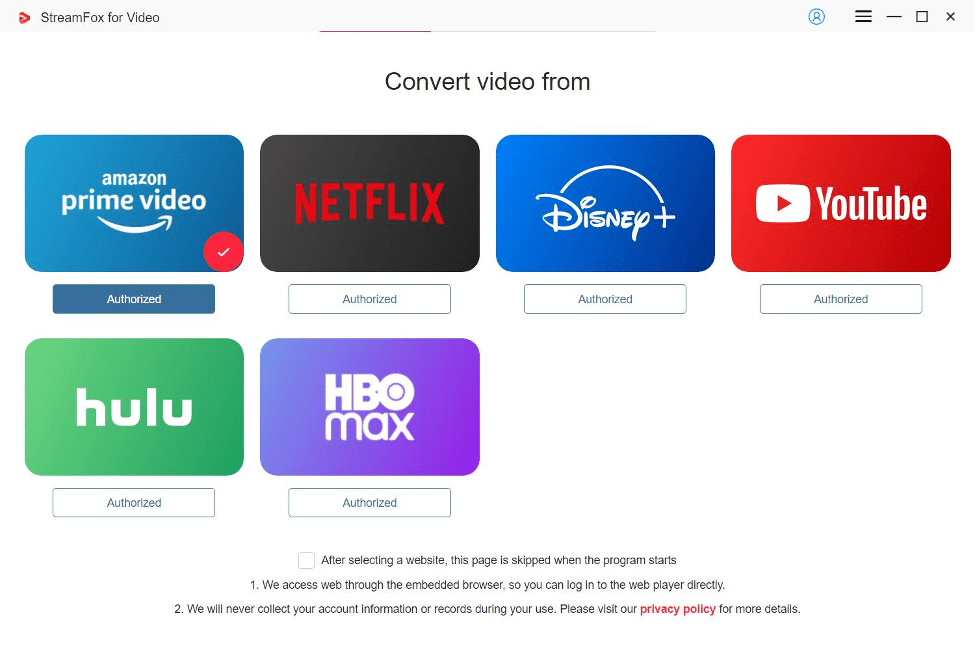
Step 2: Sign Into Your Account
After the Netflix player has loaded, log in with your account details. Don’t worry—StreamFox for Video doesn’t store your login information; it is only used to access the content you want to download.
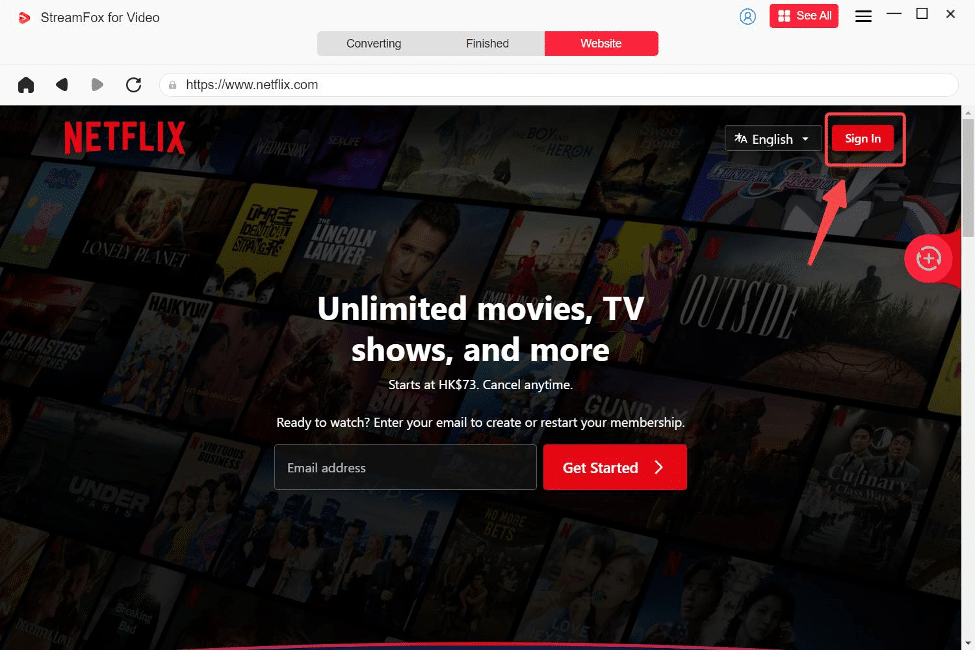
Step 3: Add Movies or TV Shows to the Download List
You’re now ready to explore Netflix and choose the movies or series you want to download. Here are two ways to proceed:
Option 1: Search Directly – Head to the “Converting” tab and either type in keywords in the search bar or paste the specific URLs of the content you want.
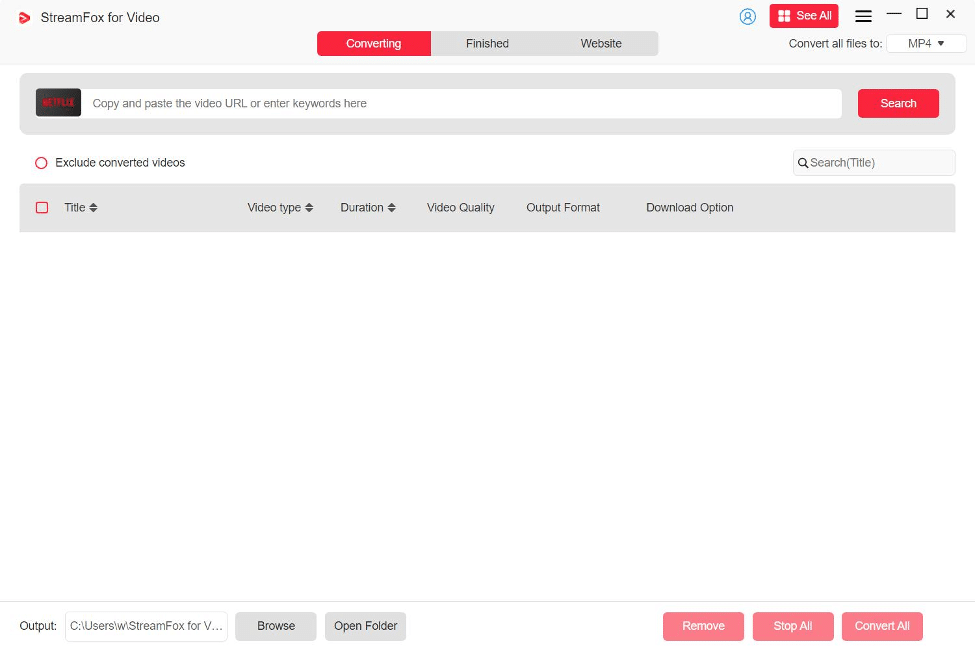
Method 2: Using the Integrated Browser: Go to the “Website” tab to open Netflix within the app’s browser. Search for the videos you want, then drag them to the “+” icon to add them to your download queue.
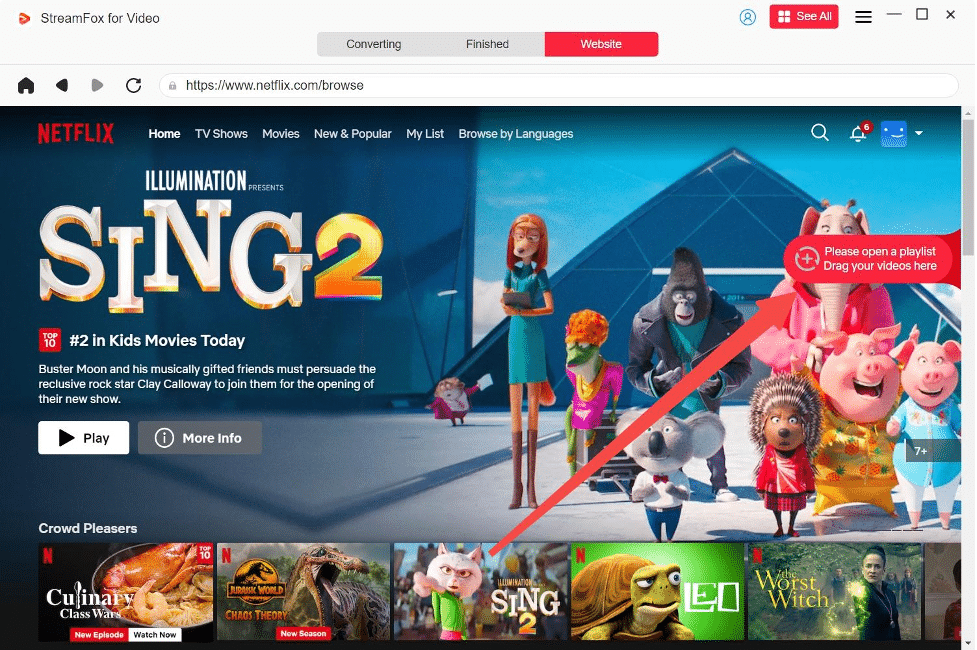
Tip: For best results, try hovering your mouse over the movie title before dragging it to the red button.
Step 4: Customize Output Settings and Start Downloading
Before starting the download, configure the output format and quality in the “Converting” section. To apply the same settings to all files, use the “Convert all files to” option for consistency.
You can personalize the settings for each video by choosing options from the dropdown menu beside “Output Format.”
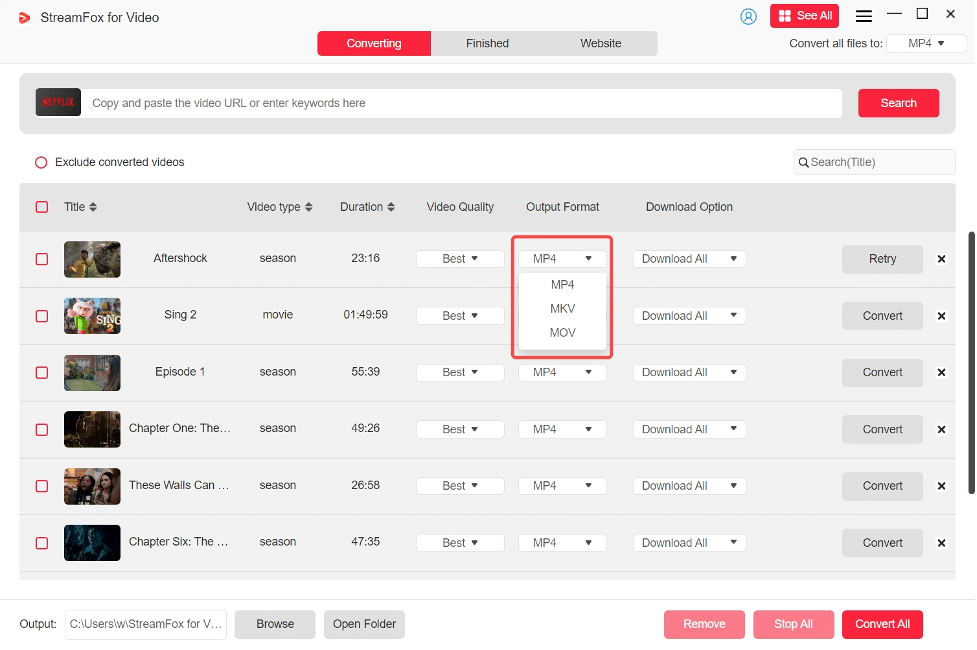
Step 5: Start Watching Your Videos
After setting everything up, click the “Convert All” button to begin downloading the Netflix videos you selected. Enjoy!
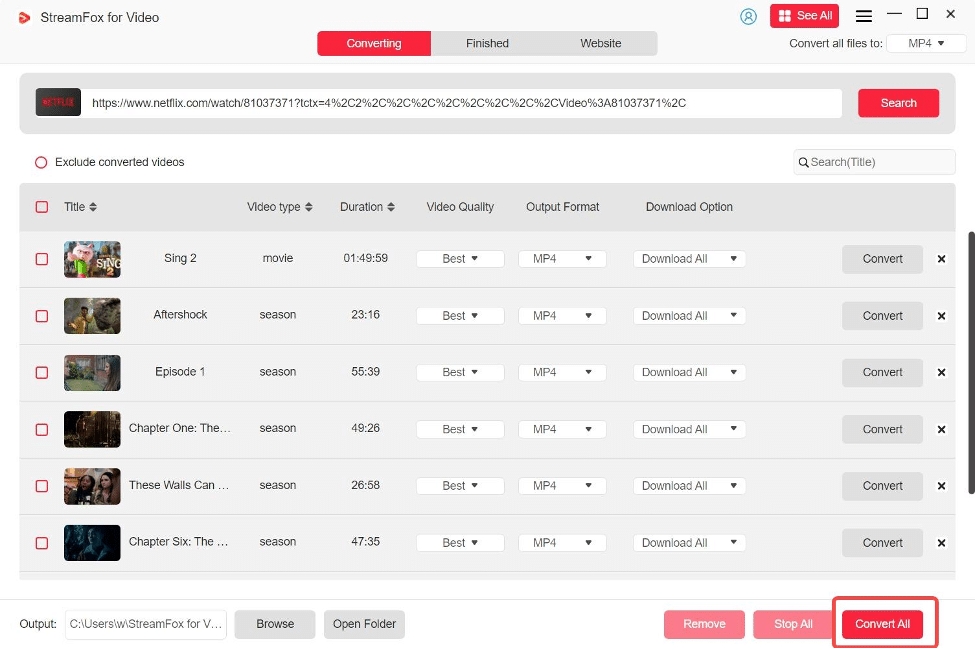
Enjoy watching your preferred content offline with any media player you like!
Pricing Plan:
- Monthly Plan: Priced at $49.95 for one PC, this plan includes auto-renewal, the ability to cancel anytime, and one month of free upgrades.
- Quarterly Plan: At $89.95 for a single PC, this plan comes with three months of free upgrades and the same flexible cancellation option.
- Perpetual Plan: For a one-time payment of $159.95, you get lifetime access to all features and free updates, keeping your software up-to-date without any further charges.
Comparing The Video Quality of StreamFox with Other Video Downloaders
Here’s a comparison table between StreamFox and other popular video downloaders: Aqua Clip and ClipGrab. The table highlights the video quality provided by each tool.
Conclusion:
In conclusion, StreamFox is undoubtedly a top-tier tool for downloading high-definition videos, offering unmatched quality and efficiency. Its support for a wide range of streaming platforms, customizable features, and smart recording for DRM-protected content sets it apart from competitors. Whether you’re an avid movie buff or a content creator, StreamFox provides an exceptional downloading experience with its user-friendly interface and fast performance, ensuring you never miss your favorite videos in stunning HD.
However, while StreamFox excels in desktop-based downloads, its lack of mobile app support can be a downside for users who prefer mobile devices for viewing or downloading. Additionally, the subscription-based pricing may not be ideal for everyone, especially casual users. The flexibility of pricing models and the potential addition of mobile and cloud support would enhance its appeal and make it more accessible to a broader audience.
Ultimately, StreamFox stands out as a versatile and powerful tool for those seeking high-quality video downloads on their computers. It offers a smooth, efficient, and customizable solution for all your video downloading needs, making it a must-have for anyone serious about offline content consumption.