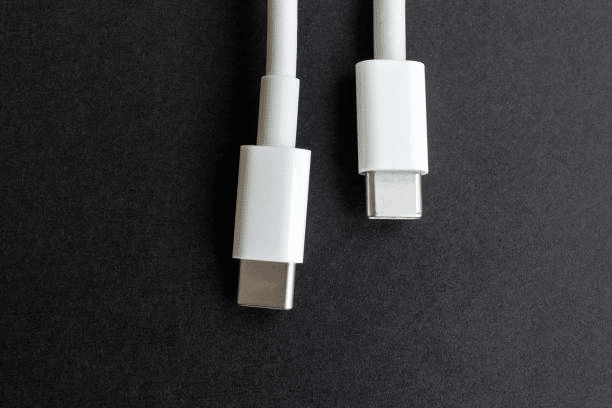In this modern age of technology, it’s essential to have the right tools and accessories to keep all of our devices connected and charged. Two essential cables that have become increasingly popular in recent years are the USB A to USB C cable and the USB C to Lightning cable. These cables offer fast charging capabilities and high-speed data transfer, making them must-haves for anyone looking to streamline their devices.
What is USB A to USB C Cable?
USB A to USB C cable is a type of connector that allows you to charge and transfer data between devices with USB-A and USB-C ports. The USB-A port is the standard USB port that has been around for years, while the USB-C port is a newer, smaller, and more versatile port that is becoming increasingly common in modern devices.
Benefits of Using USB A to USB C Cable
- Fast Charging: USB A to USB C cables support fast charging capabilities, allowing you to charge your devices quickly and efficiently.
- High-Speed Data Transfer: These cables also support high-speed data transfer, making it easy to transfer files between devices without any delays.
- Versatile Compatibility: USB A to USB C cables are versatile and can be used with a wide range of devices, including smartphones, tablets, laptops, and more.
- Durable and Reliable: These cables are built to last, with strong materials that can withstand daily wear and tear.
What is USB C to Lightning Cable?
USB C to Lightning Cable is a type of connector that allows you to charge and transfer data between devices with USB-C and Lightning ports. The Lightning port is a proprietary port developed by Apple and is commonly used in iPhones, iPads, and other Apple devices.
Benefits of Using USB C to Lightning Cable
- Fast Charging for Apple Devices: USB C to Lightning cables offer fast charging capabilities for Apple devices, allowing you to charge your devices quickly and efficiently.
- High-Speed Data Transfer: Like USB A to USB C cables, USB C to Lightning cables also support high-speed data transfer, making it easy to transfer files between devices.
- MFi Certified: Many USB C to Lightning cables are MFi (Made for iPhone/iPad) certified, ensuring compatibility and safety when charging Apple devices.
- Durable and Long-lasting: These cables are designed to be durable and long-lasting, so you can rely on them for all your charging and data transfer needs.
How to Choose the Right Cable for Your Devices
When choosing between USB A to USB C and USB C to Lightning cables, there are a few factors to consider:
- Device Compatibility: Make sure the cable you choose is compatible with your devices. USB A to USB C cables are compatible with a wide range of devices, while USB C to Lightning cables are specifically designed for Apple devices.
- Charging Speed: Consider the charging speed you need for your devices. USB A to USB C cables offer fast charging capabilities, while USB C to Lightning cables are tailored for Apple’s fast charging technology.
- Build Quality: Look for cables that are made with durable materials and are built to last. It’s important to invest in high-quality cables that can withstand daily use.
Conclusion
In conclusion, USB A to USB C and USB C to Lightning cables are essential accessories for streamlining your devices in today’s tech-savvy world. These cables offer fast charging capabilities, high-speed data transfer, and versatile compatibility, making them must-haves for anyone looking to stay connected and organized. When choosing the right cable for your devices, consider factors such as device compatibility, charging speed, and build quality to ensure you have the best possible experience. With the right cables in hand, you can keep all of your devices charged, connected, and ready for whatever the day brings.