Do you ever find yourself in a situation where you need to edit a PDF document but don’t have the right software? UPDF is one of the best PDF solutions on the market. It’s packed with features that make it easy to edit PDF documents, no matter what your needs are. And it allows you to easily add text, images, and signatures to your PDF documents. You can also fill out forms and convert scanned documents into editable PDFs. And if you ever need to password-protect your PDFs, it has you covered there too.
With UPDF, you’ll never have to worry about not being able to edit a PDF document again. Whether you’re at work or school, UPDF will be there to help you get the job done quickly and easily. So why wait? Try UPDF today!
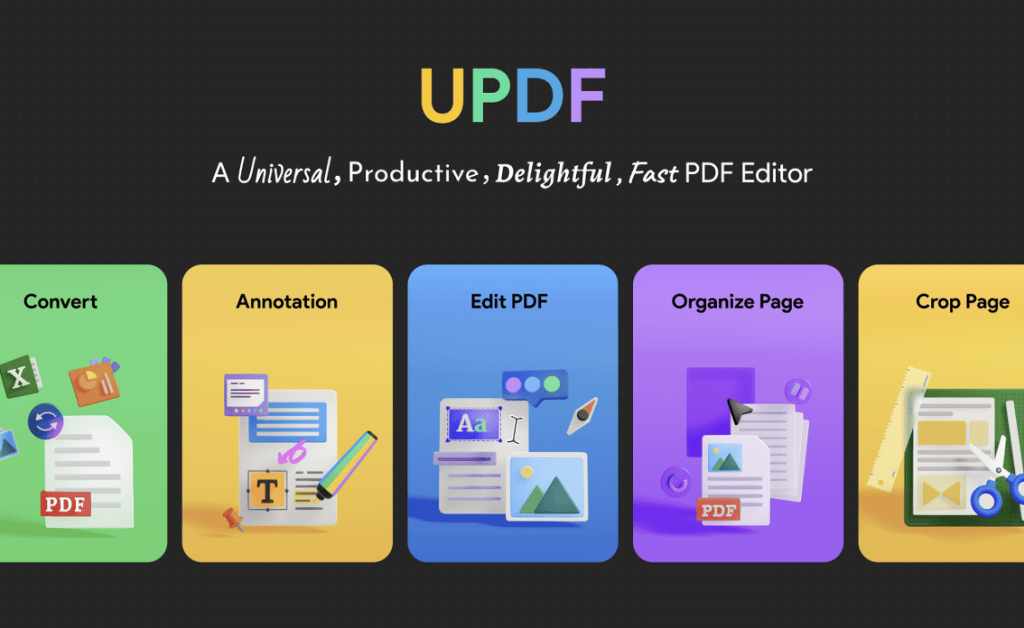
Part 1. How to Improve Your Document Productivity with UPDF PDF Editor
PDF is one of the most widely used file formats, yet it may be challenging to edit. UPDF is a free PDF editor that simplifies the process of making changes to PDF documents. It works on Windows, iOS, Android, and macOS, among other operating systems. It is equipped with a number of important features that make it simple for you to increase the efficiency of your document work.
PDF files may be converted to any official file format in a matter of seconds with this capability. UPDF also makes merging, splitting, editing, annotating, and organizing PDF files quite easy and simple! In addition to this, UPDF is a free PDF editor that gives you the ability to digitally sign documents with either your signature or your trademark. By using the option that encrypts files with a password, you may prevent irrelevant personnel from accessing the information contained inside the files.
Part 2. Tips and Tricks for using PDF files efficiently
Here are some quick tips and tricks to use your PDF files efficiently with the help of UPDF – free PDF editor.
Edit PDF Document Easily
When you wish to edit your PDF but you are unable to do it, you may have UPDF work for you! Because of the editing features provided, making changes to text, images, link, and other elements in PDF documents will be easy like a breeze.
In order to edit PDF document, you will need to click the “Edit PDF” icon on the left toolbar to enter the editing mode. After enter the editing mode, you are able to make any changes to the text, and you can change the font, font size, color, etc. You can also edit the images by cropping, resizing, rotating, etc.
It is possible to be a laborious task, and you may not have much spare time to spend. To edit your document without sacrificing the quality, you may also use UPDF free PDF editor!
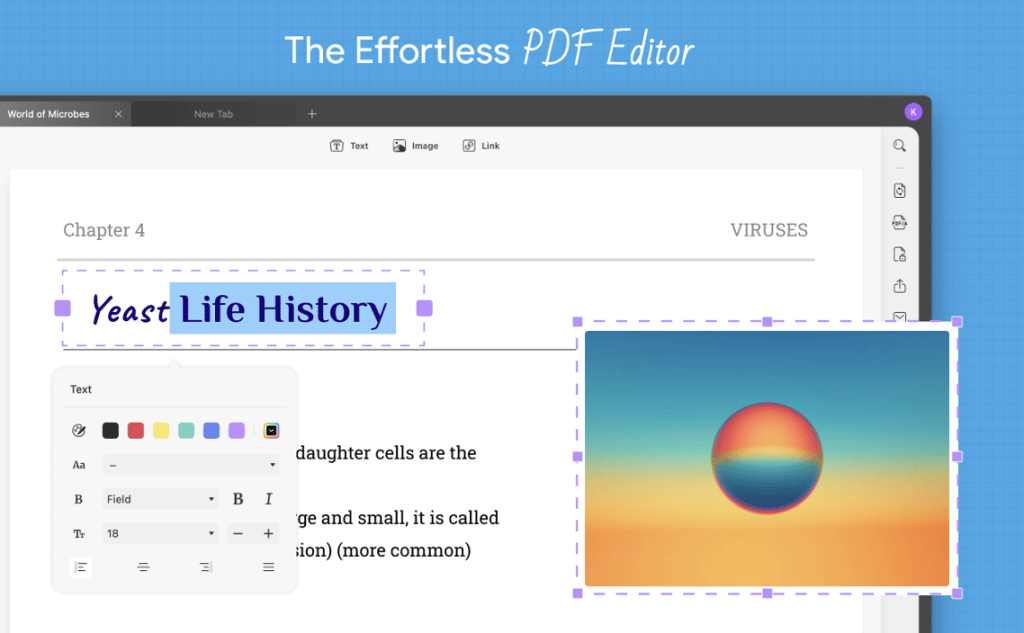
Adding Images
If you use photographs or other types of visuals in your report, readers will find it more appealing and easy on the eyes. Images contribute to a clearer and more complete comprehension of the material. As a result, inserting photographs is essential! PDF files provide an excellent opportunity to add as many images as you want to the text.
Convert Any Document into a PDF
The quickest way to convert any file type to PDF is by using UPDF! This application is widely used for generating and altering PDF files. With this free PDF editor, you have the ability to convert any file, including doc, txt, ppt, and so on.
While you are saving the file to your PC, you will be able to see the various format possibilities.
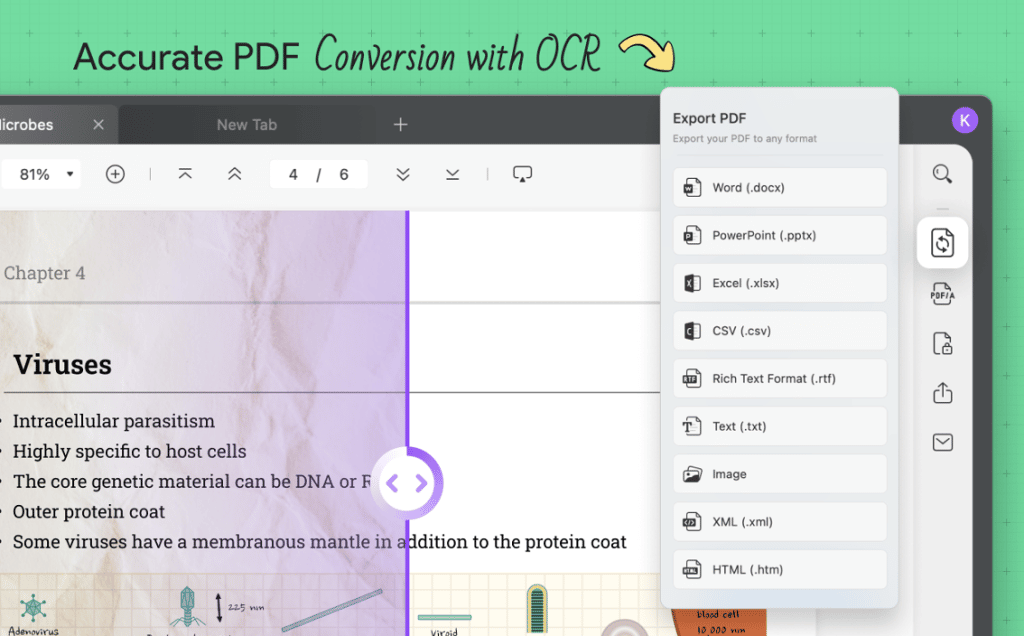
Adding Remarks and Notes to the Document
You have the option of enabling comments and annotations for anyone is seeing your material in a PDF document. It is a straightforward method for providing feedback to anybody. Bringing attention to any problem may be as simple as adding a remark or annotation to the text.
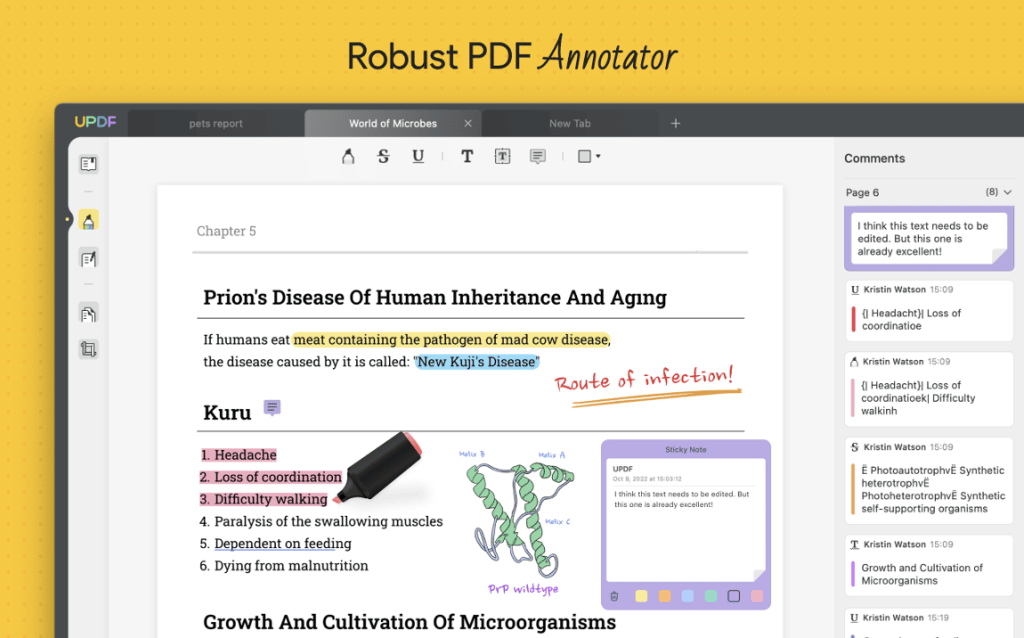
Search for Anything in a PDF
You are able to do a search on anything included in a PDF file. It is simple to sort the document according to a certain topic, text, and image inside the document. Moreover, there is an option for an advanced search that allows you to sort and search for anything in the current document.
Encryption
There are instances when we have papers that are classified as confidential, and no one should read them. For an added layer of protection, encryption is essential. It will be guarded by a password at all times. Anyone who has the document is required to be aware of the password.
For this reason, the whole of the data will remain secret, and you will be able to transfer it without disclosing any information in the process. It has the potential to assist in enhancing both the production and efficiency of your company. When it comes to protecting your PDF files, encryption is often a requirement at many different types of businesses.
Part 3. Conclusion
As you can see, PDF is a great format to help you at work and school for a number of reasons. It’s easy to share, opens on any device, and is universally accepted by employers and professors. So the next time you need to submit a document, save it as a PDF!
UPDF is a great tool that can help make your PDF editing needs much easier. It’s compatible with many devices and has key features that can save you time and effort. In addition, it’s free to use and offers password protection for your documents. Give UPDF a try the next time you need to edit a PDF!
