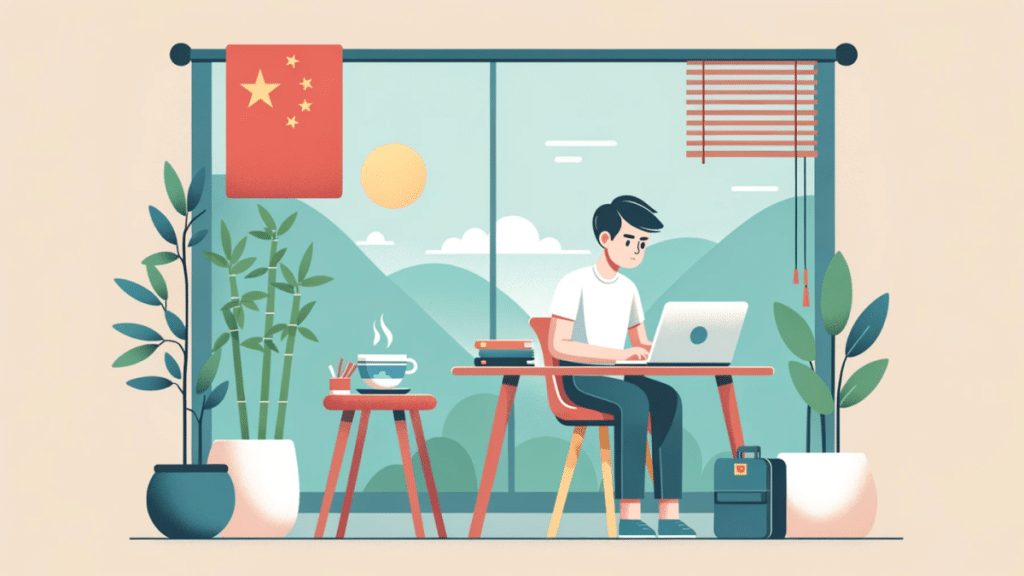Working remotely from China can present some unique challenges due to internet restrictions and technology differences. However, with the right preparation and knowledge, it is certainly possible to work productively and smoothly. This guide will provide technical tips to set yourself up for success when working remotely from China.
Choosing a VPN (Virtual Private Network)
A VPN is essential for bypassing China’s firewall and accessing sites and services normally blocked in China. You should choose from one of the best VPNs for China. You can find VPN reviews and recommendations for China online. You might also try searching with Chinese keywords such as VPN中国. When choosing a VPN, consider these factors:
- Connection reliability: The VPN should provide consistent and stable connectivity without frequent disconnections. Popular choices like ExpressVPN and NordVPN tend to perform better in China.
- Connection speed: The VPN should offer sufficient speeds and minimal lag for work activities like video calls and transferring files.
- Server locations: Look for VPNs with many servers located inside China for faster and more reliable connections.
- Setup and use: The VPN app should be easy to install and connect from within China without complicated configurations.
- Cost: Many good VPNs now offer affordable subscription plans. Shop around for one that suits your budget.
- Features: Consider VPNs that offer extras like encryption, ad blocking, or multi-platform support if useful.
Securing Your Digital Workspace with a VPN
With a reliable VPN installed, you can securely access blocked tools and websites for work:
- Email – Gmail, Outlook, and other webmail can be accessed reliably.
- Communication – Skype, Zoom, Slack, Microsoft Teams, and other tools will work smoothly.
- Cloud storage – Google Drive, Dropbox, OneDrive, iCloud, etc. can be accessed to sync and share files.
- Productivity apps – Web apps like Office Online, Trello, Asana, Basecamp, etc. can be used.
- Corporate network access – Your office intranet and internal tools can be securely accessed over the VPN tunnel.
- Information access – News sites, Wikipedia, research materials, and anything else blocked is now accessible.
Be sure to select “VPN” as the connection method in your remote work tools to tunnel traffic through the encrypted VPN instead of directly through China’s network.
Optimizing Your Network Connection
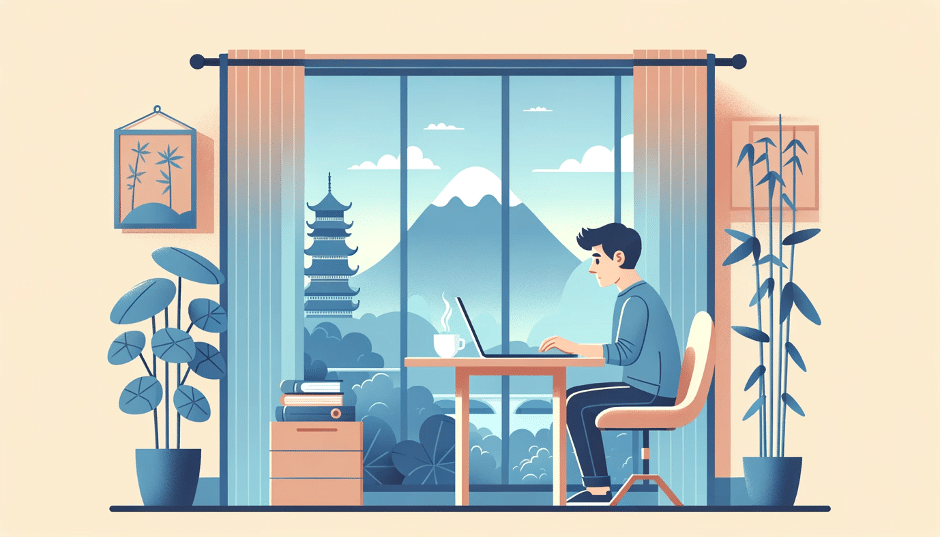
Beyond a VPN, further steps can optimize your network connection for stability:
- Ethernet (wired) connection – Always use Ethernet over WiFi if possible, as it’s faster and more reliable.
- Upgrade home network – If using WiFi, upgrade your router and internet plan for faster speeds. Consider mesh WiFi systems to eliminate dead zones.
- Arrange ideal setup – Position yourself near the router and avoid obstructions between devices for best WiFi strength. Use a strong WiFi channel and minimize interference from other electronics.
- QoS prioritization – Enable Quality of Service (QoS) on your router to prioritize video conferencing and VOIP traffic by device MAC address for lag-free calls.
- Alternative connections – Have backup internet options like a mobile hotspot or secondary home connection in case your primary has an outage.
- Test speed and stability – Use speedtest.net to check connection quality. Do video calls and simulate normal workflows to test real stability.
PC Setup Considerations
Your desktop or laptop is your mission control when working remotely. Some setup tips:
- Hardware – Use a powerful, modern device with sufficient RAM, storage, a fast processor, quality webcam/mic, etc. Upgrading old hardware can improve the remote work experience.
- Operating System – Windows 11 or macOS are best for compatibility. Ensure your OS and all software is updated. Avoid outdated OS versions.
- Power – Work near power outlets to avoid battery issues during long work sessions. For portability, consider backup battery packs.
- Ergonomics – Invest in external keyboards, mice, stands to properly set up your workspace to avoid fatigue. Consider a standing desk.
- Security – Use full-disk encryption and enable a firewall and antivirus software. Keep OS and software updated. Use secure remote access tools provided by your employer. Never access sensitive data from public networks.
Mobile Setup for Working on the Go
For occasions when you need to work remotely from elsewhere in China:
- Phones – iPhone or Android devices are the most compatible. Ensure phones are updated and secured with screen locks.
- Mobile hotspot – Have a portable WiFi hotspot with a local SIM card to provide connectivity without relying on public WiFi networks.
- Power banks – Carry backup power banks and charging cables for phones and laptops to avoid running out of juice remotely.
- Secured apps – Use apps provided by your employer to access work resources instead of less secure public apps.
- Caution with public WiFi – Avoid accessing sensitive data or apps on public networks. Use a VPN if you need to work.
Adapting to Remote Work Culture
Beyond tech setup, working remotely requires adapting processes and habits:
- Communication – Overcommunicate with remote teams via chat, video calls, etc. Be responsive online even if working offline.
- Meetings – Proactively schedule video conferences to align with teams. Set clear agendas and share notes to keep everyone on the same page.
- Tasks and goals – Break down big projects into organized tasks and short-term goals. Track them in tools like Asana. Stay accountable to your manager and team.
- Focus time – Define core work hours for meetings and collaboration. Take breaks and allow flexibility for family. Block distraction-free time to focus.
- Self-motivation – Develop discipline to stay productive without office oversight. Avoid distractions with website blockers. Leverage motivation tools and tactics.
- Wellness – Prioritize regular movement, proper workstation setup, and balancing work and personal time to avoid burnout.
Troubleshooting Common Remote Work Issues
Despite best efforts, some technical issues may still crop up:
- VPN troubleshooting – Switch server locations, restart devices, check firewall and security software, contact VPN support, or use alternate connections.
- Web service problems – Try changing web browser, incognito/private mode, clearing cookies and cache, disabling browser extensions, restarting modem and router.
- App malfunctions – Close and reopen apps, check for app updates, restart devices. Reinstall app as last resort.
- Hardware issues – Update device drivers and firmware. Check connections and cables. Replace defective hardware if needed.
- WiFi problems – Reset network settings on devices. Check router for issues. Move closer to router, use Ethernet, or setup mesh network.
- Slow internet – Check with your ISP for network issues. Limit bandwidth-heavy activities. Upgrade internet plan if needed.
- Power and battery – Close unused apps and reduce screen brightness. Use battery saver mode. Plug into power outlets. Get replacement batteries.
When issues arise, methodically test and isolate the problem, then apply the appropriate targeted troubleshooting steps. Identify workarounds if problems persist.
Conclusion
Working remotely from China has unique challenges, but is certainly very manageable with the right preparation and adaptations. A fast and reliable VPN is critical as your entry point to blocked resources. Optimize your network, devices, apps and workflows for stability and productivity. Proactively communicate and collaborate with remote teams. Troubleshoot problems as they occur and identify workable solutions. With the tips outlined in this guide, you’ll be equipped for success working remotely from China or anywhere in the world.