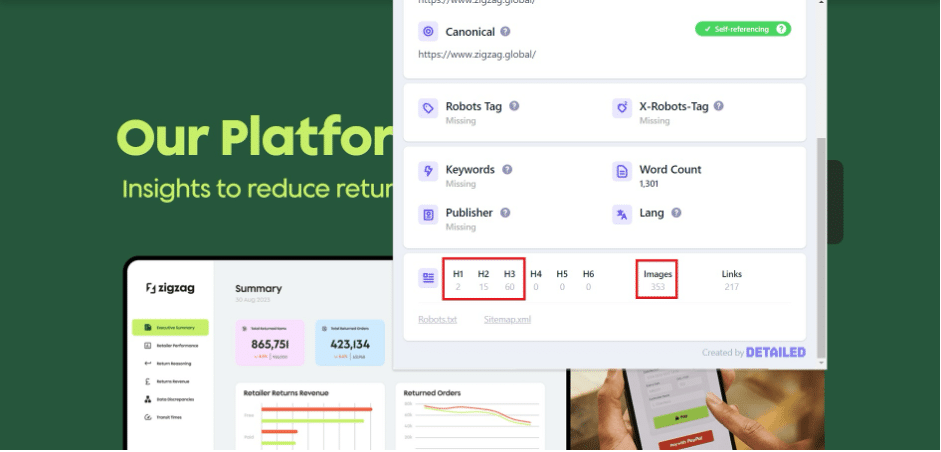There’s this stigma in the SEO world that you have to pay good money to get good SEO tools.
And although that’s true to some extent, there are plenty of free SEO tools that you can benefit from right away.
In this article, we will go over our favorite SEO extensions that we use on a daily or weekly basis to analyze our clients’ and prospective clients’ performance.
Keyword Surfer – Best Free Extension for SERP Analysis
Keyword Surfer is an SEO extension that gives you access to bonus information about the state of the SERPs.
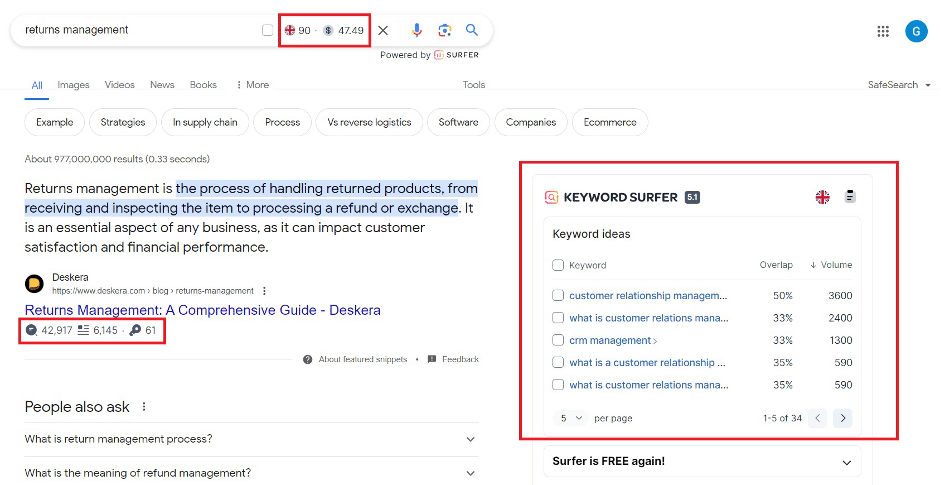
It gives you data on:
- Monthly search volume for the target keyword
- Cost per click if you were to target the keyword in PPC
- The estimated monthly traffic of the website ranking
- The number of words of the ranking websites’ content
- The number of times the target keyword was mentioned in competitors’ content
- Long-tail keyword ideas that you can use
- If your competitors’ titles have changed
And the best thing about it?
You can choose the location of the SERPs to analyze.
DetailedSEO – Best Free Extension for On-Page SEO Analysis
DetailedSEO is a tool that we use to analyze prospective clients’ content.

The tool crawls the target page and gives you data on the website’s:
- Title, meta description, robots tag, and canonical
- The heading structure, images, and links
- Internal and external links
- Structured data
The way we at PATTRNS use it is to analyze the heading structure of websites and see if there are any areas of opportunity, or if their heading structure is missing.
It’s also a handy tool for spotting hidden H2s and H3s or their lack, thereof. Everything might look normal on the page, but it might be the case that a website has 2 H1s or has too few H2s.
Web Vitals – Best Free Extension for Analyzing Core Web Vitals
The core web vitals are ”vital” for your website’s performance in front of users.
It’s not just about page speed – it’s about the level of intrusiveness of your website and how Google perceives how well you have optimized your website from a technical perspective.
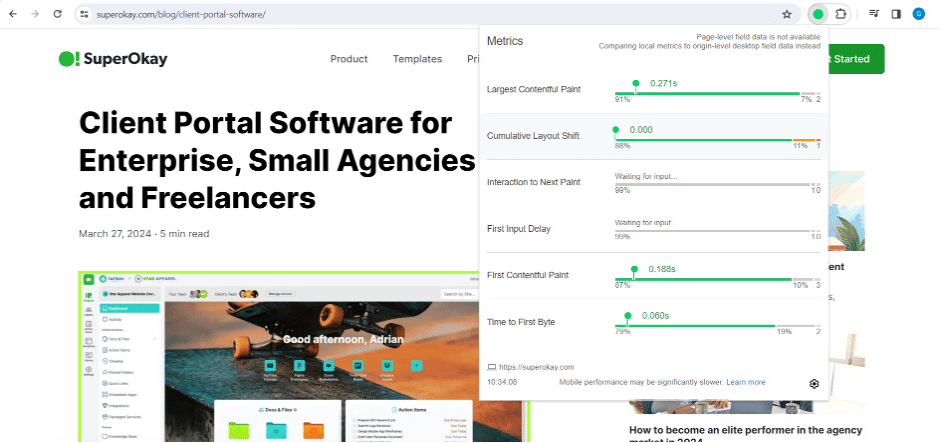
With the Web Vitals extension, you can get a top-level overview of a web page’s CWV at a glance.
4. Schema Builder for Structured Data – Best Free Extension for Schema
Structured Data (schema) is about translating the contents of your page to Google.
It may not be a ranking signal, but it’s not something that you should ignore because it’s bonus information that you can also give to your readers.
Coming to the rescue is the free Schema Builder extension that first detects your existing schema, and then allows you to create your own on the go.
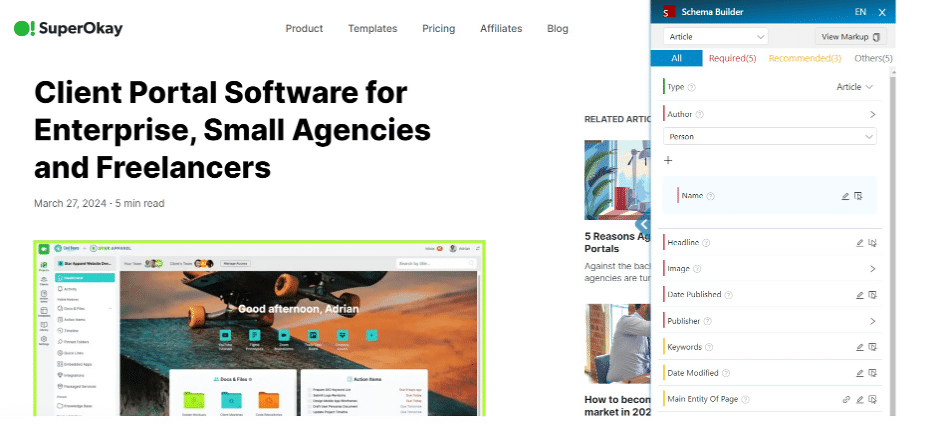
The way we use is that we first analyze our clients’ website for schema and how that looks on Google, and then we manually create the schema to be used on the website.
5. RedirectPath – Best Free Extension for Identifying Redirect Chains
Redirect chains are when 1 URL has been moved to another URL with a 301 or 302 redirect and that URL has been again redirected and then the next one… and so on.
This puts strain on Google to discover and crawl these URLs, which is why they are often ignored by the engines.
To make sure that this does not happen, we use RedirectPath to see the response code of the page as well as its historical redirects pointing to it.
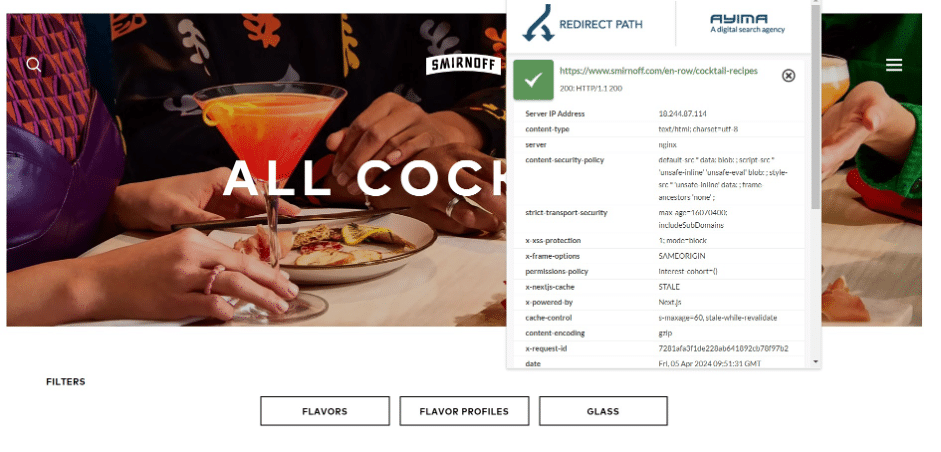
The free extension also provides you with information about the page’s HTTP network protocol, cache control, and content security.
6. Copyleaks’ AI Content Detector Tool – Ideal For Spotting AI Content
Even though this is not exactly an ”SEO tool”, it is becoming increasingly important to be able to spot AI content in prospective or current clients’ content.
Why? Because that can explain a bunch of why a page is not currently ranking:
- The level of topical depth and complexity will be low
- The level of advice will be basic at best
- Information gain will be simply repeating what others have said and will lack experience
We at PATTRNS’ SEO team are against the use of AI content and this is something that we look into when analyzing websites.
What we use to identify AI content has been Copyleaks’ AI content detector extension that can detect obvious use of AI (struggles with the whole ”humanizing AI” part).
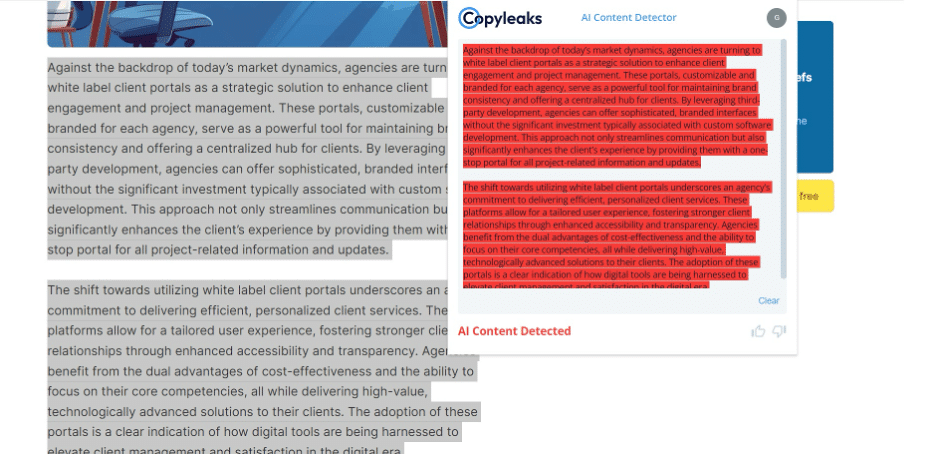
This allows us to drive the conversation toward creating human and original content that contains topical expertise and human experience.
7. Conclusion & Key Takeaways
Investing in expensive SEO tools pays off dividends, but what has infinite ROI are free tools.
I’m a big fan of technical SEO extensions because they often show us if any hidden problems cannot be seen right away.
For example, we were able to spot for one of our clients that they have 2 H1s and hidden H3s by using DetailedSEO’s on-page analysis.