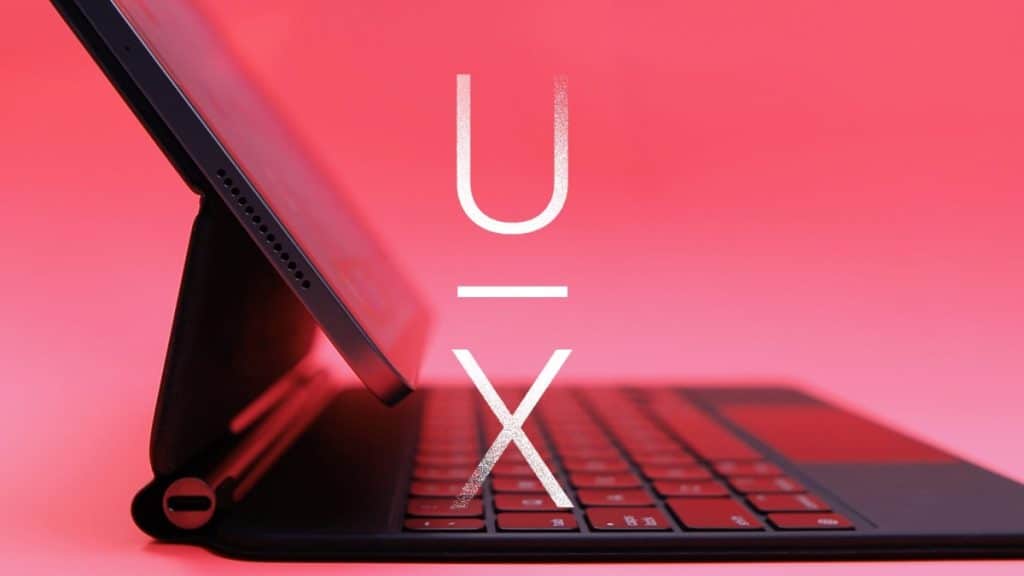In today’s digital world, creating a website that is accessible and user-friendly is essential for reaching a diverse audience. Accessibility ensures everyone, including individuals with disabilities, can use your site without barriers. Usability focuses on making the site easy, intuitive, and efficient for all users, enhancing their overall experience. Balancing these two aspects can be challenging, as they sometimes present conflicting requirements, but achieving this balance is crucial for providing a comprehensive and inclusive user experience. This blog post will explore strategies and best practices for striking the right balance and keeping your website updated with the latest standards.
Understanding Accessibility and Usability
Definitions of Accessibility and Usability
Making your website accessible involves making it easy for people with disabilities to use and interact with it effectively. It’s about ensuring that those with auditory, motor, or cognitive impairments can perceive, understand and navigate your content. Usability focuses on how user friendly and efficient a website is. It aims to help all users, regardless of their abilities or disabilities to accomplish their tasks, without hassle and with maximum satisfaction.
Critical Principles of Accessible Web Design
Accessible web design involves several key principles:
- Providing text alternatives for non-text content: This ensures that images, videos, and other multimedia content are accessible through screen readers to users with visual impairments.
- Ensuring all functionality is available from a keyboard: Many users with disabilities rely on keyboards instead of a mouse. All interactive elements should be navigable via keyboard shortcuts.
- Making content readable and understandable: This includes using clear language, consistent navigation, and accessible fonts and colors that enhance readability.
Key Principles of Usable Web Design
Usable web design focuses on creating an intuitive user experience:
- Intuitive Navigation: Users should easily find their needs without a steep learning curve. Clear menus and straightforward pathways enhance navigation.
- Clear and Consistent Layout: Consistent use of design elements like buttons, links, and forms ensures users know how to interact with the site.
- Responsive Design: The site should work seamlessly across various devices and screen sizes, providing an optimal user experience whether on a desktop, tablet, or smartphone.
Relationship and Differences
While accessibility and usability aim to improve user experience, they address different needs. Accessibility focuses on inclusivity, ensuring people with disabilities can use the site effectively. Usability targets the general user base, emphasizing efficiency and satisfaction. Although there is significant overlap between the two, conflicts can arise, necessitating careful consideration and compromise.
The Importance of Accessibility
Legal and Ethical Reasons
Ensuring your website is accessible is more than a nice-to-have; it’s a legal requirement in many regions. Laws such as the Americans with Disabilities Act (ADA) mandate that digital content be accessible to people with disabilities. Ethically, providing an inclusive web experience aligns with the principles of equal access to information and services for everyone.
Benefits for All Users
Accessible design benefits everyone, not just those with disabilities. For instance, captions for videos aid not only the hearing impaired but also users in noisy environments. Accessible websites often have cleaner code, which improves overall site performance and navigation, enhancing the user experience for all. Additionally, websites that undergo top accessibility reviews are more likely to identify and address issues effectively, ensuring all users have a seamless and enjoyable experience.
Common Accessibility Features
Implementing features like alt text for images, keyboard navigability, and ARIA (Accessible Rich Internet Applications) roles and properties ensures accessible web content. These elements allow assistive technologies to interpret and interact with your site correctly.
The Importance of Usability
User Experience Focus
Usability is crucial because it directly impacts how users perceive and interact with your site. A user-friendly website reduces bounce rates, increases the time spent on the site, and improves conversion rates, leading to better business outcomes.
Benefits of User-Friendly Websites
Websites that are easy to use encourage repeat visits and enhance overall user satisfaction. They help users quickly find what they seek, leading to higher engagement and better business results.
Common Usability Features
Features like intuitive navigation, fast load times, and responsive design are hallmarks of good usability. These features ensure that users can access and use your site efficiently, regardless of their device or internet speed.
The Balancing Act
Challenges
Balancing accessibility and usability can be challenging. For example, complex interactions may be highly usable for some users but pose significant accessibility issues for others. Conversely, some accessibility features might complicate usability if not thoughtfully implemented.
Potential Conflicts
Conflicts can arise, such as the use of color. While a visually appealing design may use subtle color differences, this can be problematic for color-blind users. Similarly, mouse-dependent interactions can be unusable for those who rely on keyboard-only navigation.
Strategies for Balance
To balance accessibility and usability:
- Involve both principles from the start.
- Conduct user testing with diverse groups, including those with disabilities.
- Use inclusive design practices and ensure that accessibility and usability are integrated into your design and development processes.
Keeping Your Website Up to Date
Importance of Regular Updates
Regular updates are crucial for maintaining both accessibility and usability. As technologies and standards evolve, your website should, too. This ensures compliance with current guidelines and meets user expectations.
Best Practices
Follow best practices such as regularly auditing your site for accessibility issues, staying informed about new usability trends, and integrating accessibility into your ongoing web development process. Use tools like WAVE or Lighthouse to check for problems.
Tools and Resources
Utilize tools and resources like the Web Content Accessibility Guidelines (WCAG), the World Wide Web Consortium (W3C), and usability testing platforms. These can help you identify areas for improvement and keep your site current.
Conclusion
Balancing accessibility and usability is an ongoing process that requires continuous attention and effort. By keeping your website up to date and incorporating both principles into your design process, you can create an inclusive and user-friendly site that caters to a diverse audience. Regularly reviewing your website is crucial; it allows you to identify and address any issues that may arise. Making necessary improvements ensures that your site remains practical and accessible. By committing to this proactive approach, you can ensure that your website meets current standards and provides an optimal experience for every visitor.