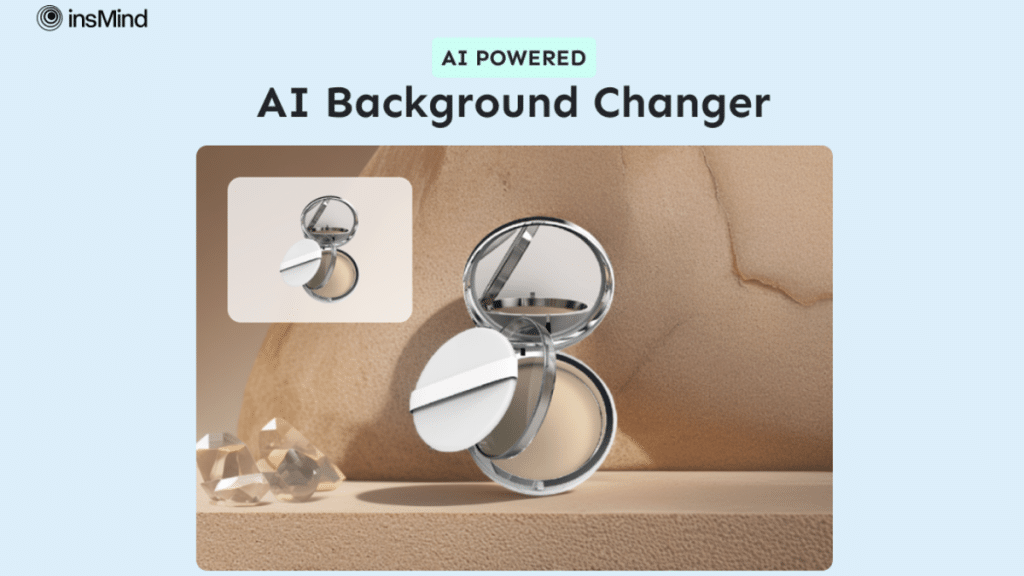Whether it is for your online business, or simply your social media page, your photos hold great significance in sharing your product or your recent travel experience.
Assuring that your photos are clear and aesthetic-looking will guarantee it to capture attention, and one of the most important formulas in ensuring that you have the best-looking photo is to have the best background.
The use of an AI background changer can enhance what might appear as a lackluster or anticlimactic image. In this article, let us discover what the best AI background changer is and how it can transform your photos this 2024.
The Best AI Background Changer You Can’t Miss
An AI background changer is a sophisticated tool that uses artificial intelligence algorithms allowing its users to create a new background that can capture attention and improve engagement.
Using an AI background changer can transform a mundane and simple photo into the most stunning image with realistic backdrops.
There are a variety of AI background changers in the market that leverage artificial intelligence to create high-quality background changers, and the one that can help you do it like a professional is insMind AI background changer.
insMind AI background changer and generator has all the features that you will need for an AI background changer, with an additional offering of one of the best AI systems capable of elevating your images at its highest form with tons of benefits that separate it from its competitors.
With insMind AI, you can:
- Change your background photo
- Create appealing presentations
- Modify your photos by developing either a professional or artistic feel
- Customize the visuals of your photos
It provides a user-friendly interface compatible with all skill levels eliminating any navigational complexities while creating stunning photos or creating eye-catching images to improve your advertisements if you are an online entrepreneur, or simply enhance your portfolio if you are a photographer.
How to Use AI to Change Background Step-by-Step
These are the steps for using insMind and its AI feature to change the background of your images. The following will also provide you with some steps on how to change the background color in AI.
Step 1. Upload the Photo
Go to the insMind AI background page, and click on the “Upload a photo” button. You can then select the photo you want to edit from your device. You can also drag and drop the image into the area.
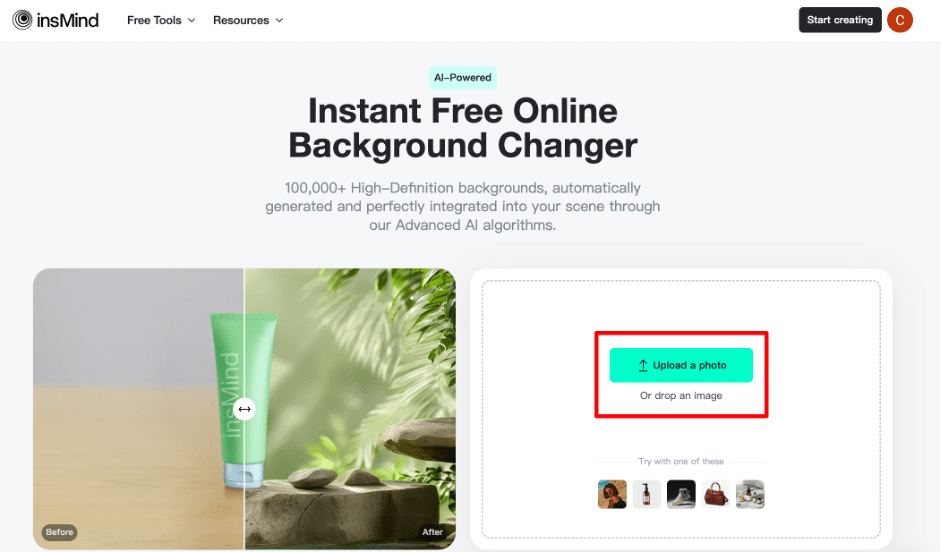
Step 2. Change the Background Using AI
Once selected, you can choose from the list of AI backgrounds generated on the left side of the page.
Note: If you want to change the color, simply select Background at the Left Menu toolbar
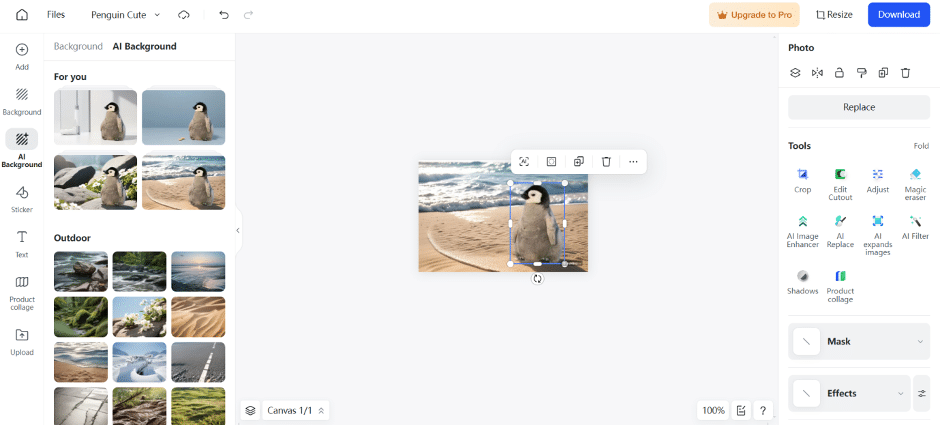
Step 3. Edit the Photo Further
If you want to enhance your photo further, aside from selecting the appropriate background, you can also click on the AI icon and make some edits.
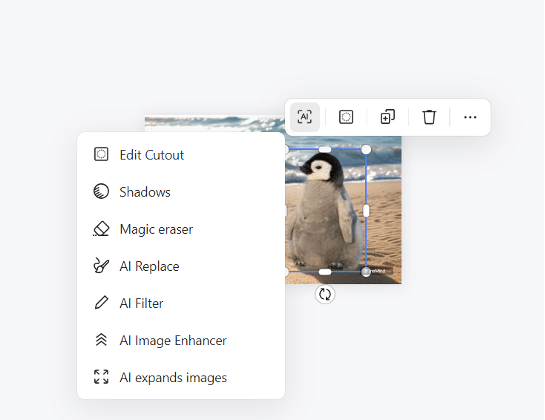
You can choose what you want to do:
- Edit Cutout helps users modify the separation of the subject from the background. It offers greater control and precision, ensuring that the subject’s edges are correctly recognized and isolated for a smooth and natural-looking output
- Shadows provide you with the capability to enhance the outline of the subject or repurpose the location of the actual shadow
- Magic Eraser and AI Replace allow you to remove some of the details near the subject that may ruin its background
- AI Filter gives you the option to repurpose the subject of your image by adjusting its brightness, contrast, and other settings. You can also choose more graphic content by selecting the developed AI filters
- AI Image Enhancer lets you improve the clarity of the subject by either selecting High or Ultra High
- AI Expand Image gives you the ability to resize the subject.
What Else insMind AI Background Changer Can Do?
insMind is also a reliable all-in-one photo editing software that not only gives you the ability to AI change backgrounds but is also capable of removing default backgrounds and erasing unwanted projects.
insMind also offers transformative features to enhance and expand your photos to make them more pleasing to the eyes of the viewers. Here are some of its features.
- Remove background and make your photo transparent
- Add shadow to your photo
- AI filter to turn photo into art
- Input Stickers
- Add a text (You can add simple or 3D text to your phot)
- Create a collage
There are customizable stickers and texts that you can use for different types of occasions. There are those that are purely for decorations, while there are icons and texts that you can use for business purposes.
There are more pronounced features of insMind that are available on its Pro plan, which has a higher definition cutout and export capability, pro-exclusive templates and marketing styles to help you with your advertisements, and a more advanced AI background system.
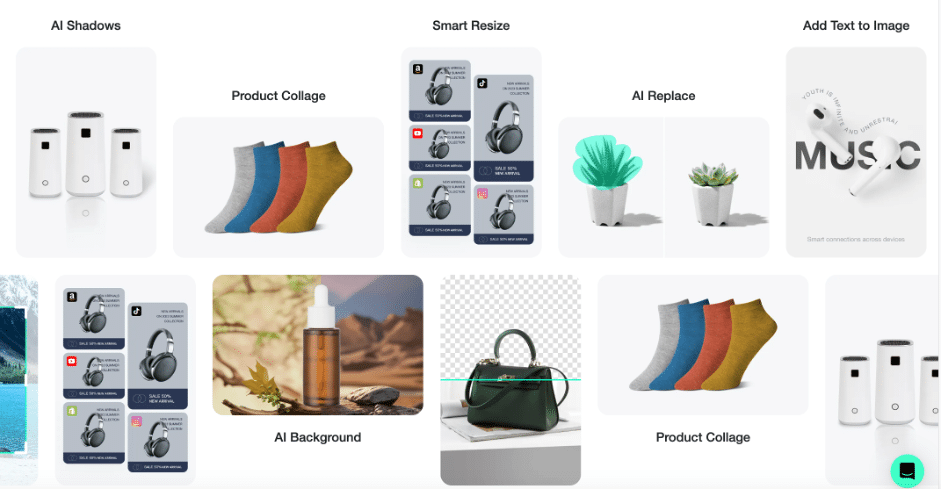
Benefits of Using an AI Background Changer
Backgrounds help improve the atmosphere of your photographs and develop a more enhanced visual appeal.
In the art of photography, backgrounds can tell hundreds of stories, and for marketing and advertising, background photos can capture the attention of potential prospects.
Here are the benefits of using an AI background changer, and how insMind is the more ideal tool for this job.
- Visual Appeal Enhancement
Changing the background of your photos helps you achieve a more professional look, and helps the subject of the photo stand out. By using AI, changing the background is more efficient as it will allow you to critique the entire photo.
- Offer Brand Consistency
For businesses, background photos promote a more cohesive brand identity. Incorporating AI background changers will provide you with a more linear structure and selection for your brand.
- Customization
A customized background signifies personalization, and for marketing pursuits, it can establish a deeper connection with potential prospects. AI tools have predetermined templates that you can use that will certainly fit with whatever the occasion.
insMind has all these top three benefits and more, with its multiple selections of AI background images that improve visual appeals, and through its multiple features to achieve a more customizable background.
Conclusion
The proliferation of digitalization offers multiple innovations that can help us improve the way we function and handle tasks. Background editing in a photo is a task that can be extremely difficult, especially for startup businesses that cannot afford an editor yet, which is why insMind is here for you.
Our free plan can provide you with tons of editing features that will certainly help you achieve the best photo background. BUT our Pro Plan has even better benefits that can help you unlock more features such as:
- Removing insMind Logo (Remove Watermark)
- High Definition cutout and export (Providing you with ultra-precise isolation of an object from its background)
- Exclusive marketing styles and templates
- Unlimited downloads.
Think it’s not for you? That’s fine, you can avail our 7-day free trial to test our products and see how they would suit you.