Safari used to be my default browser on MacOS. It’s fast, optimized for battery life, and has excellent tab management features. But over time, some fundamental flaws have made Safari too frustrating to use daily.
Instead, I’ve switched to a new browser called Horse Browser. Like Safari, it’s designed specifically for Mac – but with an intuitive interface that helps me focus and get things done.
In this post, I’ll compare Safari versus Horse Browser on critical factors like speed, battery drain, tab organization, and more. Read on to see why I’ve made the switch.
Safari: A Solid Mac Browser That Falls Short
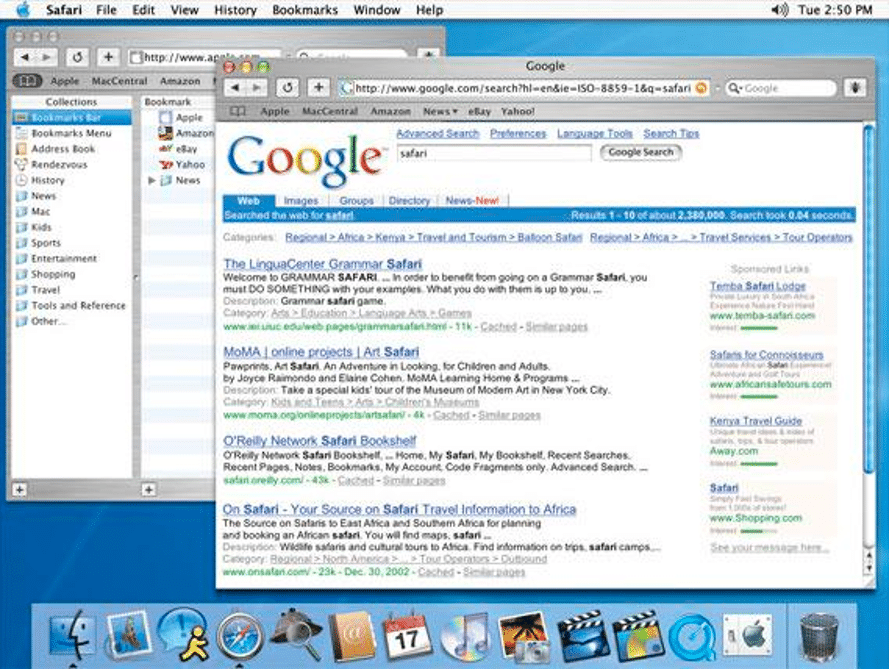
Safari has been preinstalled on every Mac since 2003 (pictured), and for good reason. The Apple-built browser leverages tight integration with MacOS to enable smooth scrolling, efficient battery use, and features like Handoff that let you continue browsing across devices.
I used Safari as my default for years. It was reliable, fast enough, and didn’t noticeably reduce my laptop’s battery runtime like Chrome and Firefox often did.
However, a couple of Safari flaws have increasingly disrupted my workflow:
Random New Window Behavior
One of my biggest gripes is Safari’s stubborn refusal to consistently open new tabs from links in other apps.
Despite setting Safari to always launch new tabs in the background, it randomly opens entirely new windows instead – losing my place and disrupting my flow. I’ll click a link in Slack and suddenly I’ve got 4 Safari windows open, all out of order.
The “Merge All Windows” command helps, but I shouldn’t have to use it every 5 minutes. No other mainstream browser exhibits this distracting behavior. It makes me feel like I’m not fully in control.
Frequent “Site Using Too Much Memory” Errors
Even worse is when I’m reading an article, and Safari abruptly stops and reloads the page. A popup declares the site was “using too much memory.“
Not only does this bounce me back to the top of the article, but it happens constantly, even on reputable publishers.
I understand the motivation is stability and security. But couldn’t Apple configure the memory threshold before interrupting? For power users on M1 or M2 macbooks, this is overkill.
Between these two issues, I’d grown exceedingly frustrated with Safari. I wanted a browser tailored for Mac that helped me focus – not fight random glitches all day.
Enter Horse Browser…
Horse Browser: A Browser Built for Productivity
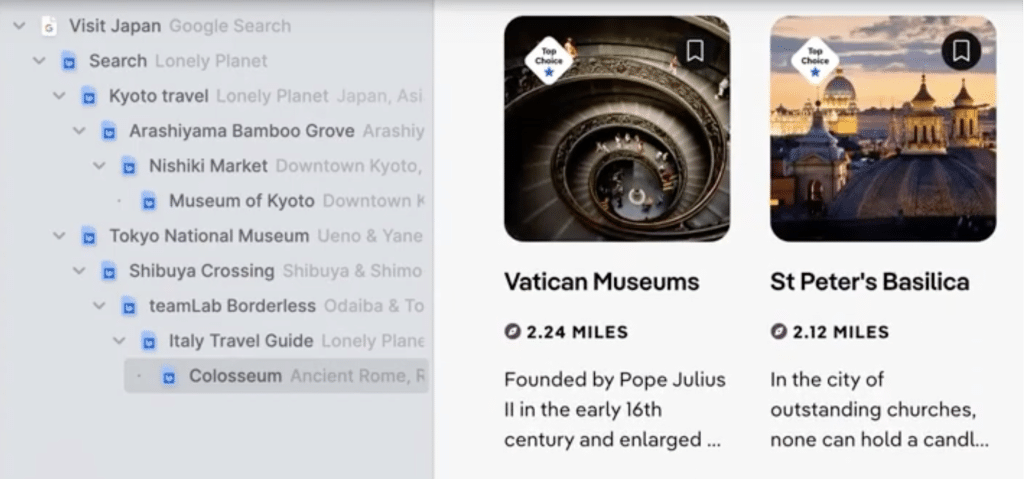
After seeing the great reviews, I decided to give the new Horse Browser a try. And I’m thrilled I did.
Rather than enabling endless clicks and tabs, Horse neatly contains and organizes your browsing into intuitive workflows. This keeps me immersed in my task instead of wasting mental effort on tab management.
Let’s look at how Horse Browser solves my gripes with Safari.
Trails® Eliminate Tab Chaos
The core of Horse Browser is its Trails® feature. Instead of traditional tabs or windows, your browsing is organized into logical “Trails” – groups of pages related to a task or topic.
You start a fresh Trail for each new search or work item. Additional pages open as “Side Trails”, keeping related pages together. I intuitively understand the relationship between open pages.
Even better, Trails can be collapsed with one click when finished. This prevents the endless open tab sprawl that distracts me in other browsers.
With Trails, I have clear “workspaces” for each task or project. Safari lets tabs breed out of control.
No More Random Window Behavior
Because everything happens within Trails, Horse Browser doesn’t struggle with Safari’s random new window problem. Links from other apps reliably open within my current Trail workspace.
The intuitive sidebar also lets me easily switch between Trails and projects. I stay organized without constant context switching.
Lower Memory Usage
Even with 50+ tabs open in various Trails, I haven’t seen Horse Browser freeze up or display memory warnings once. The efficiency of Trails seems to prevent runaway memory bloat.
Between less clutter and built-in AdBlock, sites also load faster. The interface remains snappy even with heavy research projects open.
Extra Focus Features
On top of fixing my Safari pain points, Horse packs additional features to help you focus:
- Dark Reader for night browsing
- Download manager
- Keyboard shortcuts
- Built-in search
And because Horse Browser is explicitly built for Mac, it feels right at home. I haven’t noticed any battery life reduction either.
Why Use Horse Browser?
Turn Your Browser Into The Ultimate Productivity System – An Introduction to Horse Browser
Horse Browser is great for any Mac user who wants to browse more intentionally. The workflow-based Trails system keeps you immersed in your task – not battling tabs or glitchy workarounds.
I particularly recommend Horse Browser for:
- Students: Organize research without losing sources
- Writers: Separate projects and notes
- Designers: Map creative workflows with custom Trails
- Developers: Group tools and docs logically
- Researchers: Never lose a valuable reference again
If you currently waste time trying to corral Safari tabs, give Horse Browser’s Trails a try instead.
Pricing
You can try Horse Browser free for 14 days on Mac. Subscription plans start at $19/month after that, with a lifetime license available for a one-time $199 fee.
Considering its productivity boost, Horse Browser is well worth the premium price for me. Try it free and see if the intuitive Trails system fits your browsing style.
Safari Isn’t Bad – It’s Just Not for Me
To be clear, Safari is still an excellent, full-featured browser for many Mac users’ needs. If you haven’t experienced the issues I described, stick with what works for you.
But for me, the unpredictable behavior and constant “site using too much memory” errors became too disruptive. I was tired of battling my own browser instead of focusing on my work.
In Horse Browser, I’ve finally found a Mac-native browser that simplifies my workflows – not complicates them. Trails keep me organized, while the clean interface helps sites load smoothly without slowdowns.
If Safari’s quirks similarly grind your gears, I suggest at least test driving Horse Browser for a few days. You might be surprised just how much a browser truly designed for productivity can improve your workflows.
I know I certainly was – and that’s why Horse Browser is now my default browser and recommendation for other Mac power users. Give Horse Browser a try, and let me know what you think!
