AI tools like ChatGPT and Claude AI are now handling what used to be my most draining task: email. For years, I fought my inbox. Now, I barely open it.
I set up a simple system inside Chatronix using structured prompts, daily summaries, and smart rewrite templates that now sort, summarize, and answer 80% of my messages in under 10 minutes per day. And I didn’t need a VA or a plugin—just AI models and better prompts.
This article shows you exactly how I did it: the prompts, workflows, shortcuts, and why ChatGPT does a better job than I ever did.
Step 1 – Summarize the Entire Inbox in One Prompt
Every morning, I copy-paste the top 15–20 unread emails into ChatGPT with this:
Act as my inbox assistant. For each thread, write:
- Sender + intent in 1 line
- Suggested reply in my voice
- Urgency flag: high, normal, ignore
Format as a clean list with checkboxes.
ChatGPT gives me a lightning-fast triage board.
Claude rewrites the replies for tone.
Gemini adds factual checks if needed.
My email anxiety drops from 9 to 2 instantly.
Step 2 – Delegate Replies Without Typing
Once I’ve reviewed the summary, I run this:
Using the suggestions above, write full replies for each message. Match my tone: direct, kind, and clear. Keep each under 150 words. Start each draft with a subject line I can reuse.
Then I copy-paste final versions into Gmail, or forward directly to my VA for scheduling.
This replaces 60–90 minutes of typing and re-reading every day.
Step 3 – Create Smart Filters with Prompts
Inbox overwhelm usually comes from decision fatigue. Here are the filters I now use weekly:
1. “What Can I Ignore?”
Out of these 20 emails, which can I safely archive or defer? Highlight only the ones that actually need a reply.
2. “Client Priority Detector”
Based on the sender and subject, flag which messages are from paying clients or important prospects.
3. “Meeting Request Extractor”
Highlight any message where someone is asking to meet. Suggest a time slot based on my calendar.
All of these now run inside Chatronix using Claude or Gemini—so I don’t switch tabs or context.
Why I Use Chatronix to Run My Inbox
Chatronix = One Interface to Run Email AI Across 6 Models
I tested Gmail plugins, browser extensions, and even Zapier chains. None of them were faster or more accurate than simply pasting into Chatronix.
Here’s how I run email there:
- ChatGPT for triage and fast drafts
- Claude for human-like rewrites
- Gemini for smart reply sequencing
- DeepSeek for clarity and tone
- Perplexity for knowledge checks
- Grok for fast clean replies in <100 words
With Turbo Mode, I send one prompt through all six. I compare responses side-by-side, tag the best version, and store winning outputs.
Bonus: you can start with 10 free prompts.
👉 Run your entire inbox with 6 AI models inside Chatronix
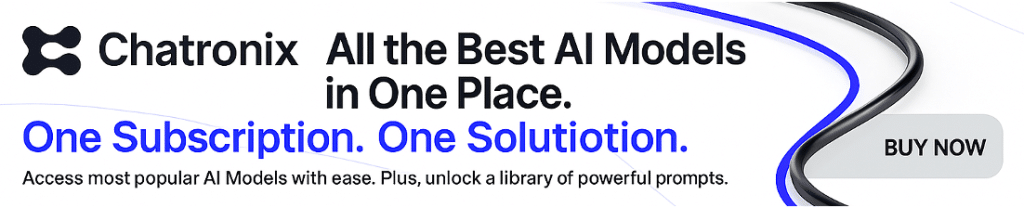
Saved Prompts That Save Me Daily
“Email Triage Board”
Summarize the next 15 messages into intent, urgency, and suggested reply. Format cleanly.
“Write Client Replies”
Here are the draft replies. Rewrite to sound crisp, respectful, and actionable. Use my tone.
“Decline Politely”
I want to say no to this (paste). Make it sound thoughtful, firm, and helpful. Keep it under 4 lines.
“One-Line Email Scanner”
Summarize each message in under 12 words. No detail. Just sender intent.
“Slack Summary Version”
I want to send an internal update of today’s inbound messages. Write 3 bullets: new leads, follow-ups, and no-response yet.
Bonus Prompt
The Unexpected Upsides
After 30 days of running this system:
- I reply faster than I ever did manually
- I stopped forgetting follow-ups
- My replies are shorter, but clearer
- I don’t re-read the same threads
- I only open Gmail once a day—never first thing in the morning
Time saved: ~3 hours/day
Stress saved: a lot more
