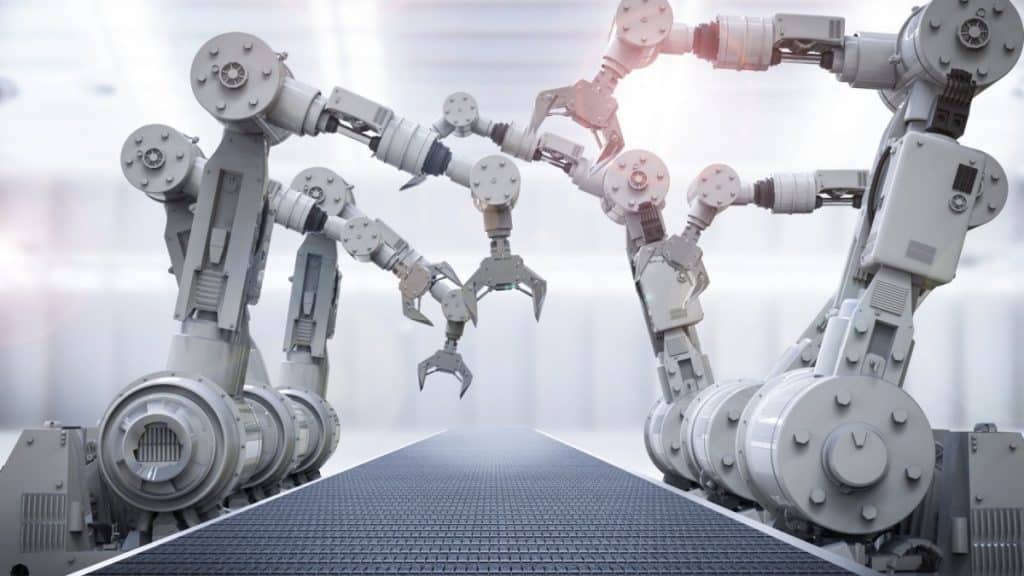Running a small business requires making the most of every minute. With so much to handle and limited time, efficiency becomes a necessity.
Many small businesses lose valuable time by not automating tasks. According to a recent report, there is a significant difference in how small and medium-sized businesses (SMBs) approach growth. Those with annual revenues over $150,000 tend to focus on innovation and expansion to drive growth. On the other hand, SMBs earning less or experiencing declining revenues often turn to cost-cutting measures.
The report, based on surveys with more than 510 SMBs, highlights that regardless of the approach, artificial intelligence (AI) can be a valuable tool. Research found that 96% of SMBs using AI tools view them as effective for streamlining tasks. The data also suggests that even businesses at risk and focused on cutting costs could see significant benefits from automating routine tasks with AI.
This article will explore how automation, especially through AI, can help small businesses save time and boost growth. It will also examine the different strategies SMBs use to integrate AI, whether for innovation or cost-cutting.
Benefits
Small businesses often hesitate to invest in automation, but it offers a key advantage. Automation helps them compete with larger companies. In fact, 88% of small businesses report that automation levels the playing field.
One major benefit is that automation lets small businesses increase their output without needing more staff. Automation tools help track return on investment (ROI) more effectively. This is especially important for businesses with limited budgets.
Automation also saves time by allowing teams to focus on more important work. Office workers typically spend over three hours daily on repetitive tasks. Many find that these tasks interfere with their main responsibilities. By automating these routine tasks, employees can focus on strategic work that contributes to the business’s growth.
Another benefit of automation is its ability to reduce human error. Repeating the same task often leads to mistakes. For example, a simple typo during routine maintenance caused a 2017 Amazon Web Services outage. Automation tools don’t make such errors, as they complete tasks consistently and accurately.
Sharat Potharaju, Founder of Uniqode said, Automation supports data-driven decision-making. Data-backed decisions help businesses perform better. However, gathering and analyzing data manually is time-consuming. Automation simplifies this process, allowing businesses to handle large volumes of data efficiently.
Six Key Areas for Small Business Automation
These are some common areas where small businesses often automate processes:
Lead and Contact Management
Handling leads and contacts manually can be both time-consuming and prone to mistakes. Automation refines this process, making it easier to manage and track customer relationships, said Matt Bigach, Cofounder of Leadmate.
Sign-Up Forms
Sign-up forms on your website capture potential customers’ information. Automation can immediately add these new contacts to your CRM and email marketing lists without any manual effort. It can also categorize contacts based on their sign-up source, like a specific landing page or a product page. Afterward, the system can send out a personalized welcome email or follow-up content tailored to their interests. This immediate response can increase engagement and build a stronger connection with new leads.
Lead Scoring
Lead scoring evaluates each lead based on their interactions with your business. However, tracking these interactions manually is challenging. A CRM platform can automate lead scoring by assigning points for actions like opening emails, visiting specific web pages, or engaging with content. When a lead reaches a certain score, the system can trigger actions such as notifying the sales team to follow up or starting a targeted email campaign. This helps prioritize high-value leads and ensures timely engagement, increasing the chances of conversion.
List Segmentation
Segmentation divides your contact list into specific groups based on various criteria. Automation can handle this by automatically sorting contacts into segments based on their behavior, interests, or demographics. For instance, a CRM can automatically move a lead into a “warm leads” segment when they reach a certain engagement level or into a “customer” segment after they make a purchase. This segmentation allows for more personalized marketing. It ensures that contacts receive relevant content that resonates with their specific needs and interests. Automation can continuously update these segments as new data becomes available. This keeps your communication strategies dynamic and effective.
Email Marketing Campaigns
Email marketing is a powerful tool for small businesses, but manually managing campaigns can be overwhelming. Automation simplifies this process. It allows businesses to focus on creating quality content rather than handling tedious tasks.
Automated Email Sequences
Automation enables businesses to set up email sequences that are triggered by specific actions. These include signing up for a newsletter or making a purchase. For example, when a new customer signs up, the system can automatically send a series of welcome emails over the next few weeks, introducing them to your brand and products. These automated sequences keep customers engaged without requiring constant manual effort.
Personalization
Personalized emails have a higher open rate and conversion rate. Automation allows for personalization at scale by dynamically inserting customer names, purchase histories, or other relevant details into emails. This makes each message feel tailored to the recipient, improving the effectiveness of your campaigns.
A/B Testing
Automation tools can also help with A/B testing by automatically sending different versions of an email to segments of your audience and tracking the results. This allows businesses to refine their messaging based on real data, leading to better performance over time.
Social Media Management
Tarek el Ali, Founder of Smart Insurance Agents said, Social media is essential for small businesses, but managing multiple platforms can be time-consuming. Automation tools simplify this process by scheduling posts, tracking engagement, and analyzing performance.
Scheduling Posts
Automation tools allow businesses to schedule posts across various social media platforms in advance. This ensures a consistent online presence without the need to manually post content every day. It also allows for posting at optimal times when the target audience is most active.
Engagement Tracking
Automated tools can track likes, comments, shares, and other forms of engagement across platforms. This data is collected and organized in one place, making it easier to analyze performance and adjust strategies accordingly. Additionally, these tools can automatically respond to certain types of engagement, such as sending a thank-you message to new followers.
Performance Analysis
Automation tools provide detailed reports on social media performance, including engagement rates, follower growth, and post reach. These reports help businesses understand what’s working and where improvements are needed, allowing for more informed decisions.
Invoicing and Payments
Managing invoicing and payments manually can be both tedious and prone to errors. Automation streamlines these processes, reducing the risk of mistakes and improving cash flow.
Automated Invoicing
Automation tools can generate and send invoices automatically based on predefined schedules or after specific actions, such as completing a project or making a sale. This ensures that invoices are sent promptly and consistently. This improves the chances of getting paid on time.
Payment Reminders
Automated payment reminders can be set up to notify customers when a payment is due or overdue. This reduces the need for manual follow-ups and helps maintain a steady cash flow. These reminders can include payment links, making it easier for customers to pay their invoices.
Recurring Payments
For businesses that offer subscription services or ongoing contracts, automation tools can handle recurring payments. This ensures that payments are collected on time without requiring manual intervention, reducing the risk of missed payments.
Inventory Management
Inventory management is important for small businesses, but it can be challenging to keep track of stock levels manually. Automation tools simplify this process, ensuring that businesses always have the right products available.
Automated Stock Tracking
Automation tools can track inventory levels in real time, updating quantities as sales are made or new stock is received. This reduces the risk of overselling or running out of stock and helps businesses make more informed purchasing decisions.
Reorder Alerts
Automated alerts can notify businesses when stock levels are low, prompting them to reorder before running out. This helps avoid stockouts and ensures that popular products are always available.
Inventory Forecasting
Automation tools can analyze sales data to forecast future inventory needs. This helps businesses plan for busy seasons or anticipate changes in demand. This reduces the risk of overstocking or understocking, leading to more efficient inventory management.
Customer Support
Providing excellent customer support is essential for small businesses, but it can be challenging to manage with limited resources. Automation tools help streamline customer support processes, improving response times and customer satisfaction.
Chatbots
Automated chatbots can handle common customer inquiries. This provides quick responses without the need for human intervention. This frees up customer support staff to focus on more complex issues and ensures that customers receive timely assistance.
Ticketing Systems
Automation tools can organize customer inquiries into a ticketing system, prioritizing them based on urgency and routing them to the appropriate team member. This ensures that issues are addressed quickly.
Feedback Collection
Automated surveys can be sent to customers after interactions or purchases, collecting valuable feedback on their experience. This data can be used to improve customer support and overall satisfaction.
Automation greatly benefits small businesses by boosting efficiency and supporting growth. Automation saves time, cuts down on errors, and makes data easier to use for smart decisions. For small businesses aiming to compete with larger firms, automation is important. With the right tools, businesses can focus on providing excellent service and driving growth.