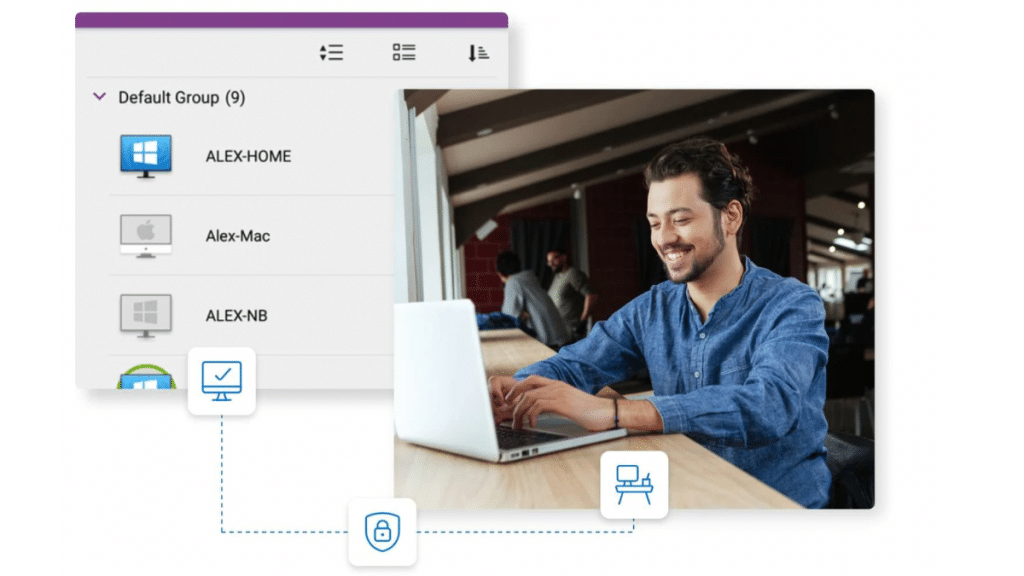Introduction: Access drives every digital change
Every meaningful digital initiative-cloud migration, hybrid work, factory-floor telemetry, AI-driven support-hinges on one simple capability: secure, fast access to the right system at the right time. If people can’t reach the tools and data they need, projects stall, SLAs slip, and your “digital transformation” becomes a slide deck instead of a measurable outcome.
Unmanaged shortcuts-consumer screen-sharing apps, improvised VPNs, emailed passwords-can move a project forward for a week and set it back for a year. Ad-hoc tools create blind spots for security, fragment the user experience, and complicate audits. The opposite approach, a governed remote-access platform, compresses onboarding, standardizes controls, and gives you observable, repeatable operations.
In the next sections, you’ll get clear definitions for modern remote access, practical use cases, a 90-day rollout blueprint, and the KPIs that prove value to leadership-and to the teams doing the work.
What remote access means in 2025
Remote access is no longer a synonym for “VPN into the office.” In 2025, it’s a spectrum:
- Attended vs. unattended access: Attended sessions connect to a user who is present (e.g., help desk support). Unattended access reaches devices with no one at the keyboard (e.g., after-hours maintenance on a kiosk or lab PC).
- Remote desktop vs. remote control: Remote desktop renders the target’s full display; remote control can be finer-grained (file system, services, command line).
- Connection models:
- Cloud-brokered platforms route traffic via points of presence for easy NAT traversal and global reach.
- Self-hosted gateways keep traffic on infrastructure you operate.
- Hybrid deployments mix both.
- Protocols and codecs: RDP, VNC, and SSH remain staples; modern tools add encrypted relays, GPU-aware streaming, and adaptive codecs to preserve quality at low bandwidth.
- Zero trust impact: Instead of dropping a user onto a flat network, zero trust authorizes a person+device to a specific app for a specific time window. The “classic VPN” becomes a specialized tool for limited scenarios, not a universal door to everything.
Strategic role in digital programs
Time is the hardest currency in a transformation. A mature remote-access stack speeds value creation in tangible ways:
- Onboarding at speed: Contractors, partners, and new hires can work within hours, not weeks-without shipping hardware. You map a persona to a set of policies and grant just-in-time access.
- Legacy value, modern cadence: As you refactor monoliths or wrap them with APIs, remote access keeps legacy desktops and thick clients usable for operations and reporting-no pause in business.
- Business continuity: Flood at a branch? Air travel grounded? Remote access routes work to available endpoints, VMs, or cloud workstations and keeps revenue-critical tasks moving.
- Cost control: Every avoided “truck roll,” every reduced appliance footprint, and every faster support session is margin back to the business.
When evaluating tools, users often look for high-speed remote access software for every time to ensure sessions stay smooth on variable networks and across time zones. After you standardize on a governed platform, add authoritative references to guide design choices and policy. See: NIST SP 800-207 Zero Trust Architecture and related materials on identity-centric access from NIST. For broader strategy context, CISA offers practical advisories and secure-by-design recommendations you can weave into remote-access policies. And for leadership alignment on hybrid work outcomes, Harvard Business Review has research on productivity and distributed collaboration that helps stakeholders connect experience metrics to business goals.
Helpful reading:
- NIST Zero Trust Architecture (SP 800-207)
- CISA Secure by Design / Secure by Default
- Harvard Business Review, hybrid work and productivity articles
Security foundations you must get right
Security is the foundation, not the add-on. Focus on five pillars:
- Identity first: Enforce SSO, MFA, and conditional access. Tie login decisions to device posture (OS version, EDR status, disk encryption). If identity is weak, every other control is a speed bump.
- Least-privilege access and time-bound approvals: Privileged users should get only the minimum functions for the minimum time. Build workflows that auto-expire elevated rights and require ticket references.
- Transport assurance: Prioritize end-to-end encryption, certificate pinning, and modern cipher suites. Choose codecs that preserve quality without exposing data.
- Accountability by default: Log everything. Capture session metadata, keystroke/clipboard actions (where lawful), and file transfers. Store logs immutably with reliable clock synchronization.
- Zero-trust to internal apps: Replace broad network reach with app-level brokering. Authorize user+device+context to “this workstation” or “this admin portal,” not to the entire subnet.
Core features that matter day to day
The right platform fades into the background. The wrong one becomes everyone’s daily complaint. Look for:
- Great user experience: High-quality streaming, multi-monitor awareness, GPU offload for creative workloads, and adaptive bitrate for low-bandwidth links.
- Productivity helpers with guardrails: File transfer, remote printing, and clipboard controls should be policy-driven-allowed for finance power users, blocked for vendor sessions, for instance.
- Scalable operations: Bulk deployment via MSI/PKG, MDM/UEM support, and policy templates for “help desk,” “engineer,” “vendor” personas.
- Automation and reporting: APIs to open and close access windows from ITSM tickets, SCIM for lifecycle management, and exportable reports for audits and KPIs.
Key enterprise use cases
- IT help desk & lights-out maintenance: Resolve incidents without travel, push patches overnight, and wake machines after hours for maintenance.
- DevOps and SRE: Reach cloud instances, edge nodes, and containers when bastions are locked down. Tie sessions to change tickets for traceability.
- Creative/CAD teams: Stream high-spec workstations from a thin laptop, with color-accurate rendering and tablet input support.
- Field service and MSPs: Support kiosks, PoS devices, and branch PCs securely across tenants, with per-client isolation and billing.
- Regulated workloads: Enforce role-based data egress rules, require approvals, and provide full session recordings for HIPAA/PCI/SOC 2 evidence.
Architecture patterns and trade-offs
You have options; each choice brings benefits and trade-offs:
- Cloud-brokered relays: Fastest to roll out and easiest to scale globally. Great for NAT traversal, roaming users, and minimal on-prem changes.
- Self-hosted gateways: Maximum control and custom routing, often preferred where data sovereignty or strict segmentation rules apply.
- Hybrid designs: Use cloud brokers for most users, but keep private relays for sensitive traffic or air-gapped sites.
- Peer-to-peer vs. relayed: P2P can deliver lower latency when direct paths exist; relays win through firewalls and in restrictive environments.
- Performance tuning: Favor UDP when available, mark QoS for real-time flows, and choose codecs that adapt to jitter and loss without blurring text.
Integrations that make it enterprise-ready
- Identity: SAML/OIDC for SSO, SCIM for provisioning, just-in-time access aligned with change tickets. Device posture from EDR/MDM should be part of the authorization context.
- Operations: ITSM integration (ServiceNow, Jira) to require a valid ticket ID before a privileged session starts; CMDB tags to scope access to owned assets.
- Security: Check EDR/XDR health before session launch, stream logs to SIEM, and align with DLP/CASB to block sensitive file exfiltration.
- Compliance: Generate reports that show who accessed what, when, and why-mapped to ISO 27001, SOC 2, HIPAA, and PCI objectives.
(For security program design, NIST’sCybersecurity Framework gives a solid structure for controls mapping; for actionable alerts and threat context, CISA advisories remain a reliable feed. Platform-level identity patterns are detailed in Microsoft Learn and Okta documentation-useful when you’re wiring conditional access and device compliance.)
Rollout blueprint: a 90-day plan
- Week 1–2: Define personas and policies.
Document who needs access to what, from where, and under which conditions (MFA strength, device posture, network risk). Decide up front about clipboard, file transfer, and recording rules for each persona. - Week 3–6: Pilot with two teams.
Choose groups with different networks (HQ fiber vs. home/4G). Capture real-world latency and reliability data. Hold office hours to learn friction points. - Week 7–8: Wire identity and telemetry.
Integrate SSO, MFA, device posture, and EDR/XDR checks. Send logs to your SIEM. Validate that sessions can be traced back to tickets. - Week 9–10: Harden data-handling.
Apply least-privilege defaults, restrict file transfer where possible, and enable session recording for privileged admin groups (per legal/compliance guidance). - Week 11–12: Train and hand off.
Publish quick-start guides and short videos. Hand operational ownership to support with escalation paths. Lock in a change-control workflow for policies.
Measuring success: business and security KPIs
- Experience and reliability: Connection success rate, median latency, and session drop rate by region and ISP.
- Service outcomes: Time to resolve tickets and first-contact resolution improvements tied to remote-access sessions.
- Cost impact: Reduction in travel and “truck rolls,” fewer local appliances, and lower VPN utilization.
- Risk posture: Percent of sessions with MFA and device-posture compliance; number of policy violations caught; audit coverage across identities and assets.
- Executive scorecard: Tie improved uptime, faster incident closure, and faster onboarding to revenue protection or service-level goals.
Common pitfalls and how to avoid them
- Over-permissive policies: Start least-privilege and add rights by exception. Auto-expire admin privileges and enforce change-ticket checks.
- Shadow IT: Block unmanaged tools at the proxy and educate teams on consequences. Provide a fast, sanctioned alternative so people don’t bypass controls.
- Ignoring bandwidth realities: Teach teams how to choose low-bandwidth modes or switch codecs when working over cellular or satellite links.
- No audit trail: Turn on session logging from day one. Sync clocks and ensure logs route to immutable storage.
- Unmanaged policy drift: Treat remote-access policies like code-review, version, and change-control them.
Sector snapshots (brief case angles)
- Healthcare: Remote EHR access with strict clipboard/file rules, consent banners, and complete audit trails to protect PHI.
- Manufacturing: Vendor access to OT networks through audited gateways, with jump-server patterns and one-time approvals.
- Finance: Contractor sessions pinned to approved apps with data-egress controls and supervisor review workflows.
- Education: After-hours access to lab desktops for students, throttled bandwidth schedules, and identity-based lab permissions.
Future trends shaping remote access
- Passwordless everywhere: Passkeys and platform authenticators reduce phishing and simplify logins across devices.
- AI-guided troubleshooting: Assistive diagnostics recommend codec changes, route shifts, or device updates to resolve poor sessions automatically.
- Browser-based desktops: WebRTC-delivered sessions minimize client installs and simplify BYOD, with hardware acceleration where supported.
- Edge + 5G: Local PoPs reduce latency for creative and CAD workloads; remote operators get near-on-prem performance.
- Confidential computing: Enclave-based rendering protects sensitive workloads even from host administrators.
Conclusion
Remote access isn’t a peripheral utility anymore; it’s core infrastructure for modern programs. When you lead with identity, craft clear policies, and measure user experience alongside security events, remote access becomes an accelerator-not a compromise. Start with a focused pilot, prove value with real KPIs, and expand with automation so the platform scales as quickly as your business does.
Suggested FAQs
Q1: Is a VPN still needed with modern remote access tools?
Sometimes, but not always. For app-specific access, a zero-trust approach that brokers users directly to target systems (without granting broad network reach) is usually safer and faster. VPNs still make sense for certain legacy use cases, bulk file moves, or when you must connect entire subnets. Ideally, you run both-but default to app-level access for day-to-day work.
Q2: How safe are clipboard, file transfer, and remote printing features?
They’re as safe as the policies you enforce. Strong platforms let you disable, restrict by role, require approvals, or log and watermark artifacts. Pair these controls with DLP/CASB for content inspection and ensure session recordings and immutable logs are enabled for privileged roles.
Q3: Can we meet HIPAA or PCI requirements with remote access in place?
Yes-provided you enforce identity-based access, strong encryption, detailed logging, and minimum-necessary data policies. Align your configuration to frameworks like NIST CSF and keep evidence (session logs, approvals, training records) tidy for audits. Most auditors focus on whether you can prove who accessed what, when, and why-not whether the session was “remote” or local.