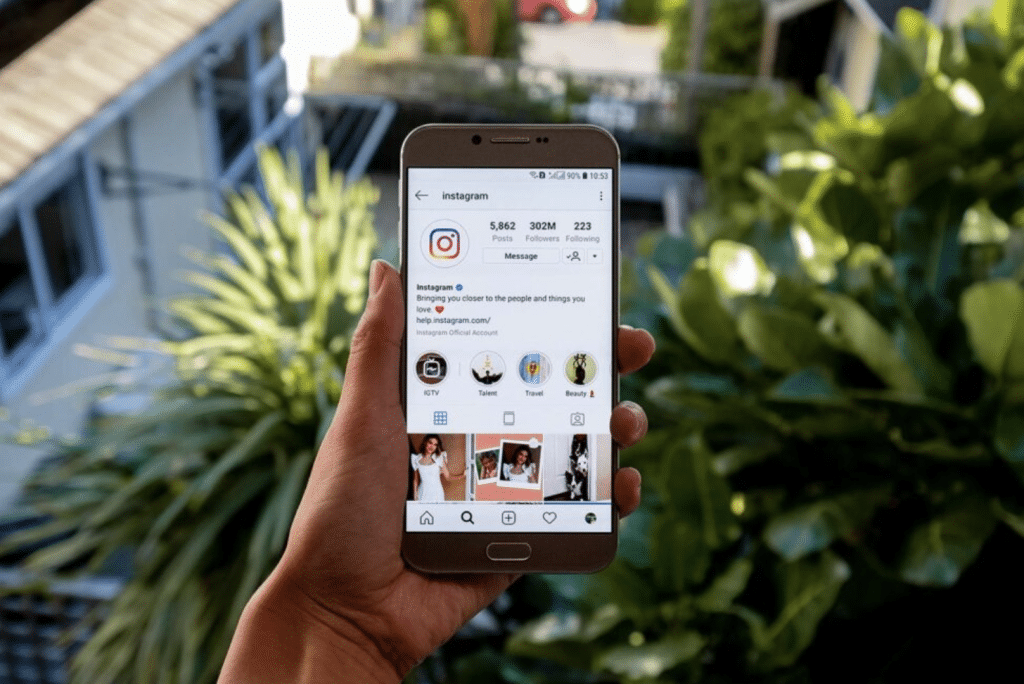With the fast spreading of online streaming, many streaming services have enabled the offline watching feature. For example, Netflix has enabled its subscribers to download Netflix videos on Netflix app for offline viewing. However, not all streaming services enable content download feature, and even those streaming services that enable download have their own limitations (still taking Netflix for example: you need to refer to a 3rd-party tool to download Netflix video on Mac other than Netflix app since there is no Netflix app for Mac). CleverGet was designed for such occasions. It is an all-inclusive video downloader toolkit to download videos from various streaming sites. In this CleverGet review, you can get a detailed introduction to CleverGet and learn how CleverGet works in helping improve your digital entertainment.

- Part 1: What Streaming Websites Does CleverGet Support?
- Part 2: Key Features of CleverGet All-in-One Downloader
- Part 3: Easy-to-Use Test: Download Videos Online with CleverGet
- Part 4: FAQ
Part 1: What Streaming Websites Does CleverGet Support?
CleverGet is an all-in-one video downloader and video converter tool to help you download videos from various video sharing sites and then convert these videos to MP4/MKV files. It can act as a URL video downloader and URL to MP4 converter to directly download videos from various URLs to MP4 files.
As an all-inclusive URL video downloader tool, CleverGet integrates 40+ modules into one, including Amazon Downloader, Netflix Downloader, Disney+ Downloader, Hulu Downloader, OnlyFans Downloader, Tubi Downloader, CW Downloader, Pluto Downloader, Apple TV Plus Downloader, Fansly Downloader, etc. These single modules can directly download videos from corresponding sites.
For your convenience, we have collected the streaming services supported by CleverGet for video downloading below. The supported streaming sites include but are not limited to the below list:
- Amazon Prime video (of all servers around the world)
- Netflix.com
- Max.com (and hbomax.com)
- Disneyplus.com
- YouTube.com
- Hulu.com and Hulu.jp
- Paramountplus.com
- tv.apple.com
- Discoveryplus.com
- Onlyfans.com
- Espn.com/espnplus/
- Twitch.tv
- Crunchyroll.com
- Fansly.com
- Pornhub.com
- Crackle.com
- CTV.ca
- CWTV.com
- Pluto.tv
- Therokuchannel.roku.com
- Sling.com
- Tubitv.com
- Ardmediathek.de
- Arte.tv
- Joyn.de
- RaiPlay.it
- ZDF.de
- Itv.com
- Canalplus.com
- Dmm.co.jp
- tv.dmm.com
- Abema.tv
- Fod.fujitv.co.jp
- video.unext.jp
- Mgstage.com
- Myfans.jp
- Plus.nhk.jp
- tv.rakuten.co.jp
- Tver.jp
- Tving.com
- Twitcasting.tv
- Watcha.com
- Facebook.com
- Britbox.com
- France.tv
- Missav.com
- …
These streaming sites get specific modules in CleverGet. CleverGet supports more video streaming sites. For example, the internal Video Downloader module supports downloading videos from 1000+ video sharing sites including YouTube, Instagram, Facebook, Twitter, TikTok, Vimeo, Dailymotion, Metacafe, MySpace, MSN, Veoh, VideoBash, etc. Meanwhile, the internal MPD Downloader and M3U8 Downloader, 2 wonderful DRM video downloaders to download DRM protected videos from various sites, are still adding more sites to download videos from while keeping its price unchanged. From this aspect of view, CleverGet is a wonderful choice.
Part 2: Key Features of CleverGet All-in-One Downloader
After reviewing the supported streaming services, let’s come to the key features of CleverGet. Being an all-in-one video downloader suite, CleverGet offers multiple attractive key features to greatly improve your digital entertainment.
Download videos of multiple types
CleverGet can download online videos of various types, including live shows and on-demand videos. It can download movies, shows, sports videos, gaming videos, music videos, shorts, live streaming video, etc.
Download videos at high quality
As a professional HD video downloader, CleverGet can download videos from most streaming sites at up to 1080P resolution like Amazon, Netflix, Disney+, Hulu, Max, etc. Some modules even support up to 8K video download, like the Video Downloader, which can download videos from YouTube at 8K resolution.
Batch download feature
CleverGet can download movies, TV shows, sports videos, gaming videos, and other videos, in batches. It can download TV show episodes in batch by scanning only one episode page to detect and display all available episodes across seasons, so as to let you download multiple TV show episodes, entire TV show season, or even all seasons in batch. This avoids repeatedly video parsing and saves time and energy for you.
Download subtitles and audio tracks
Once provided, all subtitles and audio tracks from streaming video will be detected and then displayed on CleverGet for you to choose from and download. Some modules within CleverGet even supports to download ddplus-5.1 audio tracks, like Amazon Downloader, Netflix Downloader, etc. It allows you to pack subtitles into output video as internal subtitle or save subtitles as external subtitles according to your own needs.
Remove ads for ad-free offline watching
CleverGet can detect all ads in source videos and automatically remove ads in the process of video download, no human interference required. This helps a lot. For example, you can get a basic ad-supported Netflix subscription and then watch Netflix movies and shows offline without ads with the help of CleverGet, since it will remove ads for you.
Download URL video to MP4/MKV file
CleverGet is a perfect URL to MP4 converter that can download and convert video from URL to MP4 or MKV files for unlimited playback on nearly all media players and devices.
These are the main features of CleverGet. Still, you can get multiple other bonus features to improve your video download experience. For example, the internal browser makes it extremely easy to download videos, and the GPU graphics card acceleration support greatly increases the download speed. From these features, CleverGet is the best streaming video downloader, or at least one of the best streaming video downloader options.
Part 3: Easy-to-Use Test: Download Videos Online with CleverGet
Is CleverGet easy to use? How can you use this DRM video downloader to download videos from various sites? Well, designed with a clean and tidy interface, CleverGet is extremely easy to use. You can download videos from any supported sites just like browsing on your browser. The below guide would take CleverGet Video Downloader as an example to show you how to download videos online with CleverGet.
Step 1: Set download folder
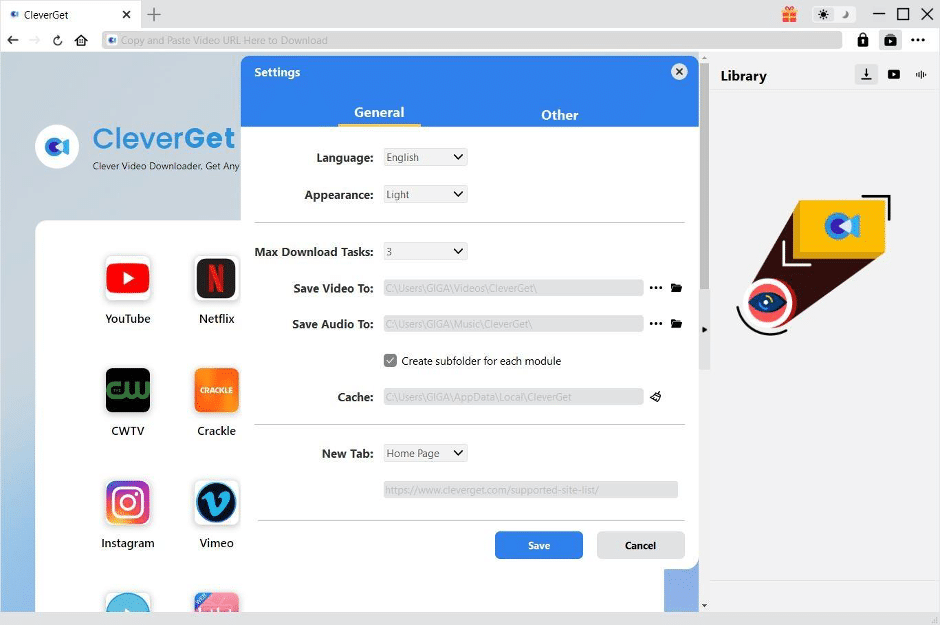
Download, install and kick off CleverGet on your computer first. CleverGet gets a default download directory to save downloaded videos, but allows you to change the download directory according to your needs. You need to click the 3-dot icon at the top right corner and then choose the “Settings” option to enter the Settings panel, where you can select the download directory in the “Save Video To” box. You can also change other settings here. Click the “Save” button to save changes and quit.
Step 2: Play target video within CleverGet
Directly copy and paste the target video URL into the CleverGet address bar to play it back. Some streaming services might require you to log in with your own account. CleverGet Video Downloader module will automatically scan and detect the target video page, while other modules within CleverGet like Amazon Downloader, Netflix Downloader, etc. would require you to click the blue round icon at the bottom right corner to start parsing the target video page.
Step 3: Choose download options
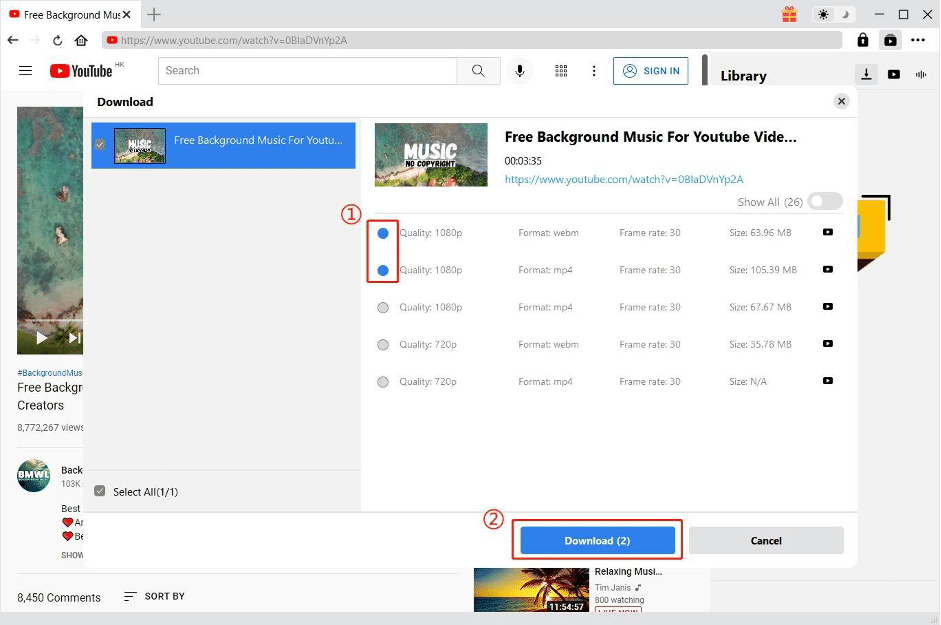
Once the parsing completes, CleverGet will display all detected results to you. You need to select download options, output format, subtitles, and audio tracks, determine how to save subtitles, etc.
Step 4: Start downloading videos
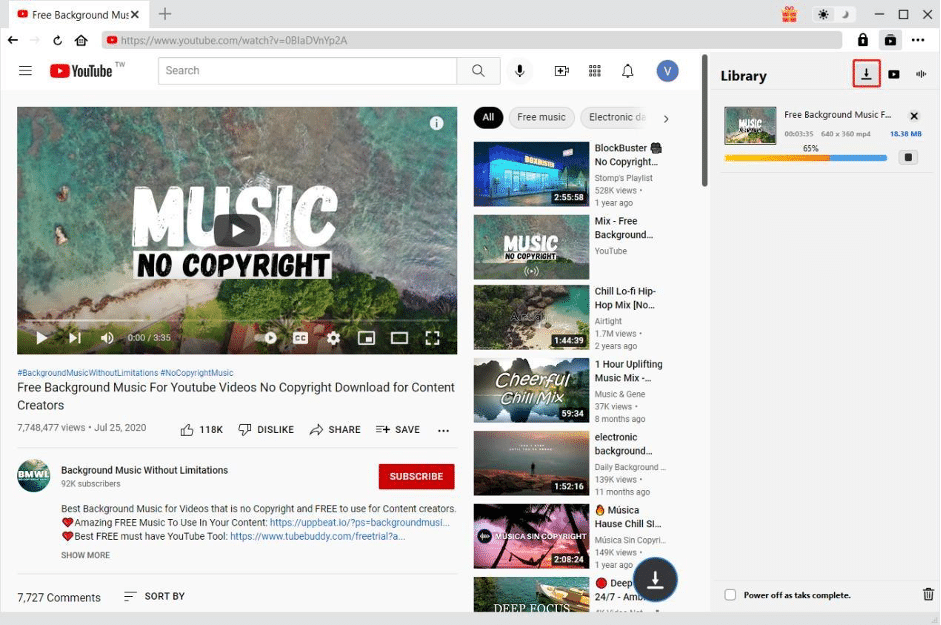
Finally, click the bottom right blue “Download” button to start downloading videos within CleverGet. There will pop up a sidebar on the right, displaying a detailed downloading process and all downloaded videos. Once the downloads complete, you will get online videos successfully onto your computer for unlimited offline playback.
Part 4: FAQ
1. Is CleverGet safe?
Yes, it is safe to use CleverGet. CleverGet will parse the target video page, and then download video, audio, and subtitle files only. Neither malware or virus will be downloaded. Meanwhile, CleverGet collects no personal info.
2. Is it legal to download videos?
This greatly depends on how you use the video downloads. If you download online videos for personal offline watching, it could be legal. If you download videos for profit without authorization, it is definitely illegal. Refer to your local law before you try to download online videos.
3. How much is CleverGet?
CleverGet has different prices for its all-in-one package and every single module. It is available for purchase in 1-year license and lifetime license. The 1-year license starts from $39.95 for single modules, and $164.95 for all-in-one package. The lifetime license starts from $49.95 for single modules to $499.9 for all-in-one package. But CleverGet is now available with a big discount, which would save 50% on lifetime license.