The Exact Artificial Intelligence Setup I Use to Plan, Prioritize and Automate My Workflow with One ChatBot Prompt
Artificial Intelligence tools are everywhere—but most people still prompt them manually, one task at a time. That’s what I used to do. Until I built a reusable ChatBot-powered prompt generator that now structures my calendar, organizes my goals, writes my daily focus list, and even cleans up my inbox—all under 5 minutes.
I’m not talking about a “smart to-do list.” I’m talking about a single ChatGPT prompt that auto-generates other prompts customized to my life, my schedule, my current load, and my personal style.
Here’s how I set it up, how I run it every morning, and how you can copy the exact system to organize your life using nothing but ChatGPT and Chatronix.
ChatGPT Meta Prompt That Generates Prompts
The breakthrough wasn’t using ChatGPT to manage tasks—it was using it to generate a full day’s worth of optimized prompts in 10 seconds.
Here’s the actual input I use:
You are my AI productivity strategist. Based on today’s calendar, current priorities (pasted below), and known constraints (like travel or client deadlines), generate 5 high-leverage prompts I should use across the following categories: time, focus, communication, planning, and delegation. Each prompt should be short, clear, and optimized for ChatGPT or Claude. Format it as a numbered list.
The output might look like:
- “Summarize today’s meetings and suggest a 3-hour deep work block.”
- “Turn this inbox (paste) into a priority checklist with reply suggestions.”
- “Organize my week based on these 3 goals and 2 blockers.”
- “Draft a delegation brief for [project] to hand off to [person].”
- “Write my Friday team update using this task summary.”
And just like that—ChatGPT becomes your executive assistant and your prompt engineer.
Set Up Input Sources (Calendar, Priorities, Inbox)
Each morning, I feed the generator:
- My calendar
- My project priorities (Trello or Notion export)
- My inbox (email threads pasted in)
- Optional: yesterday’s wins and today’s stress points
Then I paste them into the prompt above, run it, and get 5–7 clean, personalized prompts I can feed into other models.
You don’t need Zapier or code. Just copy-paste.
Run Across Multiple AI Models with Chatronix
Chatronix = One Prompt → Six Outputs in Seconds
Instead of manually pasting prompts into ChatGPT, Claude, Gemini, Grok, DeepSeek, and Perplexity—I run everything inside Chatronix.
Turbo Mode gives me side-by-side results from all six models in one click.
Here’s how I use them:
- ChatGPT for structure and scheduling logic
- Claude for emotional tone and context-aware replies
- Gemini for outline planning and research
- Grok for prioritization and aggressive brevity
- DeepSeek for natural-sounding summaries
- Perplexity for logic validation and content simplification
I can compare, combine, and store the best outputs. I tag by use case (“calendar,” “focus reset,” “inbox triage”), reuse top performers, and optimize my workflows like I’m running a team of AIs.
Best part? It’s free to try with 10 prompt runs.
👉 Try Chatronix Turbo Mode for your own prompt generator
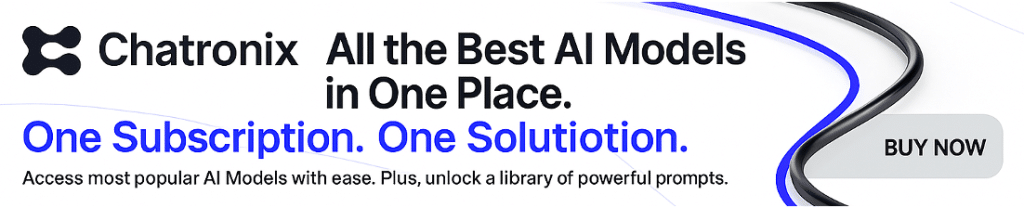
My Morning Sequence (5 Minutes Max)
Here’s exactly how my 5-minute routine looks:
- Paste today’s inputs into the meta-prompt
- Generate 5 AI-ready prompts
- Run 3–4 of them through Chatronix
- Pick best results and paste into Notion or send to Slack
- Close browser. Start work.
It’s better than any to-do list app I’ve tried. And 100x more flexible.
Example Prompts That Run My Life Now
- “Plan a deep work block around these 3 constraints. Suggest 2 buffer slots.”
- “Organize my week around these 2 priorities and this deadline. Flag conflict risks.”
- “Summarize 20 inbox threads into a 5-line decision list. Suggest replies.”
- “Rewrite this meeting note as a LinkedIn post with a punchy insight.”
- “Draft a 3-line async update for the team based on these actions.”
- “Help me decide: should I delegate, defer, or drop this task?”
Every one of these came from the prompt generator. All of them are run in Chatronix now.
Bonus: Prompt to Build Your Own Prompt Generator
Paste this into ChatGPT:
Act like an AI strategist. I’ll feed you my schedule and work goals. Your job is to generate a set of high-ROI prompts I should use with ChatGPT and Claude to plan, execute, and delegate my day. Ask me for 3 inputs before starting.
It will ask:
- What are today’s priorities?
- What are your meetings?
- Any blockers, distractions, or energy constraints?
Then it will return a custom prompt stack.
Bonus Prompt
Final Thought: You Don’t Need More Tools. You Need Better Prompts.
Most people ask ChatGPT to solve individual tasks.
The real unlock? Ask it to architect your day—and give you the prompts to do it well.
With Chatronix, you scale that across models, reuse what works, and never start your day guessing again.
