Stuck without WiFi but craving those fire SoundCloud tunes? Craving that offline listening freedom? You’re not alone. Luckily, converting SoundCloud to MP3 is simpler than you think. In this guide, we’ll explore three quick and reliable SoundCloud downloaders for both Mac and PC users, empowering you to download your favorite beats and enjoy them anytime, anywhere. Whether you’re a tech-savvy veteran or a curious newcomer, we’ll break down each method step-by-step, equipping you with the knowledge to transform your SoundCloud experience. Stay tuned and discover the key to unlocking offline listening bliss!
Way 1: Download SoundCloud to MP3 Directly
This method offers the simplest and most straightforward approach to downloading SoundCloud tracks as MP3s, but with one crucial caveat: artist permission. Creators on SoundCloud can choose to enable or disable downloads for their individual tracks. If an artist explicitly allows downloads, you can grab their music directly within the platform. This eliminates the need for third-party tools and ensures the highest possible quality, as you’re downloading the official MP3 provided by the artist.
Step-by-Step Guide:
Step 1. Navigate to SoundCloud in your web browser.
Step 2. While not essential for browsing, creating a free SoundCloud account unlocks download capabilities for tracks with enabled downloads. Sign in using your existing account or create a new one if needed.
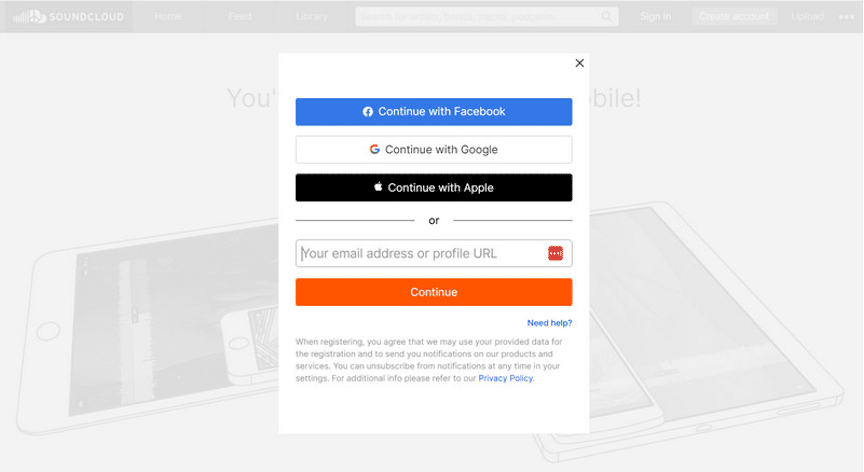
Step 3. Utilize the search bar to locate the specific song you want to download.
Step 4. Click on the song title to access its dedicated page.
Step 5. If the artist allows downloads, you’ll see a prominent download button displayed on the page. Alternatively, it might be hidden under the “More” tab.
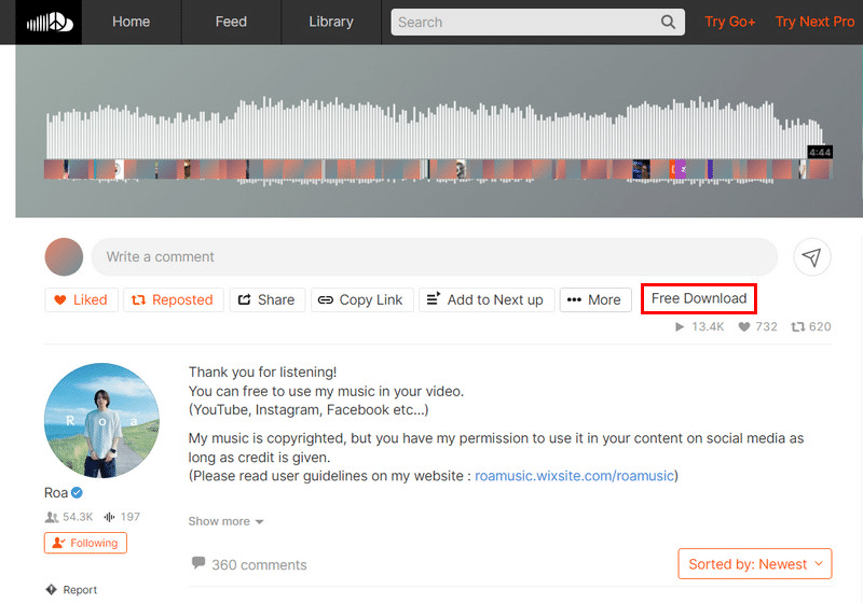
Step 6. Click “Download file” andthe download should initiate. You might be prompted to specify a download location on your device. Select your preferred folder and confirm.
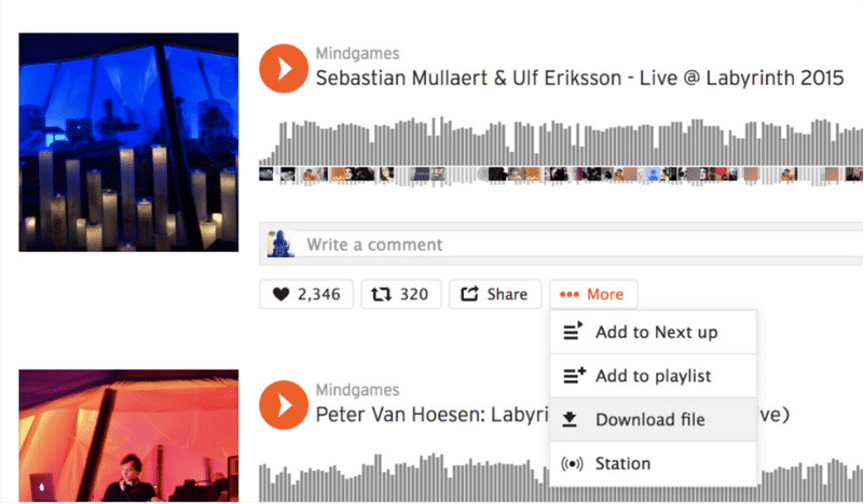
Limitations to Consider:
- Artist Control: This method hinges entirely on artist permission. If a track lacks a download button, there’s no way to acquire it directly through SoundCloud.
- Limited Availability: Not all artists opt to enable downloads, making this method unsuitable for a vast portion of the SoundCloud library.
- Potential Quality Variations: While generally high-quality, downloaded MP3s might not always match the original track’s quality, depending on the artist’s upload settings.
For tracks where downloads are unavailable directly, alternative methods like third-party tools might be explored, so next, let’s talk about some of the other methods to download SoundCloud tracks.
Way 2: Download SoundCloud Playlist to MP3 in One Click With VideoHunter
VideoHunter steps in as a powerful solution for those seeking a streamlined approach to grabbing entire SoundCloud playlists and albums in MP3 format. This versatile downloader caters to both individual tracks and extensive collections, offering a one-click batch download feature for maximum convenience.
Highlights of VideoHunter
- Uncompromising Audio Quality: Enjoy your music in pristine detail with VideoHunter’s ability to convert SoundCloud tracks to MP3 at a bitrate of 320kbps. Additionally, it supports music video downloads in resolutions up to UHD 8K.
- Offline Listening Freedom: Break free from internet limitations. VideoHunter empowers you to download individual tracks, latest releases, albums, and even entire playlists from SoundCloud, ensuring your favorite tunes are always within reach.
- Batch Downloading Efficiency: Save time and effort by downloading complete playlists, mixes, or your curated music collection at once. VideoHunter’s batch download feature operates at a blazing 6X speed, maximizing your downloading experience.
- Beyond SoundCloud: VideoHunter doesn’t stop at SoundCloud. This versatile tool functions as a robust music video downloader, compatible with platforms like Dailymotion, Vevo, and numerous other high-quality music sites.
How To Download SoundCloud Songs As MP3
As a champion of high-fidelity music downloads, VideoHunter simplifies the process of saving SoundCloud tracks as 320kbps MP3s. Follow these easy steps:
Step 1. Open your web browser and navigate to the desired song on SoundCloud. Once you’re on the page of the track, copy the URL from the address bar located at the top of your browser window.
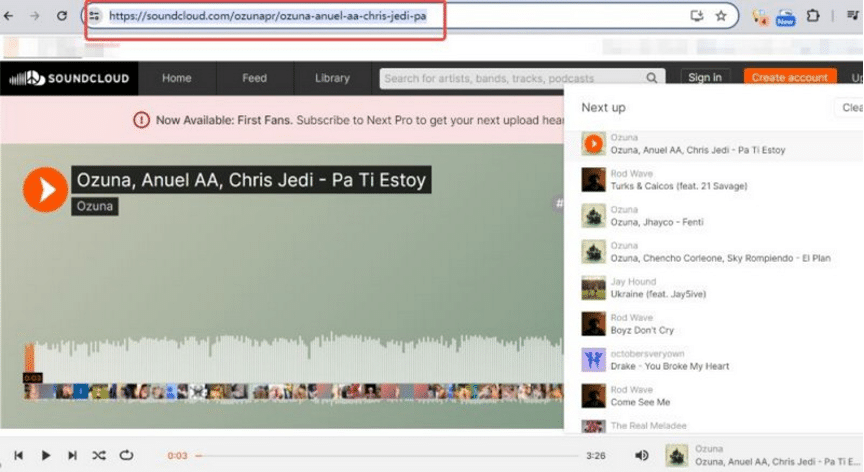
Step 2. Launch the VideoHunter application after installation. Find the designated input box and paste the copied SoundCloud music link into it. Besides the input bar, there’s an “Analyze” button. Click on it.
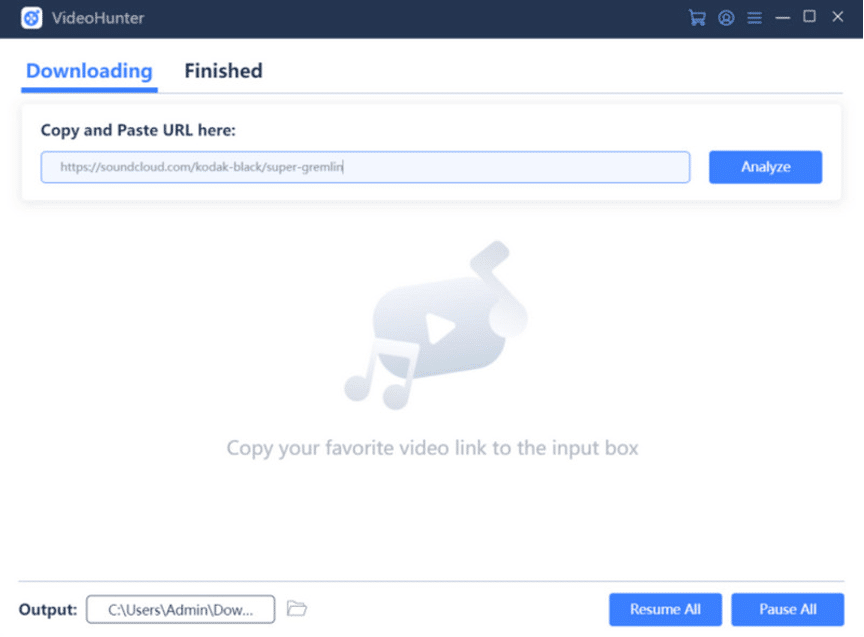
Step 3. Select “MP3” as the output format and choose “320kbps” for the highest quality. Then, click the “Download” button. This will start the process of converting and downloading your selected SoundCloud music as a high-quality MP3.
Aside from its capability to download SoundCloud tracks, VideoHunter also excels in downloading music videos from SoundCloud, supporting MP4 format and various output video qualities ranging from 1080P to stunning 8K.
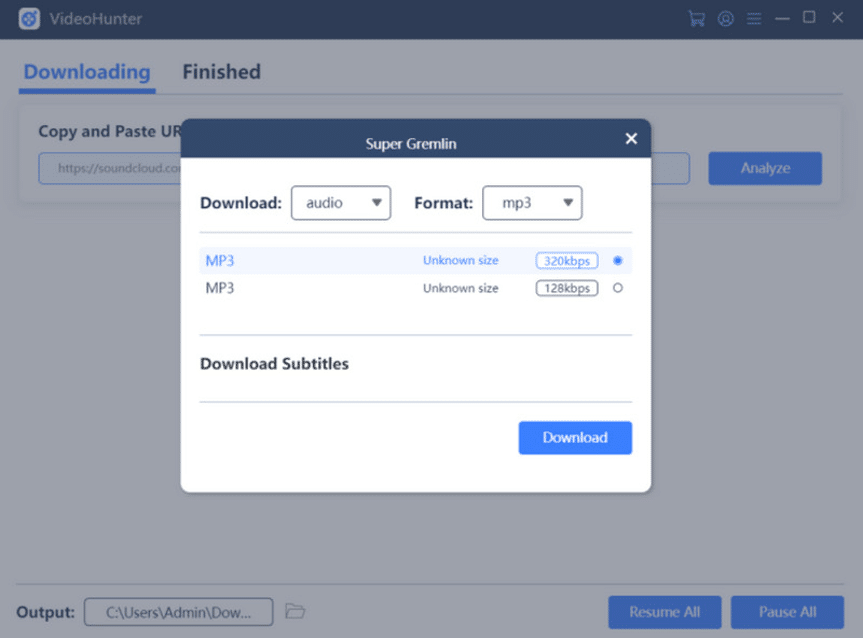
Way 3: Download Music From SoundCloud With Online Tool
For users seeking a web-based approach, online tools like Soundcloudme offer a convenient option for downloading SoundCloud to mp3 free. These tools operate directly within your web browser, eliminating the need for additional software installations.
Here are the basic steps to download music from SoundCloud using Soundcloudme:
Step 1. Locate the song or playlist you want to download on the SoundCloud website. Once you’ve found it, copy the complete URL from the address bar at the top of your browser window.
Step 2. Open your preferred web browser and visit the Soundcloudme website.
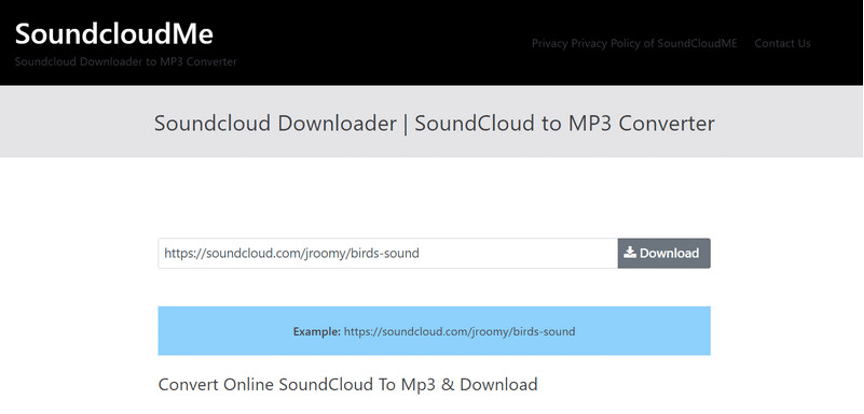
Step 3. Paste the copied SoundCloud URL into this URL box, then click the “Download” button.
Step 4. Next, hit the “Download Track” button to initiate the conversion process. The converted MP3 file should automatically start downloading to your default download folder on your PC.
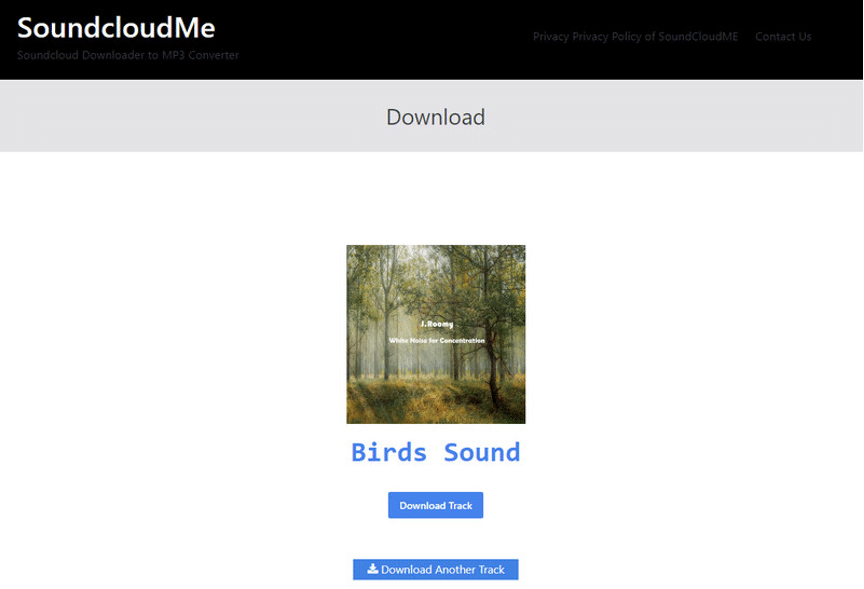
Limitations to Consider:
- Dependence on Internet Connection: Online tools require a stable internet connection throughout the download process.
- Potential Security Concerns: Exercise caution when using online tools, as some may contain intrusive advertising or raise privacy concerns. It’s crucial to choose reputable and trustworthy websites.
- Limited Functionality: Compared to dedicated software downloaders, online tools might offer fewer features, such as batch downloads or advanced quality options.
Final Verdict
In this guide, we explore 3 ways to grab SoundCloud tunes. For artist-approved downloads, keep an eye out for the download button. If not, online tools like Soundcloudme offer browser-based convenience. But for true audiophiles, VideoHunter reigns supreme. Download entire playlists, albums, or singles in stunning 320kbps quality – all at blazing speed. Ready to build your offline music haven? Head to VideoHunter’s website and dive in!
