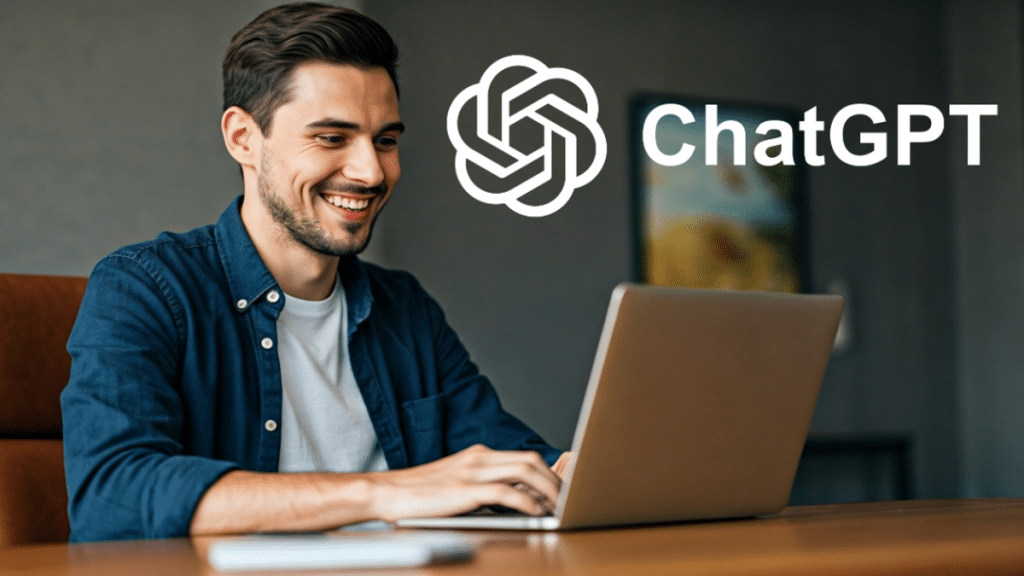ChatGPT Is Now the Dev’s Favorite Power Tool – Here’s Why
In 2025, ChatGPT isn’t just a chatbot – it’s part of every serious developer’s stack. From reviewing pull requests to rewriting unit tests and documenting APIs, developers are integrating ChatGPT, Claude, GitHub Copilot, and Gemini AI directly into their daily workflows. The result? Cleaner code, fewer bugs, and less stress.
If you still see ChatGPT as “just a text generator,” you’re missing the point. Used right, it’s a productivity engine – one that works with your stack, speaks your tech language, and doesn’t break when you do.
Try Them All Inside One Workspace
Switching between ChatGPT, Claude, and Gemini tabs kills focus. That’s why I now use a dedicated platform that combines all three – with prompt libraries, version control, and project-specific memory.
Inside this unified workspace, I can:
- Test a prompt across Claude 4, ChatGPT-4o, and Gemini Pro
- Save my best bug fix flows as templates
- Compare AI reasoning and reuse it in future PRs
👉 Want to try it yourself? Visit Chatronix.ai – the dev-friendly AI playground that speeds up coding without slowing you down.

Below are 10 workflows real developers use daily to ship faster and think smarter.
1. Rewrite Legacy Code With Context
You’ve got a 300-line monster from 2016. Nobody wants to touch it. Enter ChatGPT.
Prompt: “Refactor this legacy JavaScript code for clarity and maintainability. Include inline comments and suggest any modern APIs.”
(Paste full code block with context.)
Result: modular code, better naming, no side effects.
2. Auto-Generate Unit Tests That Make Sense
Not just generic tests – useful ones. ChatGPT reads your logic and builds test cases around real edge scenarios.
Prompt: “Generate Jest tests for this function. Include mocks, edge cases, and error handling.”
(Insert your function.)
Bonus: Claude often adds thoughtful async error handling here.
3. Summarize a GitHub Pull Request for the Team
Forget writing PR summaries manually. Just paste the diff and let ChatGPT do the heavy lifting.
Prompt: “Summarize this pull request for a non-technical product manager. Emphasize changes and reasons.”
Great for teams with mixed backgrounds. Makes async comms smoother.
4. Catch and Explain That Stack Trace
A bug in production? Paste the log into Gemini or ChatGPT and ask:
“Here’s the full stack trace. What’s the root cause, and what code is likely failing?”
Claude sometimes adds helpful links to docs or common GitHub issues.
5. Translate Code Between Languages
Want to port a Python utility into Go or Rust? Let ChatGPT handle the syntax.
“Convert this Python script into idiomatic Go. Include comments and use the standard library.”
Double-check for memory issues, but this saves hours of doc-reading.
6. Fix That Error Message You’ve Been Ignoring
ChatGPT can explain cryptic compiler or build errors in plain English – and suggest fixes.
“Explain and fix this error from my Next.js build. I’m stuck.”
(Include your logs and package.json if possible.)
Gemini does great here too, especially when dependencies are involved.
7. Write a README from Scratch
No more blank markdown files. Feed in your codebase, and let the model describe the repo like a human would.
“Write a professional README for this repo. Include installation, usage, API methods, and contribution guide.”
It works even better if you give ChatGPT your target audience.
8. Automate Your Daily Standup Updates
Sick of typing “yesterday I worked on…” every morning?
“Summarize my last 3 commits and yesterday’s PR activity for a team standup update.”
(Feed in the commit messages or a GitHub activity link.)
Gives you clean bullet points in seconds.
9. Clean Up Git Commit Messages
Tired of writing “fixed bug”? Give ChatGPT your diff and tell it:
“Write a concise, descriptive git commit message for this code change.”
Claude often adds scope tags like fix:, refactor:, or docs: based on the diff.
10. Build a Prompt You Can Reuse Across Projects
Developers aren’t just using prompts – they’re building modular prompt stacks. With the right structure, your prompt can be versioned, shared, and reused across features.
Here’s how I keep mine:
## Prompt Template: Bug Fix + Explanation
You are a senior software engineer. Given this code snippet and bug description, fix the bug, explain the root cause, and suggest a test.
Inputs:
– Bug description
– Full code context
– Stack trace (optional)
Version your best workflows, and you’ll code twice as fast next sprint.
ChatGPT Won’t Replace You – It’ll Empower You
The future of coding isn’t AI vs. devs – it’s AI plus devs who know how to prompt. Learn how to ask better, structure smarter, and think like a human who can speak machine.
Which workflow will you try first?
👉 Visit the official Chatronix platform – and turn your dev process into a high-performance AI machine.