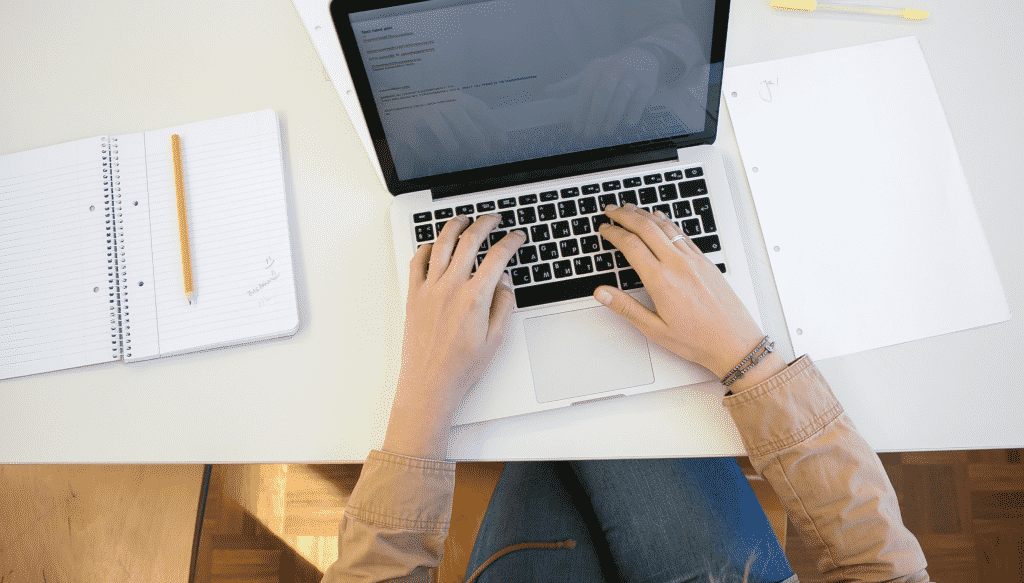Due to the popularity of online education today, more and more various e-learning software and authoring tools are being created. Distance learning has become a part of the lives of many people, both those who study and those who teach. To make classes and the educational process as a whole more interesting and understandable, it is necessary to resort to the help of various technologies.
There are many of these technologies, and in order to choose the most suitable ones, you need to navigate in this area and understand your specific goals. The authoring tools that you use should be as effective and varied as possible. Only then will it be possible to create really interesting and exciting courses.
Authoring tools and software are related terms. The first is part of the second. And the software itself is a fairly broad concept, which includes a huge variety of different technologies that can be used for completely different purposes related to online learning. Authoring tools are used to create content and are part of the software. These can be graphic design tools, video and audio editing technologies, or conventional programs for creating documents and presentations like Word and PowerPoint.
Let’s take a look at the best e-learning authoring tools at the moment.
1. iSpring Suite
This is a great set of tools that is able to perform many of the tasks required to develop effective courses. This technology is based on PowerPoint. It allows you to conduct interesting activities that include various video content, audio content, quizzes or simulated dialogues. This program allows you to work on the creation of courses and release the final product for mobile devices. Thanks to it, you can design an effective course, but its possibilities are still limited. Its big plus is that iSpring Suite is easy to understand, so you can create the courses you need quickly and easily.
Learn more about comparison of best eLearning authoring tools: Adobe Captivate vs Articulate Storyline 360
2. Adobe Сaptivate.
It is an excellent and very effective tool for the development of educational programs, but it is quite complicated. It can be used on both Windows and Mac. It will take time to understand and learn all its possibilities. However, Adobe Сaptivate allows you to create very diverse content due to the wide variety of functions. This technology is a special application that needs to be installed on a computer, which is not very convenient, since it cannot be used from a browser.
3 Gomo.
It is a course development tool that stands out for its simplicity and with which you can create web content. This is a cloud technology, which means that you do not need to install any software to use it, you just need to go online and launch the desired site. Thanks to Gomo, you can quickly create courses and show them to your audience. However, this program also includes sophisticated features that will help you create your own visual effects. The downside is that you won’t be able to see your course as it’s being created, as the interface is separate from the finished content. Gomo allows students to be trained in several languages at once.
4. Articulate Rise
It’s an easy-to-understand tool that allows you to create courses quickly and effortlessly while making them fun and effective. The interface is really not complicated, which allows you to understand the functionality immediately after the start of use. This program provides quite a variety of opportunities, including simple graphics, various scales, and much more.
5. Elucidat.
This tool is mainly used by business companies to improve the efficiency of employee training and reduce the cost of education costs. This is a fairly simple program that allows you to create interactive applications, has at its disposal a sufficient number of ready-made templates, and also makes it possible to feel like a designer due to the presence of the necessary functionality. The program is not difficult to understand, while it has a variety of features, which allows you to start learning quickly and create effective courses. However, there are more advanced features that will take time to learn. The tool allows multiple people to work on the same course at the same time. Publishing content is also as simple and intuitive as possible.
6. DominKnow ONE
This is a tool designed primarily for modeling. It has a wide range of features that you need to understand. This is not a quick process, as its possibilities are both vast and difficult to understand. However, to get acquainted with the program, it has a couple of templates that can be edited. The most important thing here is to understand the principle of operation. After that, using this technology will become much easier. There is also the possibility of creating content at the same time by several persons, which speeds up the work process.
7. Articulate Storyline 360
This is a relatively simple content creation app built specifically for Windows. The program is similar in its specifics to work in PowerPoint. So, if you have the skills to work in PowerPoint, then it should not be difficult to understand all the possibilities provided. However, if we do not have such skills, then mastering them may take some time. This is a powerful course design tool that has a variety of functions.
8. Lectora
This is a great program that will allow you to use its great features for creating courses. Lectora is one of the oldest tools on the market. To use it correctly, you need to know its capabilities well, and they are quite difficult to understand. It has special training that will help you with this. To reveal the full functionality, you will need to use a graphics package and programming elements.
9. Genially
This is a very good tool that is suitable for creating various materials. With it, you can make video presentations, infographics, images, animations, gamification and much more. It is easy to understand and allows you to create high-quality and effective courses in a short time. Genially has 300 templates at its disposal, which can be edited however you like.
10.Easy generator
A fairly easy-to-understand tool with a user-friendly interface and a large number of functions. It is a cloud-based application that supports interactive content and is customized for a personalized learning experience. It also boasts of its reliability and security. There is a simple backup function, thanks to which the loss of content is almost impossible.
Remote learning will be most effective only if top e-learning tools are used. If you want to create the best courses, then experiment with different programs and combine them. Find your own approach to presenting information and you will be able to engage the audience in the process of online classes.