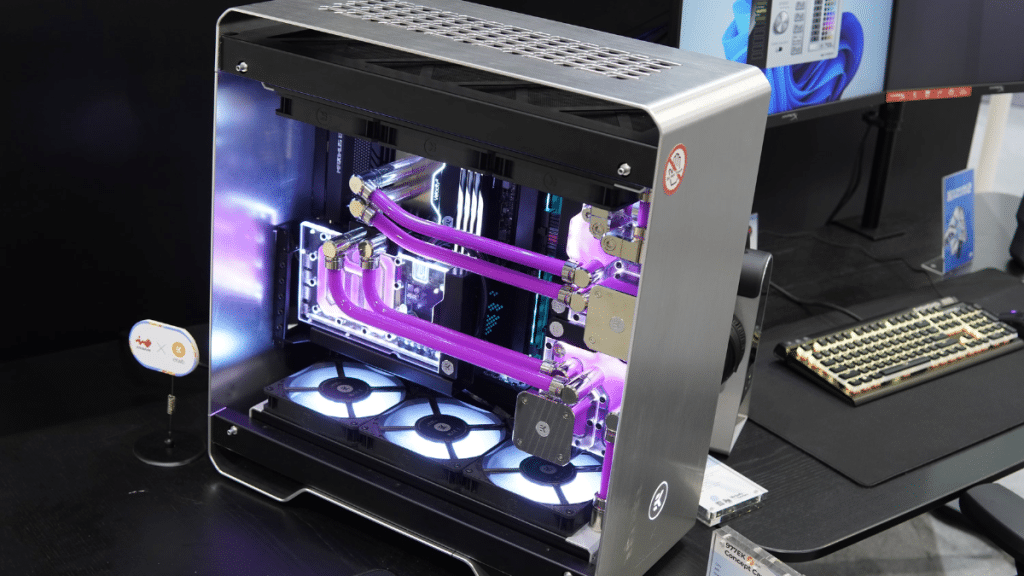Building your PC can be exciting, but without proper knowledge, it can quickly turn into a frustrating and costly experience. Online guides and video tutorials make it look easy, but the reality is different once you start handling parts and making decisions on your own.
Many first-time builders underestimate how much planning and technical understanding is needed. One wrong step can damage components, lower system performance, or cause the PC to fail entirely. Below are common mistakes people make when building a PC without enough knowledge, and how to avoid them.
Underestimating the Importance of Planning
One of the biggest problems is starting the Custom pc build without a clear plan. Many new PC enthusiasts buy computer parts based on popularity or appearance, without checking if they work together. This often leads to compatibility issues that can delay the build or result in wasted money.
Before buying anything, you need to know exactly what each component does and how it connects with other parts. For example, ask yourself: Why are you buying a graphics card? Do you need it for gaming, editing, or just regular use? Are you choosing the right motherboard that supports your CPU? Does the case have enough space for your components?
Without this level of clarity & knowledge, it’s easy to buy parts that don’t match in size, power requirements, or functionality, leading to wasted money and setup issues.
Mistake 1: Choosing Incompatible Components
New builders often pick a CPU and motherboard without checking the socket type. Or they buy RAM that doesn’t match the supported speed and size. A lack of understanding about specifications leads to parts that don’t work together.
If you’re unsure about part compatibility or simply want to avoid setup errors, it’s worth considering a trusted custom PC build service. Working with professionals ensures that each component fits and functions as intended, reducing the risk of costly mistakes. This approach not only saves time and effort but also gives you confidence in the performance and reliability of your system.
Mistake 2: Using a Low-Quality Power Supply
Power supplies are often overlooked. Many assume any PSU will work as long as it turns on. This is not true. A weak or generic PSU can fail and damage other parts.
Understanding power requirements is key. Each component draws power, and the PSU must be able to handle the total load. Always choose a reliable, certified power supply.
Mistake 3: Not Understanding Airflow and Cooling
Many first-time builders install fans without knowing how airflow works. Some cases end up with too much intake or no exhaust, causing heat to build up inside the system.
Proper cooling requires balanced airflow. You need to understand fan direction, placement, and the heat output of each part. Without this, your system may overheat, reduce performance, or shut down during heavy use.
Mistake 4: Installing Parts Without Reading Manuals
Trying to install parts based on guesswork is risky. Even a simple mistake like forcing RAM into the wrong slot can break the module or damage the board.
Each component comes with a manual for a reason. Without reading it, you miss critical steps, such as how to seat the CPU properly or where to connect the front panel connectors.
Mistake 5: Using Too Much or Too Little Thermal Paste
Thermal paste helps transfer heat from the CPU to the cooler. Beginners often apply too much or too little, thinking it’s not important. Both errors lead to poor heat transfer and higher temperatures.
If you’re not sure how much to use, look for simple guides or stick to the standard pea-sized amount.
Mistake 6: Skipping BIOS and Driver Updates
After building the PC, many forget that the job isn’t finished. A common mistake is skipping BIOS and driver updates, which are essential for performance and stability.
Without these updates, your system may crash, freeze, or fail to use parts like the GPU properly. Learn how to access the BIOS and where to find the latest drivers from the manufacturer’s site.
Mistake 7: Failing to Test Before Final Assembly
Another error is building the full system inside the case before testing. If the system doesn’t boot, troubleshooting becomes more difficult with all parts installed.
A basic knowledge of test setups helps avoid this. First-timers should learn to test the motherboard, CPU, RAM, and GPU outside the case before final installation.
Mistake 8: Poor Cable Management That Blocks Airflow
Cable clutter is more than a visual issue. Without proper routing, cables can block airflow and raise system temperature.
Many beginners just plug and stuff wires wherever they fit. This shows a lack of knowledge in how airflow affects system health. Use the case’s routing paths and plan cable positions before starting.
Mistake 9: Forcing Components into Place
Building a PC requires care. Forcing a part into a slot because it “almost fits” often means it’s in the wrong place. This can break pins, damage sockets, or ruin the component.
A proper build comes from understanding how each part connects. If something doesn’t fit, stop and check again, never force it.
Mistake 10: Skipping Help or Research
Building a PC without reading, watching, or asking for help is risky. Online resources exist for every step of the build. Ignoring them often leads to frustration or damage.
A little research can prevent major problems. If something is unclear, it’s better to pause and find out than to guess and break something.
Avoid Errors by Learning Before You Build
Building a PC is not just about putting parts together. Without basic knowledge, you’re more likely to make mistakes that cost time and money. Every successful build starts with planning, research, and understanding how things work.
If you’re building your first PC, take time to learn. Read guides. Watch videos. Ask questions. The more you know, the better your build will be.
Or, if you want to avoid the risks and save time, consider using a trusted custom PC build service. Professionals will handle the entire process, ensuring your system is assembled correctly and performs reliably from day one.