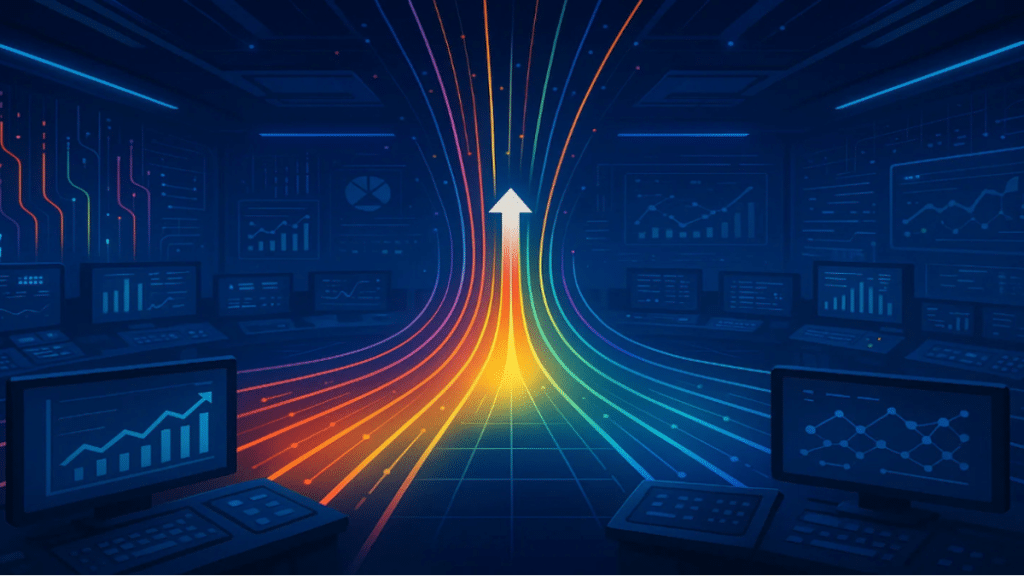How ChatGPT, Claude, and Perplexity AI transform everyday business tasks into high-leverage wins!
Most business owners use AI like a casual Google search — a quick query, a basic answer, and then back to manual work. But after running ChatGPT software, the Claude language model, and the Perplexity AI company in tandem, I realised the difference between “getting a reply” and “unlocking full power” is the prompt itself.
The right prompt turns ChatGPT from a novelty into a serious growth driver. The following ten prompts are designed to plug directly into your business processes — marketing, sales, operations, product development — so you get usable, ROI-focused results on the first try.
Prompt 1 – Build a Month’s Content Calendar in One Go
“Act as a senior content strategist. Create a 30-day content calendar for [industry] targeting [audience], with headlines, CTAs, and publishing formats.”
Why it works: It doesn’t just give ideas — it hands you a ready-to-execute plan.
Prompt 2 – Turn Customer Pain Points Into Offers
“List the top 10 pain points for [audience] based on recent market trends. For each, suggest a productized offer and a one-line sales hook.”
Why it works: It generates market-ready ideas tied directly to buyer needs.
Prompt 3 – Automate Competitor Monitoring
“Summarize key moves from the top 5 competitors in [industry] over the last 90 days, including launches, marketing shifts, and partnerships.”
Why it works: Gives you the intelligence your team usually spends hours gathering.
Prompt 4 – Reframe Boring Copy Into High-Converting Language
“Rewrite this paragraph to be more persuasive, targeting [audience], while keeping it under 50 words: [insert copy].”
Why it works: Produces multiple high-conversion variations instantly.
Prompt 5 – Design a Lead Nurture Email Sequence
“Create a 5-email nurture sequence for leads interested in [offer], with subject lines, body copy, and CTAs designed to increase conversion.”
Why it works: Saves weeks of creative development while keeping messaging on-brand.
Prompt 6 – Map Out a Product Launch Plan
“Act as a launch strategist. Build a 4-week go-to-market plan for [product], including pre-launch, launch day, and post-launch activities.”
Why it works: Provides an end-to-end blueprint you can drop into a project management tool.
Prompt 7 – Simplify Complex Reports
“Summarize this [type] report into a 1-page brief highlighting actionable insights, potential risks, and next steps: [insert report].”
Why it works: Cuts through data noise so your team can act quickly.
Prompt 8 – Turn Meeting Notes Into Action Plans
“Convert these meeting notes into a clear, prioritized action plan with owners, deadlines, and dependencies: [insert notes].”
Why it works: Removes ambiguity and speeds up execution.
Prompt 9 – Generate Product Feature Ideas
“List 5 innovative features for [product] that would differentiate it in [market], based on current trends.”
Why it works: Keeps your roadmap competitive and trend-aware.
Prompt 10 – Script a Sales Call Flow
“Write a consultative sales call script for [offer] that builds rapport, uncovers needs, and closes with a strong CTA.”
Why it works: Gives your sales team a repeatable structure that works.
How Chatronix makes these 10 prompts exponentially more valuable
When I moved these business prompts into Chatronix, the results changed from “useful” to “category-defining.”
Why it worked better:
- Six models at once – See multiple takes on the same prompt, from creative copy to strategic structure.
- Turbo mode – All six deliver in seconds, making iteration painless.
- One Perfect Answer – Automatically merges the best insights, language, and structure into a single, ready-to-use output.
- Aligned inputs – Every model sees the same detailed brief for consistent quality.
| Chatronix Feature | Without Chatronix | With Chatronix + One Perfect Answer |
| Number of outputs | 1 | 6 |
| Review process | Manual, repetitive | Automatic merge |
| Time to final draft | Hours | Minutes |
| Quality consistency | Variable | Stable, high |
Running these prompts in Chatronix feels like having six specialists — marketer, strategist, analyst, copywriter, sales coach, and project manager — all answering at the same time, then handing you one perfect synthesis.
Generate smarter prompts with Chatronix and turn these into assets you can deploy instantly.
Bonus – Business AI Prompt Kit
If you want to build on these 10, here’s a condensed kit for rapid-fire execution:
- Trend Spotting
“Identify 3 emerging trends in [industry] and suggest how to capitalize on each.”
- Offer Repositioning
“Reframe this service for a premium market segment: [description].”
- Objection Handling
“List the top 5 objections to [offer] and write rebuttals for each.”
- Customer Journey Mapping
“Map the full customer journey from first contact to repeat purchase, including key content touchpoints.”
- Upsell Strategy
“Suggest 3 upsell offers for customers who purchase [product].”
Run these in Chatronix, let Turbo mode and One Perfect Answer do their work, and you’ll have actionable, tested outputs without the usual back-and-forth.
How to deploy these prompts in your business
- Batch processing – Queue multiple prompts and run them in Turbo for same-day delivery.
- Model matching – Assign creative prompts to models with stronger language skills, strategic prompts to those with better reasoning.
- Merge & adapt – Let One Perfect Answer do the first merge, then tweak for brand tone.