If you’re a developer, you already know: speed isn’t just about typing faster—it’s about moving from problem to solution with fewer stalls, dead ends, and distractions. In 2025, those who build with ChatGPT (and use the right prompt stacks) are shipping features, fixing bugs, and automating boring work in half the time.
Here’s a human-tested, field-proven rundown of the five ChatGPT prompt stacks that should live in every modern coder’s workflow. These are more than one-liners—they’re frameworks for thinking, building, and solving problems at breakneck speed.
1. The “New Feature Fast-Lane” Stack
Why it matters:
Whether you’re building a dashboard, a new API route, or a shiny UI widget, starting from scratch is slow. With this prompt stack, ChatGPT does the scaffolding—so you can focus on logic, edge cases, and user experience.
Prompt sequence:
- “I want to add [feature] to my [framework/language] project. List out the files, components, or modules I’ll need.”
- “Generate a functional code outline for [feature]—comments for each section.”
- “Write the boilerplate for each main function or component, and include three test cases for each.”
Result:
Instead of 2 hours in setup hell, you’re iterating on a working draft in minutes.
2. The “Bug Buster” Debugging Stack
Why it matters:
Chasing a subtle bug through layers of logic or config files? ChatGPT is now the world’s fastest rubber duck.
Prompt sequence:
- “Here’s the error message and the context. Walk me through, step by step, what you’d check first.”
- “Suggest five likely causes for this bug—rank by probability, and recommend specific fixes.”
- “Write a short test or log statement to confirm or rule out each possible cause.”
Result:
Less flailing, more fixing. The mental load drops—you solve the right thing, not just the first thing.
3. The “Code Refactor & Cleanup” Stack
Why it matters:
Messy code slows everyone down. But refactoring is tedious—unless you use a prompt stack that rewrites, explains, and even documents as you go.
Prompt sequence:
- “Here’s my [function/class/component]. Refactor it for clarity, DRYness, and maintainability.”
- “Rewrite all comments for clarity and add docstrings where needed.”
- “Suggest at least two improvements to error handling and edge case coverage.”
Result:
Cleaner code, faster onboarding for new devs, and easier reviews.
4. The “API & Integration Accelerator” Stack
Why it matters:
Connecting to new APIs, building webhooks, or wiring up third-party tools can take days—unless ChatGPT gives you the blueprint.
Prompt sequence:
- “Summarize the authentication, key endpoints, and typical workflows for [API/service].”
- “Write an integration snippet in [language/framework] for [endpoint/use-case].”
- “Draft test cases and error handling for this integration, including what to log on failure.”
Result:
Faster integrations, fewer mistakes, and clearer docs for the next person.
5. The “Edge Case & Testing” Stack
Why it matters:
You never have time to test everything. With this prompt stack, ChatGPT becomes your QA co-pilot—spotting what you missed and generating real-world scenarios.
Prompt sequence:
- “Given this function/feature, list at least five non-obvious edge cases or failure modes.”
- “Write test cases for each edge case in [testing framework].”
- “Explain how to mock external dependencies for these tests.”
Result:
Fewer surprises after launch—and happier users (and bosses).
How I Store and Run All My Stacks – Chatronix
I keep every prompt stack, my most useful tweaks, and past solutions inside chatronix. Whenever I start a new sprint or hit a wall, I load the stack, adjust the context, and run.
- Tag stacks by project, language, or problem type
- Archive working prompts and their best outputs for future reference
- Share prompt packs with my team for instant onboarding and code review
Want to build a workflow that codes (and fixes) twice as fast? Open site and never start from scratch again.
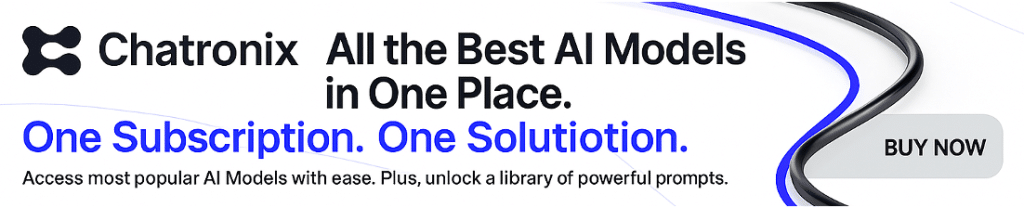
Table: My 2025 ChatGPT Dev Prompt Stack Library
| Stack Name | Core Use Case | Typical Output |
| New Feature Fast-Lane | Feature creation & scaffolding | Outlines, code drafts, basic tests |
| Bug Buster | Debugging & troubleshooting | Root causes, targeted fixes, test logs |
| Code Refactor & Cleanup | Refactoring & documentation | Clean code, new comments, error checks |
| API & Integration Accelerator | Fast external connections | Auth guides, snippets, error handling |
| Edge Case & Testing | Coverage & real-world scenarios | Edge cases, QA tests, mocks |
Why These Stacks Matter
- Less time lost to setup, refactoring, or doc-hunting
- Fewer late-night “what broke?” emergencies
- Faster onboarding for every new project or team member
- The confidence to say yes to more, because you know you have a safety net
Don’t just “use AI”—systematize it, and let ChatGPT’s best work become your new normal.
Start your next project with a stack, not a blank page:
Try chatronix.ai all ai in 1 tools and code like it’s 2025.
