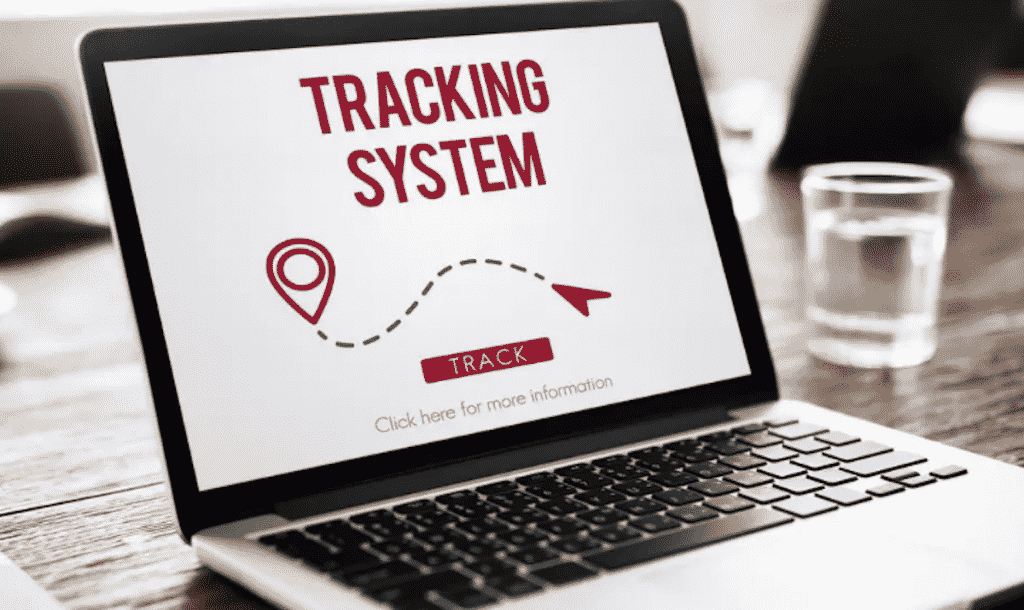Time trackers have slowly been making their way into the “essentials toolbox” of many business owners. And if you’re not one of them, you’re probably wondering what all the fuss is about.
Don’t worry – we have you covered. Today, we’ll go through the five most important things you should know about a time tracker before you decide to implement one.
How Does It Work?
A time tracker typically had two parts to it: a web-based dashboard and an app or an agent. As an employer or a manager, you’ll be using a web-based dashboard, while your employees will use the agent.
The agent can be installed in different ways, depending on the tool you select, as well as the type of device your employees are working on. Generally speaking, your employees will use the agent to clock in and out and to track time on specific tasks throughout the day.
The agent will show them all the projects and tasks they’re working on, and before they start working they’ll click the “start” button in the app. While they’re working on that task, the app will collect information about their activities and show it to you in the dashboard.
What Types of Time Tracker Software Exist?
The most basic trackers only collect information about time spent on the specified task and project. Tools with a bit more options, will let you add billing rates, create invoices and charge clients.
The most sophisticated option will have all of the above, plus some monitoring options. This means that you’ll be able to see HOW the time was spent, instead of just time spent. You can see if the employee working on a task was actually productive, or just logging time on the task while watching a TV show.
What Are the Benefits of Using a Time Tracking Software?
There are plenty of benefits to time trackers, but they won’t come along themselves. You’ll need to track, analyze, and use the data you’re seeing to create them.
First of all, you’ll have definitive proof of work and a completely clear understanding of each of the projects your team is working on. This will further help you improve project estimates and improve client satisfaction.
The time tracker will allow you to bill your clients accurately, and show them the data in case of any potential disputes about payments.
And, if you go for the more sophisticated software, in the long run – you’ll be able to improve productivity by benchmarking your top performers and creating processes that will make everyone on your team work better.
Are There Any Downsides to Time Tracking?
Your employees might not be completely comfortable with the software once you first implement it, especially if you use the option that tracks apps and websites. However, you should just be upfront and explain all the benefits to your team.
Unfortunately, most time tracking apps aren’t fully automated, which means that your employees will need to start/stop time on tasks as they go. This is an additional step in their work, and they might be forgetful about it in the beginning. But, you should give them time. Just like with any other software, it will take some getting used to, but in a few weeks, you’ll be good to go.
Can Employees Cheat Time Trackers?
There have been cases in which employees did attempt to cheat on a time tracking software, but they were quickly discovered. The software makers usually go to great lengths to prevent any sort of cheating, but you should be on the lookout as well.
We know about cases where employees used a tool that would just switch between their screens so they can show up as active. However, the employer quickly realized that they were having the best results on the team, and they were busted.
Employees who aren’t happy about the software, are usually the ones who have something to hide, and they might try to find loopholes in the time tracking system, so you should stay alert.