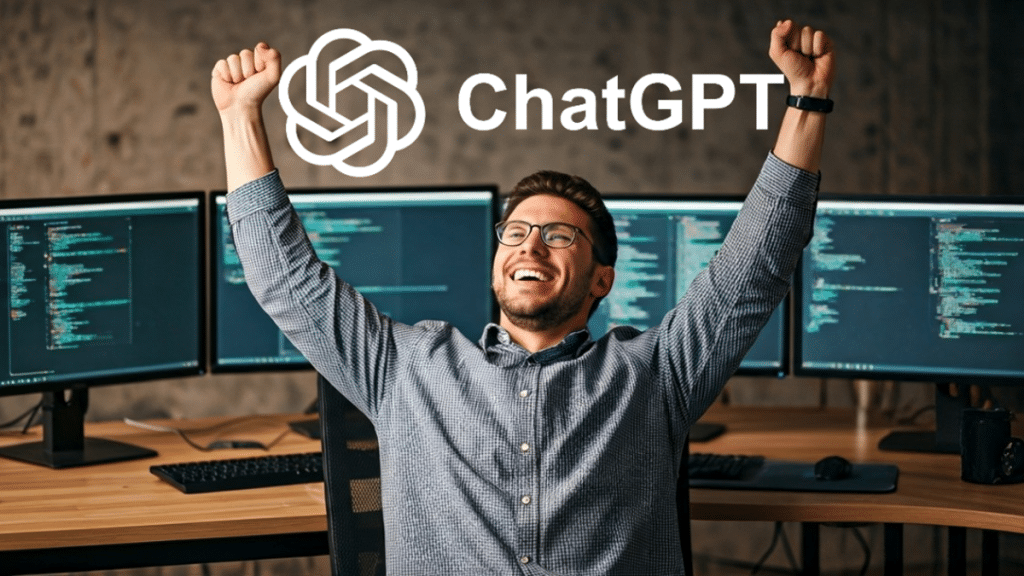Artificial Intelligence isn’t coming for your dev job – it’s already working alongside you. In 2025, tools like Claude, ChatGPT, GitHub Copilot, Gemini, Cursor, and Replit AI have become part of every serious developer’s daily workflow. Whether you’re debugging, prototyping, or just trying to ship faster, the right AI tool isn’t a novelty – it’s a necessity.
I’m not talking about theoretical use cases. These are real tools developers rely on today, from shipping startup MVPs in a weekend to managing enterprise-scale codebases without burnout. Below are the seven AI tools most developers I know (including me) actually use – and how we use them.
Claude, Copilot, Gemini, ChatGPT and Other AI Tools Are Now Part of the Daily Dev Stack
Popular models like Claude 4 Opus, GitHub Copilot, ChatGPT 4o, and Gemini 1.5 Pro are no longer experimental. They’re essential. And they’re used by engineers at startups and Fortune 500s alike.
In 2025, the modern developer’s toolbox has evolved far beyond syntax and terminal commands. Whether you’re writing backend APIs or front-end components, artificial intelligence now plays a central role in how developers write, debug, and ship code.
Here are the AI tools that developers rely on every single day – and how they each contribute to a smarter, faster, and more focused workflow.
Chatronix: Run All These AI Tools in One Unified Workflow
By the time I was juggling Claude, ChatGPT, and Gemini in different tabs, I knew I needed a better system. That’s when I switched to Chatronix – an all-in-one AI workspace that unifies top models and streamlines dev workflows.
What makes Chatronix worth it for developers:
- Compare Claude, GPT-4o, Gemini, and more in one interface
- Save reusable prompt libraries for different codebases
- Keep context across models for long-term projects
It’s not just a productivity tool – it’s how developers in 2025 stay competitive.

1. Claude: For Clean Planning, Docs, and Complex Reasoning
Claude 4 Opus by Anthropic isn’t just a smarter chatbot – it’s a coding strategist. When I need to map out system architecture, refactor messy logic, or write documentation that doesn’t sound like it came from a compiler, I go to Claude.
What makes Claude different is its ability to think long. It handles big inputs, keeps structure over thousands of tokens, and won’t hallucinate method names like some competitors.
Best for:
- Drafting clean PR descriptions
- Planning multi-service architectures
- Writing internal tech specs
2. GitHub Copilot: Your Pair Programming Workhorse
Every developer I know has a love-hate relationship with GitHub Copilot – but let’s be real: it’s still the most used AI in IDEs today. Copilot autocompletes functions, generates boilerplate, and offers “good enough” code most of the time.
It’s not perfect. It needs babysitting. But for rapid iteration or getting unstuck, it’s gold. And the new Copilot Workspace features make full-task generation much more manageable.
Best for:
- Autocompleting standard logic
- Quickly scaffolding CRUD APIs
- Speeding up repetitive work
3. ChatGPT: The Best Rubber Duck With a Memory
Yes, ChatGPT is still in daily use – and not just for casual prompts. GPT-4o has made it more conversational, faster, and better at explaining things like a real dev mentor.
Here’s how I actually use it:
- “Explain this stack trace like I’m five”
- “Compare the time complexity of this vs that”
- “Suggest unit tests for this logic”
And because it remembers recent chats, I can continue context-rich conversations about a project without pasting the same snippets over and over.
Best for:
- Explaining errors in plain English
- Comparing code solutions
- Debugging logic with fresh eyes
4. Gemini: Google-Scale Search Meets Code Context
Gemini (from Google DeepMind) is quietly winning over developers with one killer combo: code understanding + up-to-date web data.
When I need to search for latest library versions, spot breaking changes, or compare framework performance – Gemini gives me answers and citations. It’s also deeply integrated into Google Docs and Gmail, which makes it ideal for technical writing, too.
Best for:
- Researching API changes
- Drafting client-ready tech proposals
- Explaining frontend stacks to non-devs
5. Cursor: The VS Code-Based AI IDE That Feels Like Magic
If you haven’t tried Cursor, you’re missing out. It’s a fork of VS Code supercharged with AI autocomplete, code search, and context-aware refactoring.
Cursor reads your repo, understands your files, and gives context-aware code suggestions that are often better than vanilla Copilot. It’s built by devs, for devs – and it shows.
Best for:
- Refactoring large codebases
- Context-rich code explanations
- Repo-wide code generation
6. Replit AI: The Quickest Way to Build and Deploy With AI
If you’re prototyping or hacking something fast, Replit AI is a beast. It autocompletes in your browser, suggests fixes, and – best of all – you can deploy with one click. For students and indie builders, Replit is still the fastest way to go from idea to demo.
Best for:
- Learning by building
- Sharing working demos instantly
- MVPs for side projects
7. OpenDevin and AutoCode: Building With AI Agents
We’re entering the age of AI software agents, and tools like OpenDevin and AutoCode are at the frontier. These tools don’t just help you code – they run workflows for you. From setting up projects to testing and deployment, they operate like co-developers.
Still experimental, but the direction is clear: you’re not going to work alone much longer.
Best for:
- Automating full-stack workflows
- Integrating tools via CLI
- Building autonomous dev pipelines
Final Thoughts: You Don’t Have to Pick Just One
In 2025, smart developers don’t limit themselves to one AI tool. The real magic happens when you combine them – Claude for planning, Copilot for code, ChatGPT for explanations, Gemini for research, Cursor for editing.
Want to run all your prompts, compare outputs, and organize workflows in one place?
👉 Visit the official Chatronix platform – and turn your dev process into a high-performance AI machine.