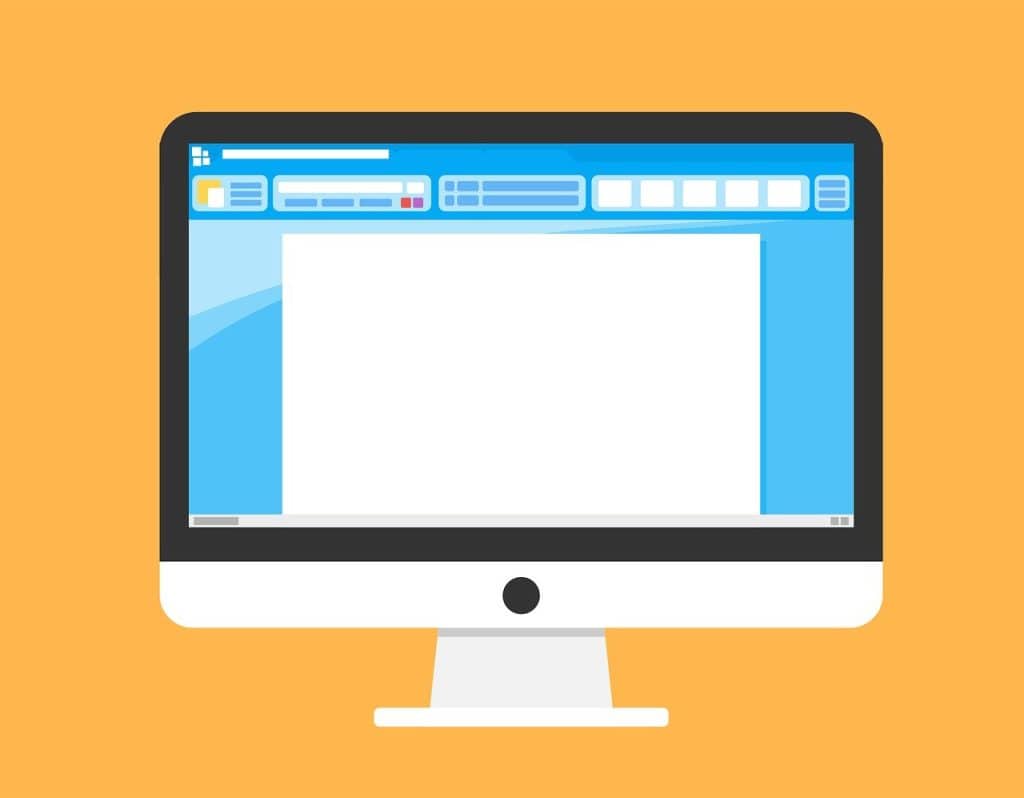In today’s digital world, every millisecond counts. Whether you’re building a blog, a CMS, or a big enterprise app, the WYSIWYG editor you choose can make a huge difference. But most developers just look at features and forget about speed.
Features are nice, but if your editor takes too long to load, users will leave before even typing anything. That’s why I tested the top 4 WYSIWYG editors with real code and real numbers.
You’ll see which ones are actually fast, how to set them properly, and most importantly, how to avoid the stuff that slows your app down.
By the end, you’ll know exactly which editor gives you the right balance between features and speed.
Key Takeaways
- Speed matters: Faster editors keep users happy and improve SEO.
- Quill is lightning fast: Super lightweight, great for small apps or blogs.
- Froala hits the sweet spot: Fast, full-featured, and light on memory.
- TinyMCE & CKEditor 5 are feature-heavy: Best for complex projects, but slower to load.
- Pick based on your needs: Don’t just chase features, think about speed, memory, and user experience.
Before we get into the numbers, let’s take a quick step back: what exactly is a WYSIWYG editor, and why does it even matter?
What is a WYSIWYG Editor?
WYSIWYG stands for “What You See Is What You Get.”
It’s a type of text editor where you can format content visually, just like in Microsoft Word. Instead of writing HTML code, you can bold text, add images, create lists, and format content using buttons and visual tools.
Think of it like this: instead of typing <strong>bold text</strong>, you just simply highlight your text and hit the Bold button. The editor does all the HTML work for you behind the scenes.
Isn’t it amazing?
Now that we know what a WYSIWYG editor is, let’s get into the important stuff: why performance actually matters.
Why Performance Matters
When choosing a WYSIWYG editor for your site or app, performance really matters because it affects a lot:
- User Experience: Slow editors frustrate users and make them less productive.
- Page Load Times: Large editors can significantly slow down your website.
- Mobile Performance: Heavy editors struggle on mobile devices and slower networks.
- SEO Rankings: Google’s Core Web Vitals now factor performance into rankings.
- Conversion Rates: Studies show that even a 100ms delay can drop conversions.
Now that we know why performance matters for users and SEO, the next step is to see how to measure it. Performance can mean different things, so let’s look at the key metrics we’ll use in this comparison.
Key Performance Metrics
Before we jump into the comparison, let’s quickly see what we’re measuring:
1. Bundle Size
This is how big the editor’s files are. Smaller is better because it means:
- Faster downloads
- Less bandwidth used
- Smoother experience on mobile
2. Load Time
How long it takes for the editor to be ready to use after the page loads.
3. Memory Usage
How much RAM the editor uses while running.
4. First Contentful Paint (FCP)
The time it takes for the first piece of content to show up on screen.
With these metrics in mind, we can now see how the top WYSIWYG editors actually perform in real-world tests.
How I Tested These Editors
Here’s a quick look at the testing setup so you know these results are real-world.
- Browser: Chrome 140.0
- Device: MacBook Air M4, 16GB RAM, macOS Tahoe 26.0
- Network: Wi-Fi (~30 Mbps)
Top WYSIWYG Editors Performance Analysis
If you want to see how different editors perform, the easiest way is to use Chrome DevTools. Open the Network tab to check bundle sizes, and the Performance tab to see load time, FCP, and memory usage.
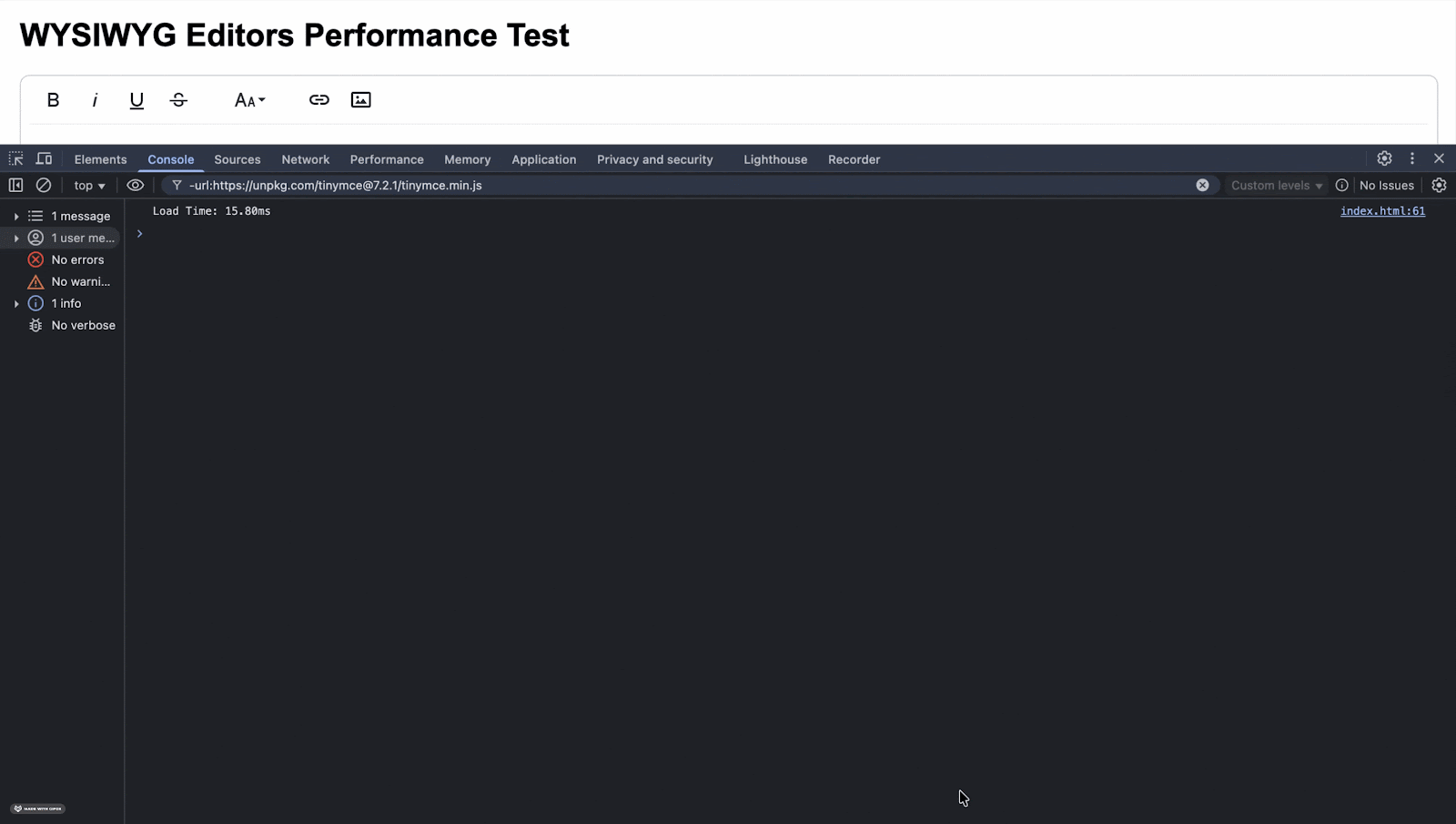
I did this for four popular editors, and here’s what I found.
1. TinyMCE
TinyMCE is super popular and very flexible, but it’s on the heavier side. You’ll notice its initialisation takes a bit longer.
Here’s a minimal setup:
<!DOCTYPE html>
<html lang="en">
<head>
<meta charset="UTF-8" />
<meta name="viewport" content="width=device-width, initial-scale=1.0" />
<title>WYSIWYG Editors Performance Test</title>
<!-- TinyMCE library from CDN -->
<script src="<https://unpkg.com/tinymce@7.2.1/tinymce.min.js>"></script>
<style>
body {
font-family: Arial, sans-serif;
margin: 20px;
}
h2 {
margin-top: 40px;
}
.editor-container {
margin-bottom: 50px;
}
textarea {
width: 100%;
min-height: 200px;
}
</style>
</head>
<body>
<h1>WYSIWYG Editors Performance Test</h1>
<!-- TinyMCE -->
<div class="editor-container">
<h2>TinyMCE</h2>
<!-- Textarea that TinyMCE will replace -->
<textarea id="tinymce-editor">Hello TinyMCE!</textarea>
</div>
<!-- Scripts -->
<!-- TinyMCE -->
<script>
// Start performance timer before initialising TinyMCE
const startTime = performance.now();
// Target the textarea with ID tinymce-editor
tinymce.init({
selector: "#tinymce-editor",
setup: (editor) => {
// Run this function when the editor is fully initialised
editor.on("init", () => {
const endTime = performance.now();
const loadTime = endTime - startTime;
// Log the time it took for TinyMCE to load
console.log(`Load Time: ${loadTime.toFixed(2)}ms`);
});
},
});
</script>
</body>
</html>Performance Results:
- Bundle Size: 401 KB (gzipped: 378 KB)
- Load Time: 424.00 ms
- Memory Usage: 2.0 MB – 40.5 MB
- First Contentful Paint: 286.66 ms
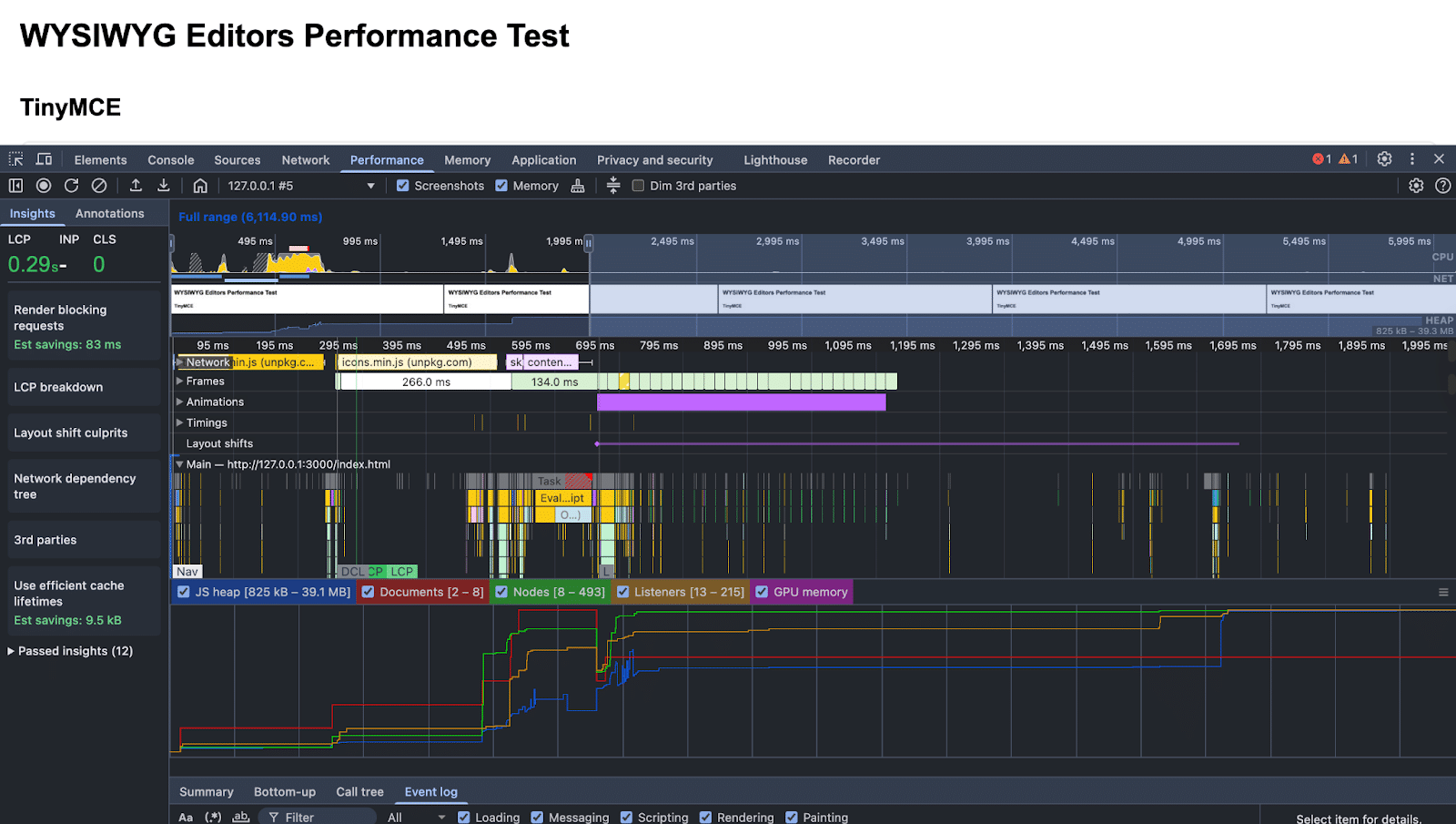
TinyMCE works great if you need lots of features, but the load time is higher compared to some lighter editors.
2. Froala Editor
Froala is lighter than TinyMCE and initialises really fast. Even with a rich toolbar, its performance footprint is small. This makes it great if speed and responsiveness matter.
Here’s a minimal integration setup:
<!DOCTYPE html>
<html lang="en">
<head>
<meta charset="UTF-8" />
<meta name="viewport" content="width=device-width, initial-scale=1.0" />
<title>WYSIWYG Editors Performance Test</title>
<!-- Froala Editor CSS from CDN -->
<link
rel="stylesheet"
href="<https://cdn.jsdelivr.net/npm/froala-editor@latest/css/froala_editor.pkgd.min.css>"
/>
<!-- Froala Editor JS from CDN -->
<script src="<https://cdn.jsdelivr.net/npm/froala-editor@latest/js/froala_editor.pkgd.min.js>"></script>
<style>
body {
font-family: Arial, sans-serif;
margin: 20px;
}
h2 {
margin-top: 40px;
}
.editor-container {
margin-bottom: 50px;
}
textarea {
width: 100%;
min-height: 200px;
}
</style>
</head>
<body>
<h1>WYSIWYG Editors Performance Test</h1>
<!-- Froala -->
<div class="editor-container">
<h2>Froala</h2>
<!-- Textarea that Froala will replace -->
<textarea id="froala-editor">Hello Froala!</textarea>
</div>
<!-- Scripts -->
<!-- Froala -->
<script>
// Start measuring load time
const startTime = performance.now();
// Initialise Froala editor
const froalaEditor = new FroalaEditor("#froala-editor", {
// Define toolbar buttons
toolbarButtons: [
"bold",
"italic",
"underline",
"strikeThrough",
"|",
"fontSize",
"color",
"|",
"insertLink",
"insertImage",
],
events: {
// Run this function once the editor is fully initialised
initialized: function () {
const endTime = performance.now();
const loadTime = endTime - startTime;
// Log the time it took for Froala to initialise
console.log(`Load Time: ${loadTime.toFixed(2)}ms`);
},
},
});
</script>
</body>
</html>Performance Results:
- Bundle Size: 386 KB (gzipped: 363 KB)
- Load Time: 14.30 ms
- Memory Usage: 776 KB – 19.1 MB
- First Contentful Paint: 151.46 ms
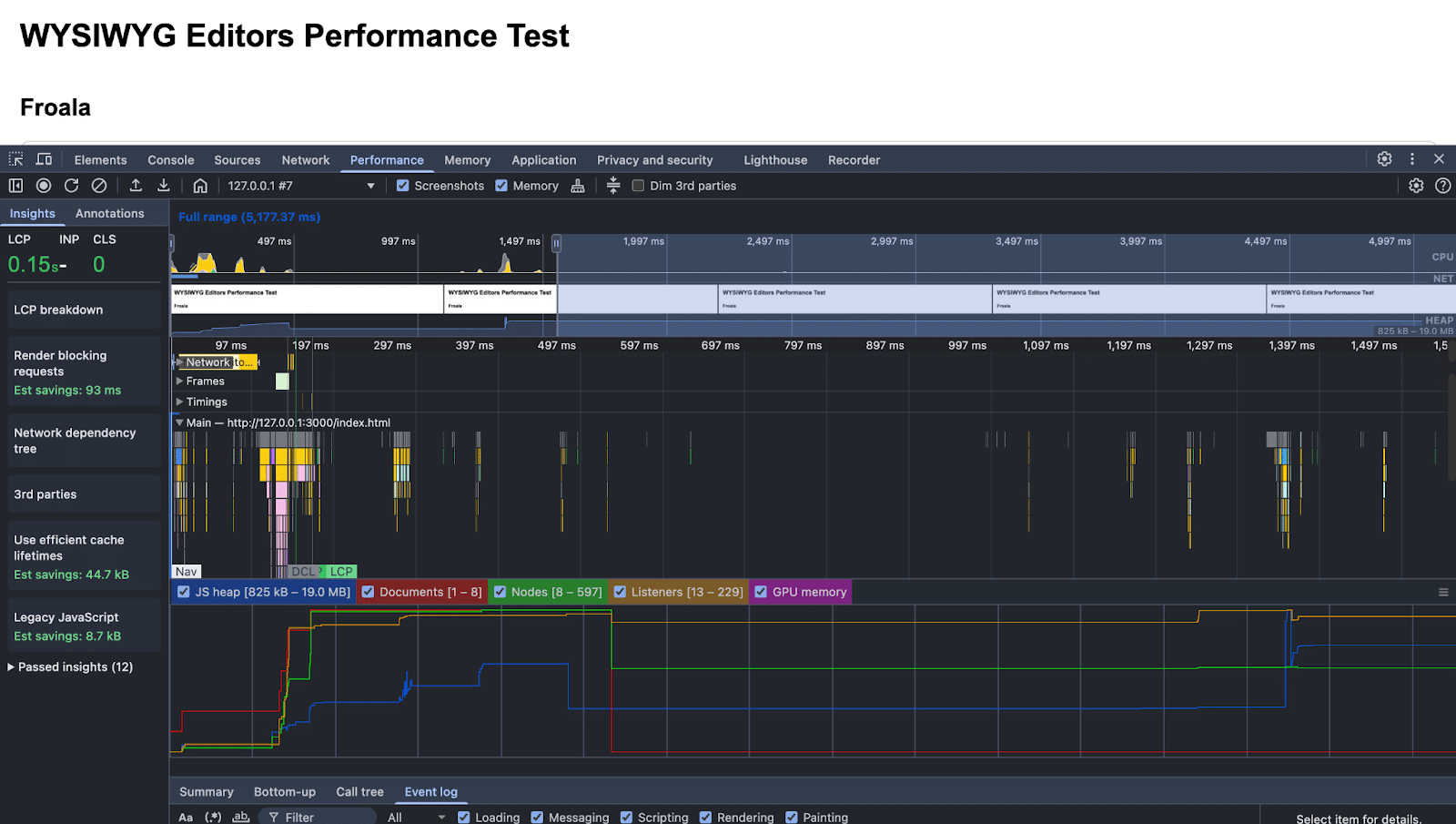
See how Froala loads way faster than TinyMCE? It’s almost instant, and it still gives you a good set of features without slowing things down.
3. CKEditor 5
CKEditor 5 is modular, so you can tweak it for performance. It’s slightly heavier than Froala but still loads quickly.
Here’s a basic setup:
<!DOCTYPE html>
<html lang="en">
<head>
<meta charset="UTF-8" />
<meta name="viewport" content="width=device-width, initial-scale=1.0" />
<title>WYSIWYG Editors Performance Test</title>
<!-- CKEditor 5 JS from CDN -->
<script src="<https://cdn.ckeditor.com/ckeditor5/39.0.1/classic/ckeditor.js>"></script>
<style>
body {
font-family: Arial, sans-serif;
margin: 20px;
}
h2 {
margin-top: 40px;
}
.editor-container {
margin-bottom: 50px;
}
textarea {
width: 100%;
min-height: 200px;
}
</style>
</head>
<body>
<h1>WYSIWYG Editors Performance Test</h1>
<!-- CKEditor 5 -->
<div class="editor-container">
<h2>CKEditor 5</h2>
<!-- Textarea that CKEditor 5 will replace -->
<textarea id="CKEditor">Hello CKEditor 5!</textarea>
</div>
<!-- Scripts -->
<!-- CKEditor 5 -->
<script>
// Start measuring load time
const startTime = performance.now();
// Initialise CKEditor 5
ClassicEditor.create(document.querySelector("#CKEditor"))
.then((editor) => {
const endTime = performance.now();
const loadTime = endTime - startTime;
// Log the time it took for CKEditor 5 to initialise
console.log(`Load Time: ${loadTime.toFixed(2)}ms`);
})
.catch((error) => {
// Catch and log any initialisation errors
console.error(error);
});
</script>
</body>
</html>Performance Results:
- Bundle Size: 291 KB (gzipped: 290 KB)
- Load Time: 25.30 ms
- Memory Usage: 776 KB – 24.3 MB
- First Contentful Paint: 178.25 ms
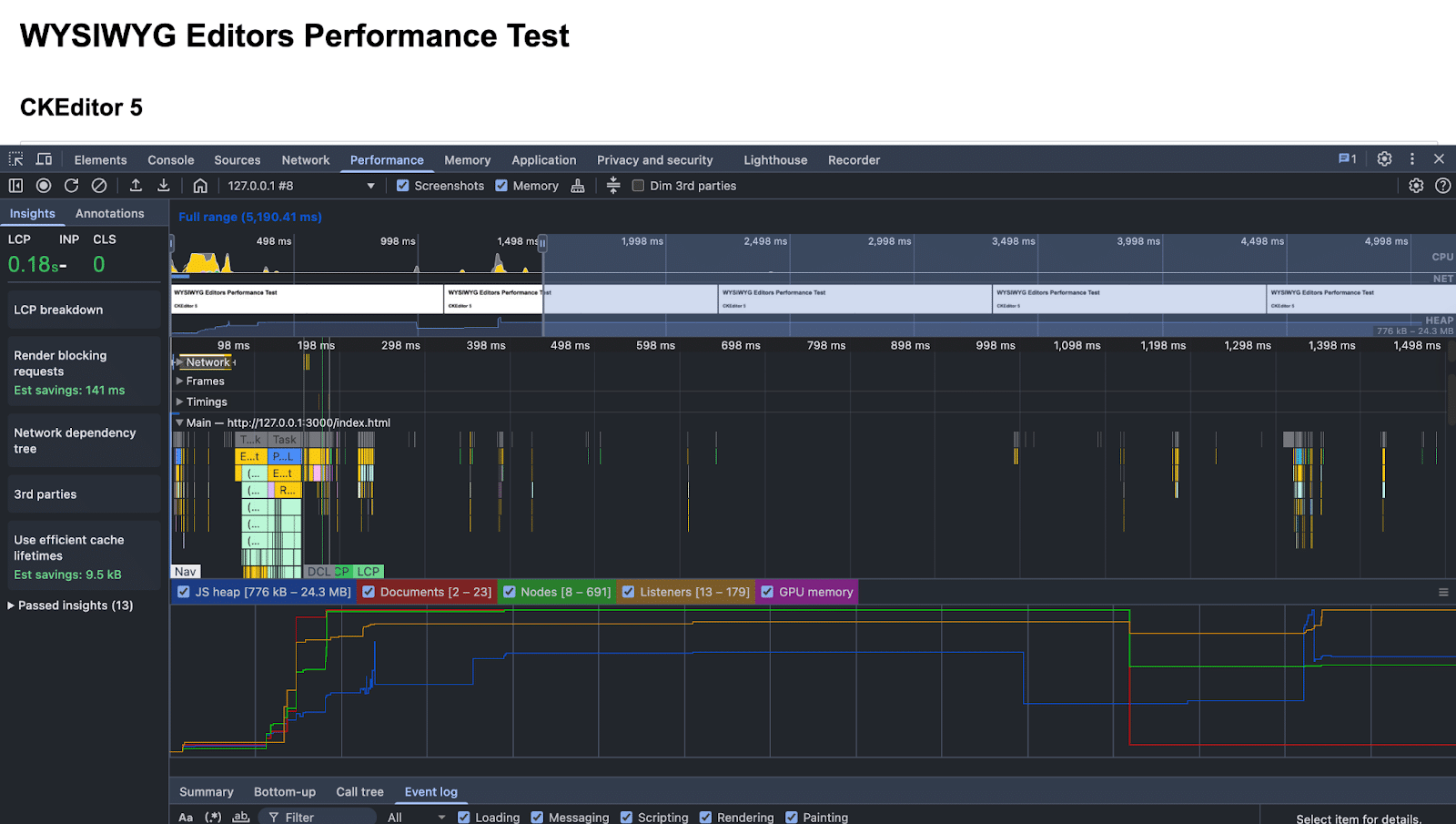
Its load time is excellent, better than TinyMCE but a bit slower than Froala. CKEditor is a solid middle ground if you want flexibility and speed.
4. Quill.js
Quill is very lightweight and initialises almost instantly. It’s perfect for simple projects or when you need multiple editors on one page.
<!DOCTYPE html>
<html lang="en">
<head
>
<meta charset="UTF-8" />
<meta name="viewport" content="width=device-width, initial-scale=1.0" />
<title>WYSIWYG Editors Performance Test</title>
<!-- Quill.js CSS from CDN -->
<link
href="<https://cdn.quilljs.com/1.3.6/quill.snow.css>"
rel="stylesheet"
/>
<!-- Quill.js JS from CDN -->
<script src="<https://cdn.quilljs.com/1.3.6/quill.min.js>"></script>
<style>
body {
font-family: Arial, sans-serif;
margin: 20px;
}
h2 {
margin-top: 40px;
}
.editor-container {
margin-bottom: 50px;
}
textarea {
width: 100%;
min-height: 200px;
}
</style>
</head>
<body>
<h1>WYSIWYG Editors Performance Test</h1>
<!-- Quill.js -->
<div class="editor-container">
<h2>Quill.js</h2>
<!-- Textarea that Quill will replace -->
<textarea id="quill-editor">Hello Quill.js!</textarea>
</div>
<!-- Scripts -->
<!-- Quill.js -->
<script>
// Start measuring load time
const startTime = performance.now();
// Initialise Quill editor
var quill = new Quill("#quill-editor", {
theme: "snow",
modules: {
toolbar: [
["bold", "italic", "underline"],
["link", "blockquote", "code-block"],
[{ list: "ordered" }, { list: "bullet" }],
],
},
});
// Measure time taken to initialise Quill
const endTime = performance.now();
const loadTime = endTime - startTime;
console.log(`Load Time: ${loadTime.toFixed(2)}ms`);
</script>
</body>
</html>Performance Results:
- Bundle Size: 83.7 KB (gzipped: 78 KB)
- Load Time: 7.30 ms
- Memory Usage: 776 KB – 21 MB
- First Contentful Paint: 207.70 ms
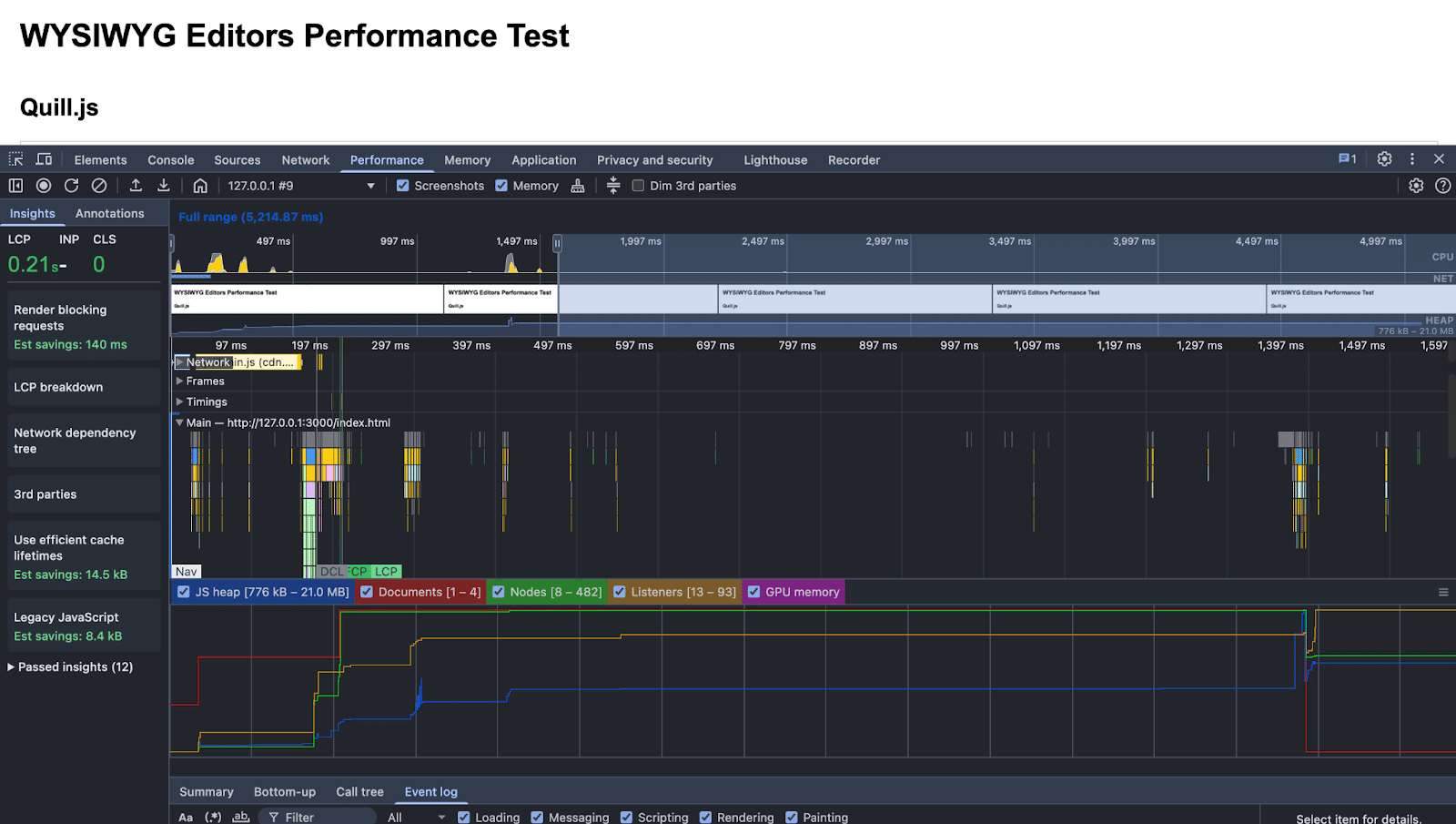
Quill is the fastest of all, but it doesn’t have as many advanced features as Froala or TinyMCE.
Putting It All Together
Looking at the numbers side by side:
| Editor | Bundle Size (gzipped) | Load Time | Memory Usage | FCP |
|---|---|---|---|---|
| TinyMCE | 378 KB | 424 ms | 2.0 MB – 40.5 MB | 286.66 ms |
| Froala | 363 KB | 14.30 ms | 776 KB – 19.1 MB | 151.46 ms |
| CKEditor 5 | 290 KB | 25.30 ms | 776 KB – 24.3 MB | 178.25 ms |
| Quill.js | 78 KB | 7.30 ms | 776 KB – 21 MB | 207.70 ms |
So here’s the quick summary:
- TinyMCE: Has all the features you could want, but it’s heavier and takes a bit longer to start.
- Froala: Also packed with features, but loads super fast and doesn’t eat up much memory.
- CKEditor 5: Flexible and pretty fast, a bit heavier than Froala though.
- Quill: Lightning fast and really lightweight, but missing some of the advanced stuff.
If you ask me, Froala really stands out because it’s fast and still fully featured. So if you care about responsiveness, it gives a smooth experience without the slow load times you see with some of the bigger editors.
That said, every editor has its strengths, so the right one really depends on what your project needs.
The numbers make one thing clear: there’s no single “best” editor. It all comes down to your priorities: speed, features, or flexibility.
Now let’s see how to pick the right editor based on what you actually need.
Choosing the Right Editor for Your Needs
If You Care Most About Performance (Small Apps, Blogs)
Quill.js is super fast and really lightweight. Its gzipped bundle is just 78 KB, and it loads in about 7 ms, so it’s perfect for small apps or blogs where every millisecond and kilobyte counts.
If You Want a Good Balance (Production Apps)
Froala sits right in the sweet spot. At 363 KB gzipped and a 14 ms load time, it’s fast and still full-featured. It gives you professional editing tools without the heavy load times of bigger editors like TinyMCE, and you can tweak features to make it even lighter if needed.
If Features Are the Top Priority (Enterprise Apps)
For big, complex projects, TinyMCE and CKEditor 5 shine. TinyMCE is 378 KB gzipped and CKEditor 5 is 290 KB, both offering extensive plugins and customisation. They’re great when you need full-featured editors, and you can rely on infrastructure to handle any extra performance cost.
With that in mind, let’s look at some performance optimisation tips to get the most out of whichever editor you choose.
Performance Optimisation Tips
Making your editor fast isn’t just about picking the right one; it’s also about how you set it up. Here are some simple ways to keep things fast.
1. Lazy Loading
Only load the editor when you actually need it. This keeps your initial page load lighter.
// Load editor only when needed
function loadEditor() {
if (!window.editorLoaded) {
const script = document.createElement('script');
script.src = 'path/to/editor.js';
script.onload = () => initializeEditor();
document.head.appendChild(script);
window.editorLoaded = true;
}
}2. Custom Builds
Don’t include features you won’t use. Most editors let you create a minimal setup with only the essentials:
// Example: Froala with minimal plugins
new FroalaEditor('#editor', {
toolbarButtons: ['undo', 'redo', 'bold', 'italic', 'underline', 'formatOL', 'formatUL', 'insertLink'],
pluginsEnabled: ['link', 'lists'], // Only essential plugins
});3. Use a CDN
Always use CDNs for better caching and global distribution.
<script src="<https://cdn.jsdelivr.net/npm/froala-editor@latest/js/froala_editor.pkgd.min.js>"></script>Mobile Performance Considerations
Mobile devices are slower and have limited bandwidth, so we need to be careful.
1. Touch-Friendly Buttons
Make sure buttons are big enough to tap comfortably:
/* Ensure buttons are touch-friendly */
.fr-toolbar .fr-btn {
min-height: 44px;
min-width: 44px;
}2. Responsive Design
Adjust the toolbar and features based on screen size. Only load what’s necessary for small screens:
// Froala mobile-friendly setup
new FroalaEditor('#mobile-editor', {
toolbarInline: true,
toolbarButtons: {
xs: ['bold', 'italic', 'undo', 'redo'],
sm: ['bold', 'italic', 'underline', 'undo', 'redo', 'insertLink'],
md: ['bold', 'italic', 'underline', 'strikeThrough', 'undo', 'redo', 'insertLink', 'insertImage']
},
// Performance optimisation for mobile
imageResize: false,
videoResize: false,
pluginsEnabled: ['link', 'lists', 'quote'] // Minimal plugin set
});For more tips on mobile performance, check out Google’s Mobile Performance Guidelines.
Conclusion
Performance really matters when you’re picking a WYSIWYG editor; you don’t want it slowing things down for your users.
The main takeaway? Faster editors = happier users.
Performance affects user experience, SEO, and even conversions. Even small improvements in load time make a noticeable difference, as Google’s research shows.
Here are a few quick tips to keep your editors fast:
- Test on your users’ devices and networks using Chrome DevTools.
- Only include the plugins and features you really need.
- Use lazy loading so the editor only loads when it’s actually needed.
- Keep an eye on real-world performance with tools like Google PageSpeed Insights.
- Remember mobile users: lighter editors and responsive toolbars make a big difference.
At the end of the day, the “best” editor depends on what you actually need:
- Want all the advanced features? Go with CKEditor or TinyMCE.
- Want speed and a lightweight setup? Froala or Quill are better choices.
It’s not about who has the most features; it’s about keeping your users from waiting and giving them a smooth, enjoyable experience.
About the Author
Shefali Jangid is a web developer, technical writer, and content creator passionate about building intuitive developer tools and educational resources. She shares tutorials, code snippets, and practical tips on her blog, shefali.dev, helping developers create better web experiences with clean, efficient, and accessible code.
Resources for Further Reading
- Google’s Core Web Vitals
- Google’s Mobile Performance Guidelines
- Google’s research on Performance
- Froala WYSWYG Editor
- TinyMCE
- QuillJS
- CKEditor 5