Billions of hours of video are streamed around the world every day. The global TV & video content market has exploded, and the number of users is expected to reach 5.6bn users by 2030 (Statista , 2025). But here’s the catch: nearly three-quarters of viewers prefer content in their native language. Translating and localizing video creates a massive opportunity to reach wider audiences.
Language barriers limit content reach by up to 60%, directly impacting revenue potential and audience engagement. Whether you’re a YouTube creator wanting to tap into international markets, an enterprise localizing training materials, or an educator making courses accessible worldwide, the challenge remains the same: how do you quickly and affordably translate video content ?
AI now answers. You can now translate entire videos in minutes, not days, while keeping the original speaker’s tone and emotions intact. Let’s explore how.
How to Translate Videos with VMEG AI
If you’re looking for a fast and cost-efficient way to translate your videos, VMEG AI is your best bet.
VMEG AI is a powerful video localization platform that enables you to easily translate any video. The technology combines advanced machine learning algorithms with a user-friendly design to deliver results in minutes. It’s built for content creators/influencers, educators, and businesses that want professional-quality translations.
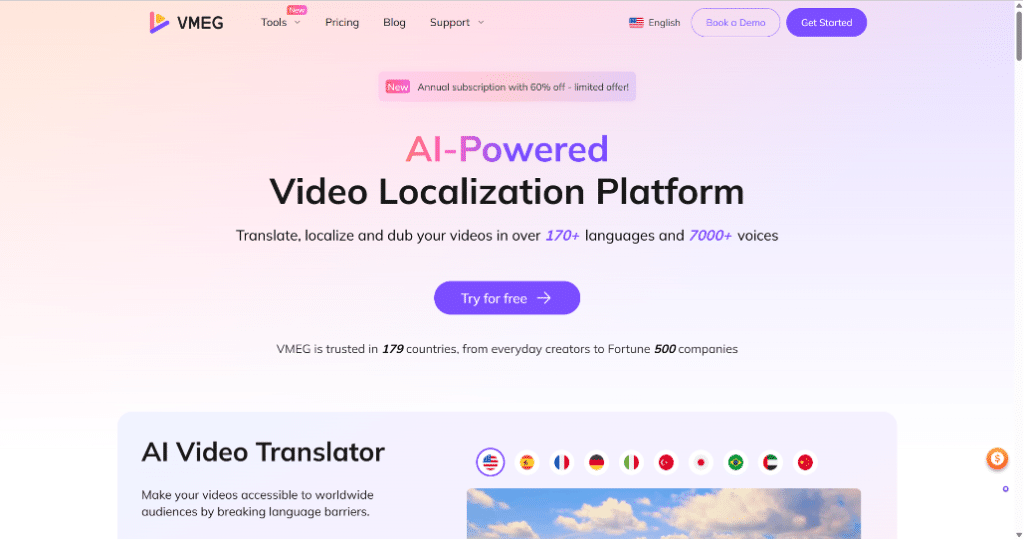
Key Features of VMEG AI
- Powerful Video Translation: Support 170+ languages and dialects that automate speaker detection, lip-sync, and subtitle timing.
- Natural Dubbing: Clone the original voice with 7000+ natural-sounding voices, and dub it into another language, while keeping the original tone and emotion.
- Perfect Lip Synchronization: Bring characters to life by achieving lip-sync with any voiceover, ensuring natural movement and an authentic viewing experience.
- Lightning Processing: 2-hour videos processed in under 20 minutes.
- High Accuracy: 99% translation accuracy with context-aware algorithms.
- Format Flexibility: Supports MP4, MOV, WEBM up to 4K/30min/1GB, embedded subtitles, SRT/VTT files, and audio translations.
- Content Accessibility: Work directly in your browser, so there’s no software to install.
- Security: Encrypted processing with exclusive user data access.
Pros
- Industry-leading processing speed and accuracy.
- Comprehensive language support exceeds competitors.
- Cost-effective pricing with a transparent credit system.
- User-friendly interface requiring no technical expertise.
- Professional-quality voice cloning and dubbing.
- Excellent customer support and quick response time.
Cons
- Requires a stable internet connection for processing.
- Limited offline capabilities.
- Premium features with high-volume needs may be costly for individuals.
Pricing
- Free tier with 60 credits.
- Studio tier is $10/month (billed $119.99 yearly) with 600 credits/month.
- Customizable Enterprise tier with higher usage credits.
Use Cases
- Content Creators: Translate YouTube videos to reach global audiences. Auto-subtitles in different languages. Voice cloning for multilingual dubbing. Everything is fast and low-cost.
- Businesses & Marketers: Translate product demos, onboarding videos, and marketing ads for global campaigns.
- Educators: Translate lessons and tutorials to reach international students. Caption or dub webinars and lectures accurately.
- NGOs: Translate awareness campaigns and public information to serve multicultural populations, showing clear and accurate messaging.
Upload your video, choose the source & target language, and VMEG gets to work. A 2-hour video? Done in minutes.
How to Use Google Translate on a Video
If you’re on a tight budget and willing to spend time, there’s a way to use Google Translate to convert subtitles or transcribed audio.
YouTube Auto-Generated Subtitles
If your video is uploaded to YouTube, Google’s automatic captioning can generate subtitles that you can then translate using Google Translate. Access the video’s subtitle settings, download the auto-generated captions, and paste the text into Google Translate for conversion to your target language.
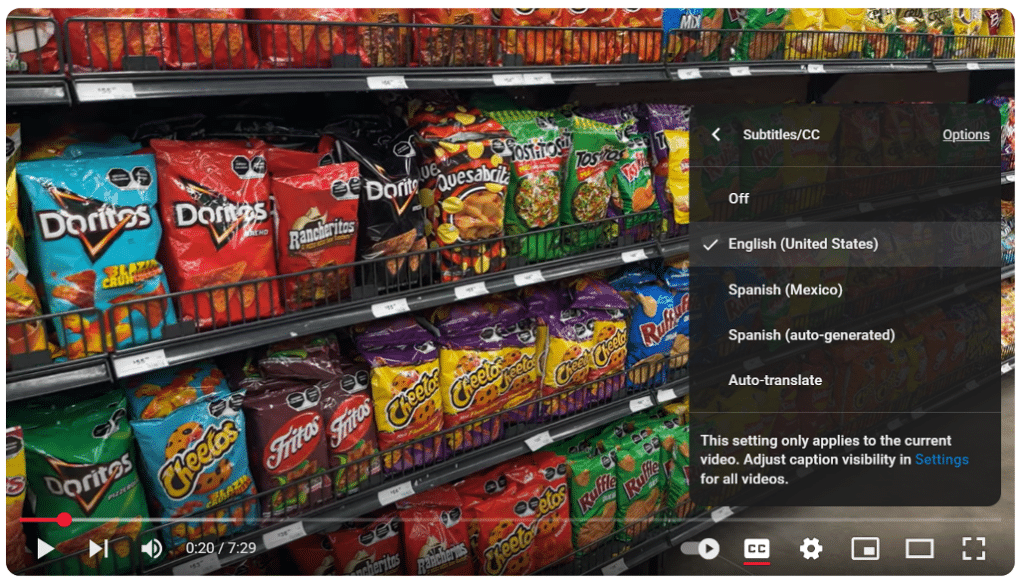
Limitations of Google Translate for Video
- No voice dubbing capabilities
- Limited context understanding for video content
- Manual workflow requiring multiple steps
- No timing synchronization for subtitles
- Lacks cultural adaptation for video context
For serious creators or teams, AI platforms like VMEG are far more reliable.
How to Translate Videos Online
Usually, online video translation has the following process.
- Upload your video (MP4, MOV, WEBM up to 4K).
- Pick your source and target languages.
- Choose how you want it localized – subtitles only, voice dubbing, or both.
- Preview the result and make edits.
- Download your final video with embedded subtitles or an audio-dubbed track.
VMEG AI is one of the online ways. Its browser-based workflow makes this entire process smooth.
How to Translate Videos on iPhone
Translating videos directly on iPhone requires a combination of built-in iOS features and third-party applications, as Apple doesn’t provide native video translation capabilities. Here are the most effective methods:
Method 1: Using a Video Translation App
Several iOS apps offer basic video translation:
- Speechify: Text-to-speech with some video features.
- Otter.ai: Transcription that can be translated.
- Rev: Professional transcription services.
Method 2: Voice Memos + Translation Apps
For simple audio translation:
- Extract audio using video editing apps like iMovie.
- Record or play audio through Voice Memos.
- Use the Google Translate app’s conversation mode.
- Manually create subtitles using video editing apps.
Pros & Cons of Mobile Video Translation
Pros
- Super convenient – you can translate videos anytime, anywhere.
- Great for quick edits, reels, and social content.
- Suitable for basic needs.
Cons
- Processing power and upload speeds may be slower on mobile.
- Limited features (like voice cloning or perfect lip sync) are set in most mobile apps compared to full desktop tools.
Frequently Asked Questions
How long does AI video translation typically take?
Processing time varies by platform and video length. Factors affecting speed include video length, number of speakers, and selected languages.
Is my video content secure during translation?
Reputable platforms use encryption and secure processing protocols. Always review privacy policies and choose platforms with strong security measures for sensitive content.
Can I edit translations after processing?
Yes, most platforms provide editing capabilities. This ensures you can fine-tune results to match your specific requirements.
What’s the cost difference between AI and traditional translation?
AI translation typically costs 60-90% less than traditional services.
Can I translate videos with multiple speakers?
Yes, advanced AI platforms automatically detect and separate multiple speakers, maintaining individual voice characteristics in the translated version. VMEG’s speaker detection technology can handle complex audio with overlapping voices and maintain distinct vocal profiles for each speaker in the target language.
Can I translate live or streaming video content?
Most current AI translation tools work with pre-recorded content. Real-time video translation is emerging but not yet widely available. For live content, consider real-time transcription services combined with translation tools.
How do I choose the right voice for dubbing?
AI platforms typically offer voice libraries organized by gender, age, and accent. When selecting a dubbing voice on VMEG, consider accent and language from 170+ options, match tone with 7000+ voices or clone voices, and ensure lip-sync.
Video translation vs. subtitle extraction
Video translation fully localizes content: adapting culture, dubbing audio with matching AI voices, and syncing subtitles. This creates accessible viewing options (dub or sub) for new markets. Subtitle extraction focuses solely on converting audio to text, either from embedded tracks (common in MKV files) or via speech-to-text (for MP4s lacking text). The AI platform, like VMEG, personalizes user needs by combining video translation and subtitle extraction.
Conclusion
AI has made video translation faster, cheaper, and way more human-sounding. Whether you’re growing your YouTube audience or localizing corporate training, AI translation is the most efficient way.
With platforms like VMEG leading the innovation in speed, accuracy, and voice quality, breaking down language barriers is easily achievable with strong accessibility. Start with VMEG’s free trial and experience AI video translation now.
