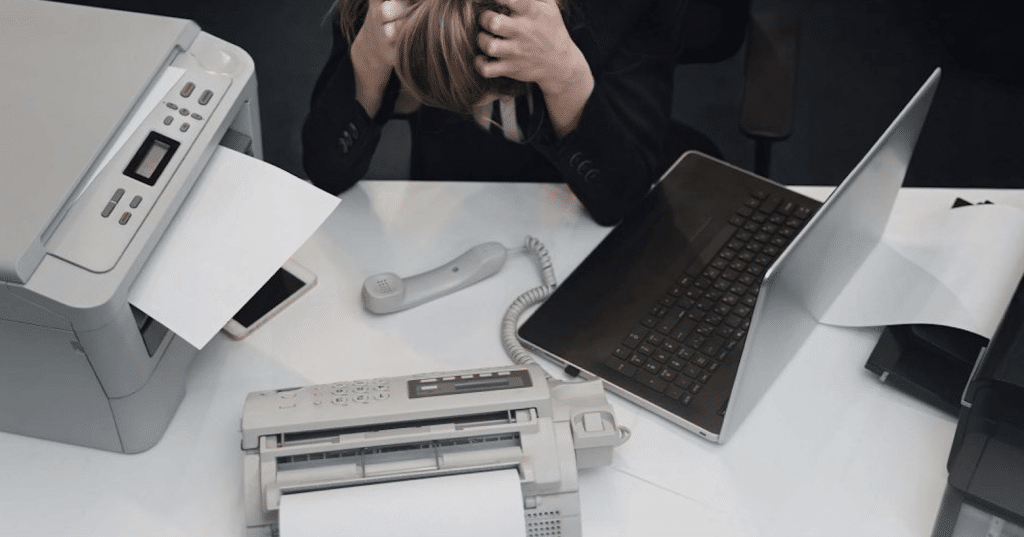In both home and office settings, printers play an integral role in our daily lives, facilitating the tangible expression of digital documents and images.
However, despite their importance, printers are not immune to issues. From paper jams to connectivity glitches, encountering problems with your printer can be frustrating and disruptive.
Fear not, though, as many of these common printer problems have straightforward solutions that you can implement with a bit of troubleshooting knowledge.
In this comprehensive guide, we’ll delve into some of the most frequent printer problems users encounter and provide practical tips and solutions to help you overcome them.
Common Printer Problems
Printers, being complex devices, are prone to various issues. Here are some of the most prevalent ones:
- Paper Jams
- Print Quality Problems
- Printer Not Responding
- Connectivity Issues
- Low Ink or Toner Levels
- Error Messages
Let’s take a closer look at each of these problems and discuss effective troubleshooting strategies.
Solutions and Tips
1. Paper Jams
Paper jams are perhaps one of the most aggravating printer issues. They can occur due to various reasons, such as using the wrong paper type, overloading the paper tray, or debris obstructing the paper path.
Here’s how you can troubleshoot paper jams effectively:
- Follow the printer’s manual instructions meticulously to gently remove the jammed paper without causing any damage.
- Ensure that the paper tray is not overloaded with paper. Overfilling the tray can increase the likelihood of jams.
- Opt for high-quality paper that is compatible with your printer to minimize the risk of jams occurring in the future.
2. Print Quality Problems
Poor print quality, including faded prints or streaks on the paper, can be frustrating and unsightly. This issue may arise due to various factors, such as clogged printheads, low ink or toner levels, or incorrect printer settings.
Here’s what you can do to address print quality problems:
- Initiate a printer maintenance cycle to clean printheads and nozzles thoroughly.
- Check the ink or toner levels and replace cartridges if they are running low or empty.
- Adjust printer settings, such as print density and quality, to ensure optimal output.
As a helpful tip, consider printing a test page online to check if the problem persists. Online printer testing tools like www.printtester.com offer multiple printer test pages to check the print quality.
3. Printer Not Responding
When your printer fails to respond to print commands, it can be a source of immense frustration. This issue could be caused by connectivity issues, outdated printer drivers, or hardware malfunctions.
Here’s how you can troubleshoot a non-responsive printer:
- Restart both the printer and the computer to reset connections and clear any temporary glitches.
- Inspect all cable connections to ensure they are securely plugged in and undamaged.
- Update printer drivers to the latest version available from the manufacturer’s website to ensure compatibility and stability.
4. Connectivity Issues
Connectivity problems can disrupt communication between your printer and computer or network, resulting in printing delays or errors.
To troubleshoot connectivity issues effectively:
- Verify that the printer is connected to the correct network and has a stable connection.
- Restart your router and printer to refresh network connections and clear any temporary issues.
- Consider using a wired connection instead of Wi-Fi for more reliable connectivity, especially in environments with multiple wireless devices.
5. Low Ink or Toner Levels
Running out of ink or toner can bring printing operations to a grinding halt, disrupting workflow and causing frustration.
To avoid this issue:
- Keep spare ink or toner cartridges on hand to replace depleted ones promptly.
- Monitor ink or toner levels regularly using the printer’s built-in monitoring system or software.
- Consider investing in high-capacity cartridges to reduce the frequency of replacements and minimize downtime.
6. Error Messages
Error messages on your printer’s display or computer screen can indicate various issues, ranging from paper jams to hardware failures.
When troubleshooting error messages:
- Take note of the error code or message displayed and refer to the printer’s manual or online resources for guidance.
- Follow any suggested troubleshooting steps provided by the printer’s software or support documentation.
- If the error persists, contact the printer manufacturer’s customer support for further assistance and guidance.
Frequently Asked Questions
1. My printer is printing blank pages. What should I do?
Check the ink or toner levels to ensure they are not depleted. Run a printhead cleaning cycle to clear any clogged nozzles that may be causing the issue.
2. How can I prevent paper jams in the future?
Use high-quality paper that is compatible with your printer, and avoid overloading the paper tray. Regularly clean the paper feed rollers to prevent dust buildup.
3. Why is my printer making strange noises?
Strange noises could indicate a mechanical issue such as a paper jam or a malfunctioning component. Investigate the source of the noise and take appropriate action.
Conclusion
Printers, while essential, can sometimes be a source of frustration when they encounter issues. However, armed with the knowledge and troubleshooting tips provided in this guide, you can tackle common printer problems with confidence and efficiency.
Remember to consult your printer’s manual and online resources for additional guidance, and don’t hesitate to seek professional assistance if needed.
By taking proactive steps and addressing issues promptly, you can keep your printer running smoothly and maintain productivity in your home or office environment.