Introduction
So, imagine if your computer began to slow, to not hold on to those new files or be full of cluttered unorganized data. Whatever the reason for doing that, whether you’re trying to optimize performance or are running out of space, I think disk partitioning can be the perfect solution. Users can take advantage of dividing a hard drive into separate sections so data can be effectively organized more efficiently, enhance system performance and even create dedicated areas for backups or multiple operating systems.
Disk partitioning is important to good storage management because it allows using a partitioning scheme to purposely allocate space and insures against system slowdowns. However, managing partitions without the right tools can be a task. MiniTool Partition Wizard is the user-friendly and powerful partition manager tool for your sake which can help you to simplify the disk management. Partitions have the features to resize, merge, split and format partitions along with an intuitive way to optimize storage without the need for technical experience. Users who are beginner or advanced can enjoy partitioning hassle and cost free.
What is MiniTool Partition Wizard?
MiniTool Partition Wizard is a feature packed, yet simple to use, partition management tool for optimizing disk and storage organization for performance.
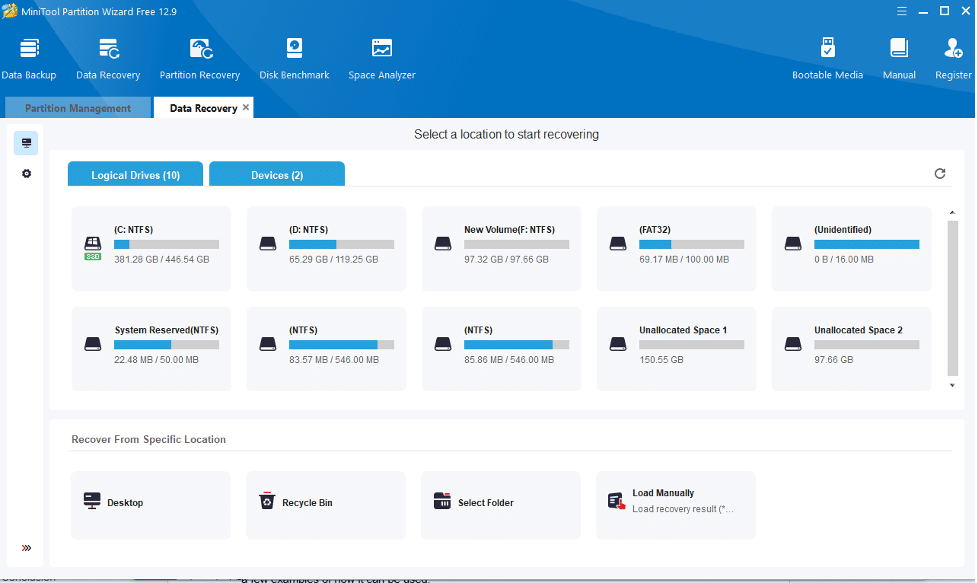
Partition Management: MiniTool Partition Wizard is partition management predestined, giving the user the ability to create, delete, resize, move, combine and divide partitions. These features help you to expand storage space, organize files or improve the system performance of your disks.
Disk Conversion: The software performs MBR to GPT and GPT to MBR conversion with much ease such that the created disk fits the new format used. It really comes in handy when upgrading storage or installing a new OS on a drive.
Disk Cloning & Migration: the users can clone disks or migrate operating systems easily. Upgrading to a bigger drive or transferring the data for moving to a new system has never been made easy with this feature, making system transitions smooth and convenient.
Data Recovery: The paid versions of MiniTool Partition Wizard offer data recovery tools with which you can recover the lost or deleted partitions and files. This feature helps you get back valuable data whether it got accidentally deleted or disk corruption occurred first on Tricks & Tips.
Disk Surface Test: Software includes a disk surface test, to check bad sectors and state of disk. This ensures that storage devices don’t become worthless trying to read and write data outside of their range.
As an all purpose partition solution, MiniTool Partition Wizard provides you in depth partition management, disk conversion, cloning, recovery and diagnostics.
Why Choose MiniTool Partition Wizard?
MiniTool Partition Wizard is a powerful and reliable disk management tool that offers a range of features designed to simplify partitioning and optimize storage.
● User-Friendly Interface
That’s where MiniTool Partition Wizard comes in, thanks to its intuitive design anyone can use to manage their disk. With its clean layout and easy navigation, beginners can create, resize, move and merge partitions effortlessly.
● Comprehensive Features
This is a collection of tools for partitioning disks, building a map of your HDD surface, checking the surface, cloning disks, migrating your OS to SSD/HDD and so on. MiniTool Partition Wizard can cover you from optimizing storage, transferring the data to checking disk health2.
● Data Protection
When it comes to resizing or merging partitions, MiniTool Partition Wizard always keeps data safe in the first place making the operation non destructive. Without worry about accidental data loss, users are able to manage their storage.
● Flexibility and Control
Its advanced partitioning capabilities allow for customization to the users’ needs of how storage will be allocated. This tool allows full control of disk management from organizing files to preparing disk for new OSes to optimizing performance.
● Free Option
MiniTool Partition Wizard is a free partition software and a powerful disk management tool designed to help users optimize storage space efficiently. It provides a series of basic partition management functions for free.
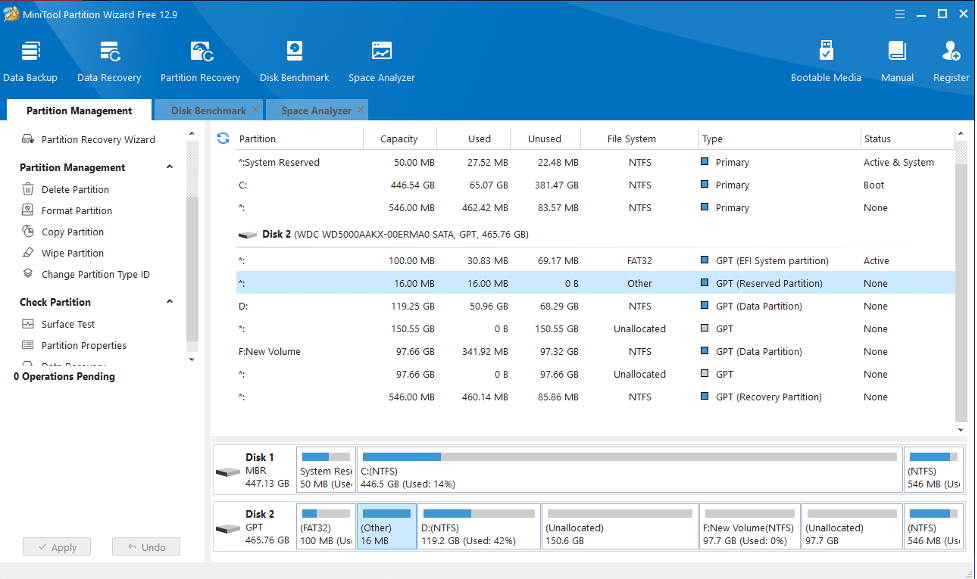
Key Features of the Free Version
- Create, Delete, and Format Partitions – Easily manage disk partitions to organize storage.
- Move/Resize Partitions – Adjust partition sizes to optimize disk space usage.
- Convert FAT to NTFS – Switch file systems without losing data.
- Check File System – Scan and fix file system errors to maintain disk health.
- Disk Benchmark & Space Analyzer – Measure disk performance and analyze storage usage.
The MiniTool Partition Wizard is also a great choice for someone who wants to manage their storage space efficiently with its user-friendly interface and strong data protection, while never compromising on the power needed to operate some of the most complex requests anyone might have.
How to Use MiniTool Partition Wizard
Resizing a partition with MiniTool Partition Wizard is a straightforward process. Follow these steps to adjust your disk space efficiently:
1. Download and Install
Visit the official MiniTool Partition Wizard website and download the software. Once downloaded, run the installer and follow the on-screen instructions to complete the installation.
2. Select the Desired Disk and Partition
Launch the software and locate the disk containing the partition you want to resize. Click on the partition to select it.
3. Initiate the “Resize/Move Partition” Function
In the left action panel, choose “Move/Resize Partition” or right-click the selected partition and select “Move/Resize” from the menu.
4. Adjust the Partition Size and Location
A blue handle represents the partition, while the blank area indicates unallocated space. Drag the handle to shrink or expand the partition as needed. You can also manually enter the desired partition size.
5. Apply the Changes
Once satisfied with the adjustments, click OK to return to the main interface. Then, click “Apply” to execute the changes. The software will process the resizing operation, ensuring data integrity.
Tips and Tricks
As for your write caching, it creates a file cache for the write as informed above; thus you can optimize disk performance by speeding up data writing as it temporarily stores your data in memory just before they are committed to the disk. Also, if you will defragment your hard drive, your hard drive’s performance can be increased since fragmented files will then be regrouped and read quickly when accessed. If your disk is getting full then deleting temp files and changing temp memory settings frees up space and allows your system to be more responsive. It also runs a disk surface test to detect bad sectors to keep that disk in shape. Upping your SSD can increase read/write speeds far ahead of traditional HDDs for long term efficiency. These strategies allow for a well kept storage system that is high performing.
Conclusion & Call to Action
An easy to use and an efficient tool for disk partition management is MiniTool Partition Wizard which pools several features to optimize storage. This software offers you simple solutions for partition management tasks such as resize, merge, split or moving partitions, just as easily as you do with regular disk management tools. It features disk conversion capabilities, that is, you are able to trim your storage by retaining only the required files; cloning capabilities and data protection features that guarantee you store your information safely and securely.
With MiniTool Partition Wizard, you get full control of your hard disk space itself, to subsequently get a boost in system performance and organization. Irrespective of whether you are a beginner or a professional user, its user-friendly interface and useful functions will make performing various partition management tasks effortless.
Pumping those gears and ready to optimize your storage? Take control of your disk space by downloading our best disk partition software: MiniTool Partition Wizard!
