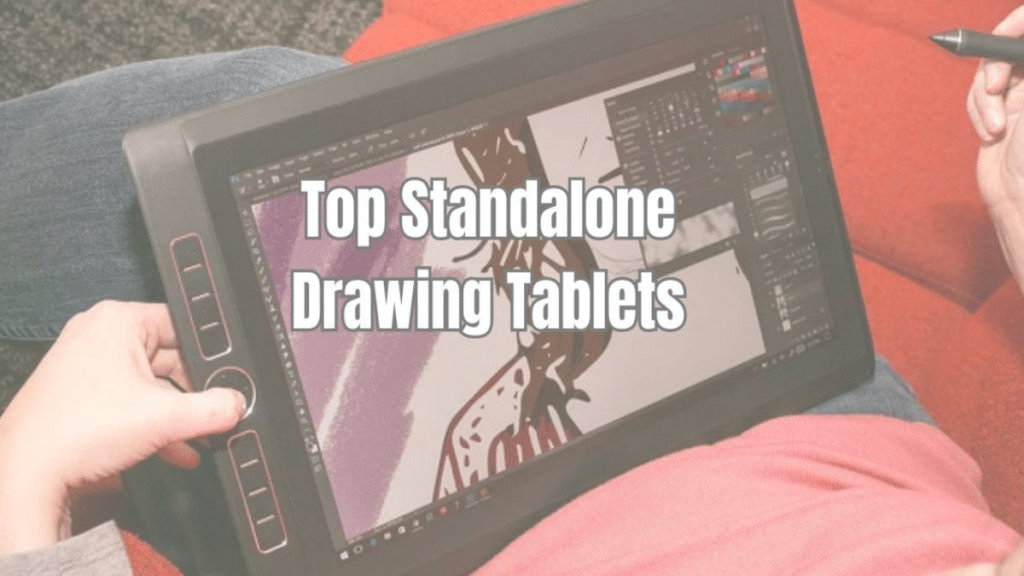With the advent of high end technology, many fields have emerged with a completely new shape: one such field is art, in which technology has provided exciting new avenues for creative expression. This new technology’s biggest creative helper is a standalone drawing tablet, which merges display and drawing surface into one device and offers artists the freedom to create and present their creativity without the need for a computer. These self-contained units are perfect for both beginners and experienced artists and allow them to draw and paint images and sculpt directly on the screen.
What Are The Benefits Of Standalone Drawing Tablets?
Standalone drawing tablets have so many benefits; a few of them are here.
- Portability: Traditional drawing setups are hefty, big, and not portable; on the other hand, standalone tablets are compact and lightweight and thus are ideal for on-the-go artists who want to create wherever inspiration strikes.
- Intuitive experience: Standalone drawing tablets give a more Intuitive experience as they bless the artist with the ability to draw directly on the screen. It mimics the natural feel of pen on paper, thus giving a more engaging experience compared to drawing on a separate tablet connected to a computer.
- Versatility: Standalone drawing tablets come with a variety of features and functionalities, as they are designed for all types of creative artists. From sketching and painting to animation and graphic design, these tablets allow them to explore different artistic mediums.
- Standalone functionality: Another benefit of these tablets is that you can operate them independently. Thus, it eliminates the need for a computer connection and allows artists to create even when disconnected from the grid.
Top Standalone Drawing Tablets:
XPPen Magic Drawing Pad
The XPPen Magic Drawing Pad is a standalone Android tablet designed for artists on the go. Its 12.2-inch screen offers a glare-free, paper-like drawing experience with minimal blue light emission. The pressure-sensitive X3 Pro stylus requires no charging or pairing, and the included shortcut key allows for quick switching between brush and eraser functions. With a built-in version of ibis Paint X and a slim, lightweight design, the Magic Drawing Pad aims to provide a portable and creative workspace for digital artists.
Wacom One:
This entry-level tablet offers a good balance of affordability and functionality. Its 13.3-inch display features a natural surface texture, which mimics the feel of paper. While lacking advanced features, it boasts 4096 levels of pressure sensitivity, allowing for nuanced and expressive brushstrokes, making it perfect for beginners dipping their toes into the world of digital art.
Huion Kamvas Studio 22:
Stepping up in terms of screen size, the Kamvas Studio 22 boasts a spacious 21.5-inch Full HD display. This tablet caters to both beginners and intermediate users with its 8192 pressure sensitivity levels and battery-free pen, eliminating the need for charging. Additionally, adjustable stand angles enhance drawing comfort during extended creative sessions.
How to Choose the Right Standalone Drawing Tablet
If you want a perfect standalone drawing tablet, you should consider some important factors that help you to make a good scene that best suits your artistic needs and style:
Display Size and Resolution
Small and large, both display sizes are good for different artists.
You need a large display as it is a more expensive workspace. Such larger displays are ideal for intricate drawings and projects where your main focus is on fine details. If you choose a small tablet which is more portable, artists on the go should pick it. Similarly, higher resolution tablets produce sharper, more detailed images. Lower resolution is good, but higher resolution offers a crisper experience, thus perfect for professional artists.
Pressure Sensitivity and Tilt Support:
You should also check the pressure sensitivity level as it determines how the tablet interprets the pressure applied to the pen. Choose one with higher pressure sensitivity levels (e.g., 8192 levels). It allows for finer variations in line width and opacity, emulating the natural feel of brushes or pencils for nuanced artwork. Moreover, the angle of holding the pen also matters, as advanced tablets can also detect it. For realistic shading effects, tilt support should also be considered.
Stylus (Pen) Performance:
You can choose between battery free and rechargeable pens; the former is convenient, but the latter comes with additional buttons or customization options, so pick as per your needs.
Moreover, don’t forget to check the accuracy and responsiveness of the pen. In addition to your skills, an accurate and responsive pen is also necessary for a smooth, accurate drawing experience.
Additional Features:
Other essential things to check are customizable shortcut buttons for quick access to frequently used tools and adjustable stands to position the tablet at a comfortable angle. Remember to check the software compatibility, which means that the tablet you choose should be compatible with your preferred drawing and painting software.
Your Budget and Skill Level:
Don’t forget to consider your budget and your current skill level while picking the best standalone drawing tablet.
Unleash Your Creativity with XPPen Magic Drawing Pad: The Ultimate Standalone Drawing Tablet
It’s time to see the magic of the XPPen Magic Drawing Pad, which helps you get the full potential of your creativity. This standalone drawing tablet redefines the way you create art. Let’s see how this tablet helps you achieve success in the world of digital artistry with unmatched precision, mobility, and versatility.
XPPen ArtMobile: Your Studio On The Go
It’s time to experience the freedom to create anywhere, anytime with XPPen ArtMobile. This sleek 12.2 inch tablet integrates the power of a professional studio into a compact, portable device, which allows you to bring your artistic vision to life wherever inspiration strikes.
X3 Pro Pencil:
This tablet has an X3 Pro Pencil, which can transform your every stroke into a masterpiece. It has 16K pressure levels and EMR technology; this cutting-edge stylus delivers unparalleled precision and fluidity, making it feel like a natural extension of your hand.
X-Paper Display:
This magic tablet has an X-Paper Display, which offers the user a paper-like drawing experience. The display is crafted with AG etched technology, which offers a lifelike feel by minimizing glare and harmful blue light. Thus, it doesn’t cause any issues to your eyes; instead, it allows you to create drawings with comfort and ease.
Performance and Portability:
The XPPen Magic Drawing Pad isn’t only powerful but also slim and lightweight, thus making it easy for creators on the move to take. Moreover, this feature makes it easy to handle, even for kids. This tablet has 256GB ROM, an 8000mAh battery, and a standalone Android system, which gives you a great blend of performance and portability, thus helping you in all your creative endeavors.
Compatibility and Connectivity
XPPen Magic Drawing Pad is a perfect device to add to your workflow due to its compatibility and connectivity features. Whether you’re sketching, doodling, or collaborating with colleagues, this magic tablet offers smooth and efficient performance every time.
Final Words
The drawing field isn’t only vast but exciting, too, due to digital artistry. So, whatever you have in your mind, it’s time to be creative and take your artistic journey to new heights with the XPPen Magic Drawing Pad. Get yours today and embark on a limitless world of possibilities.