In the digital age, understanding web analytics is crucial for success in any online venture. Google Analytics is renowned for its user-friendliness, making it a favorite tool for website owners and marketers. This guide simplifies Google Analytics for all, ensuring its value for everyone. Join us on this journey to master Google Analytics for beginners and elevate your online presence.
Setting Up Your Google Analytics Account
First things first, you need to set up your Google Analytics account. It’s a straightforward process:
- Visit the Google Analytics website and sign in with your Google account.
- Click on ‘Admin’ and select ‘Create Account’.
- Follow the prompts to set up a new account, providing your website’s information.
- Accept the terms and conditions to get started.
Understanding the Google Analytics Interface
Once you’re in, familiarize yourself with the interface:
- Home: This is your dashboard, where you can get a quick overview of key metrics.
- Realtime: Observe what’s happening on your site in real-time.
- Audience: Get insights into your website visitors’ demographics.
- Acquisition: Understand how visitors are finding your site.
- Behavior: See what people are doing on your site.
- Conversions: Track your goals and see how well your site fulfills your target objectives.
Setting Goals and Tracking Conversions
Goals in Google Analytics help you track specific user interactions on your site. These could be form submissions, product purchases, or time spent on a page. Here’s how to set them up:
- In the Admin panel, navigate to the ‘Goals’ section.
- Select ‘New Goal’ and choose from the templates or create a custom goal.
- Define the goal details, such as the destination URL or the event to track.
Understanding Audience Reports
Audience reports are crucial for understanding who your visitors are. Key metrics to focus on include:
- Demographics: Age and gender of your audience.
- Interests: Your audience’s interests, useful for targeted marketing.
- Geo: Location information of your visitors.
- Behavior: New vs. returning visitors, frequency of visits, and engagement.
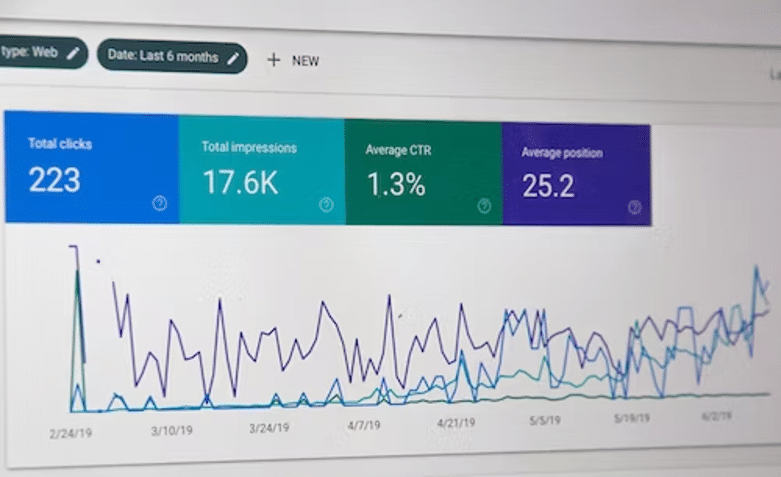
Analyzing Acquisition Reports
Acquisition reports show you how visitors arrive at your site. This section is divided into channels like organic search, social media, direct traffic, and referrals. Pay attention to:
- Channels: See which channels bring the most traffic.
- Source/Medium: Identify the exact sources and mediums of your traffic.
- Campaigns: Track the performance of your marketing campaigns.
Delving into Behavior Reports
Behavior reports give insights into what visitors do on your site. Key areas include:
- Behavior Flow: Visualize the path users take through your site.
- Site Content: See which pages are the most popular.
- Site Speed: Understand how quickly your site loads for users.
Using Real-Time Reporting
Real-time reporting lets you see activity as it happens on your site. It’s particularly useful for monitoring:
- Active Users: See how many people are on your site right now.
- Locations: Know where your real-time users are located.
- Traffic Sources: Identify how users are finding your site in real-time.
Creating Custom Reports and Dashboards
Google Analytics allows you to create custom reports and dashboards for quick access to the data you care about most. To create a custom report:
- Go to ‘Customization’ and select ‘Custom Reports’.
- Click ‘New Custom Report’.
- Select the metrics and dimensions you want to analyze.

Integrating Google Analytics with Other Tools
To enhance your data analysis, integrate Google Analytics with other tools like Google Ads for advertising data or Google Search Console for search data. This integration provides a more comprehensive view of your online performance.
Regularly Reviewing and Acting on Your Data
The vital final step is to regularly review your data and make informed decisions. Use this data to refine your marketing and improve your website, driving more conversions.
Conclusion
You’ve taken the first steps in unlocking the potential of Google Analytics. With the knowledge gained from this guide, you’re ready to make informed decisions, optimize your website, and engage your audience effectively. Embrace data-driven strategies and watch your online presence thrive. Your journey with Google Analytics has just begun!
