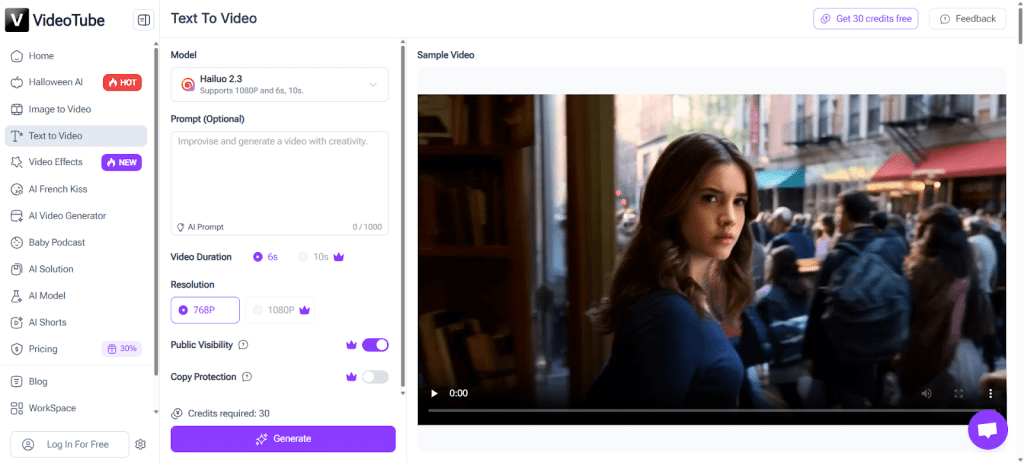Turning your words into cinematic videos has never been easier. With VideoTube Text to Video, you can instantly convert any written idea — from a short script to a full story — into a stunning video. Whether you’re a content creator, marketer, or filmmaker, VideoTube helps you visualize your ideas without needing a camera crew, expensive software, or editing skills.
What Is VideoTube Text to Video?
VideoTube Text to Video is an advanced AI-powered tool that transforms plain text into high-quality videos. By analyzing your script, the AI automatically generates realistic scenes, characters, motion, and camera angles — all aligned with your story.
Simply type or paste your script into VideoTube, and the tool brings it to life with expressive visuals, cinematic lighting, and natural animation. It’s storytelling powered by AI, built to save you time while unlocking your creative potential.
(VideoTube Text to Video)
Why Use VideoTube Text to Video
1. Turn Ideas into Videos in Minutes
Writers and creators often struggle to visualize ideas quickly. With VideoTube Text to Video, your creative concepts don’t have to stay on paper. The AI reads your script, understands context and emotion, and builds an entire video sequence automatically. What used to take days of production can now be done in minutes.
2. Save Money and Time
Hiring editors, illustrators, and animators can be costly. VideoTube makes storytelling affordable for everyone — from solo creators to startups. You can go from concept to final video without external tools, saving both production costs and time.
3. Perfect for Marketing and Social Media
Brands can use VideoTube Text to Video to create product explainers, ad creatives, or storytelling campaigns with zero editing experience. Imagine typing your script — “A traveler discovers a new skincare brand in Paris” — and watching VideoTube instantly turn it into a cinematic video ready for Instagram or TikTok.
How VideoTube Text to Video Works
Using VideoTube Text to Video is simple and intuitive.
- Visit VideoTube Text to Video.
- Write or paste your script — it can be as short as a tagline or as long as a scene.
- Select a style (cinematic, documentary, ad-style, etc.).
- Generate your video — in seconds, your words become a complete video with visuals, transitions, and movement.
- Download or edit directly within VideoTube.
The entire process happens in the browser, no software installation required.
Use Cases of VideoTube Text to Video
1. Content Creators and YouTubers
Creators can use VideoTube to transform scripts or story ideas into full videos. It’s perfect for visualizing podcasts, educational content, or storytelling channels. With VideoTube Text to Video, you can keep your content pipeline flowing even without filming equipment.
2. Businesses and Marketers
Marketers can turn ad copy, product descriptions, or brand stories into high-impact promotional videos. VideoTube and UGC Maker allows businesses to test different narratives and visuals quickly — ideal for A/B testing and social campaigns.
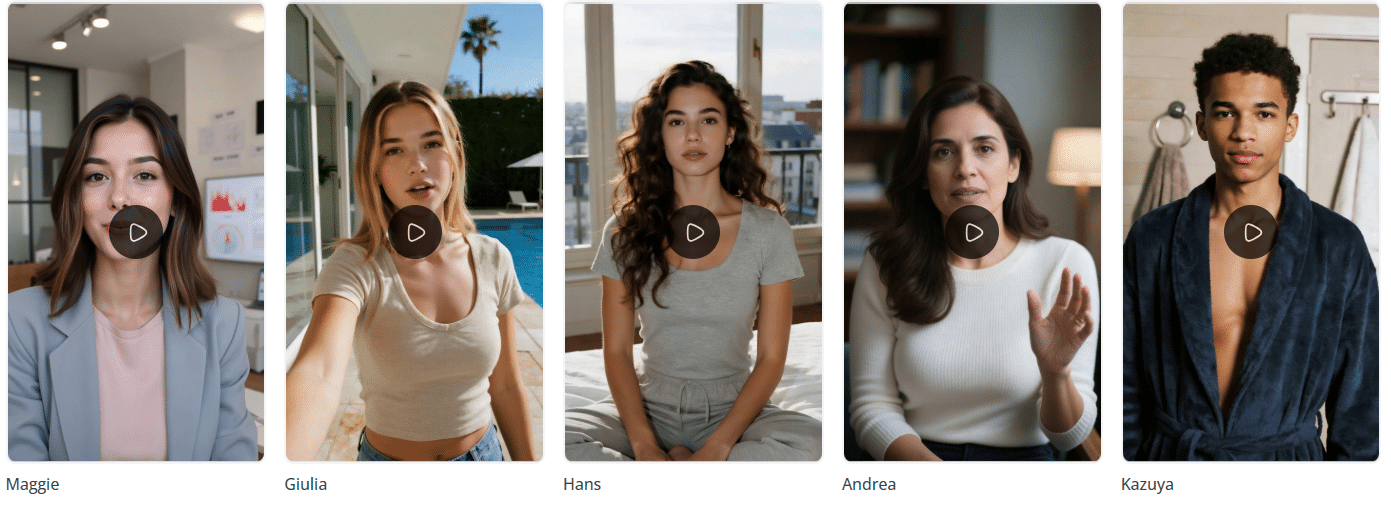
(UGC Maker allows anyone to generate high-quality UGC)
3. Educators and Coaches
Teachers, online course creators, and coaches can convert lesson scripts into clear, visual explanations using VideoTube Text to Video. It’s a time-saving way to create engaging materials for students without hiring video editors.
4. Writers and Storytellers
Authors and storytellers can visualize their fiction or script ideas directly in VideoTube. Instead of waiting for animation studios, they can see their characters and stories move within minutes — inspiring faster iteration and creativity.
Why Creators Choose VideoTube
1. Cinematic Visuals, Automatically
VideoTube Text to Video doesn’t just generate generic clips. It applies depth, lighting, and camera movement, giving your video a professional cinematic look. Each scene is crafted to match your story’s tone.
2. Easy Customization
Want to adjust the mood, pacing, or visuals? VideoTube lets you tweak prompts, styles, and transitions easily, ensuring every output fits your creative vision.
3. Integrated Ecosystem
Beyond Text to Video, VideoTube offers tools like Image to Video, AI Talking Photo, and Video to Video — all built to work seamlessly together. You can combine them to create a complete production workflow without switching platforms.
How VideoTube Text to Video Solves Real Problems
Many creators face a familiar challenge — having great ideas but limited tools or time to produce visuals. VideoTube removes these barriers.
- No design skills needed: Write naturally; let VideoTube handle the visuals.
- Faster production cycles: Generate multiple variations to test engagement.
- Higher consistency: Every video matches your brand tone and style.
- Scalable storytelling: Perfect for agencies and startups that need content at scale.
Whether you’re running ads, producing tutorials, or launching new campaigns, VideoTube Text to Video empowers you to create more, faster.
Tips for Creating the Best Results with VideoTube
- Keep your script clear: The AI performs best with structured storytelling.
- Describe emotions or visuals: For example, “a hopeful morning scene in Tokyo” creates richer results than “a man in a city.”
- Experiment with tone: Try cinematic, playful, or documentary styles to find what fits your message.
- Refine outputs: VideoTube lets you iterate easily — small prompt changes can lead to huge visual differences.
Final Thoughts
VideoTube Text to Video changes how creators and brands bring ideas to life. Instead of spending days filming or animating, you can turn your text into stunning, story-driven videos in seconds.
Whether you’re writing a short ad script, a YouTube narrative, or a marketing story, VideoTube is your creative assistant — fast, intuitive, and cinematic.
Try VideoTube Text to Video today and see how easily your words can become moving stories that captivate any audience.