Introduction:
DVDs are great for watching your favorite movies, but what do you do when you want to watch them on your phone or tablet? Most people try to convert their DVDs using a free program that often doesn’t work well. This can be frustrating and time-consuming. DVDFab DVD Ripper is the perfect solution. With this powerful tool, you can easily rip your DVDs and convert them into various formats such as MP4, AVI, WMV, and more. Here is everything you need to know about this excellent DVD ripper.
Features of DVDFab DVD Ripper: What Makes It the Best?
The DVDFab DVD Ripper has several features that make it the best DVD-ripping software on the market. A few of its most notable features are listed below:
1. Rip DVDs into Different Formats:
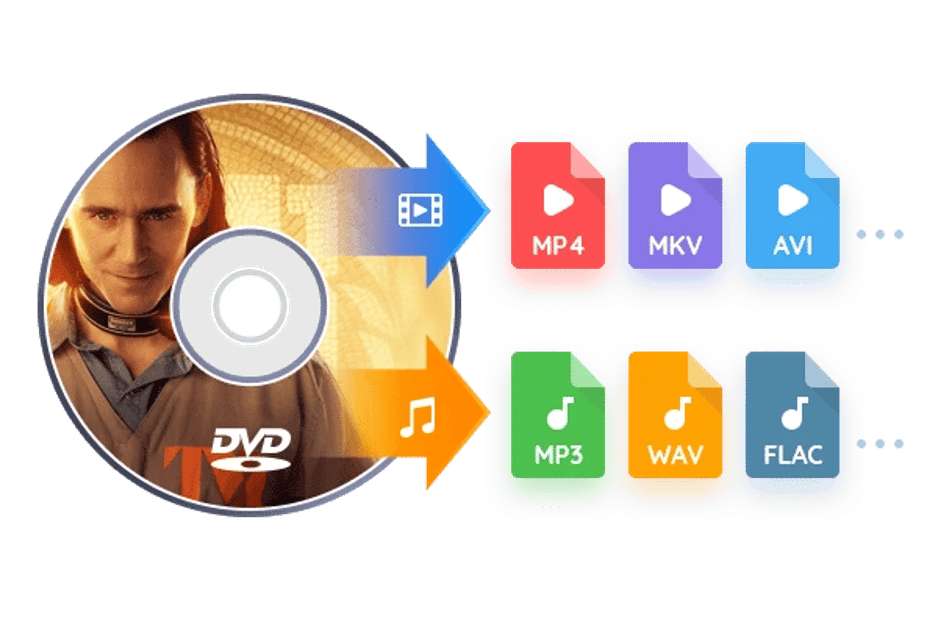
With DVDFab DVD Ripper, you can easily rip your DVDs into any number of video formats, including MP4, Xvid, AVI, DivX, WMV, MKV, MPEG-4, H.264, and much more. You can also convert your DVDs into audio formats such as MP3, AAC, WAV WMA, DTS, AC3, and more. That’s not all – DVDFab DVD Ripper also converts your DVD files to 3D video formats. Whether it’s 3D MKV.4K, 3D AVI, 3D MP4, 3D MP4.4K 3D TS, 3D M2TS, 3D WMV, DVDFab DVD Ripper has you covered. So, no matter what format you need, DVDFab DVD Ripper can handle it.
2. Preset Profiles for Various Devices:
One of the great things about DVDFab DVD Ripper is that it comes with preset profiles for a variety of devices, including iPhone 7, iPad, Kindle Fire tablets, Nexus tablets, Xbox One, Apple TV, Surface tablets, Samsung Galaxy smartphones, and more. This makes it easy to ensure that your ripped DVDs will be compatible with your favorite devices.
3. Total Control over Conversion:
When you use DVDFab DVD Ripper, you’ll have total control over the conversion process. This includes adjusting the frame rate, bit rate, deinterlacing, channel selection, aspect ratio, and volume levels. This means you can customize your ripped DVDs to suit your needs perfectly.
4. Has Built-in Video Editor:
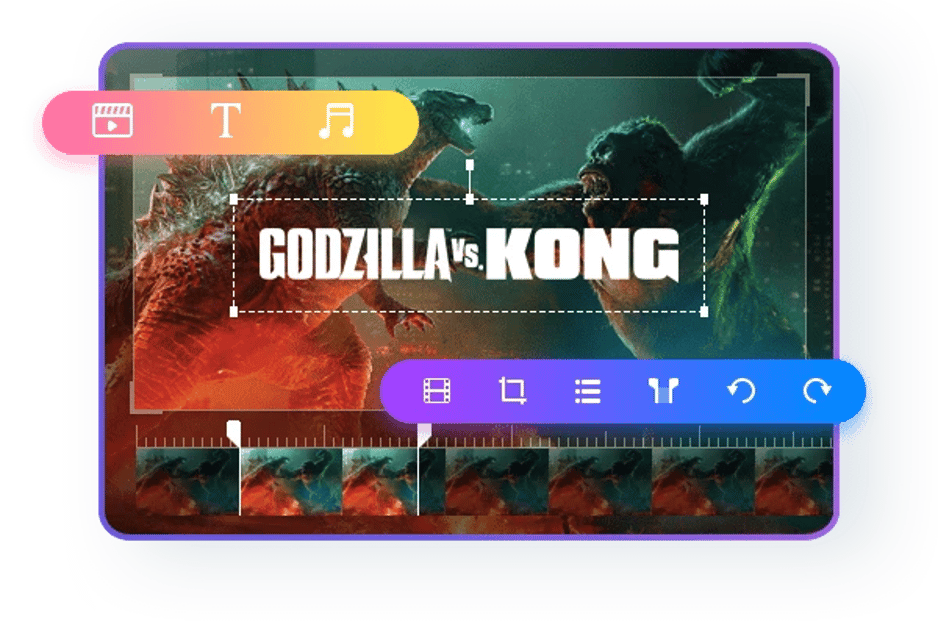
DVDFab DVD Ripper has a built-in video editor that allows you to trim, crop, and merge your videos. You can add watermarks, subtitles, and special effects easily. Not only this, but you can also adjust brightness, contrast, and saturation levels. This is a great way to personalize your ripped DVDs.
5. Remove Any DVD Protection:
One thing that sets DVDFab apart from other DVD rippers is its ability to remove any DVD protection to make DVD digital possible. Whatever, APS, CSS, RC, Sony DADC, and more. DVDFab can handle it.
6. Compress Video Size But Preserve Quality:
With DVDFab DVD Ripper, you can compress the video size while still preserving the quality of the video. This is ideal for anyone who wants to convert their old DVDs to digital files so they can be played on a mobile device.
7. Get 50x Faster DVD Ripping Speed:
DVDFab DVD Ripper uses GPU acceleration to Rip DVDs up to 50x faster than other conventional methods. This is the fastest way to convert your old DVDs to digital files.
8. Support Multitasking Mode
DVDFab DVD Ripper has a built-in multithreading mode that allows you to convert multiple DVDs to digital files at the same time. This is ideal for anyone with a large DVD collection that they want to convert to digital files all at once.
9. Upscale Video from 480p to 1080p:
DVDFab DVD Ripper uses AI enhancement to upscale videos from 480p to 1080p. This means you can enjoy your old HDDs in HD when you convert them to digital files using DVDFab DVD Ripper.
How To Use DVDFab DVD Ripper To Convert Your DVDs?
Using DVDFab DVD Ripper is easy – even if you’ve never ripped a DVD. Here’s a quick guide on how to use DVDFab DVD Ripper:
1. Download DVDFab and install it on your computer.
2. Launch DVDFab and select the “Ripper” module from the main interface.
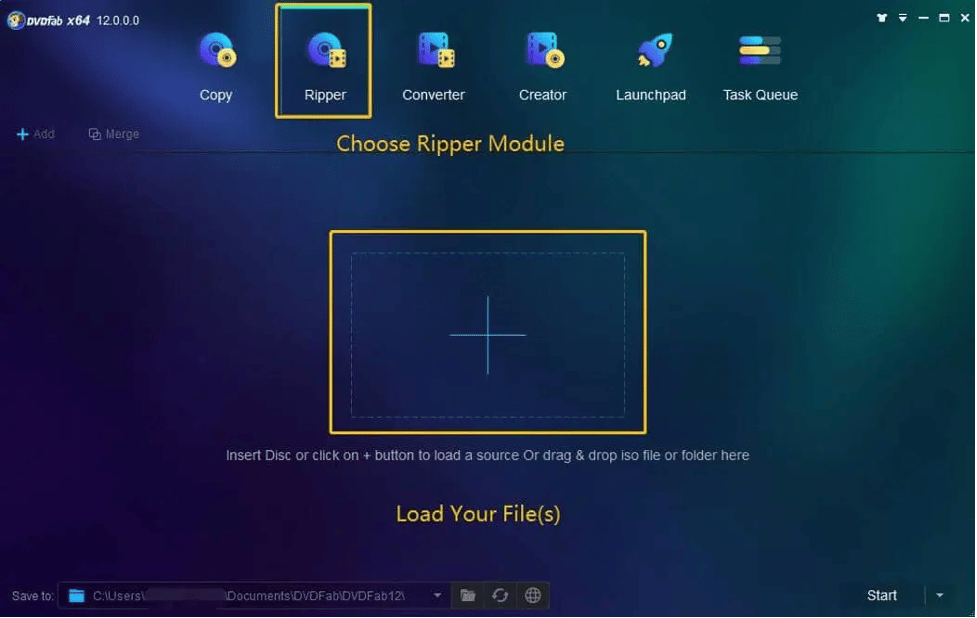
3. Insert your DVD into your computer’s DVD drive or navigate to it via the “Add Button” if it’s saved on your computer.
4. Click “Choose Other Profile” and select the format you want to convert your DVD. You can also select other parameters like adding external subtitles, audio tracks, language, and more. To upscale your video, click on the “Enlarger AI” button.
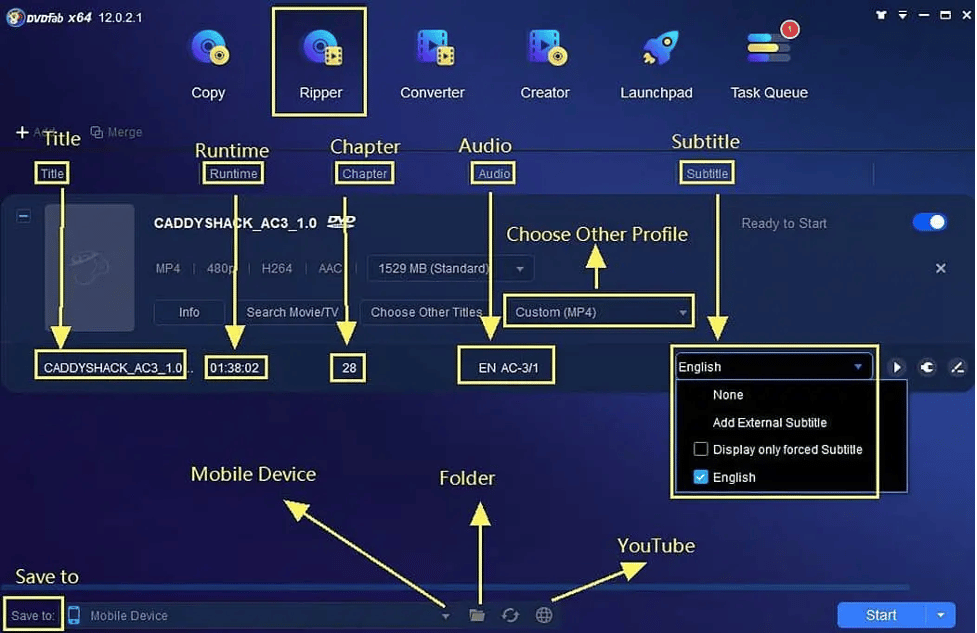
5. Click “Start” to begin the conversion process. DVDFab will Rip your DVD to a digital file in your selected format.
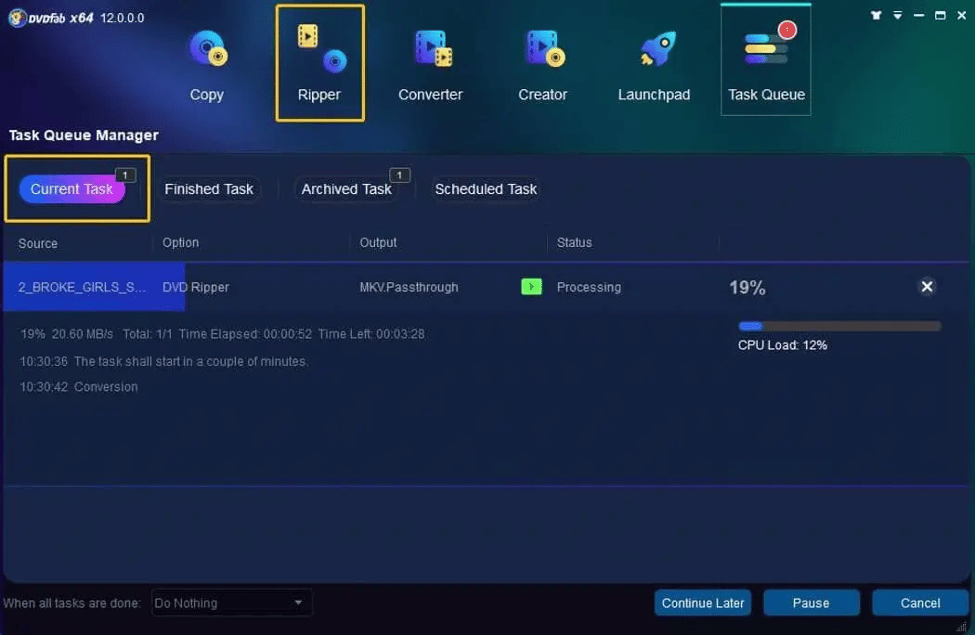
Once DVDFab has finished converting your DVD, you can watch it on your computer or transfer it to your favorite device for watching later.
Pricing And Availability:
DVDFab DVD Ripper is available for Windows and Mac. This great software is available for a free trial of 30 days. The free trial has all the features of DVDFab DVD Ripper, but for more features, you can upgrade to DVDFab 12 for only $49. This gives you a lifetime license with free upgrades for DVDFab 12 and beyond. You can also get DVDFab All-In-One for only $265.99, which includes all the features of DVDFab 12, plus additional features like 4K UHD video conversion, Blu-ray copy, DVD Creator, Blu-ray to DVD converter, and more. Click here to buy DVDFab 12 now!
Final Verdict:
No matter what purpose you need a DVD ripper for, DVDFab will be able to help you out. Its fast conversion speed, ease of use, and ability to support numerous file formats make it the best option on the market. Not to mention, its affordable price point means that anyone can take advantage of its features. So if you’re looking for a DVD ripper to help you convert your DVDs in a snap, be sure to check out DVDFab DVD Ripper!
