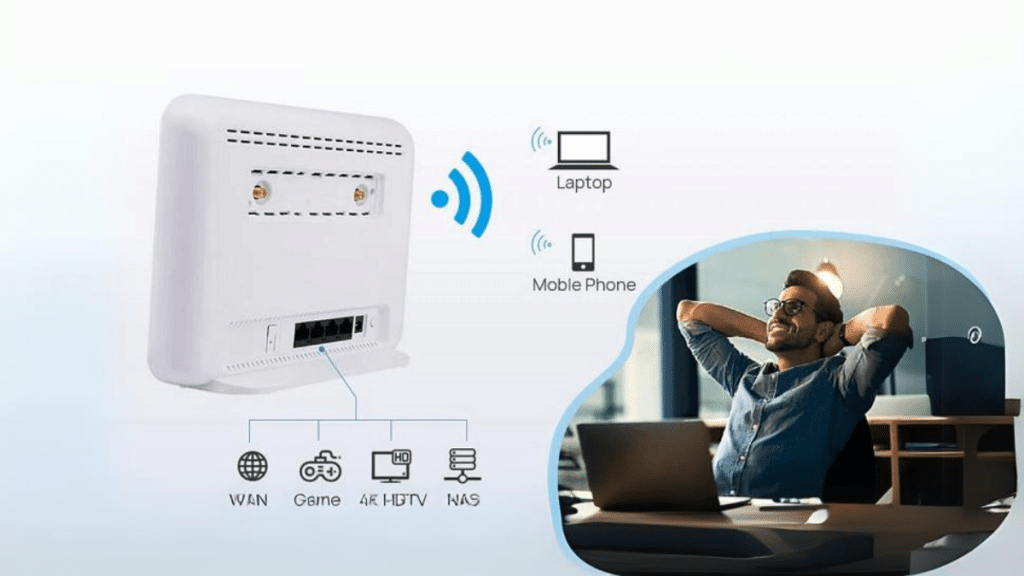CPE devices play a vital role in today’s interconnected world. They serve as the bridge between our homes and the expansive internet infrastructure that powers our connected lives.
In this article, we will explore what CPE devices are and discuss their functionality by exploring various components and the roles they play in making our online experiences seamless and enjoyable.
What Is a CPE Device?
A customer premises equipment (CPE) device is a piece of hardware installed at the user’s location to facilitate their connection to a network service provider. It serves as the interface between the subscriber’s local area network (LAN) and the vast area network (WAN) provided by the service provider.
Components of a CPE Device
CPE devices are essential components of modern networks. Understanding their components can help you make informed decisions when you plan to buy CPE devices online.
1. Modems
At its core, a CPE device often includes a modem. Modems act as intermediaries, translating analog signals from networks into digital signals for computers to understand and vice versa. They enable data transmission via copper or fiber-optic cables or even wirelessly through technologies like cellular networks or satellite connections.
2. Routers
The heart of any CPE device is its router component. Routers direct data traffic within a local area network through Wi-Fi or Ethernet connections and help manage multiple devices connecting to it simultaneously. These intelligent devices take care of routing incoming data packets effectively while ensuring smooth communication flows within your home network.
3. Switches
Another essential part of CPE devices is switches. Switches function much like routers but primarily focus on enabling communication between devices within a local network rather than managing data flow across different networks as routers do. They create paths for information exchange among multiple connected devices seamlessly and efficiently.
4. Firewalls
Security matters, especially in an age riddled with cyber threats. Many modern CPE devices come equipped with built-in firewalls to safeguard users from malicious actors roaming cyberspace trying to gain unauthorized access to personal information or compromise their network’s integrity. Firewalls monitor incoming and outgoing network traffic, blocking potentially harmful data packets and protecting your devices from various cyber threats.
Working of a CPE Device
To better understand the working of a CPE device, let’s follow the journey of data as it travels from the service provider to our home network:
1. Establishing the Connection
The CPE device establishes a connection with your ISP (Internet Service Provider) via an outside network, such as cable, DSL, or fiber. This connection is crucial for receiving internet signals.
2. Receiving Signals
The modem within the CPE device receives signals from either coaxial cables, telephone lines, or fiber-optic cables, depending on the type of connection being used. It then converts these analog signals into digital data that computers and other connected devices can interpret.
3. Establishing the Local Area Network (LAN)
Within your home, the router component of the CPE device creates a local area network that connects all your devices, allowing seamless communication between them.
4. Managing Data Traffic
The router handles routing incoming data packets from external networks to their designated devices within your LAN and vice versa. It also manages bandwidth allocation to ensure fair distribution among connected devices for efficient data transmission.
5. Ensuring Security
With built-in firewalls and other security features, CPE devices protect your network by filtering out unwanted traffic and preventing potential security breaches.
Troubleshooting Common Issues with CPE Devices
Like any technology, CPE devices can encounter issues that may disrupt your internet connection or overall network performance. Here are a few common problems and tips to resolve them:
1. Slow Internet Speeds
If you notice consistently slow internet speeds, there are a few troubleshooting steps you can take. Firstly, check if multiple devices are experiencing the same issue. If so, try restarting your CPE device and modem. Ensure that you don’t have too many devices connected simultaneously, as this can strain the network bandwidth.
2. Connectivity Problems
If you’re experiencing intermittent or no connectivity, start by power cycling your CPE device and modem. This simple reset often resolves temporary glitches in the connection. Check for any loose cables or damaged wiring that could be impacting the signal quality. Additionally, ensure that your device’s software is up-to-date and compatible with your ISP’s network requirements.
Conclusion
CPE devices are essential components that enable us to stay connected in today’s digital age. By understanding how these devices work and what each component does to facilitate our connectivity needs, we can make informed decisions when selecting a CPE device that best suits our requirements. Whether it’s modems or routers or any other aspect related to these diverse yet interconnected components, knowing how they contribute to an efficient and secure online experience empowers homeowners to build robust networks at their premises.