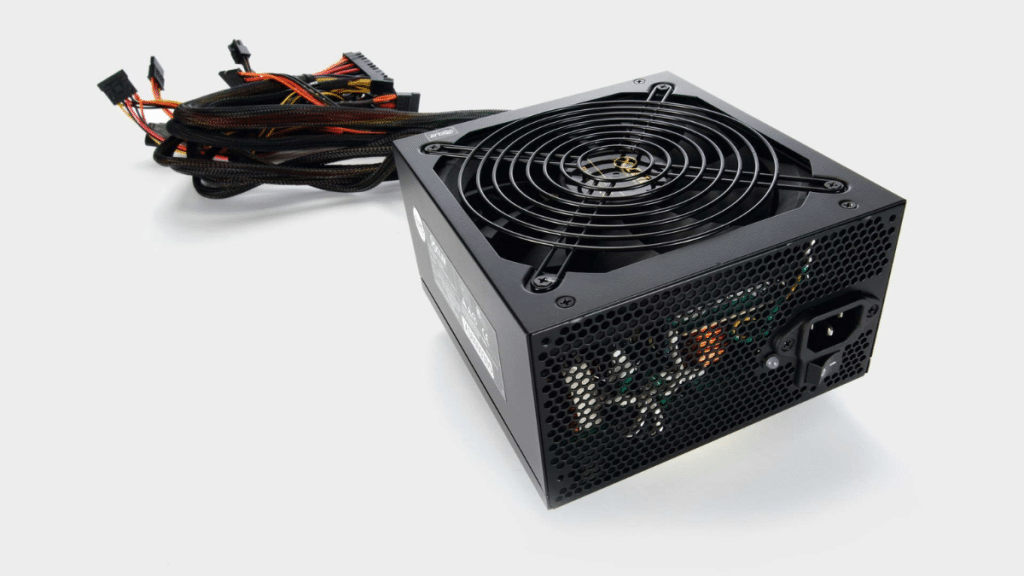What’s the core parameter a PSU calculator determines for your PC?
The main parameter for the power supply unit, which is the basis of the PC power supply calculator, is the total power consumption of the system. It sums up the power required to service each individual component of your PC. With a broad view of how much power your system needs, you know where to start and how to plan further work with the figures obtained.
It is recommended to add a 20-30% reserve to the calculated power so that the system works without failures during peak loads.
How does it factor in your CPU’s power draw?
Power supply calculators estimate the energy consumption of the processor (CPU) using its main indicator – TDP (Thermal Design Power). This is a heat dissipation index that shows the typical energy consumption under a specific load on the system. Thus, it can approximately determine how much energy the processor will consume under standard conditions, based on the base value.
Calculated factors include:
- TDP usage.
- Peak loads (when they can exceed the TDP indicator, especially during overclocking or intensive tasks).
- Model database (for example, a processor database that allows you to take into account the specifics of each model accurately).
What role does your GPU’s power consumption play in the calculation?
This indicator is key when calculating the power supply unit capacity for your PC. Here is why:
- Most PSU calculators use the TDP indicator of the video card as the base for energy consumption. It has a high importance for the accuracy of the final result.
- In real-world conditions, graphics cards can consume more power than specified in the TDP, especially during intensive tasks or overclocking. That is why, including this indicator in the total power consumption will help determine the base value to which extra watts should be added in case of high voltages.
- Overclocking a video card increases its power consumption. The power supply estimator takes this into account by adding more watts.
Does it account for the power needs of storage drives (HDDs/SSDs)?
Of course, when calculating the total power consumption of the system, PSU calculators take into account the power consumption of HDD and SSD drives.
There are the core numbers that the calculator has. HDDs consume about 2 to 5 watts (for 2.5-inch models) and up to 20 watts (for 3.5-inch HDDs). According to SSDs, this ranges from 2 to 5 watts. All the watts depend on the model and load. So, it’s the basic data that a calculator uses to evaluate total power consumption.
The Seasonic PSU wattage calculator lets you specify the number of SSDs and HDDs to calculate the total power required for the system you need.
How does the calculator consider cooling components (fans, AIOs)?
PSU calculators take into account the power consumption of cooling components like case fans and AIO liquid coolers. Including these values helps provide a more accurate estimate of the total power needed for stable and efficient system performance.
The key indicators for them are: AIO cooling systems, as a rule, consume between 25 and 35 W, and fans have an approximate consumption of 1.8 W.
The Seasonic computer PSU calculator recommends entering the total number of fans to accurately factor their power consumption into the overall system wattage calculation.
Can it estimate power usage for peripherals and expansion cards?
Sure. Most of today’s PSU power calculators take into account the power consumption of peripheral devices and expansion cards. They are also part of the PC system, so it’s a basic option for online power estimation.
For example, our Seasonic PSU wattage calculator supports the ability to add the number of SSDs, HDDs, and fans in order to calculate the system’s power consumption as accurately as possible.
Does it provide a recommended wattage with a safety margin?
Yes, they do so. This reserve ensures stable system operation, as it includes peak loads, possible upgrades, and the decrease in component efficiency over time. Together, these capabilities create the solid foundation for calculating and ensuring the smooth operation of your PC, no matter how much work you do.
Conclusions
To ensure accurate calculation of the power needed for your PC power supplies, online calculators consider a wide range of factors – from the power consumption of your graphics card to the demands of your cooling system.
Modern tools significantly simplify this process, delivering precise estimates that help you select the most suitable power supply for stable and efficient performance. By the way, to ensure a place for all your PC’s components to make it work as you really need, explore the Sea Sonic PC case section on a website.