When your videos are blurry, it makes capturing what matters or creating something special is much more frustrating. The first thing to do is understand why your video is blurry before you learn how to fix a blurry video. Whether it’s due to camera shake, low resolution, or compression artifacts, there are several methods available to enhance video clarity.
This manual will look at why videos may appear blurry and offer solutions, along with free resources for how to fix a blurry video, to help you improve your video’s quality.
Part 1. Why Are the Videos Blurry? Common Causes and Solutions
Several things can cause your video to look blurry. The following list shares some of the causes and how fix blurry video.
- Minor movements of the camera can create a blur on videos. Resolution can be improved by attaching a tripod when you film or by turning on the stabilization feature on the camera.
- When you set your bitrate or resolution too low, your video may end up pixelated. Regularly check your camera or phone options and pick the top resolution for better pictures and videos.
- If you do not focus well on the subject, the video will appear blurry. Don’t start recording yet; make sure your camera or phone lens is focused first.
- Overflowing the limits of compression during editing or sending online can ruin the quality of the video. Choose the correct number of compressions and the right format to make the sound clear.
- A dirty lens can be the reason videos appear hazy. To avoid this problem, try to clean your camera lens regularly.
Part 2. 5 Easy Ways to Fix a Blurry Video in 2025
If your videos are often not clear then you are at the right place. If you are looking for methods on how to fix a blurry video then this section includes 5 easy yet effective methods that you can try.
1. 4DDiG Video Enhancer
4DDiG Video Enhancer helps you improve your videos with just a few clicks. The use of AI helps the app improve the image resolution, make things less blurry and bring out finer details in the video. With support for various video formats, it’s suitable for both beginners and professionals seeking to fix blurry videos efficiently.
Key Features:
- AI-powered video enhancement
- Support for multiple video formats
- User-friendly interface
- Batch processing capabilities
- Real-time preview of enhancements
How To Fix a Blurry Video With AI Video Enhancer
- Go to 4DDiG File Repair software, and choose the “AI Enhancer” option. Now, you will pick the “Video Enhancer” feature and click on “Get Started”.
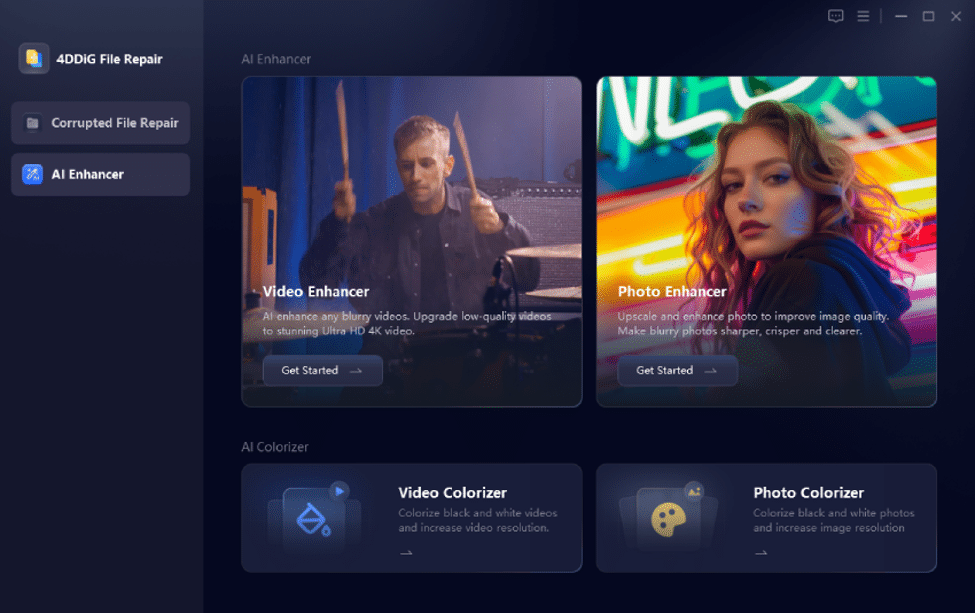
- Click “Add Videos” to add the video clips that you want to enhance.
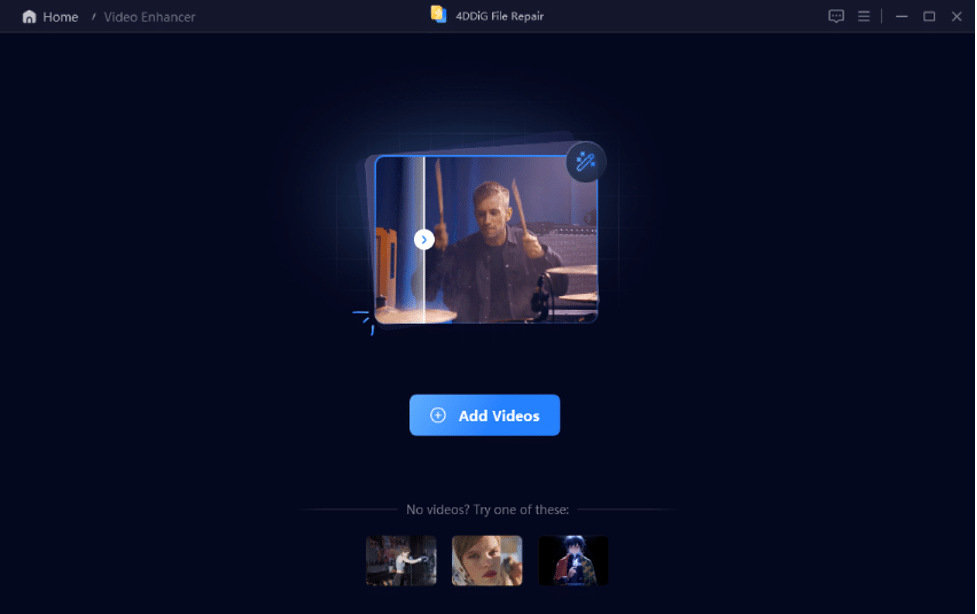
- On the next screen, choose the “AI Model” along with “AI Enhance” method and your required video “Resolution” then click “Enhance” button to begin.
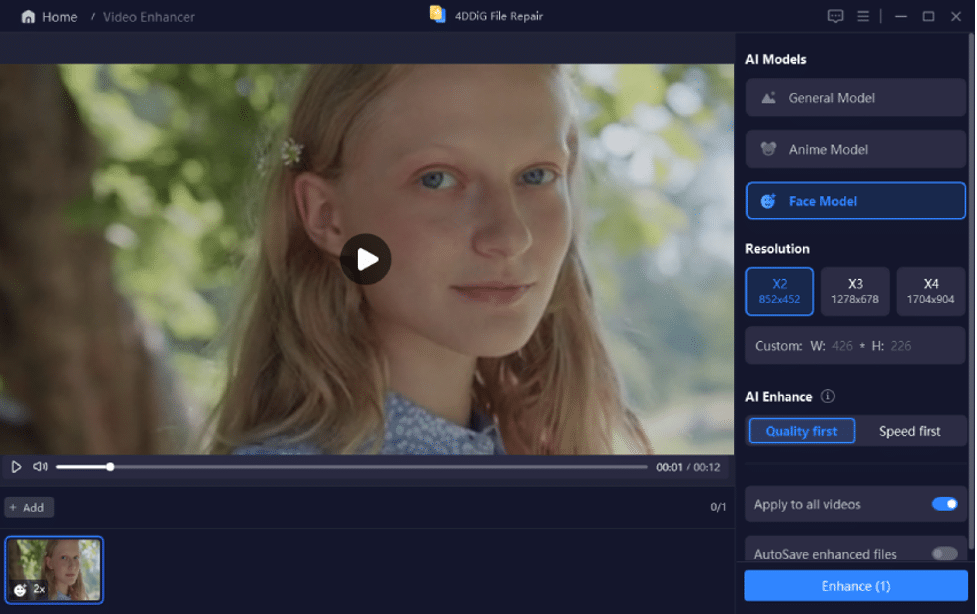
- 4DDiG will take a few seconds after which your video preview will be available, and you can save the enhanced video by clicking “Save”.
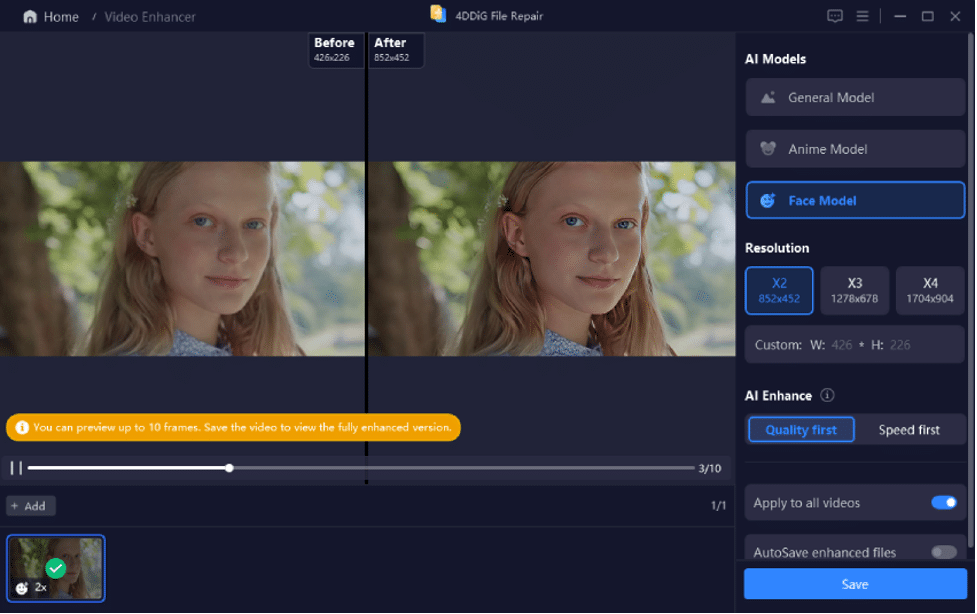
2. Adobe Premiere Pro
Advanced tools to enhance your videos and make them look better are part of Adobe Premiere Pro. This method works by utilizing the Unsharp Mask and adjusting contrast and brightness. So, you can significantly improve the clarity of your videos with the steps below.
- Open Adobe Premiere Pro, and drag the video to the timeline.
- Select the “Effects” panel and locate “Unsharp Mask.”
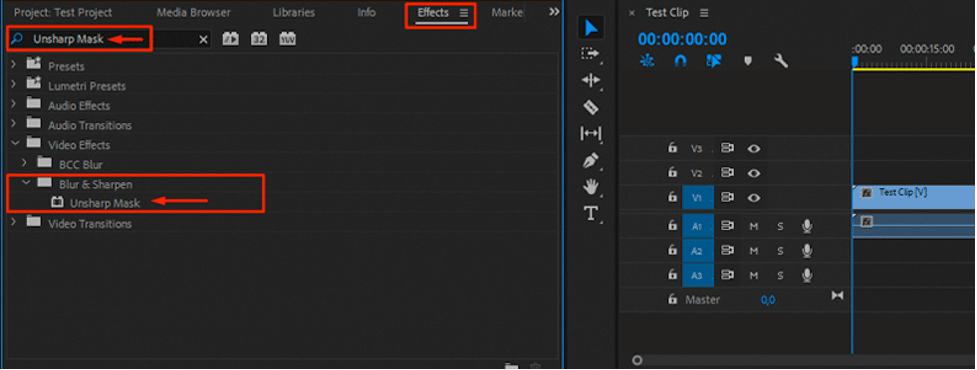
- Apply the effect to your video clip. Adjust the settings to achieve the desired sharpness.
3. Apple Photos App
There is basic video editing in Photos on Mac for performing upgrades to video quality. While not as advanced as professional software, it’s a convenient option for quick enhancements.
- Open your video in the Photos app and click “Edit”.
- Select “Adjust” and scroll right to find “sharpness”
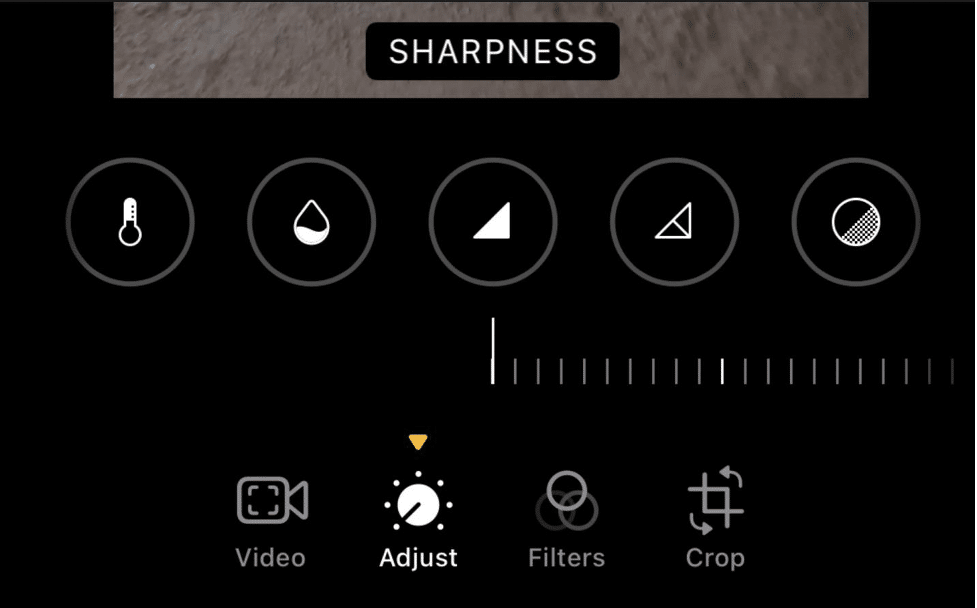
- Use the slider to get the desired sharpness and click “Done” to save,
4. Adobe Express
Adobe Express is a website where you can edit videos fast, including making your video clearer and sharper. It’s suitable for users seeking a straightforward solution without installing software.
- Visit the Adobe Express website.
- Upload your video file.
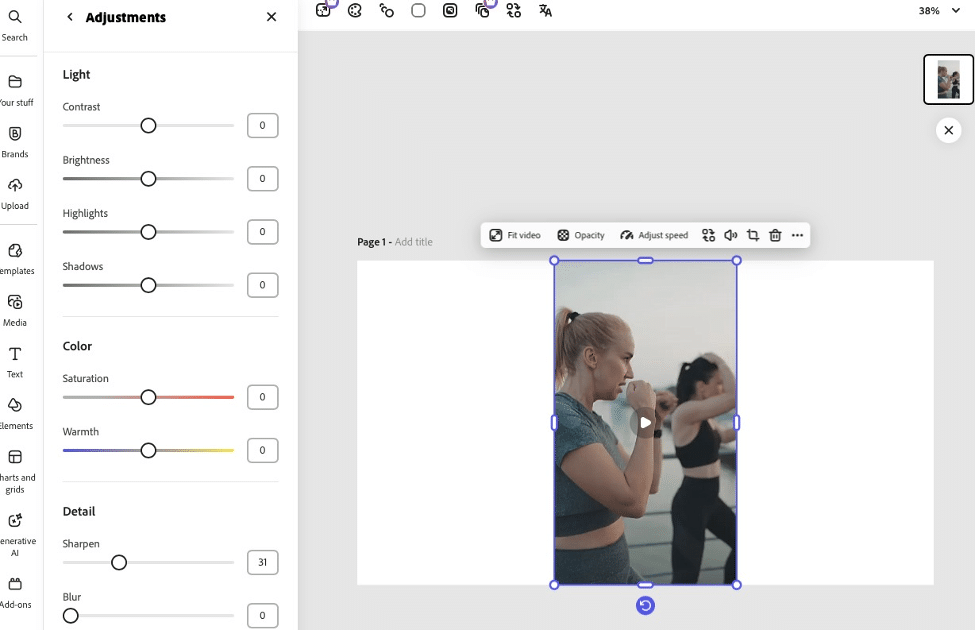
- Use the “Adjustments” panel to modify sharpness and clarity.
5. Kapwing Online
With Kapwing, you can improve your video’s quality by sharpening it and adjusting its brightness and contrast online. It’s a convenient option for quick edits without the need for software installation.
- Go to the Kapwing website, and upload your video.
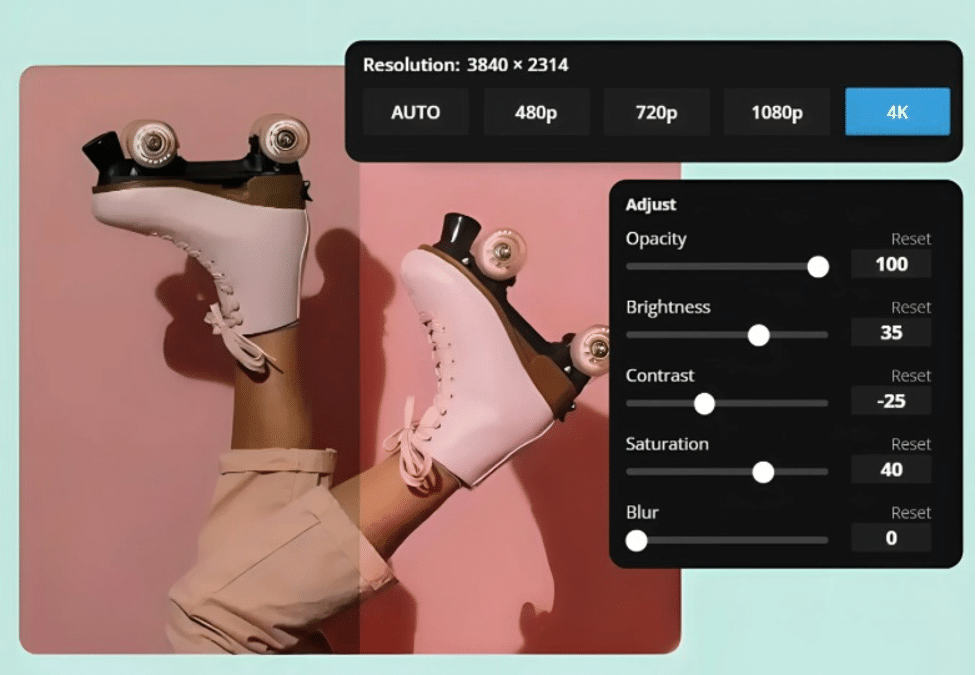
- Use the “Adjust” panel to modify sharpness, brightness, and contrast.
Part 3. FAQs about How to Fix a Blurry Video
Q1: How Do I Choose the Best Software to Fix a Blurry Video?
Always check ease of use which formats are accepted, any special features and the cost before making your selection.4DDiG Video Enhancer makes it easy for people just getting started to edit their videos. People looking for advanced features may choose Adobe Premiere Pro above others.
Q2: How to Fix a Blurry Video on an iPhone?
You can improve a blurry video on your iPhone by using the Photos app. Instead, people can turn to Adobe Express or Kapwing if they want to try more advanced editing. Ensure your iPhone’s camera settings are optimized for the highest quality recording.
Q3: How to prevent video blurriness when shooting?
Following a few practices are necessary to avoid video blurriness:
- By using a tripod or stabilizer, you will minimize the shake in your camera.
- Before you press record, make sure your focus is right.
- Film, record, or take pictures using the highest quality settings allowed by your camera.
- Clean your camera’s lens often.
- Try to stay away from using too much Zoom on your phone.
Conclusion
Poor video quality can make watching difficult, but the right enhancements can help it look much more polished. Options for how to fix a blurry video exist with Adobe Premiere Pro and also with simple tools including 4DDiG Video Enhancer and Kapwing.
Once you identify why videos are blurry and take actions to correct it, they will be clearer. However, if you are looking for the best blend of user experience, safety, and performance then 4DDiG Video Enhancer is the best choice.
