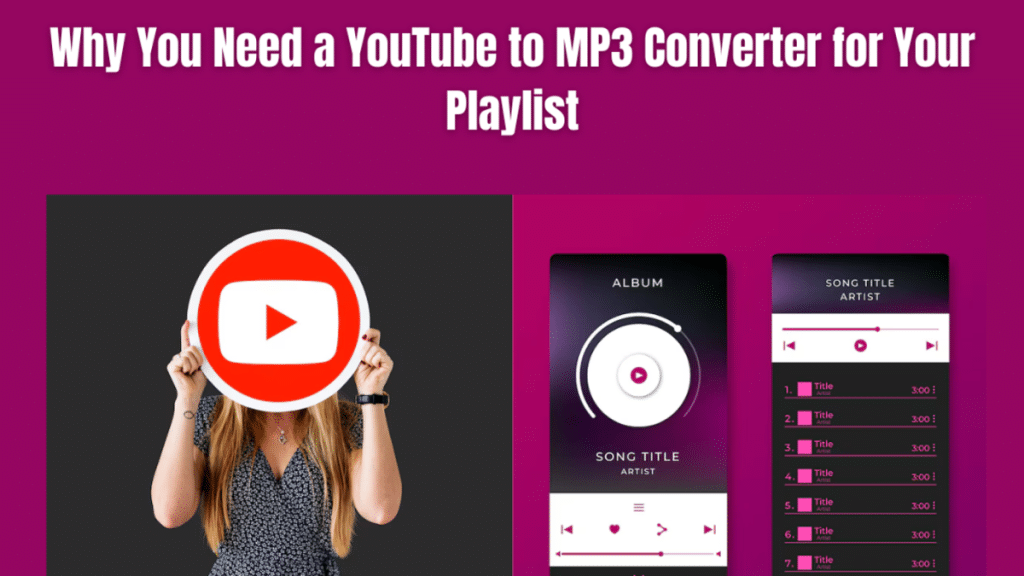You need a YouTube to MP3 converter to seamlessly access audio content, save data, and enjoy personalized playlists offline without restrictions. However, the flexibility to store, listen, and curate offline playlists has brought tools like YouTube to MP3 converters into the limelight.
These converters help users extract audio from YouTube videos, transforming it into high-quality MP3 files perfect for personal collections.
Whether you’re a fitness enthusiast crafting workout tunes or someone who loves long road-trip playlists, a YouTube to MP3 converter can streamline the way you consume music.
Convenience and Accessibility
Creating playlists directly from YouTube offers unmatched convenience, as the platform is one of the largest repositories of music, podcasts, and live sessions.
1. Offline Listening Anytime, Anywhere
Many people turn to YouTube to MP3 converters to ensure they can listen to music even without an internet connection.
Whether you’re on an airplane, road-tripping through remote areas, or just saving data on your phone plan, having offline access to your playlist becomes essential. A converter allows users to enjoy music seamlessly without buffering issues or interruptions due to poor connectivity.
2. Customize Playlists Across Devices
With MP3 versions of YouTube tracks, you can freely transfer music across different devices, from smartphones and tablets to laptops and dedicated MP3 players.
It eliminates dependency on internet-based apps, granting more control over where and how you listen. This is particularly beneficial for users who prefer to sync their playlists across platforms like iTunes, VLC, or dedicated music apps.
3. Avoid Ads and Interruptions
Even with premium subscriptions, many users find streaming platforms inconvenient due to frequent ads or pauses. With MP3 versions of YouTube audio, you bypass these distractions, ensuring a smooth and immersive listening experience.
Enhancing Your Music Library
A YouTube to MP3 converter enables you to grow and refine your playlist in ways that streaming platforms may not allow.
1. Rare and Exclusive Tracks
YouTube is home to live performances, acoustic versions, and rare music that isn’t available on traditional streaming platforms. A converter allows you to capture these unique audio files and add them to your playlist. Fans of niche genres or independent artists can also benefit from preserving hard-to-find tracks.
2. Flexible Audio Formats
Besides MP3, many converters offer various format options like WAV or FLAC, giving users control over the quality and size of their downloads. You can opt for high-quality formats for immersive listening or smaller file sizes to save space on mobile devices.
3. Organizing Playlists Efficiently
With MP3 files, users can create structured playlists tailored to specific occasions—whether for working out, studying, or relaxing. Organizing offline playlists also allows you to integrate files seamlessly into other music libraries or editing tools.
Step-by-Step Guide: How to Use a YouTube to MP3 Converter
1. Choose a Reliable Converter
- Search for trusted online converters with good user reviews, such as YTMP3 or Y2Mate.
- Ensure the platform supports high-quality downloads without malware risks.
2. Copy the YouTube Link
- Open YouTube and find the video you want to convert.
- Copy the URL from the address bar.
3. Paste and Convert
- Visit the converter’s website and paste the link into the input field.
- Select the desired format (MP3) and quality.
- Click the ‘Convert’ button to process the file.
4. Download and Save
- Once the conversion completes, click the ‘Download’ button.
- Save the MP3 file to your preferred device or cloud storage.
5. Organize Your Playlist
- Add the downloaded files to your media player.
- Create folders or playlists based on mood, genre, or occasion.
Legal and Ethical Considerations
It’s essential to understand the legal boundaries and ethical aspects surrounding the use of YouTube to MP3 converters to avoid misuse.
Respect Copyrighted Material
While converting content for personal use is generally considered acceptable in many jurisdictions, downloading copyrighted material without the creator’s permission can raise legal issues. Therefore, it’s best to focus on public-domain music, royalty-free tracks, or content explicitly uploaded by creators for free use.
Creative Commons and Fair Use
Some YouTube videos are uploaded under Creative Commons licenses, making them legally accessible for downloading and reuse. Learning to identify and leverage such content can help users stay compliant while building their playlists. Additionally, podcasts, lectures, or indie music channels often allow users to download content freely.
Safe and Secure Conversion
When using converters, it’s crucial to choose platforms that prioritize user security. Trusted tools ensure your downloads are malware-free and protect your personal data from phishing attempts.
The Future of Playlists and YouTube to MP3 Converters
Despite the rise of streaming platforms, offline music remains relevant. People value the autonomy to create personalized playlists without relying on internet access or platform restrictions.
Moreover, the ongoing evolution of YouTube to MP3 converters ensures users have access to more efficient, secure, and high-quality tools.
Newer converters are also incorporating features like batch downloads, integration with cloud services, and even the ability to trim or edit audio before downloading.
These innovations align with the growing demand for more flexible and user-centric listening experiences.
Conclusion
Using a YouTube to MP3 converter offers unparalleled freedom in building and managing playlists.
From offline access and cross-device compatibility to ad-free listening and rare audio finds, these tools empower users to enjoy music on their own terms.
However, it’s essential to remain mindful of copyright laws and select reputable converters to ensure a safe experience. With thoughtful use, a YouTube to MP3 converter becomes a valuable asset for anyone looking to elevate their playlist-building experience.