
“Unlock peak performance with our guide on Mastering Efficiency: Steps to Optimize Performance in Windows Server 2022!”
Windows Server 2022 is Microsoft’s latest server operating system, designed to strengthen security and improve hybrid cloud support. It introduces secured-core server capabilities, advanced networking, and enhanced virtualization with Windows Containers. Integration with Azure services streamlines operations, while improved scalability ensures the system meets modern infrastructure demands, making it a reliable choice for organizations of all sizes.
Optimizing efficiency in Windows Server 2022 enhances operational effectiveness by reducing latency, improving response times, and lowering costs through efficient resource utilization. Regular system tuning and workload management provide a stable and scalable infrastructure that handles increasing demands. Properly configured servers ensure seamless application performance, reducing downtime and improving overall user satisfaction.
Understanding Efficiency in Windows Server
Efficiency in Windows Server 2022 involves optimizing resource usage to achieve high performance while minimizing waste. This includes effective workload management, fast system responses, and reduced operational costs. The proper allocation of CPU, memory, and storage ensures smooth application performance, enhancing user experience and business productivity.
A well-optimized server provides several advantages, including faster data processing, improved response times, and enhanced reliability. By carefully managing server workloads, organizations can prevent bottlenecks and maintain system stability. Regular monitoring of server metrics helps identify inefficiencies, allowing administrators to take proactive measures to address them before they impact operations.
Server efficiency is critical for user satisfaction, influencing transaction speeds and real-time application performance. Efficient servers reduce downtime, prevent crashes, and optimize resource usage, improving reliability and cost-effectiveness. Businesses relying on this server must prioritize efficiency to ensure smooth IT operations and enhance system longevity.
Key Features Supporting Efficiency
Windows Server 2022 incorporates several features designed to enhance performance and efficiency:
Secured-core server: Strengthens security with hardware-based protections, reducing vulnerabilities and ensuring system integrity.
Improved networking: Reduces latency and increases data transfer speeds, enhancing communication between servers and clients.
Advanced virtualization: This enhances workload distribution with Windows Containers, allowing businesses to run multiple applications efficiently.
Azure hybrid integration: This simplifies cloud connectivity and management, enabling seamless interaction between on-premises and cloud resources.
Storage enhancements: Optimize data handling for better scalability and responsiveness, ensuring high-speed access to critical information.
These features contribute to faster processing, improved resource management, and greater system resilience, ensuring seamless operation under varying workloads. Organizations can leverage these capabilities to maintain a high-performing IT infrastructure while minimizing resource consumption.
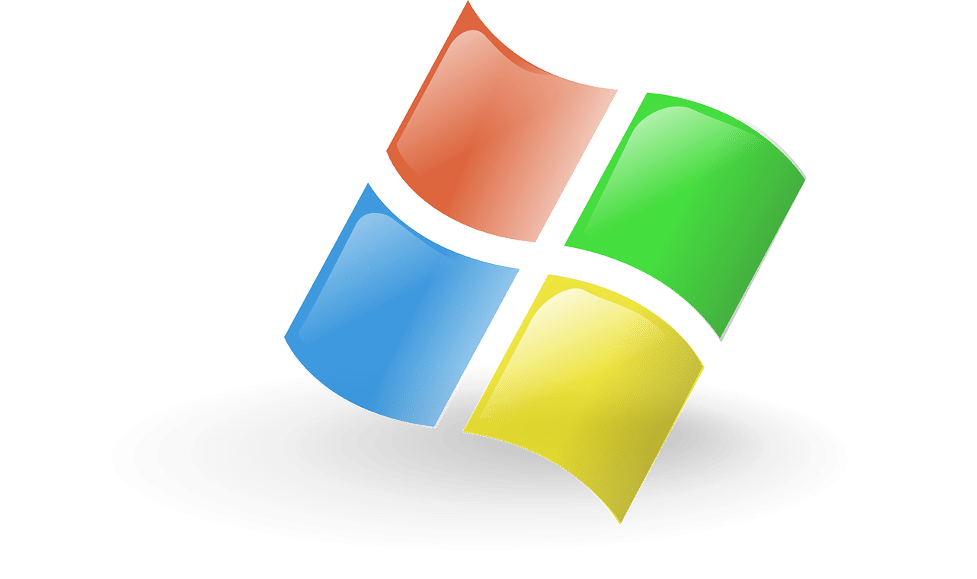
Troubleshooting Common Efficiency Issues
Several factors can affect server performance, including:
Insufficient hardware resources: Low RAM or CPU capacity can cause slowdowns and impact application responsiveness.
Network congestion: Poorly configured settings or high traffic volumes can increase latency and disrupt communications.
Disk performance issues: Fragmentation, outdated drivers, or slow storage solutions can degrade responsiveness.
Excessive background processes: Unmanaged workloads can lead to high resource consumption, reducing efficiency.
Inefficient power management: Improper power settings can lead to performance throttling and unnecessary energy consumption.
Administrators should monitor resource usage, analyze system logs, and eliminate unnecessary services to resolve performance issues. Updating drivers, optimizing storage, and reviewing network configurations can help restore efficiency. Implementing best practices such as disabling unneeded startup processes and configuring power settings appropriately further enhances performance. Documenting solutions ensures that future troubleshooting remains streamlined.
Maintaining Optimal Performance
Proactive maintenance is key to sustaining Windows Server 2022. Best practices include:
Administrator training: Enhancing knowledge of system features, security protocols, and troubleshooting techniques.
Regular monitoring: Conducting audits to identify vulnerabilities and inefficiencies before they impact operations.
Scheduled maintenance: Updating software and hardware components to prevent performance degradation.
Automated management tools: Using performance monitoring software to detect anomalies and implement real-time corrections.
Consistent monitoring and proactive maintenance help prevent issues before they escalate. Administrators should schedule periodic performance reviews to ensure the system remains optimized. Automation tools for log analysis and issue detection can enhance efficiency by reducing manual intervention.
Best Practices for Long-Term Efficiency
Ensuring long-term efficiency in Windows Server 2022 requires adherence to industry best practices:
Resource allocation planning: Distribute workloads evenly across available hardware to prevent bottlenecks.
Data deduplication and compression: Optimise storage by eliminating redundant files and compressing data where possible.
Security hardening: Regularly update security policies, apply patches, and configure access controls to prevent threats.
Virtual machine optimization: Adjust VM configurations to maximize resource use while maintaining stability.
Energy efficiency strategies: Implement power-saving settings without compromising performance.
By following these guidelines, organizations can maximize efficiency while extending the lifespan of their IT infrastructure.
FAQs
How can Windows Server performance be maximized?
Regular updates, optimized startup processes, and effective memory management are essential. Utilizing SSDs, monitoring system performance, and ensuring proper cooling help maintain efficiency. Disabling unnecessary background services and adjusting network configurations can further enhance responsiveness.
How can slow performance issues be resolved?
Monitoring CPU, memory, and disk usage, closing unnecessary processes, updating drivers, and analyzing event logs can help identify and address performance bottlenecks. Reviewing network conditions and storage health further ensures smooth operation. Implementing best practices, such as adjusting server workloads and optimizing virtualization settings, can prevent future slowdowns.