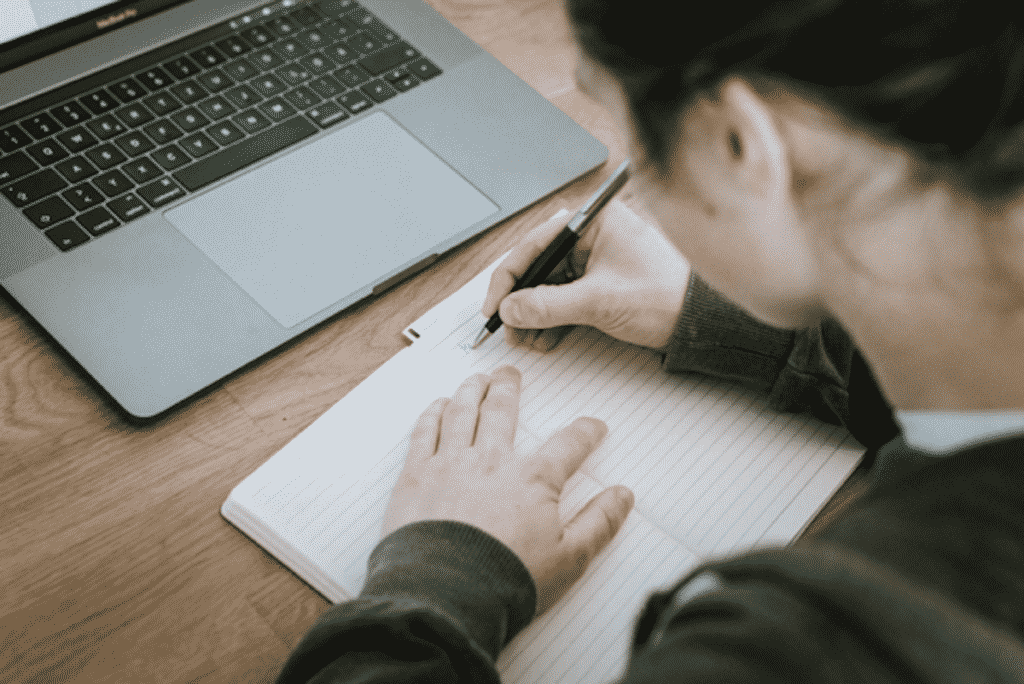College is a time of transition that will continuously require more of you.
If you are a student entering this time of your life, it’s so important that you walk onto the campus on the first day of class with all of the tools and equipment that you need.
This means buying the highest quality laptop you can get your hands on. There are a number of laptop models you can shop for, but it is critical that you hone in on those that allow you to thrive in the classroom.
So what should you look for in a college laptop? Which of today’s models is the best for your college experience?
We can answer that and so many other questions that you might have. Find the best laptop computers for college students by considering the following information.
Get to Know What Kind of Laptop You Think Will Be Best for Your College Needs
A lot goes into finding your first college laptop. First off, think about your learning style and curriculum.
For example, a business student will be responsible for lots of presentations. In this case, choosing a laptop equipped to handle heavy multimedia would be wise.
An art student might also need certain graphics card specifications in case they have to use the laptop for illustrations and video editing.
With today’s technology, you can get a lot of bang for your buck when you’re looking for business laptops, graphic design laptops, and a machine that can handle any process imaginable. This is how so many people have been able to work from home and build brands over the years.
Once you figure out what sort of features are most important, you should also have a budget for your laptop purchase.
Determine whether you want to use a grant or loan for the laptop, as this could open you up to higher price ranges. Once you figure out a budget, it makes it easier for you to research the market and figure out what laptops are available to you.
Above all, search for the highest quality so that your laptop can easily make it through 4 years of the college experience. Purchase a laptop with durability and efficiency in mind, so that you can use it for hours and to its fullest potential without wear and tear.
With these points in your back pocket, you’ll be well on your way toward exploring the wide variety of college laptop options before you.
Shop Around for the Best Laptop Computers for College Students
Give yourself the chance to explore the best available brands and models. Here are some can’t-miss laptop options that should top your list:
1. The Lenovo Thinkpad
The Thinkpad has been a favorite of students and business professionals alike since it hit the market. The Lenovo brand is tested and proven, so this is definitely a laptop that will get you through years of undergrad and grad school.
This particular model shines with its display, as it features a 14-inch screen and 1080p video resolution. It’s slim and easy to carry around or slip into your backpack as you make your way around campus.
The Lenovo Thinkpad also happens to have one of the best keyboards on the market. That will come in handy if you find yourself writing several papers throughout your college experience.
Since this computer has been out for eight generations, the manufacturer has been able to evolve it and work out the kinks throughout the years. Because of this, you can put trust in it and count on plenty of knowledgeable customer support.
Be on the lookout for Black Friday laptop deals on the Lenovo Thinkpad and other great models.
2. The Latest Macbook Pro
People that purchase Macbook Pro computers quite often swear by them for life.
The experience is so refreshing for people who have been used to laptops that are buggy and slow. The macOS operating system has set high standards for ease of use and effectiveness throughout the years.
What’s more, the Macbook Pro gets plenty of support, since a new OS comes out frequently.
Of course, this laptop is great for college students since it is the Apple brand. Plenty of people have iPhones, Apple Watches, and iPads, so pairing them with a Macbook Pro can make them far more effective and useful to you.
This lets you streamline your life so that all of your tools are at your disposal. College is all about getting organized, so having this consistency in your technology and apps could be worth its weight in gold.
3. Asus VivoBook
Asus is another strong brand that is attractive due to reliability and craftsmanship. The VivoBook is one of the best offerings, and it gets high marks because of its ease of use and raw power.
These machines run Windows 10 and Windows 10 Pro out of the box. They feature plenty of processing strength and come with hard drive options of 500 GB and greater.
Because they run so efficiently, you won’t have to wait for long loading times or issues that will make it more difficult to switch from platform to platform.
4. Samsung Galaxy Book
Samsung has become a major competitor in the laptop marketplace in recent years, and this offering is the flagship model. The Galaxy Book features a 2.84 GHz CPU, a 13.3-inch screen, and 8GB of random access memory (RAM).
People purchase these laptops for its sleek, thin design, and its ability to seamlessly do work.
You can also sync your Galaxy Book to any number of Samsung smartphones on the market, similar to the way iPhone owners can sync to their Macbook Pro computers. In fact, Samsung has routinely offered discounts for people who trade in their old Samsung phones at the time of purchase.
5. Dell XPS
Dell has been a favorite laptop manufacturer of college students for several years. In fact, many universities all over partner with Dell when stocking their computer labs and classrooms with equipment.
The reputation is upheld with the latest Dell XPS laptops, which run on a tenth generation processing system featuring up to 5.0 gigahertz. This laptop has 16GB of memory and runs at 64-bit on the Windows 10 Pro operating system.
This firepower and efficiency make this Dell laptop an all-around asset for any college student. It features a 15.3-inch display, along with 4K HD video resolution capability.
This video resolution works both for when you view and edit video, and when you need to video chat for virtual learning sessions. This laptop is thin and beautifully designed and is crafted with high-quality material. In fact, 90% of this Dell laptop can be recycled.
This is a fact that the environmentally-conscious student will definitely appreciate.
6. HP Envy
HP is another long-standing that is a familiar face on college campuses all over. Reviewers geek out over the speedy performance that this notebook gets.
It features an amazing processing system and 16GB of RAM. They have both 512GB and 1 TB hard drive models. The touchscreen gets 1080p resolution and 4K capability depending on which model you decide to purchase.
The graphics card also makes this laptop an elite option for gamers. It has several other technological bells and whistles, including a fingerprint sensor.
This laptop is thin and beautifully designed, with a keyboard that is responsive and easy to use. While this laptop has plenty of raw power under the hood, it operates with grace and is resistant to overheating.
7. Alienware Area 51-m
Simply put, this is one of the best gaming laptops you will find on the market. It’s built tough and durable and is configured to seamlessly play the most powerful video games on the market.
Though it is a gaming powerhouse, it’s also equipped to serve all of your educational needs with the best performance possible. In fact, this laptop gets performance on par with desktop computers.
The Alienware Area 51 m has one of the most impeccable cooling systems you will find on a laptop in its class.
Keep in mind that while this laptop packs plenty of power, it’s much heavier than other laptops you will find on the market. You may want to purchase a laptop bag or a backpack with a secure enough compartment to snugly strap it in.
No matter your area of study, you will feel equipped to take on the day when you have this much power at your disposal.
Shop for Your Dream Laptop
These tips shine a light on some of the best laptop computers for college students you will find today. Consider these models as you assess your needs, and don’t hesitate to look for some deals and discounts.
Come back to get your fill of more up to the moment tech news and reviews.