Picking the right MacBook adapter is more important than you might think. The right one keeps your device running smoothly, while the wrong one can cause all sorts of headaches. With so many different adapters out there, it can be tough to know which one to choose. Whether you need something for charging, data transfer, or connecting multiple devices, this guide will help you figure out what you need. By the time you’re done reading, you’ll be ready to make a smart choice that enhances your MacBook experience. Let’s get started!
What Are the Different Types of MacBook Adapters?
USB-C vs. MagSafe
When it comes to MacBook adapters, you’re mostly looking at two main types: USB-C and MagSafe. USB-C is the newer standard, known for faster charging and data transfer. It’s super versatile and works with a wide range of devices, which makes it a solid pick for most modern MacBook models. On the other hand, MagSafe offers a magnetic connection that’s designed specifically for Apple devices. It’s a lifesaver if you’re worried about accidentally yanking the cable out and damaging your laptop. So, how do you choose? If you want flexibility and compatibility with other gadgets, go for USB-C. But if you prioritize safety and a secure Apple connection, MagSafe might be your best bet.
Power Delivery and Wattage: Why It Matters
Not all adapters are created equal—especially when it comes to power delivery and wattage. High-wattage adapters are key to fast charging and keeping your MacBook’s battery healthy. If you use an adapter with too little power, you’ll end up with slow charging times and possibly even long-term battery damage. For example, a MacBook Air usually does fine with a 60W adapter, but a MacBook Pro might need 96W to charge efficiently. Always check your MacBook’s power needs and pick an adapter that meets or exceeds those requirements to keep your device running at its best.
Multi-Port Adapters and Hubs
If you’re someone who likes to connect multiple devices at once, a multi-port adapter or hub is a must-have. These handy tools give your MacBook extra ports for USB, HDMI, SD cards, and more. This is perfect for turning your MacBook into a full-fledged workstation. Need to connect an external monitor? There’s an HDMI port for that. Want to transfer files from your camera? SD and microSD slots have you covered. When picking a multi-port adapter, think about what ports you’ll actually use and how often. That way, you get a hub that truly meets your needs.
How to Determine Your MacBook’s Compatibility?
Checking MacBook Model and Year
Before you start shopping for an adapter, it’s crucial to know your MacBook’s model and year. This information tells you what kind of ports your MacBook has and what power requirements it needs. You can easily find this info in the “About This Mac” section under the Apple menu. Once you’ve got that nailed down, you’ll know exactly what to look for. Whether your MacBook has USB-C ports or still uses MagSafe, knowing your model helps you avoid compatibility issues and ensures your adapter works perfectly with your device.
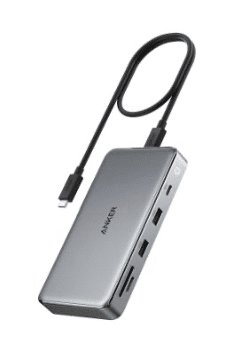
Understanding Power Requirements
Each MacBook model comes with its own set of power needs. Using an adapter that doesn’t match those needs can lead to slow charging or even damage your MacBook. For example, a MacBook Pro generally requires more power than a MacBook Air. Apple provides detailed power specs in your MacBook’s manual and on their support site. Make sure to review these before buying an adapter. Picking an adapter with the right wattage ensures your MacBook charges efficiently and helps prolong your battery’s life. Steer clear of generic or cheap adapters—they can do more harm than good.
Identifying the Right Adapter Type
Once you know your MacBook’s model and its power needs, you can choose the right adapter type. Whether it’s USB-C, MagSafe, or a multi-port hub, selecting the correct one guarantees compatibility and enhances your MacBook’s performance. USB-C adapters are great for most modern MacBooks, offering versatility and fast charging. MagSafe adapters, while Apple-specific, provide a secure connection that’s hard to beat. Multi-port hubs are ideal for anyone who needs to connect multiple devices at once. Think about how you use your MacBook day-to-day and what peripherals you connect most often. This will help you pick the perfect adapter that meets all your needs.
What Features Should You Look for in a MacBook Adapter?
Fast Charging Capabilities
If you’re always on the go, fast charging is non-negotiable. Adapters with high wattage and support for USB Power Delivery (PD) can significantly cut down your charging time, making sure your MacBook is always ready when you need it. For a MacBook Pro, look for adapters with 60W or higher, while 30W to 60W should do the trick for a MacBook Air. Fast charging not only saves time but also keeps your productivity levels up by reducing downtime.
Build Quality and Durability
Let’s face it—nobody wants to replace their adapter every few months. That’s why build quality and durability are so important. Look for adapters made from high-quality materials that can handle the wear and tear of daily use. Features like reinforced cable joints, heat-resistant materials, and sturdy aluminum casing all contribute to a longer-lasting product. Investing in a well-built adapter means fewer replacements, saving you money and reducing electronic waste in the long run.
Additional Ports and Connectivity
If you want to get the most out of your MacBook, look for adapters with extra ports like USB-A, HDMI, and SD card slots. These multi-port adapters let you connect multiple devices at once, making them perfect for both work and play. For instance, an adapter with an HDMI port allows you to hook up external monitors, boosting your productivity with an extended display. USB-A ports are still essential for connecting older peripherals like keyboards and external drives. When shopping for an adapter, consider the ports you use most often to ensure you’re getting the best setup for your needs.
Top MacBook Adapter Picks from Anker
Anker 547 USB-C Hub: The 7-in-2 Wonder
The Anker 547 USB-C Hub is a fantastic all-rounder. It takes your MacBook’s two USB-C ports and turns them into a Thunderbolt USB-C port, a USB-C data port, two USB-A ports, an HDMI port, and SD/microSD card slots. It supports 100W power delivery, 40 Gb/s data transfer, and 5K media display, making it a top choice for power users. Its compact size makes it easy to carry around, perfect for those who need to work on the go. With its durable build, the Anker 547 USB-C Hub is a solid investment that expands your MacBook’s capabilities without sacrificing quality.
Anker 563 USB-C Hub: The Ultimate 10-in-1 Solution
For those who need even more connectivity, the Anker 563 USB-C Hub offers a whopping 10-port expansion. This includes two HDMI ports, a USB-C upstream port, a USB-C data port, two USB-A data ports, SD/microSD card slots, an Ethernet port, and a 100W PD-IN port. It supports dual 4K display, letting you connect up to two monitors at once. The high-speed file transfer and reliable Ethernet connection make it a powerhouse for serious work setups. The Anker 563 is your go-to if you want a comprehensive solution that covers all your connectivity needs in one sleek package.
Conclusion
Choosing the right macbook adapter isn’t just about finding something that works—it’s about finding something that enhances your MacBook’s performance and extends its lifespan. By considering compatibility, power requirements, and the features you need, you can pick an adapter that not only charges your MacBook efficiently but also adds value to your daily tasks. High-quality options like the Anker 547 and 563 USB-C Hubs ensure you’re getting top-notch performance and versatility. So, take the time to choose wisely, and your MacBook will thank you for it!
