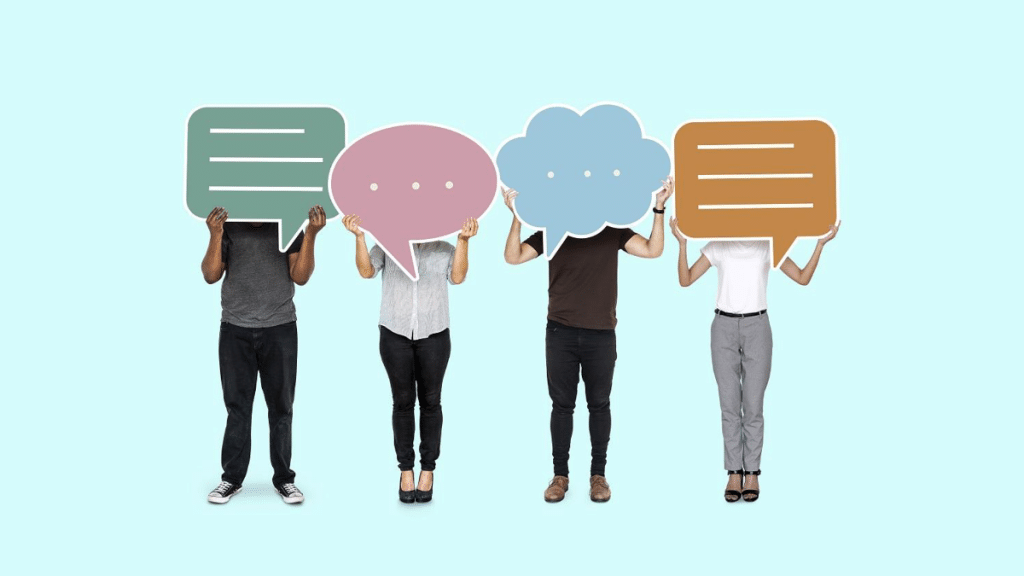Every post needs a comment, not only from your audience but also from yourself! If you want to overtake your competitors in the competitive LinkedIn platform, you need to learn how to engage your audience with comments. As most LinkedIn users do not take the comment sections seriously, it’s time to grab this chance and make your posts more visible and engaging.
In this blog, you’ll learn more about different aspects of commenting on LinkedIn and also how to write an engaging comment. So, let’s start with the importance of comments on social media platforms, particularly LinkedIn.
Why Are Comments Important?
To put it in a simple word, when a post on LinkedIn gets a large number of comments from different users, algorithms suppose it’s valuable and informative content. So, they show it to a wide range of users. But there’s more to the story! Here’s why comments are important.
- Increasing Visibility: As mentioned earlier, by commenting on posts, your name and profile become visible to a wider audience, even to people outside your network. This way, you can attract new followers.
- Higher Engagement: When others comment on your post, make sure you reply to them. This shows that you’re active and invested in your professional community. It’s also beneficial to show your willingness to connect and share insights.
- Networking: Comments can be the starting point for connections. When you ask a question, you’re opening a discussion that leads to having conversations with others.
- Showcasing Your Expertise: The comment section is a great place to showcase your knowledge and experience by answering questions. This way, you position yourself as a thought leader in your field, attracting those eager to learn from you.
- Building Relationships: In the middle of all these conversations, engagements, and networking, you can build relationships that positively affect your business.
- Algorithm Boost: Last but not least, LinkedIn’s algorithm favors posts with high engagement, including comments. This way, you can increase the likelihood that your own posts will be seen and engaged with.
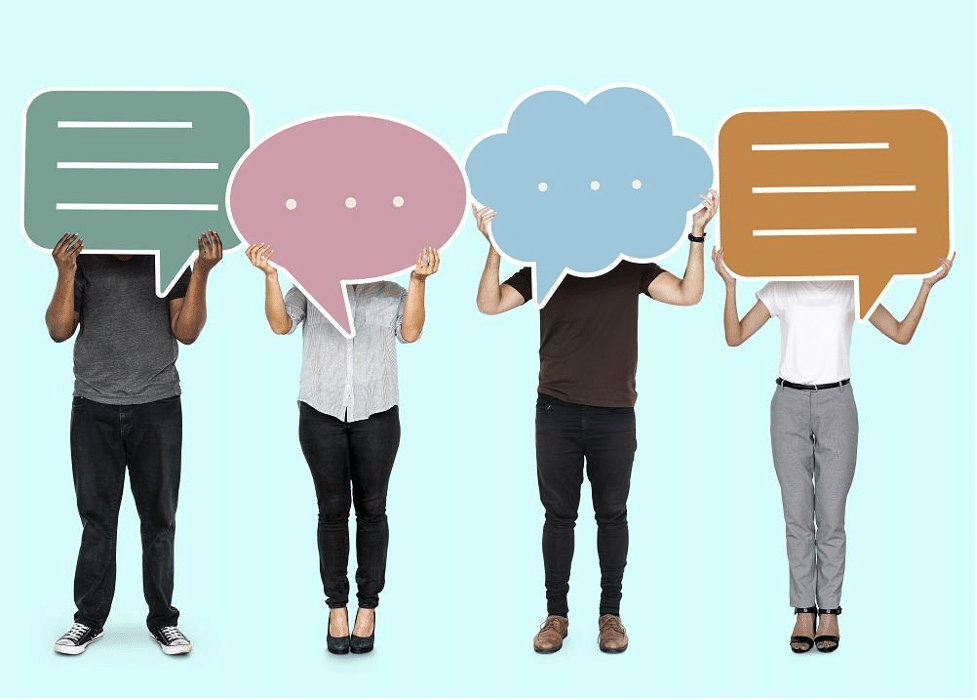
How to Write Engaging Comments on Your Post?
Wondering what you can write in the comment section of your posts? Here’s a guide to help you increase your engagement through this.
Acknowledge and Thank Commenters
When others comment on your post, make sure to show them your gratitude. This makes them feel valued and appreciated. Moreover, it encourages further engagement and strengthens your connection with your audience.
Example: Thanks for sharing your opinion with us, Peter! I appreciate your time thinking and writing your thoughts on this topic. Your point adds a great perspective to the discussion.
Answer Questions
Do not leave any questions unanswered! Responding to your LinkedIn followers’ questions helps them solve an issue, as well as show that you are attentive and willing to help. Most importantly, it shows others that they can ask their questions and get insightful answers too.
Example: Great question, John! The software I mentioned is called “X”. It has helped our team automatically post content and instantly respond to messages.
Encourage Further Discussion
After answering a question, you can keep the conversation going and engage more people by asking related questions or opening a discussion. It helps to build a community around your post.
Example: That’s a great point! How do you think we can overcome this challenge by using reusable bags when shopping? I’d love to hear more ideas from everyone on this.
Provide Additional Insights
If you want to make your LinkedIn post more valuable, try adding more information or sharing extra tips. This way, others can see you are knowledgeable and willing to go the extra mile to help your audience.
Example: I’m glad you found the tips useful! Another factor that was helpful for me is automating my stories instead of doing it manually every day. Try this one too and let me know if it helped.
Share Personal Experiences
If possible, always relate the topic to your own experiences. This can add a personal touch and encourage others to share their experiences too.
Example: The thing you mentioned reminds me of a project I worked on last year. Using AI assistants to write copies really helped my team speed up the whole process. What other useful methods can you mention?
Tag and Involve Others
It’s a good idea to invite others in your network to join the conversation by tagging them. This can enrich the discussion with diverse perspectives. This way, your followers can use other professionals’ points of view and experiences.
Example: @Michael, you’ve had some great experiences with public speaking, what strategies do you use to engage your audience?
Use Comment Generators
Instead of writing comments manually on your posts, which needs high creativity and can be very time-consuming, you can use a comment generator. A LinkedIn comment generator can quickly produce comments related to the posts, offer suggestions, and develop ideas. This tool also makes sure your responses are professional and all comments are replied to.
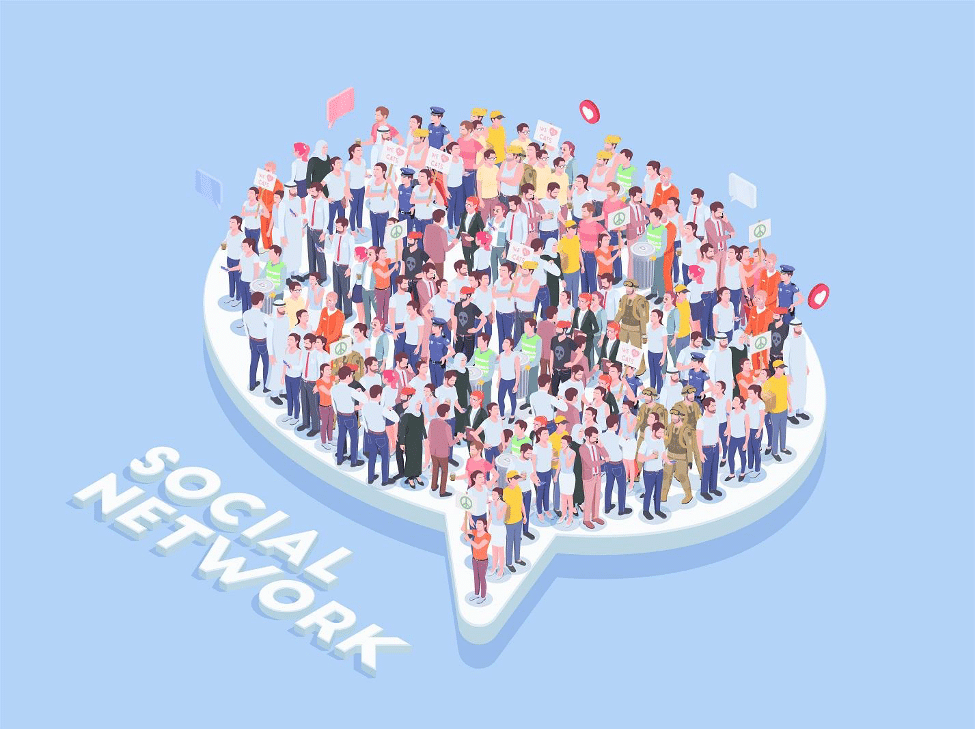
What Types of Comments Should You Avoid?
When learning the best ways of commenting on your posts, it pays off to recognize the ones that you need to avoid, as well. Certain types of comments on LinkedIn can have negative effects on your posts and profile, leading to getting banned by the algorithms. Here are the comments you should avoid:
- If you blatantly promote your products or services in the comments without adding value to the conversation can be considered spam.
- Negative, disrespectful, or aggressive comments can harm your professional image and discourage others from engaging with you.
- Comments that are irrelevant to your post’s content can mislead the conversation and confuse readers.
- Example: Enjoy this post about essential social management tools. By the way, does anyone know a good place to buy a car?
- Very brief comments like “Nice” or “Agreed” don’t add much value to the discussion.
- Commenting only emojis without the text also doesn’t develop engagement.
- Comments with typos and grammatical errors can badly affect your expertise and are a sign of your poor attention to detail.
- Example: Your right! Its very important to stay proffesional.
Final Word
Now that you know the importance of getting comments and also leaving comments on your posts, you can create a more practical strategy for your activities on LinkedIn. Don’t forget to genuinely answer the comments, develop further discussions, and avoid destructive comments.
There are many tools to help you better manage your LinkedIn account. Postiz is one the best tools, paving the way for scheduling, posting, commenting, and creating content. It also features a comment generator tool for LinkedIn for a better performance of your post and increased engagement. So, why not try it now and boost your LinkedIn posts with creative helpful comments?!