
Preface
Ever feel ridiculous holding your phone near a trash bin, pretending to catch a dragon that doesn’t exist—only to realize you still need to walk two more kilometers for a Dratini? And to top it off, most spoofing apps still need a PC, cables, or some ancient jailbreak ritual. That’s not gameplay. That’s tech gymnastics.
It’s 2025. You deserve better. FonesGo Location Changer gives you a clean, mobile-only solution—no wires, no rooting, no nonsense. In this guide, we’ll show you how to spoof smartly on both iOS and Android, dodge cooldown traps, and stay steps ahead of bans—without ever stepping outside.
Why Most Spoofing Methods Without a PC Still Fail in 2025
Spoofing Pokémon GO without a PC sounds simple in 2025, though it often turns out to be anything but. Most so-called “mobile-only Pokémon GO walking hack” or fake GPS location solutions are outdated, unstable, or even risky. Here’s what typically goes wrong:
1. Root and Jailbreak Traps
Many Android spoofers still require root access, while some iOS ones ask for jailbreaking. This doesn’t just void your warranty — it exposes your device to high-level security threats, crashes, and potential bricking. Worse? Niantic detects rooted/jailbroken environments more aggressively than ever.
2. Revoked Certificates & App Store Bans
Unauthorized apps often use enterprise or developer certificates to bypass store policies. But Apple and Google now revoke these certificates in real-time. One tap and the app crashes. Reinstalling every few days is a nightmare.
3. Dangerous APKs = Data Theft Risk
Downloading APKs from third-party sites isn’t “smart.” It’s risky. Many spoofing apps are secretly packed with malware — stealing your GPS, passwords, or even banking details.
4. Manual Route Methods Are a Mess
Using developer options, mock locations, and “fake GPS” tricks on your own sounds cool — until you get soft-banned. These setups often glitch, exposing spoofing patterns to Niantic’s systems.
Most mobile-only fake GPS location methods in 2025 are unreliable and risky. From root and jailbreak issues to revoked certificates and unstable fake GPS apps, they often lead to bans or security threats. FonesGo Location Changer is a safer fake GPS location tool that works without root or jailbreak and keeps you under Niantic’s radar.
How to Get Pokemon GO Spoofer on iOS and Android without PC
FonesGo Location Changer is a comprehensive GPS location spoofing tool designed for both iOS and Android users. The software enables GPS simulation, location teleportation, and simultaneous management of multiple devices. With its user-friendly interface and robust functionality, FonesGo is suitable for various applications, including gaming, social media, and location-based testing.
How to Get & Use FonesGo iOS Location Changer without PC
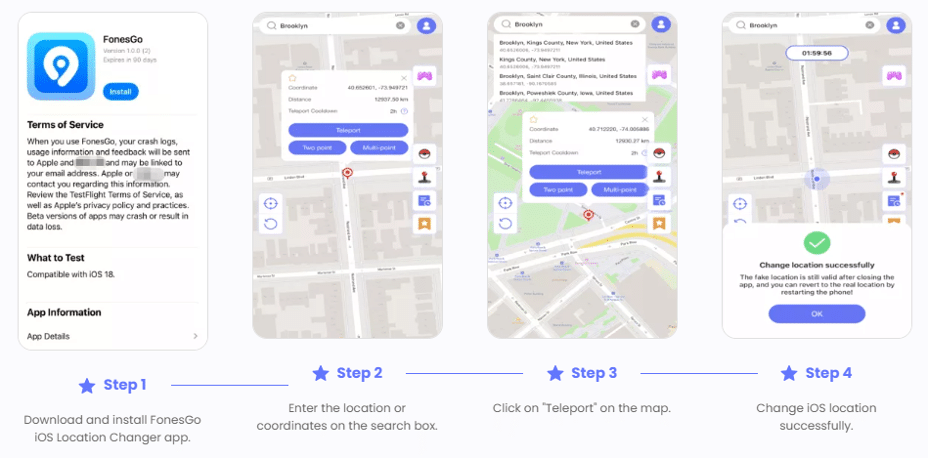
1. Install the App on Your iPhone
Download FonesGo iOS Location Changer and install it directly on your iPhone. There is no need to use a USB cable or jailbreak your phone.
2. Connect via Wi-Fi
Ensure your iPhone and computer share the same Wi-Fi connection. A USB connection is only needed once during the first setup.
3. Search for a Location
Open the app and access the map. Search for a city name or enter GPS coordinates to spoof your desired location.
4. Confirm the Movement
Tap the selected spot on the map and choose “Go.” This will change your device’s GPS to the chosen location.
How to Get & Use FonesGo Android Location Changer without PC
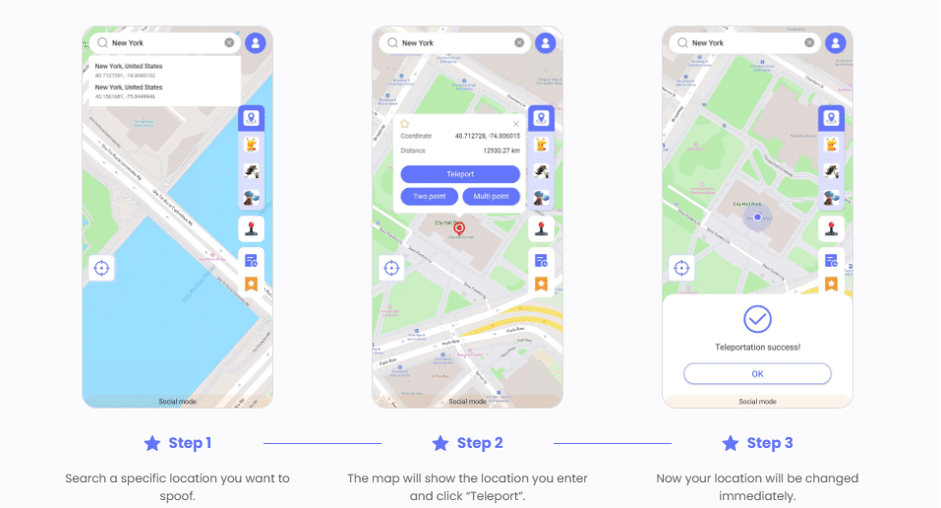
- Enter Location: Type in the name or coordinates of the desired place.
- Lock the Map and Teleport: Wait for the map to pinpoint the location and click “Teleport”.
- Instant Update: Apps using GPS recognize your new location without moving.
Key Features of FonesGo Location Changer
1. No Jailbreak or Root Required
FonesGo Location Changer operates without the need for jailbreaking iOS devices or rooting Android devices, ensuring device integrity and warranty preservation.
2. Bluetooth Mode for Wireless Spoofing
The Bluetooth Mode allows users to spoof their location wirelessly, eliminating the need for USB connections and providing a more seamless experience.
3. Scan Rare Pokemons
Improve your real-time gameplay by quickly scanning for raids, rare spawns, and valuable items.
4. Multi-Device Support
FonesGo Location Changer supports simultaneous spoofing on up to 15 devices, making it ideal for users managing multiple accounts or conducting large-scale testing.
5. Joystick Control and Route Simulation
Users can simulate movement using a virtual joystick or by setting up custom routes, enhancing realism and reducing detection risk.
6. Compatibility with Latest OS Versions
FonesGo Location Changer is compatible with the latest iOS 18 and Android 15 versions, ensuring broad device support.
7. Integration with iWhereGo POGO Genius
To address the “Failed to Detect Location 12” error in Pokémon GO, FonesGo Location Changer integrates with iWhereGo POGO Genius, providing a reliable solution for uninterrupted gameplay.
8. Cooldown Timer and Speed Control
Built-in cooldown timers and adjustable movement speeds help mimic natural behavior, reducing the likelihood of detection in location-based applications.
Best Practices to Avoid Detection While Spoofing
- Always Use the Official Pokémon GO App
Download and use only the official app from the App Store or Google Play. Avoid third-party or modified versions, as they’re more likely to trigger bans. FonesGo Location Changer Bluetooth connection supports original Pokemon GO App. - Avoid Long-Distance Teleports Without Waiting
Instantly jumping from New York to Tokyo raises suspicion. If you teleport far, wait out the proper cooldown time before taking any in-game action. - Understand and Respect Cooldown Timers
Each action in the game—like spinning a PokéStop or catching a Pokémon—requires a cooldown before teleporting again. Ignoring this often leads to soft bans. - Use Realistic Movement Settings
Simulate walking (5–10 km/h) instead of driving speeds. Fast or erratic movements can look unnatural and trigger detection algorithms. - Don’t Overuse Popular Spoofing Locations
Avoid spoofing well-known hotspots repeatedly. Use diverse, less crowded areas to mimic authentic gameplay. - Keep Your Apps Updated
Regular updates ensure compatibility and better security. Ensure both Pokémon GO and your spoofing tool are updated frequently. - Wait Before Acting Post-Teleport
After teleporting, give it time before catching or spinning. Taking action too early raises red flags.
FAQs
1. What if the spoofing stops working suddenly?
It can happen after game updates. Just check if FonesGo Location Changer has a new version—updates are usually quick. Also, restarting your phone or resetting location permissions often fixes temporary glitches.
2. Can I use it during Community Day events safely?
Yes, just stick to realistic movement, don’t hop cities mid-event, and keep an eye on cooldown timers. Many players use FonesGo Location Changer during events to explore more zones without walking miles.
3. Can I spoof while using other apps or multitasking?
Yes, FonesGo Location Changer runs smoothly in the background. You can switch between apps, take calls, or even lock your screen while walking virtually. Just avoid force-closing the spoofing tool during movement, and your route will stay active without interruptions.
Conclusion
Spoofing Pokémon GO without a PC is no longer a complicated task reserved for tech experts. With tools like FonesGo Location Changer, players now have a reliable way to explore global locations from the comfort of their phones—without rooting, jailbreaking, or risking account bans through shady apps. Whether you’re aiming to complete your Pokédex, join remote raids, or catch regional exclusives, this method brings efficiency without compromising safety.