In today’s digital world, watermark-free images are crucial for creating high-quality content. However, unwanted watermarks on photos can be a major obstacle for creators, marketers, and businesses who aim to produce polished and professional visuals.
This guide explains the issue of watermarks, why watermark-free images matter, and offers a step-by-step guide to easily remove watermarks using AI-powered tools like Picsman.
Picsman: Best Watermark Remover
Removing watermarks manually can be time-consuming, but with AI-powered tools like Picsman Watermark Remover, it becomes much easier. Here’s how you can do it:
✅Automatic Removal with One Click
Step 1:Upload Your Image to Picsman
Start by uploading the image that contains the watermark to the Picsman platform. This tool supports various file types, so it’s compatible with most images you may need to edit.
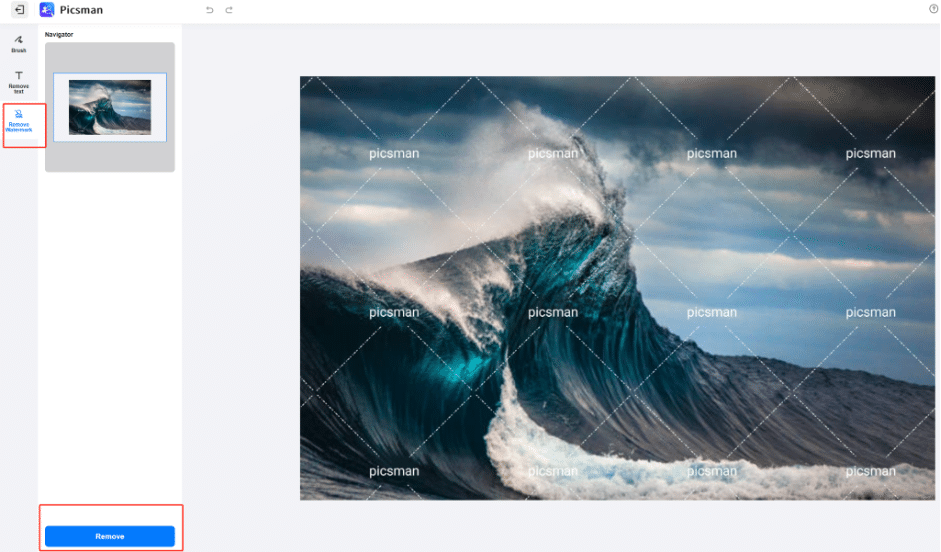
Step 2: Quick Watermark Removal
Once your image is uploaded, simply click the watermark removal button. Picsman uses advanced AI technology to detect and remove the watermark instantly, ensuring minimal impact on the quality of the image. Whether it’s screen watermarks or
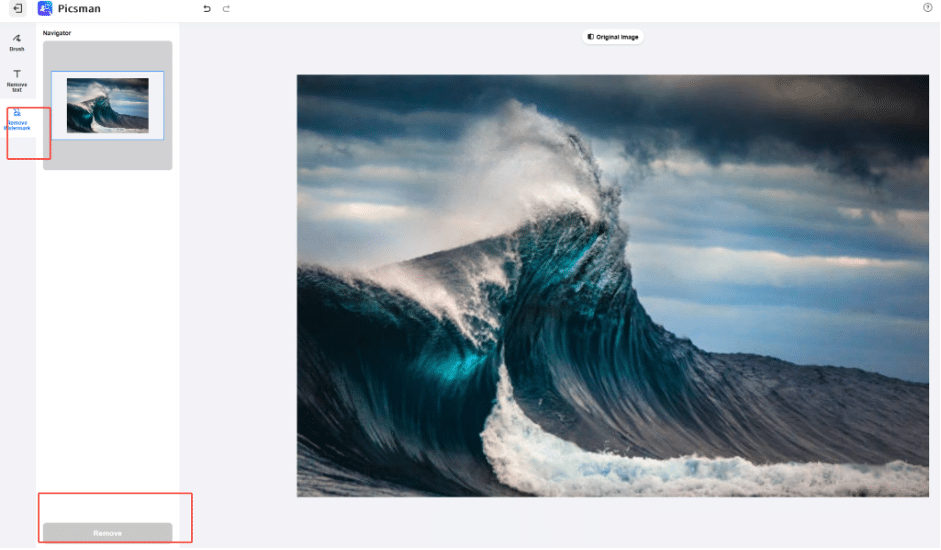
✅Manual Removal for Further Refinement
1️ Remove with the Brush Tool
If any remnants of the watermark are left behind, use the brush tool to precisely erase them. This ensures that the image looks completely clean and free of any unwanted marks.
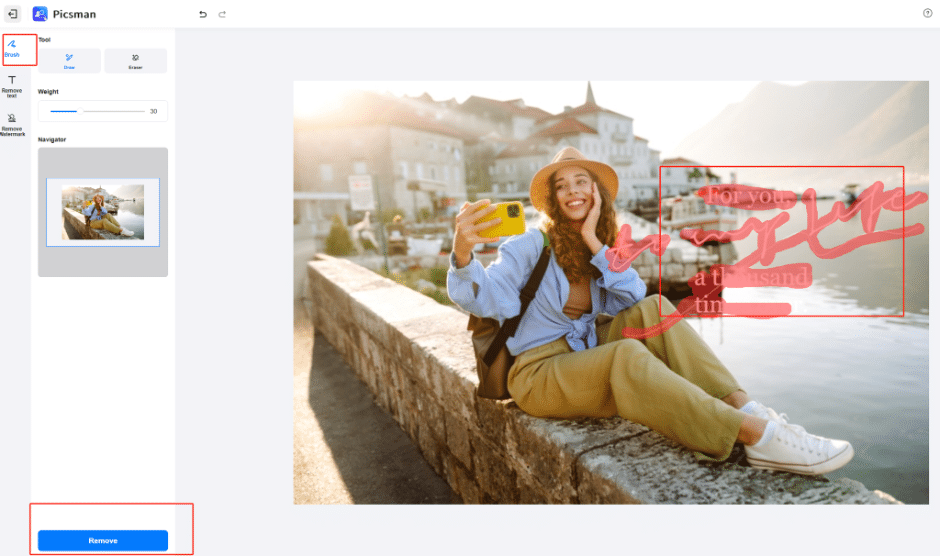
2️⃣Remove with Text-Based Watermarks
If the watermark is in text form, use Picsman’s ‘Remove Text Tool’. This feature allows you to erase specific text-based watermarks while keeping the rest of the image intact. You can even select the exact area of the text to remove for a flawless result.

Once the watermark is gone, you can download the image in your preferred format (PNG or JPG). If you need further edits—like background replacement or resizing—Picsman offers additional tools to enhance your photo.
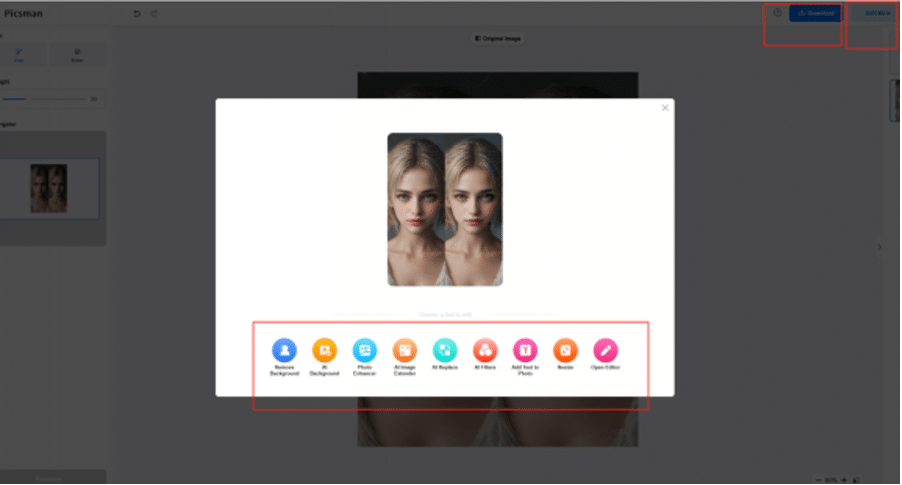
Conclusion
Enhance Your Content Creation with AI-Powered Watermark Removers
In the digital age, having high-quality, watermark-free images is essential for successful content creation and marketing.
By using AI-powered watermark remover tools like Picsman, you can save valuable time, improve the quality of your visuals, and enhance your SEO efforts. These advanced tools allow you to focus on creating great content, without the hassle of watermark removal.
Don’t let unwanted watermarks get in the way of your visual storytelling. With AI tools, you can ensure your photos are clean, professional, and ready to share across various platforms, boosting your content’s reach and engagement.
