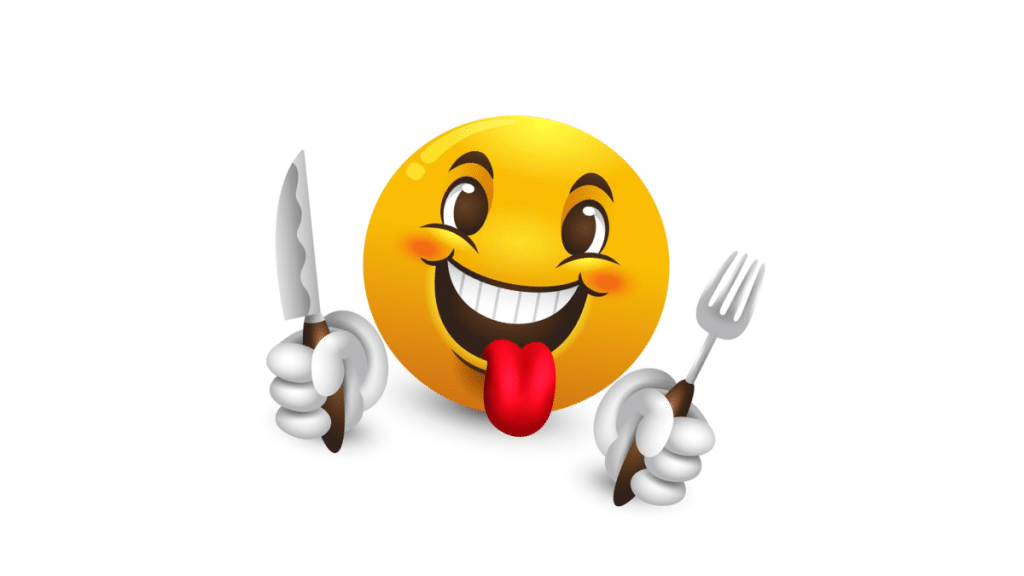Emoji Kitchen is a free and simple online tool that allows users to combine emojis directly from their web browser. No need to install any apps just open the tool, choose your favorite emojis, and create fun, personalized combinations instantly. It works smoothly on both desktop and mobile browsers, making it easy to copy and share your custom emojis anywhere you like.
What is Emoji Kitchen?
Emoji Kitchen is a feature introduced by Google that allows users to combine different emojis to create personalized, fun, and unique emoji designs. These custom emojis can be used in various messaging apps, adding a creative touch to your conversations. Originally available only on specific platforms like Gboard, the option to use Emoji Kitchen through a browser provides wider accessibility.
Accessing Emoji Kitchen on a Browser
Using Emoji Kitchen on a browser is simple and does not require installing any additional apps. You can access the feature through websites that support this integration, like Gboard’s emoji kitchen tool. All you need is an active internet connection and a compatible browser, such as Google Chrome or Mozilla Firefox.
Step-by-Step Guide to Using Emoji Kitchen in Your Browser
- Open a Browser: Launch any modern browser like Google Chrome, Firefox, or Microsoft Edge.
- Visit a Supported Website: Go to https://theemojikitchen.in/, a simple and user-friendly tool to start mixing emojis directly in your browser.
- Select Your Emojis: Begin by selecting a base emoji. Once chosen, explore and combine it with a variety of other emojis.
- Choose Your Custom Emoji: Click on your favorite emoji blend to generate a unique custom emoji instantly.
- Copy or Share: Easily copy your new emoji creation or share it directly on messaging platforms or social media.
Benefits
- It is easily accessible without needing to install any additional tool.
- You can quickly create fun, personalized emojis while browsing or messaging.
- It adds a playful and creative element to your online communication.
- The tool is convenient and works across different devices and platforms.
- No app installation is required; everything works directly from the browser.
Tips for Making the Most Out of Emoji Kitchen on Your Browser
To get the best out of Emoji Kitchen on a browser, here are a few tips:
- Experiment with different combinations: The more you play around with various emojis, the more creative your custom emojis will become.
- Keep up with updates: As Emoji Kitchen evolves, new emoji combinations are frequently added, so make sure to check for the latest updates.
- Share with friends: Once you create the perfect emoji combination, share it with friends and family for added fun.
Troubleshooting Common Issues When Using Emoji Kitchen on a Browser
If you encounter issues when using Emoji Kitchen on your browser, here are a few troubleshooting steps:
- Clear Cache and Cookies: Sometimes, outdated cache and cookies can affect browser functionality. Clearing them may resolve the issue.
- Update Your Browser: Ensure your browser is up to date to avoid compatibility issues.
- Check Internet Connection: A stable internet connection is required for smooth access to emoji creation tools.
Is Emoji Kitchen Available for All Browsers?
While Emoji Kitchen can be accessed through many modern browsers, some older versions or less popular browsers may not fully support the feature. For the best experience, it’s recommended to use the latest version of Google Chrome or Mozilla Firefox.
How to Share Custom Emoji Recipes Created in a Browser
Once you’ve created your custom emoji, you can easily share it with others. Whether it’s through social media platforms or messaging apps, you can simply copy the emoji or share a link to the platform where it was created. Make sure your friends know about this fun feature so they can join in on the emoji creation.