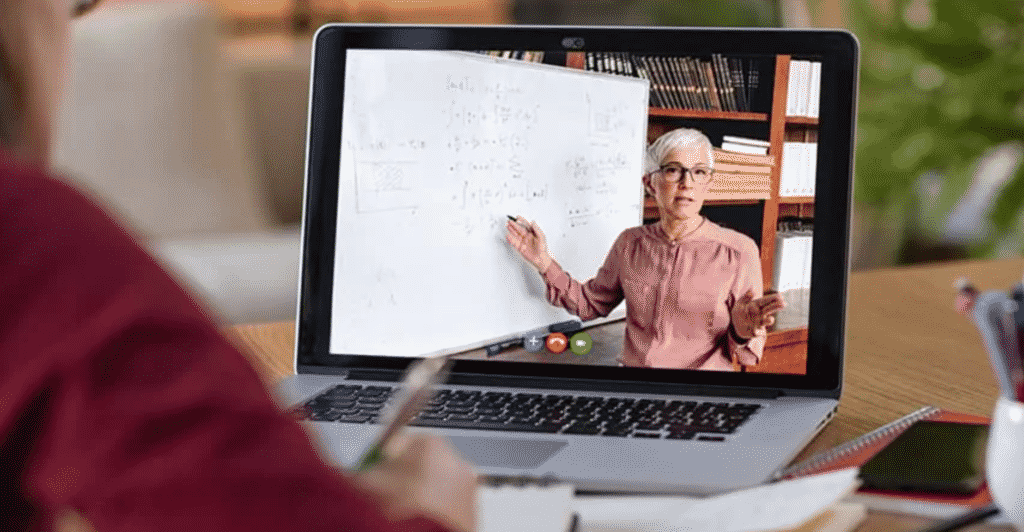To say that 2020 has been a challenging year so far is an understatement. One of the most important lessons that the last few months have taught us is to learn how to make the best of unexpected circumstances and events. The transformation of education is a great example of how obstacles can become a catalyst for change that brings more opportunities. Thanks to advanced technologies in online learning, virtual classrooms are creating terrific environments for effective learning with features like online whiteboards and breakout rooms.
What are the benefits of using the online whiteboard when studying remotely?
1. It is a great alternative to the regular whiteboard in the classroom.
This essential tool in the virtual space is providing all the benefits of the classic blackboard along with an ample choice of features and possibilities for interaction, brainstorming, studying, and expressing ideas. The online whiteboard is a software solution that creates a space for learning, writing, doodling, presenting, sharing multimedia, and creativity. It is very accessible and easy to use even by students and teachers who are taking their first steps into virtual learning. Just like the regular whiteboard, the online whiteboard can be used for live sessions. Apart from the ordinary whiteboard however, the online alternative provides the ability to include a larger number of participants in the activities.
2 . The online whiteboard is an awesome tool for synchronous learning.
The virtual whiteboard makes it easy to enroll in real-time classes together with classmates or to learn in one-on-one sessions with a teacher. The synchronous studying experience is made possible through videoconferencing and interacting in real time with the participants.
The live interaction between the teacher and students creates the best alternative to the learning experience in ordinary classrooms. The features included with the online whiteboard make it easy to include different content in the lessons in real time, like typing text, drawing schemes, doodling, and much more. The various types of content create a more engaging studying environment and fit different students’ learning styles.
3. Stimulates creativity.
The ability to use various tools to express ideas makes it easier for students to be more creative in their assignments. The content can include handwriting, texts, pictures, as well as doodling, cards, and much more shared in real time. The participants can use their most preferred way of expressing ideas and learning through the online whiteboard.
4. Improves collaboration and teamwork.
With the online whiteboard, multiple participants can interact and express ideas and content at the same time. Studying becomes more fun and intriguing even for shy students. One of the best ideas to use for a more interesting and rewarding learning experience is a brainstorming session. Choose a topic or a subject and encourage the students to share their knowledge and ideas on the whiteboard by drawing pictures, typing their ideas, doodling, etc.
5. Perfect for storytelling.
Storytelling is one of the most compelling teaching approaches that can be applied in many different subjects and lessons. The tools in the online whiteboard are excellent for creating a compelling storytelling lesson with the ability to use drawings, text, photos, etc.
For instance, begin the exercise by choosing two topics, like space and cooking, and begin the story with the following sentence: “I woke up early in the morning and I remembered my dream that I was flying in a spaceship made of pancakes.” Encourage the students to add to the story with their ideas and fantasies. Use the online whiteboard to draw pictures and characters to enrich the story. This exercise is great for incorporating topics from the curriculum so you can make it a fun learning experience for everyone.
6. Fun and educational games.
The online whiteboard makes studying remotely not only effective, but also fun and more entertaining. Games are especially compelling for younger students who are working remotely. You can include games such as word puzzles, hangman, crosswords, math exercises, and much more. The virtual whiteboard is very easy to set up and just as easy to use. Older students can use it to engage in educational games with cards and clues, solving mysteries, Pictionary, writing a story together, quizzes, etc. Playing, drawing, and doodling on the online whiteboard are especially fun and engaging activities for the younger students. They quickly learn how to use all the tools in the whiteboard and participate in the games and the exercises by being creative and expressive. You will be surprised by how enthusiastic students are to create content and come up with games and fun activities.
The online whiteboard makes the process of switching to the “new normal” of remote learning smoother and more satisfying. The latest technologies in the field of education make learning more accessible and rewarding than ever. It is exciting to look forward to the future of education with new opportunities that break today’s limits and create new learning environments and experiences that exceed the highest expectations of both students and teachers.